It ain’t a pretty sight. Post coming in Computerworld.
[See the full post at: Patch Alert: Where we stand with September’s Windows and Office patches]

|
Patch reliability is unclear, but widespread attacks make patching prudent. Go ahead and patch, but watch out for potential problems. |
| SIGN IN | Not a member? | REGISTER | PLUS MEMBERSHIP |
-
Patch Alert: Where we stand with September’s Windows and Office patches
Home » Forums » Newsletter and Homepage topics » Patch Alert: Where we stand with September’s Windows and Office patches
- This topic has 71 replies, 18 voices, and was last updated 7 years, 6 months ago.
Tags: Homegroup KB 4011086 KB 4011089 KB 4011090 KB 4011091 KB 4011110 KB 4036586 KB 4038777 KB 4038782 KB 4038788 KB 4038792 KB 4038801 KB 4039473 KB 4040724 KB 4043361 KB 4043601 Sept 2017 Patch Tuesday September 2017 Black Tuesday September 2017 Windows updates
Viewing 25 reply threadsAuthorReplies-
Noel Carboni
AskWoody_MVPSeptember 26, 2017 at 10:00 am #134299My hat’s off to you, Woody, for juggling all the details of all the patches and building executive summaries we can all deal with.
A data point:
I went ahead with the Win 8.1 patches this month before the change in the MS-DEFCON level, since I have my own testing regimen based on a virtual system, and I can say that after 10 days of hard use on my actual hardware system, given that I have only a local account, the Win 8.1 patches have been working perfectly. I’ve had zero problems, and I’ve been working my workstation pretty hard doing business management and software development.
I’m still holding off updating my critical Win 7 system, which functions primarily as a server, since I haven’t had a chance to fully test the patches yet and it has no current problems.
-Noel
-
fl
AskWoody LoungerSeptember 26, 2017 at 12:26 pm #134317Ow my head!!!
The link to the MS Support article for more information regarding the Sept. 12 .NET Security and Quality update for Windows 7, provided in Woody’s Computerworld article:
suggests that a workaround is to install the Security Only updates for .NET – KB4040957, instead of the Security and Quality Updates, and provides a link to where it can be downloaded.
That link takes you to a new information page where CVE-2017-8759 is discussed (in typically obscure MS fashion):
and then provides links to the MS Catalog where the Security Only Patch can be found. THAT page:
https://www.catalog.update.microsoft.com/Search.aspx?q=4041090
provides links to download KB4041090, NOT KB4040957 (Is your head starting to throb yet? Just wait.) in three different flavours, and I guess you have to know that the option for “Windows 7,Windows Embedded Standard 7” will provide x86 versions, whereas the “Windows 7,Windows Embedded Standard 7,Windows Server 2008 R2” provides x64. If that’s not confusing enough, clicking to download either of those options brings up a pop-up with links to download KB4040960, KB4040957, KB4019990 and KB4040966.
My question: If I only want to patch .NET on my Win7 machines (both Pro, but one is x86 and the other x64), do I want to install all four, or only KB4040957?
Thanks in advance for any light shed.
Mac Mini v. 6.2 (2012) with Win10 Pro 64 bit v. 1809
MacBook Pro v. 3.1 (2007) with Win7 32 bit - Group B Updater2 users thanked author for this post.
-
Kirsty
ManagerSeptember 26, 2017 at 1:44 pm #134326My question: If I only want to patch .NET on my Win7 machines (both Pro, but one is x86 and the other x64), do I want to install all four, or only KB4040957?
If your machines don’t need any of the four parts of the security only .NET patches, they won’t install, but I always try installing all (one wasn’t needed on my machines this month).

-
DrBonzo
AskWoody PlusSeptember 26, 2017 at 3:38 pm #134345You need to know what versions of .NET you have, and you might have more than one. An easy way to find out what versions you have is to let Windows Update CHECK for updates, but unless you want, don’t have it download or install them. You should get an update that says something to the effect of “.NET update for versions 3.5.1, 4.5.2, 4.6, 4.6.1, etc.” The versions you see are the ones you have on your computer.
I’m going to refer to the KB numbers by their last 3 digits (in other words they all begin with KB4040). Then, here’s how things shake out this month:
977 and 960 are the Rollup and security only patches, respectively, for .NET 4.5.2
980 and 966 are the Rollup and sec only for .NET 3.5.1
973 and 957 are the Rollup and sec only for .NET 4.6, 4.6.1, 4.6.2, and 4.7KB4041083 essentially combines all the above Rollups into one patch and KB4041090 essentially combines all the above sec only into one patch.
You can decide on what you want – Rollup or sec only – and download them from the MS Update Catalog and then install them manually. In the Catalog make sure you pay attention to the title of the patch; the titles should have ‘x64’ in them for the 64 bit versions, while 32 bit versions may have ‘x86’ or perhaps neither ‘x86’ or ‘x64’ but maybe only something like ‘…for Win 7…. Might sound complicated but it’s not bad if you read the titles carefully.
Hope this helps.
Also see PKCano’s reply below (#134344)
-
anonymous
Guest -
Kirsty
ManagerSeptember 27, 2017 at 2:13 am #134414To show the above anon post until we are able to moderate it:
(Awaiting moderation)You cannot determine what versions of .NET you have by letting Windows Update check for updates. The name of the .NET Framework Rollup is the same for everyone.

1 user thanked author for this post.
-
DrBonzo
AskWoody PlusSeptember 27, 2017 at 1:49 pm #134463Looks like there are better ways to determine what .NET versions you have. See the posts below by MrBrian and others. Sorry for not giving better info.
On the other hand if you download all the patches the only ones that should install are the ones applicable to your computer. If a patch isn’t applicable, you should get a message to that effect. That’s happened to me in the past.
-
-
-
anonymous
GuestOctober 4, 2017 at 8:29 am #135260The best way to determine what version of .NET you have is to use Microsoft’s tool:
.NET Framework Setup Verification Tool
Not only will it lists all versions of .NET that you have, it also does a check to see if any of the versions have issues.
Woody should be familiar with tool (or atleast with website).
1 user thanked author for this post.
-
MrBrian
AskWoody_MVPOctober 6, 2017 at 11:30 pm #135659According to my tests, that tool should not be used for this purpose. Instead, I recommend using Raymondcc .NET Detector.
-
-
-
GoneToPlaid
AskWoody LoungerSeptember 27, 2017 at 1:18 am #134411In the past year, I have encountered one instance where the link to the MS Update Catalog listed the wrong update. Apparently idiots now work at MS. My guess is that the really talented people jumped ship soon after Nadella became the new CEO and rather quickly fired the Windows Update quality control team. You never shoot the cash cow, yet this is exactly what Nadella did. And now he is relying on his PR department to try to save his rear end since there already are signs that the “cloud” may not be the best choice for large corporations who are beginning to belatedly realize that they should be in complete control of their data since the more complex a structure becomes (along with implied trust yet complete unknowns), the more likely that the house of cards could come crashing down.
3 users thanked author for this post.
-
MrBrian
AskWoody_MVP -
fl
AskWoody LoungerSeptember 27, 2017 at 9:11 am #134442Here’s a little utility I discovered, which does the search for which .NET versions are installed, automatically:
Mac Mini v. 6.2 (2012) with Win10 Pro 64 bit v. 1809
MacBook Pro v. 3.1 (2007) with Win7 32 bit - Group B Updater1 user thanked author for this post.
-
MrBrian
AskWoody_MVPSeptember 27, 2017 at 9:23 am #134445That is one of the 5 methods listed at https://www.raymond.cc/blog/how-to-check-what-version-of-microsoft-net-framework-is-installed-in-computer/.
-
-
-
-
DrBonzo
AskWoody PlusSeptember 26, 2017 at 1:17 pm #134324Has anybody heard any more about the Win7 KB4038777 Rollup causing broken activation on Dell Win7 Pro machines? Woody reported a couple weeks ago about a reader AJ who had sent him an email that the rollup appeared to break activation on these machines. But apparently several forum members with these machines have installed the rollup with no problems.
I’d appreciate knowing if there’s any more info about this.
Thanks.
-
woody
ManagerSeptember 26, 2017 at 2:30 pm #134333There’s more info here:
https://www.askwoody.com/forums/reply/133291In general, I haven’t seen a lot of complaints. But if you know of anybody who’s hit the same problem, I’m all ears!
EDIT #133291 isn’t currently visible sorry (due to site problems)
-
DrBonzo
AskWoody PlusSeptember 26, 2017 at 3:10 pm #134339Thanks, Woody. When I click your link I’m told I don’t have access to that page; I suspect it’s due to the troubles you’ve been having with the site.
The thread I was recalling should be here:
https://www.askwoody.com/2017/report-of-kb-4038777-breaking-activation-on-dell-machines
Thanks for this site, Woody. I’m sure it’s a pain in the neck, but it’s been extremely helpful to me.
1 user thanked author for this post.
-
-
_Reassigned Account
AskWoody LoungerSeptember 27, 2017 at 5:20 am #134428Apparently the updates deleted a OEM folder that contained activation info. Dell might have a fix now, but a work around was to grab the folder from another Dell and paste it on the affected machine. Not even sure why a update would do such a thing in the first place?
1 user thanked author for this post.
-
-
Noel Carboni
AskWoody_MVPSeptember 26, 2017 at 3:01 pm #134338(Awaiting moderation)Longtime lurker, question for the experts…, which lets me out.
On Zbook 17 Workstation (2014) running Windows 7 SP1 x64 O/S. Wanted to install the .Net patch Security Only because I had no desire to mess up my DxO photo-editing software operation. Have taken the .Net rollups prior which were all 4.6.1 apparently.
From the Update Catalog, clicking on the download link for Win7 x64, four links were provided. The first appeared to be for 4.5, so I ignored it. The fourth tried to install 4.7, so I ignored that. The middle two I installed, apparently with no issues and my RAW converter, photo software is working. Whew!
From my list/history of installed updates, kb4040966 would appear to be the security update. Is that all I needed???
Had installed kb4019990 too, just in case. Deeper Googling would indicate that this is a required dll update for installing .Net 4.7 which I would not do unless instructed by the experts here that it was useful/necessary! Should I remove it or leave it in place? Haven’t noticed any negative impacts.
Group B here since inception. Will wait for Defcon 3 before acting further. Always update IE11 just in case another program is using it as a viewer, but am on Firefox ESR 52.3.0 which plays nice with my Kaspersky KIS 2017, etc., etc.
No clue what to do about SnowflakeFox when ESR shifts to 59. ? Rely on Noscript which hopefully will be a webextension. Also rely on Status-4-Evar and Hide Tab Bar With One Tab. Will NOT be a happy bunny if those two are likewise NOT updated as webextensions…
Be gentle, I’m retired… ?
FYI, as far as I can tell it’s still impossible for MVPs (well this one anyway) to approve anonymous posts. However, I can see them. By quoting the above perhaps it’ll get general exposure and then answered.
-Noel
-
AJNorth
AskWoody PlusSeptember 26, 2017 at 3:54 pm #134349Thanks for posting this, Noel.
In addition to KB4040966, this person may also require KB4040957 and KB4040960; the various Win 7 Pro x64 boxes I look after do though I’ve only actually installed them on three machines (with no issues reported, so far…).
(As you know, PKCano, Kirsty and others, have discussed the .NET updates in some detail.)
Edit to remove HTML
1 user thanked author for this post.
-
woody
ManagerSeptember 26, 2017 at 4:16 pm #134354It’s a bug and the devs are still working on it.
Most frustrating to me – on some blog posts, there are different comments that appear if you click on the title of the blog post, as opposed to the “Comment on the AskWoody Lounge” link.
In both cases, MVPs are having trouble approving anonymous posts.
-
-
PKCano
ManagerSeptember 26, 2017 at 3:36 pm #134344How to find the .NET security-only patch you need:
First, find out what version(s) of .NET are installed on your computer.
When you go to the catalog, enter the KB number in the search (example: 4041090 for Win7, 4041092 for Win8.1)
Find your version (32-bit or 64-bit)
Instead of clicking on “download,” click on the title of the patch
In the popup box, click on “More information”
That will take you to a page that tells you which of the several patches offered is for your version of .NET – make a note of the one(s) you need.Return to the download page, and download only the ones you need.
-
woody
ManagerSeptember 26, 2017 at 8:52 pm #134392Just got this from OC:
Yesterday, I installed the September IE 11 cumulative update.
When that was done, and I launched IE 11 for the first time afterwards, I got a once-only message telling me to right-click on any open tab, and then on “Show tabs in a separate row” in the dialog box that then opened.I did that, and things went right back to what they have always been before this “innovation” came along.
So: problem solved, or so it seems. -
Noel Carboni
AskWoody_MVPSeptember 26, 2017 at 11:23 pm #134402I saw that once-only message, too, on my test system when first opening IE after doing the update. It times out all too quickly on its own, though; I didn’t even have time to read the whole thing before it disappeared.
If it does that, you can still fix it… Since IE is open at that point, you can right-click on the tab and uncheck the “Show tabs on separate row” selection.
-Noel
1 user thanked author for this post.
-
-
bjm
AskWoody LoungerSeptember 26, 2017 at 11:16 pm #134399Hello again,
I Submitted this message a moment ago and now cannot find.
I have 4038782 Improvements n Fixes, 4038806 FlashPlayer and 4033637 ??? … Hidden.
I pulled 4038801 waiting further advice & Defcon 3-5.Also noticed I’m still on NetFramework 4.0.30319.
Thank you as always,
Regards w RespectEDIT: appears there’s a unexpected lag between Submit and message appearance.
Apology if I’ve duplicate posted. -
MrBrian
AskWoody_MVPSeptember 27, 2017 at 3:34 am #134418The situation with Win10 Anniversary Update, version 1607, isn’t as straightforward. Apparently, there were a host of problems that appeared after this month’s Patch Tuesday cumulative update, KB 4038782. It isn’t clear if that update introduced bugs of its own, but the situation’s bad enough that we got a second cumulative update this month, again on Monday.
In my opinion, one shouldn’t assume that because a given issue is listed as fixed in a given build that the given issue was introduced in the prior build.
-
MrBrian
AskWoody_MVPSeptember 27, 2017 at 4:32 am #134426Example: KB4038801 lists this item: “Updated the BitLocker.psm1 PowerShell script to not log passwords when logging is enabled.” Should we assume that this issue was introduced with the prior build, KB4038782? Let’s investigate. The file list for KB4038782 lists BitLocker.psm1 for Windows 10 x86 as having size 294460 and last updated on March 4, 2017. KB4039396, the build prior to KB4038782, also lists BitLocker.psm1 for Windows 10 x86 as having size 294460 and last updated on March 4, 2017. KB4013429, released on March 14, 2017, also lists BitLocker.psm1 for Windows 10 x86 as having size 294460 and last updated on March 4, 2017. Conclusion: this issue has very likely existed since at least KB4013429, which was released on March 14, 2017, and therefore was not introduced in KB4038782, the build prior to KB4038801, the build that fixed the issue.
-
-
MrBrian
AskWoody_MVPSeptember 27, 2017 at 3:47 am #134420As I mentioned in another thread, KB4038801 contains .NET Framework September 2017 Preview of Quality Rollup.
-
woody
ManagerSeptember 27, 2017 at 4:27 am #134425KB4038801 contains .NET Framework September 2017 Preview of Quality Rollup.
Yikes! I missed that. What the…..
So Microsoft is including a .NET preview along with a 1607 hotfix? That’s bizarre!
-
MrBrian
AskWoody_MVPSeptember 27, 2017 at 8:22 am #134436Same thing happened with https://blogs.msdn.microsoft.com/dotnet/2017/07/24/net-framework-july-2017-preview-of-quality-rollup/ and https://blogs.msdn.microsoft.com/dotnet/2017/08/16/net-framework-august-2017-preview-of-quality-rollup/.
1 user thanked author for this post.
-
-
-
Morty
AskWoody LoungerSeptember 27, 2017 at 9:55 am #134447What happened to the Thank button?
I’ll just have to thank you manually while waiting for the all-clear siren.
Morty
PS: Let me know if you start a hardware kvetch lounge. I just dumped a replacement for a defective monitor. Bought a new Dell, but it came with only a 15-pin cable. Had to use the old cable from the bad guys and pray….
-
Kirsty
ManagerOctober 6, 2017 at 10:13 pm #135655PS: Let me know if you start a hardware kvetch lounge
There’s a PC Hardware forum in the AskWoody Support forum area.

1 user thanked author for this post.
-
Morty
AskWoody Lounger
-
-
-
Morty
AskWoody Lounger -
woody
Manager
-
-
anonymous
Guest -
anonymous
Guest -
anonymous
Guest -
anonymous
GuestOctober 3, 2017 at 2:11 pm #134318Longtime lurker, question for the experts…, which lets me out.
On Zbook 17 Workstation (2014) running Windows 7 SP1 x64 O/S. Wanted to install the .Net patch Security Only because I had no desire to mess up my DxO photo-editing software operation. Have taken the .Net rollups prior which were all 4.6.1 apparently.
From the Update Catalog, clicking on the download link for Win7 x64, four links were provided. The first appeared to be for 4.5, so I ignored it. The fourth tried to install 4.7, so I ignored that. The middle two I installed, apparently with no issues and my RAW converter, photo software is working. Whew!
From my list/history of installed updates, kb4040966 would appear to be the security update. Is that all I needed???
Had installed kb4019990 too, just in case. Deeper Googling would indicate that this is a required dll update for installing .Net 4.7 which I would not do unless instructed by the experts here that it was useful/necessary! Should I remove it or leave it in place? Haven’t noticed any negative impacts.
Group B here since inception. Will wait for Defcon 3 before acting further. Always update IE11 just in case another program is using it as a viewer, but am on Firefox ESR 52.3.0 which plays nice with my Kaspersky KIS 2017, etc., etc.
No clue what to do about SnowflakeFox when ESR shifts to 59.
Rely on Noscript which hopefully will be a webextension. Also rely on Status-4-Evar and Hide Tab Bar With One Tab. Will NOT be a happy bunny if those two are likewise NOT updated as webextensions…
Be gentle, I’m retired…
-
MrBrian
AskWoody_MVP -
anonymous
GuestOctober 10, 2017 at 3:33 am #135324anonymous wrote:
Had installed kb4019990 too, just in case. Deeper Googling would indicate that this is a required dll update for installing .Net 4.7 which I would not do unless instructed by the experts here that it was useful/necessary! Should I remove it or leave it in place? Haven’t noticed any negative impacts.I have KB 4019990 (prerequisite) & .NET 4.7 here on Win 7 x64 SP1 Home Premium since Aug 2017. Prior to this, I only had .NET 4.0 Client. So far, I have not observed any negative effects.
I suppose if you already have .NET 4.6.x installed & you aren’t using any application that requires .NET 4.7, there is no need to rush to install .NET 4.7.
The below link shows some known issues pertaining to .NET 4.7, but the only one obviously relevant to Win 7 is the D3DCompiler_47.dll prerequisite (which is already taken care of by KB 4019990). I have not encountered any of the other listed issues. Nor do I have any idea how they can be reproduced on demand.
https://support.microsoft.com/en-us/help/4015088
.NET 4.6.x & .NET 4.5.x have their own list of issues, which can be seen by clicking the respective links at the bottom of the aforementioned link.
-
-
anonymous
GuestOctober 3, 2017 at 2:17 pm #134322Back in the day (Windows 98), we used to wait half a year before installing Windows updates to make sure there were fixes for the ‘fixes’… Now, we are back and Microsoft, again, has become the worst trashware/spyware/malware publisher on the planet. What’s even worse, Microsoft does not care to maintain previous Windows versions as soon as they’ve been shipped. In fact, they use previous versions as testbed for testing their new junk.
-
anonymous
Guest -
anonymous
GuestOctober 3, 2017 at 2:24 pm #134617Is Windows 10 the most worthless … you’ve ever had shoved down your throat?
I have several clients who were VERY HAPPY with their VERY STABLE WINDOWS 7 machines, and now since they were force-fed this 10 garbage, it’s nothing but problems… and endless support calls to me.
Seems to me we could form a class-action lawsuit about this, couldn’t we? Microsoft wantonly and maliciously modified our working systems, and installed software that doesn’t even qualify as “experimental”, in my view.
Comments?
-
anonymous
GuestOctober 10, 2017 at 3:34 am #135327anonymous wrote:
I have several clients who were VERY HAPPY with their VERY STABLE WINDOWS 7 machines, and now since they were force-fed this 10 garbage, it’s nothing but problems… and endless support calls to me.I’m still running Win 7 SP1 on a 2010 laptop. Win 10 (even when it was free) doesn’t look very appetizing to me due to privacy issues, as well as the modern tiled/ touchscreen-focussed GUI.
On the other hand, I’ve come across numerous comments (elsewhere on forums & Facebook) that indicate that users are OK or even quite pleased with Win 10. This group of users probably find the complaints about Win 10 rather puzzling.
For Win 7 users (more likely to be using older hardware, I suppose) who were forcibly, or had voluntarily switched to Win 10 … is it possible that the endless list of problems are caused by unresolved/ unresolvable incompatibilities with the older hardware &/or device drivers ?
For instance, according to the OEM, my laptop model isn’t compatible with Win 10 due to its age, even if I were keen on Win 10 (& I’m not).
-
-
anonymous
GuestOctober 3, 2017 at 2:28 pm #134328My comment goes back to kb4034664 (2017-08 Security Monthly Quality Rollup for Windows 7 for x64-based Systems ) from last month. I waited until early this month (Sept 6) to install that, and since them I’ve had problems with IE11.
In particular, it periodically gives an IE11-has-crashed message, does a dump, and then restarts the crashing window. There is no other apparent ill effect except having a number of dumps over the course of the day. I hypothesize that this has to do with a session time out, since the website where this is happening (Fidelity Investments) is one where you have to do a login, and which will time out if there is no activity after a set time. The timing of the dump seems to coincide with when a time out would otherwise occur.
Has anyone else noticed a similar issue?
-
anonymous
GuestOctober 3, 2017 at 2:31 pm #134363I installed the IE 11 cumulative security update for this month. When I finished and then launched IE 11 for the first time, the search and the tabs were in one bar, as veriously reported here.
There was also a once-only message telling me to right-click on any open tab, and then click on the “show tabs in a separate row” item in the menu that then opened. I did that, and everything got back to how it always used to be:
Problem solved it seems, and by MS itself; imagine that.
-
anonymous
GuestOctober 3, 2017 at 2:33 pm #134377Thanks to Noel for posting my questions! And to AJNorth’s reply which must have been deleted. kb4040957 did in fact install as an update for 4.6.1, (not 4.7),. Already had kb4040966 & kb4019990 and as Kirsty suggested, kb4040960 wouldn’t install as it was for 4.5 which I must not have. Assume this is all I need?
PK’s instructions didn’t work for me. Must have missed something or be very dull…, or both.
Turned on WU which offered me the 4.7 installer. Assume I just just hide that???!!!
Even with the above .Net Security Only patches installed, WU is offering me kb4041083 Rollup. Assume I should hide that along with the other Rollup, kb4038777??? Will do Security Only as part of Group B after Defcon 3.
Have Office 2010 on my workstation too. FWIW, kb4011089 “Tower of Babel” appeared, but UN-checked. Maybe they’ll fix it if I live that long… Went ahead and installed the other Excel and Powerpoint and Office patches, fingers crossed.
Thanks for the help and clarifications!
-
anonymous
GuestOctober 3, 2017 at 2:56 pm #134495Many thanks, many times, to “Da Boss” (Woody) for his informed and experienced commentaries.
Truth be told, when my present computer goes off to the field of dreams, I may go elsewhere also — for a different operating system. Maybe other producers are having problems also, but Microsoft repeatedly looks like the gang who couldn’t shoot straight. On the premise (and promise) of helping you, they just mess you up.
-
Lori
AskWoody PlusOctober 5, 2017 at 12:48 pm #135484Has there been a fix for the W 8.1 logging-in problem? I saw it’s Defcon 3, but couldn’t tell if this issue is fixed? Does the problem occur in the Sept. security only update, too?
I have a w8.1 64-bit pc, and log in via a Microsoft account. Do I need to create a local account (in case there’s a problem) to install the September updates; or is it best to skip them, and just install the IE update? Is the .NET frame update still problematic, or should I wait on it, too?
-
PKCano
ManagerOctober 5, 2017 at 1:12 pm #135487Has there been a fix for the W 8.1 logging-in problem?
I haven’t seen a fix. I would create a local account that has admin privileges just in case. Then login with your MS account and install the update. If you get locked out, you have an out till the Oct patches come out next week.
Is the .NET frame update still problematic
If you install the Rollup offered through Windows Update, and it causes problems, uninstalling it removes the problems.
The security-only .NET patch apparently does not cause the problem. See Woody’s ComputerWorld article for instructions.1 user thanked author for this post.
-
-
Sparky
AskWoody LoungerOctober 5, 2017 at 4:34 pm #135502How to find the .NET security-only patch you need: First, find out what version(s) of .NET are installed on your computer. When you go to the catalog, enter the KB number in the search (example: 4041090 for Win7, 4041092 for Win8.1) Find your version (32-bit or 64-bit) Instead of clicking on “download,” click on the title of the patch In the popup box, click on “More information” That will take you to a page that tells you which of the several patches offered is for your version of .NET – make a note of the one(s) you need. Return to the download page, and download only the ones you need.
I haven’t pulled the trigger yet on the .NET security-only patch yet.
Before I do, I need a little more clarification on the correct patch for my machine.
Computer OS: Win7 Home Premium SP1 x64, Purchased February, 2011
Using the .NET Framework setup verification tool it came back with the below results.
[10/05/17,14:44:26]
Build created on May 25, 2017
Install state for .NET Framework 1.0: not installed.
Install state for .NET Framework 1.1: not installed.
Install state for .NET Framework 2.0: installed with service pack 2.
Install state for .NET Framework 3.0: installed with service pack 2.
Install state for .NET Framework 3.5: installed with service pack 1.
Install state for .NET Framework 4 Client: installed with no service packs.
Install state for .NET Framework 4 Full: installed with no service packs.
Install state for .NET Framework 4.5: installed with no service packs.
Install state for .NET Framework 4.5.1: installed with no service packs.
Install state for .NET Framework 4.5.2: installed with no service packs.
Install state for .NET Framework 4.6: installed with no service packs.
Install state for .NET Framework 4.6.1: installed with no service packs.
Install state for .NET Framework 4.6.2: not installed.
Install state for .NET Framework 4.7: not installed.
Not adding product ‘.NET Framework 1.0’ because it is not currently installed
Not adding product ‘.NET Framework 1.1’ because it is not currently installed
Not adding product ‘.NET Framework 1.1 SP1’ because it is not currently installed
Not adding product ‘.NET Framework 2.0’ because it is not currently installed
Not adding product ‘.NET Framework 2.0 SP1’ because it is not currently installed
Not adding product ‘.NET Framework 3.0’ because it is not currently installed
Not adding product ‘.NET Framework 3.0 SP1’ because it is not currently installed
Not adding product ‘.NET Framework 3.5’ because it is not currently installed
Not adding product ‘.NET Framework 4.6.2’ because it is not currently installed
Not adding product ‘.NET Framework 4.7’ because it is not currently installedIf I’m reading the data correctly it shows I have :
2.0, 3.0, 3.5, 4 Client, 4 Full, 4.5, 4.5.1, 4.5.2, 4.6, 4.6.1, 4.6.2, installed.Do I download the second patch on this MS catalog list ?
2017-09 Security Only Update for .NET Framework 3.5.1, 4.5.2, 4.6, 4.6.1, 4.6.2, 4.7 on Windows 7 and Server 2008 R2 for x64 (KB4041090)I have never downloaded anything from MS update catalog.
I have not updated .NET Framework using WU for awhile because of its problems.I also have not installed KB4038777, 2017-09 Security Monthly Quality Rollup yet.
Here is a screen shot of what patches are hidden.
WU is set on “Never check for updates”
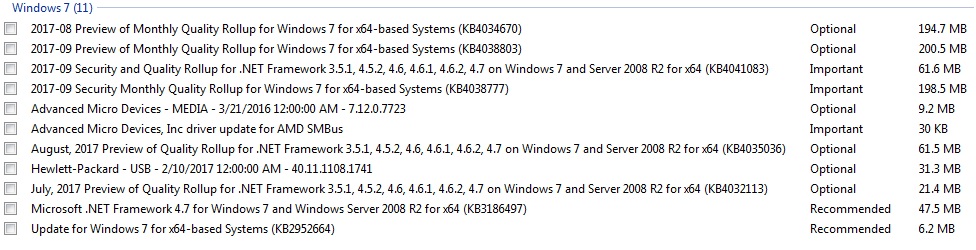
Any Help would be appreciated.
Dell, W10 Professional, 64-bit, Intel Core i7 Quad, Group A
HP, W7 Home Premium, 64-bit, AMD Phenom II, Group A
-
MrBrian
AskWoody_MVPOctober 5, 2017 at 5:26 pm #135509“Do I download the second patch on this MS catalog list ?”
Yes. And then in your case its 1st, 3rd, and 4th files. Reference: https://blogs.msdn.microsoft.com/dotnet/2017/09/12/net-framework-september-2017-security-and-quality-rollup/.
1 user thanked author for this post.
-
walker
AskWoody LoungerOctober 9, 2017 at 5:00 pm #136095@Mr.Brian: I have been unable to even access the comments that arrive in many of the e-mails, so I’ve just “given up” for now. Without many of the comments and replies not available it seems best to try to wait until I can attempt to get more of the comments. It’s very frustrating, which I’m sure it is for some others as well. Hoping everything will straighten itself out while there is still time to salvage “something”. Thank you once again for all of your invaluable help with “the mess”. I appreciate it all, more than words can ever express adequately. Thank you once again for your perseverance, and patience as well.
1 user thanked author for this post.
-
MrBrian
AskWoody_MVP -
walker
AskWoody LoungerOctober 10, 2017 at 9:06 am #136310@Mr.Brian: I did use the link you provided, and read your message in my email as well. After I logged in, I tried the other one:
https://www.askwoody.com/forums/view/topics-freshness/
I am hoping that this will help with the messages I could never find. You are a wonderful “resource” for those of us who need help desperately. Thank you once again, Mr.Brian! Hoping to “try” to get some updates going, however with at lot of intrepidity on my part.
-
-
-
-
-
Sparky
AskWoody LoungerOctober 5, 2017 at 9:34 pm #135539“Do I download the second patch on this MS catalog list ?” Yes. And then in your case its 1st, 3rd, and 4th files. Reference: https://blogs.msdn.microsoft.com/dotnet/2017/09/12/net-framework-september-2017-security-and-quality-rollup/.
I downloaded the following:
windows6.1-kb4040966-x64_e7962089ce768c11b0aafc644abb7df0e985bdea.ms
It shows in installed updates & that it installed successfully.ndp46-kb4040957-x64_25f36953431af3abd007e23f44950bc9b46134d7.exe
The wizard said it installed but does not show up in installed updates.
Why doesn’t kb4040957 show in installed updates or is it not suppose to ?ndp45-kb4040960-x64_49acc241ffd0fe529497060f2da2e1aa81d7f405.exe
Wizard says: Software Update kb4040960 Installation Wizard does not apply, or is blocked by another condition on your computer. Does this mean kb4040960 is not needed or is there another reason why its being blocked?I saved all three onto the desktop and ran them from there.
Dell, W10 Professional, 64-bit, Intel Core i7 Quad, Group A
HP, W7 Home Premium, 64-bit, AMD Phenom II, Group A
-
MrBrian
AskWoody_MVPOctober 5, 2017 at 11:36 pm #135543I did some tests. One should not use .NET Framework Setup Verification Tool for this purpose. Instead, I recommend to use Raymondcc .NET Detector. KB4040960 probably wasn’t needed on your computer.
1 user thanked author for this post.
-
Sparky
AskWoody LoungerOctober 6, 2017 at 9:54 pm #135653Here are the results from the
Raymondcc .NET Detector
Installed .NET Framework packages:
.NET Framework 2.0 Service Pack 2 ver: 2.0.50727.5420
.NET Framework 3.0 Service Pack 2 ver: 3.0.30729.5420
.NET Framework 3.5 Service Pack 1 ver: 3.5.30729.5420
.NET Framework 4.6.1 ver: 4.6.01055
Note: The detector results are after KB4040957 & KB4040966 .NET Framework security only updates were installed.
KB4040960 did not install.KB4040960 is the Security Only update for the .NET Framework 4.5.2 for Windows 7 SP1, Windows Server 2008 R2 SP1 and Windows Server 2008 SP2: September 12, 2017
Source for the above info.According to the Raymondcc .NET Detector, I do not have .NET Framework 4.5.2 installed. So you are correct, KB4040960 was not needed on my machine.
Also both updates show in installed updates.
KB4040957 is under “.NET Framework 4.6.1” and it shows as:
“Security update for Microsoft .NET Framework 4.6.1 (KB4040957)”
KB4040966 (.NET Framework 3.5.1) is under “Microsoft Windows” and it shows as:
“Security update for Microsoft Windows (KB4040966)”
Out of the two KB4040966 is the only one that shows in update history.I think I have what was required, do you concur?
If this is the case all I need to do is install KB4038777, 2017-09 Security Monthly Quality Rollup and I’m good to go. Until next months whirlwind.
Hopefully By then, Woody can get these attacks to this site under control.Dell, W10 Professional, 64-bit, Intel Core i7 Quad, Group A
HP, W7 Home Premium, 64-bit, AMD Phenom II, Group A
-
-
-
Morty
AskWoody LoungerOctober 8, 2017 at 11:31 pm #135923I ran the update on Wednesday, Oct. 4, and when I rebooted, it installed something on my desktop called “Homegroup.”
From what I can tell, it’s some kind of networking program from MS. But I don’t have any networked computers. (The only other computer I have is an XP machine with a wireless internet connection.) Can I remove Homegroup? Can I remove it with Revo Uninstaller, or should I go through the regular Windows uninstaller?
Thank you!
Here are the updates I got:
Update KB4019990 Admin-PC\Admin 10/4/2017
Update KB4040980 Admin-PC\Admin 10/4/2017
Security Update KB4038777 Admin-PC\Admin 10/4/2017 -
Bob99
AskWoody MVPOctober 9, 2017 at 11:06 am #136013Homegroup is a feature of Windows 7 to help those at home and some smaller businesses network two or more computers together without a lot of “geeky” effort. Therefore, Revo Uninstaller probably won’t do you any good to try and uninstall it.
However, you can manage it’s settings by going into the Network and Sharing Center. Just click on the little networking icon in your system tray in the lower right corner of the screen and then click the blue link labeled “Open Network and Sharing Center”.
When I originally got Windows 7 back in 2010, it was installed on a new computer that I bought from a local shop (no brand names on it, it was a locally built unit to my specs), and I had another computer that was running XP at home. Well, once I got to the point of plugging in the networking cable, the Win 7 Pro machine found the XP machine and “automagically” set up networking between them, enabling the XP machine to see everything on the 7 Pro machine and vice versa. I later went into the machines and manually tweaked some networking settings to restrict what each could see on the other. That XP machine has since been replaced by a newer Win 7 machine.
So, it could be that the recent updates you’ve installed have “reawakened” that capability on your Win 7 machine somehow.
However, with no more support for XP in the form of security patches, you’re better off leaving the XP machine alone, isolated from the Win 7 machine.
1 user thanked author for this post.
-
PKCano
ManagerOctober 9, 2017 at 11:22 am #136017Go to Control Panel\Homegroup
If it says “This computer can’t connect to a homegroup” at the top, you’re OK. Just ignore it.
If it says you belong to a homegroup, there will be a link “Leave the homegroup.” Click on that to remove the homegroup. -
Sparky
AskWoody LoungerOctober 9, 2017 at 1:26 pm #136046I only have one laptop computer with Win7 Home premium and it always belonged to a homegroup. I think it was changed to homegroup somehow.
None of the boxes under “share libraries and printers” were ever checked.
What is the default setting suppose to be on a brand new Win7 Home premium OS ?Is a homegroup defined by multiple computers connect via copper wires i.e. cat5 ?
Can the computers that belong to a homegroup be connected wirelessly ?
If you leave the homegroup does this effect the wireless connection to your printer ?
I currently don’t have a functioning printer at the moment. When I did, it was connect wirelessly through the router as is the laptop.That bring me to anther question, if you have two identical computers, is there away to use one as a master and use the other as a slave or a back-up ?
Where as, the master computer uploads it’s changes to the slave computer so that the data on both hard drives are always identical?
Example:
Both computers are connected wirelessly and the master computer is continuously uploading it’s changes to the slave computer.
The reason:
If one of the two computers fails, I will always have one to fallback on, that is identical.Dell, W10 Professional, 64-bit, Intel Core i7 Quad, Group A
HP, W7 Home Premium, 64-bit, AMD Phenom II, Group A
-
PKCano
ManagerOctober 9, 2017 at 1:43 pm #136051Homegroup is basically Windows/Microsoft controlling everything connected to your router, wired or wireless, that joins the homegroup. It can make networking easier for those who are not network savvy. (But in the past, I have also run into trouble it causes.)
If you only have one computer you certainly don’t need to create a homegroup. You are usually asked when your computer initially connects to your network if you want to create a homegroup and it gives you check boxes to choose what you want to share. You can just cancel it if you don’t want to do so.
Homegroup is not a backup system. You have to set that up separately. You can network your computers, using homegroup or not using homegroup, and sync them using various means.
-
-
-
-
woody
ManagerSeptember 26, 2017 at 6:22 pm #134376“Daunting” is an understatement.
The bugs come and go. Most of the major ones get resolved, sooner or later.
It’d be a full-time job, or nearly so. If we had people who would pay for it, such a list might be possible. But it’s not the kind of thing anyone in their right mind would take on as a pro bono exercise.
Viewing 25 reply threads -

Plus Membership
Donations from Plus members keep this site going. You can identify the people who support AskWoody by the Plus badge on their avatars.
AskWoody Plus members not only get access to all of the contents of this site -- including Susan Bradley's frequently updated Patch Watch listing -- they also receive weekly AskWoody Plus Newsletters (formerly Windows Secrets Newsletter) and AskWoody Plus Alerts, emails when there are important breaking developments.
Get Plus!
Welcome to our unique respite from the madness.
It's easy to post questions about Windows 11, Windows 10, Win8.1, Win7, Surface, Office, or browse through our Forums. Post anonymously or register for greater privileges. Keep it civil, please: Decorous Lounge rules strictly enforced. Questions? Contact Customer Support.
Search Newsletters
Search Forums
View the Forum
Search for Topics
Recent Topics
-
Digital TV Antenna Recommendation
by
Win7and10
2 hours, 47 minutes ago -
Server 2019 Domain Controllers broken by updates
by
MP Support
7 hours, 42 minutes ago -
Google won’t remove 3rd party cookies in Chrome as promised
by
Alex5723
9 hours, 21 minutes ago -
Microsoft Manager Says macOS Is Better Than Windows 11
by
Alex5723
12 hours, 33 minutes ago -
Outlook (NEW) Getting really Pushy
by
RetiredGeek
1 hour, 51 minutes ago -
Steps to take before updating to 24H2
by
Susan Bradley
23 minutes ago -
Which Web browser is the most secure for 2025?
by
B. Livingston
9 minutes ago -
Replacing Skype
by
Peter Deegan
2 hours, 55 minutes ago -
FileOptimizer — Over 90 tools working together to squish your files
by
Deanna McElveen
6 hours, 25 minutes ago -
Excel Macro — ask for filename to be saved
by
nhsj
14 hours, 52 minutes ago -
Trying to backup Win 10 computer to iCloud
by
SheltieMom
7 hours, 20 minutes ago -
Windows 11 Insider Preview build 26200.5570 released to DEV
by
joep517
2 days, 12 hours ago -
Windows 11 Insider Preview build 26120.3941 (24H2) released to BETA
by
joep517
2 days, 14 hours ago -
Windows 11 Insider Preview Build 22635.5305 (23H2) released to BETA
by
joep517
2 days, 14 hours ago -
No April cumulative update for Win 11 23H2?
by
Peobody
1 day, 2 hours ago -
AugLoop.All (TEST Augmentation Loop MSIT)
by
LarryK
2 days, 14 hours ago -
Boot Sequence for Dell Optiplex 7070 Tower
by
Serge Carniol
3 days, 5 hours ago -
OTT Upgrade Windows 11 to 24H2 on Unsupported Hardware
by
bbearren
3 days, 9 hours ago -
Inetpub can be tricked
by
Susan Bradley
1 day, 16 hours ago -
How merge Outlook 2016 .pst file w/into newly created Outlook 2024 install .pst?
by
Tex265
2 days, 3 hours ago -
FBI 2024 Internet Crime Report
by
Alex5723
3 days, 13 hours ago -
Perplexity CEO says its browser will track everything users do online
by
Alex5723
22 hours, 20 minutes ago -
Login issues with Windows Hello
by
CWBillow
4 days ago -
How to get into a manual setup screen in 2024 Outlook classic?
by
Tex265
3 days, 12 hours ago -
Linux : ARMO rootkit “Curing”
by
Alex5723
4 days, 11 hours ago -
Employee monitoring app leaks 21 million screenshots in real time
by
Alex5723
4 days, 12 hours ago -
Google AI is now hallucinating idioms
by
Alex5723
4 days, 12 hours ago -
april update
by
69800
2 days, 16 hours ago -
Windows 11 Insider Preview build 27842 released to Canary
by
joep517
4 days, 13 hours ago -
Quick Fix for Slowing File Explorer
by
Drcard:))
4 days, 13 hours ago
Recent blog posts
Key Links
Want to Advertise in the free newsletter? How about a gift subscription in honor of a birthday? Send an email to sb@askwoody.com to ask how.
Mastodon profile for DefConPatch
Mastodon profile for AskWoody
Home • About • FAQ • Posts & Privacy • Forums • My Account
Register • Free Newsletter • Plus Membership • Gift Certificates • MS-DEFCON Alerts
Copyright ©2004-2025 by AskWoody Tech LLC. All Rights Reserved.


