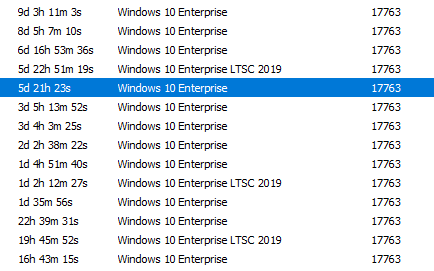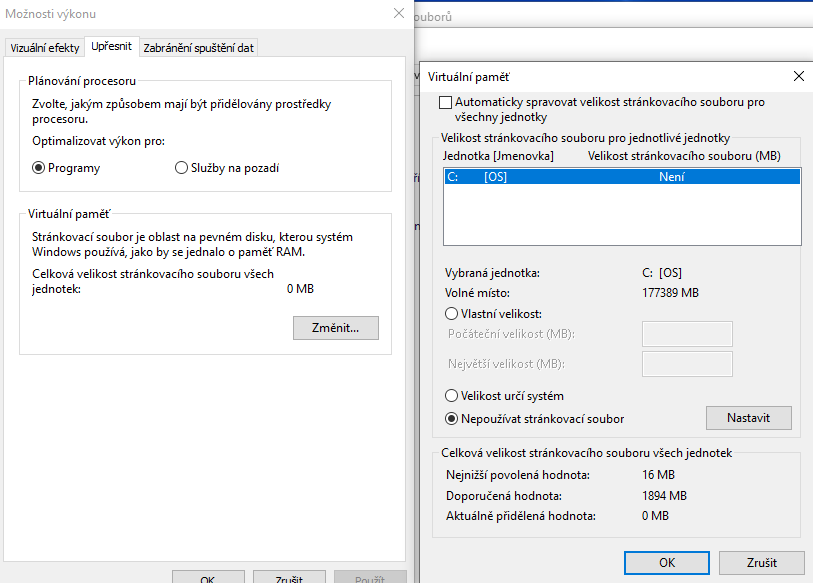Hello, today I found interesting issue. Did someone saw this before?
Some applications freeze (Office2010, Synology Station Client, Chrome ..) and in Windows logs, there is event: “Service Windows Error reporting ended: Pagefile too small”
But when I check this, pagefile has 22 GB. Never saw that much..
I know that error reporting service is not the cause of issues. But why is his pagefile so big? Could be the size cause of computer freezing?
PC =
Dell Optiplex 7070 SFF
8 GB DDR4
M.2 256 GB PCIe SSD
Win 10 1809 Ent
Dell Latitude 3420, Intel Core i7 @ 2.8 GHz, 16GB RAM, W10 22H2 Enterprise
HAL3000, AMD Athlon 200GE @ 3,4 GHz, 8GB RAM, Fedora 29
PRUSA i3 MK3S+