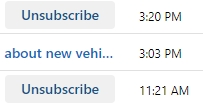I searched pages of Woody looking for a solution to this and could not find anything. Surprising since the Microsoft Community forums have complaints but no good solution that I could find.
Anyway, on Outlook web MS recently added an “Unsubscribe” button next to SOME of the emails on the email inbox list. I cannot find a way to get rid of it.
The problem is that it blocks the small few lines of the message that is normally listed therefore forcing you to open the message instead of deleting it if the first few lines smell of scam.
Some messages you just don’t want to take the time to open if the first few lines are not interesting.
Note this not the unsubscribes in the top menu on in the sender’s email. It is on the inbox list on individual unopened emails.
Thanks.