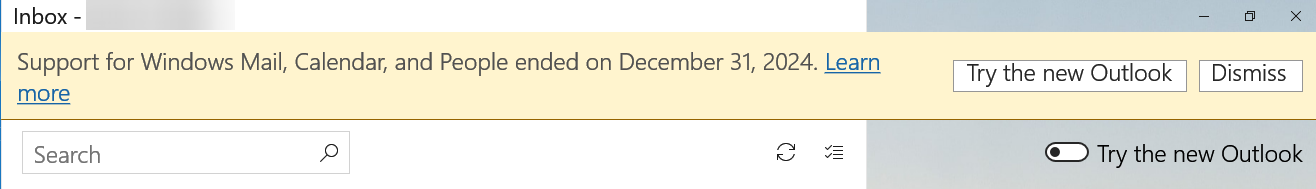Hey y’all,
I’ve been working with an 80+ year old trying to get classic outlook (non-office) working on her W10 Home machine. I have the Outlook (New) block in the registry.
Outlook refuses to update since 23 April! and every time we open it we get the following nags:
After telling it to open Outlook (Old) we get this banner:
Even after Dismissing the banner it still has the slider!
Even after all that, it refuses to update her emails.
Bye bye Outlook I’ve switched her to the Gmail website and all is well.
Microsoft you’re just shooting yourself in the foot. We’re going elsewhere to get “WHAT WE WANT”!