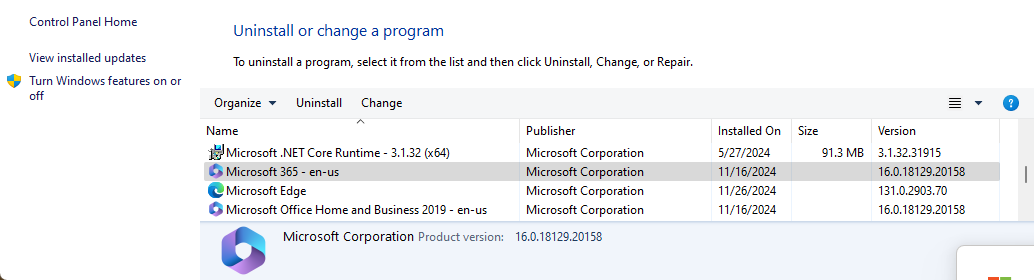MICROSOFT 365 By Peter Deegan It’s been a big year for the new Outlook for Windows. Microsoft has removed the “preview” tag and is pushing it hard. Bu
[See the full post at: Outlook (new) for Windows]

|
Patch reliability is unclear. Unless you have an immediate, pressing need to install a specific patch, don't do it. |
| SIGN IN | Not a member? | REGISTER | PLUS MEMBERSHIP |
-
Outlook (new) for Windows
Home » Forums » Newsletter and Homepage topics » Outlook (new) for Windows
- This topic has 48 replies, 21 voices, and was last updated 4 months ago.
AuthorTopicPeter Deegan
AskWoody PlusDecember 2, 2024 at 2:43 am #2721858Viewing 27 reply threadsAuthorReplies-
EricB
AskWoody PlusDecember 2, 2024 at 3:45 am #2721865Also, “new” Outlook does not support the Outlook Object Model. So existing COM and VSTO add-ins cannot be used and the app cannot be automated programmatically or through scripting. Only web add-ins are available. Looks like a step backwards to me.
1 user thanked author for this post.
-
Peter Deegan
AskWoody PlusDecember 2, 2024 at 4:32 am #2721878That’s right and it not likely to change.
Microsoft will presumably/hopefully add some better automation and programming control to Outlook (new), beyond web apps, but there’s no sign of it.
Makers of COM and VS addins will have to remake their wares.
They might bypass the whole issue by arguing that Powershell controls on Microsoft 365 mailboxes are a replacement for direct Outlook automation, in addition to web apps. That won’t apply to all mailboxes but would save Microsoft a lot of development costs.
For the moment, if you need an Outlook (classic) add-on then it’s just another reason to stick with classic/existing Outlook.
Peter Deegan
Office-Watch.com
-
Simon_Weel
AskWoody PlusF A Kramer
AskWoody PlusDecember 2, 2024 at 7:32 am #2721906I have for many years used the “real” Outlook that was part of Office, etc. I still do as part of Microsoft 365. Will I be able to continue with this version of Outlook, or am I going to be forced into the “new” Outlook which appears less suited to my needs and desires. Also, when will the “new” Outlook acquire “ads”? I bet it will happen!
-
Peter Deegan
AskWoody PlusDecember 2, 2024 at 7:50 am #2721909Classic or Real Outlook for Windows will maintain support until at least 2029 according to Microsoft for Microsoft 365 and Office 2024.
That won’t stop Microsoft ‘encouraging’ people to move before then.
It’s quite possible that non-paying users (e.g. those using Outlook (new) as part of Windows 11) will start seeing ads — though Microsoft hasn’t indicated any move to do so..
I doubt they’d try to include ads in Outlook (new) that comes with M365 or Office.
Peter Deegan
Office-Watch.com1 user thanked author for this post.
-
b
AskWoody_MVPDecember 2, 2024 at 9:00 am #2721925It’s quite possible that non-paying users (e.g. those using Outlook (new) as part of Windows 11) will start seeing ads — though Microsoft hasn’t indicated any move to do so.
Non-paying users of Outlook (New) have seen ads for more than a year, as documented by Microsoft and others in numerous places:
The free version includes advertising,
Outlook is Microsoft’s email and calendar app for connecting, organizing and getting things done. It works with almost any email address and is available on Windows, Mac, iOS, Android and the web. When used with a Microsoft 365 subscription, Outlook offers additional industry-leading features, expanded storage, an ad-free experience and more, starting at $1.99 / month in the US. Alternatively, we offer a free version of Outlook for personal use to users around the world. When you use a free version of Outlook, we will show you ads to support running this free service. We do not scan or read the contents of your emails to show you ads.
…
Can I remove ads from Outlook?You can upgrade any free Outlook.com email address to stop seeing ads in Outlook by purchasing a Microsoft 365 subscription. Learn more about how you can Upgrade to Outlook with Microsoft 365.
-
Peter Deegan
AskWoody PlusDecember 2, 2024 at 9:15 am #2721928Thanks for that info, including links. I fear we’re at cross-purposes.
There’s the Outlook (new) software which can be linked to, but is separate from, an Outlook.com mailbox (free or premium).
The Microsoft.com links refer to the Outlook.com mailbox generally — most importantly the web interface which certainly includes ads.
The forum contributor was asking about ads in the Outlook (new) software and that’s what I was addressing.
I have a test machine with Outlook (new) on Windows 11 linked to a free Outlook.com mailbox. I’ve NOT seen ads in the Outlook (new) software … yet. The same mailbox viewed in a web page does show ads.
As I said before, I’d not be surprised if that changes.
The underlying recommendation remains, stick with classic Outlook which doesn’t show ads for any mailbox.
Peter Deegan
2 users thanked author for this post.
-
b
AskWoody_MVPDecember 2, 2024 at 10:00 am #2721937The Microsoft.com links refer to the Outlook.com mailbox generally — most importantly the web interface which certainly includes ads.
It does not. It’s specifically about the Outlook app.
Advertisements in the free New Outlook are also documented on other Microsoft pages:
Will the new Outlook for Windows have ads?
As is the case for all Outlook experiences today, paid customers won’t receive ads when signed into Outlook. These include customers using Outlook with a Microsoft 365 account provided by their company, school, or organization, or those who have a Microsoft 365 Basic, Personal, or Family subscription.
The new Outlook for Windows also provides a free, ad-supported version for customers who don’t have a paid subscription. If you use a free email service such as Outlook.com, Hotmail, or Gmail without a Microsoft 365 subscription, you’ll see ads in the new Outlook for Windows.
If you prefer not to see ads, you may purchase a Microsoft 365 subscription to remove any advertising served by Microsoft.
What types of ads will be featured in the new Outlook for Windows?
If you have a free account, you’ll see ads in your inbox, clearly marked with an ad label to distinguish them from other emails. These ads will look identical to what users see today in Outlook for the web, iOS, and Android. The ads will appear at the top of your inbox and can be deleted.
It is a free, ad-supported version for customers who don’t have a paid subscription. If you use a free email service such as Outlook.com, Hotmail, or Gmail without a Microsoft 365 subscription, you’ll see ads in the new Outlook for Windows.
For an ad-free experience and expanded mailbox storage, you may purchase a Microsoft 365 Basic, Personal, or Family subscription to remove any advertising served by Microsoft.
Outlook for Windows — Microsoft Store — Description — Read more
1 user thanked author for this post.
-
b
AskWoody_MVPDecember 2, 2024 at 10:08 am #2721942The underlying recommendation remains, stick with classic Outlook which doesn’t show ads for any mailbox.
New Outlook doesn’t show ads for any of my mailboxes (as I have Microsoft 365).
-
Susan Bradley
ManagerDecember 2, 2024 at 11:30 am #2721979Any vendor that does not release a new version that is comparable with their old version has lost their focus and is not listening to their customers.
Peter is an expert in this area and does not need to be “quoted” back to. Please respect the author’s time and energy.
Susan Bradley Patch Lady/Prudent patcher
3 users thanked author for this post.
-
b
AskWoody_MVP -
Susan Bradley
ManagerDecember 3, 2024 at 10:56 am #2722172Everyone on the Internet needs to be respectful. And yes that recommendation IS relevant to everyone.
Susan Bradley Patch Lady/Prudent patcher
5 users thanked author for this post.
-
MHCLV941
AskWoody PlusDecember 15, 2024 at 5:33 pm #2725999Any vendor that does not release a new version that is comparable with their old version has lost their focus and is not listening to their customers.
And you managed to form that entire thought without saying “Microsoft”! 😉
I wonder if this thought has NEVER applied to Microsoft.
2 users thanked author for this post.
-
-
-
KS
Guest-
Peter Deegan
AskWoody Plus
cesmart4122
AskWoody PlusDecember 2, 2024 at 9:25 am #2721933A while back, I got the super dooper version of Windows as a student. It cost me less than the basic version of Windows.
Then I found Outlook wouldn’t load properly. (Remember the MS promise to help us load any program we bought.) And then Microsoft told me if I paid them another hundred dollars, they would gladly help me load Outlook. I decided to use as few Microsoft programs as possble.
Casey S
AskWoody Plustcc089
AskWoody PlusDecember 2, 2024 at 10:06 am #2721939Outlook(new) doesn’t handle Categories well either.
There’s no way to delete a Category (and yes, I’ve tried removing all members of that category and then attempting deletion) —it simply doesn’t work. The Manage Categories option in Setting>Accounts, which seems to only apply to Calendar, doesn’t align with those in Contacts or Email. It’s just a mess and annoying!
1 user thanked author for this post.
Mr. Austin
AskWoody PlusDecember 2, 2024 at 10:07 am #2721940I’ll remove (new) Outlook from the machines I manage because it’s a far inferior, and suspicious product. If they keep these transparent invasions up I’ll just abandon Outlook and use something else. And recommend to the owners of those machines that they do the same. There will always be good alternatives.
Human, who sports only naturally-occurring DNA ~ oneironaut ~ broadcaster
Still Anonymous
AskWoody PlusDecember 2, 2024 at 10:07 am #2721941Microsoft’s marketing loves recycling product names, but none so much as “Outlook”. I remember the years when there was “Outlook”, the component bundled with Office, and “Outlook Express”, a mail client that was bundled with Windows 98 and essentially an implementation of Internet Explorer, but where the two products were pretty much unrelated except for the (deliberately) confusing name.
Now we have a bunch more, depending on whether you’re using what is bundled with Windows (old and new) or bundled with Microsoft 365. Plus, the fact that Microsoft has, yet again, re-branded all its mail services, where they’re no longer promoting Hotmail, Live, MSN, but doing everything under the Outlook name (both in consumer and business space), and blurring the difference between the user-facing client and the service. In the latter case, not really different than the difference between Gmail as a service and Gmail as an app (at least on Android phones), where the app can be used with other services, not exclusively the Gmail service.
Other Microsoft products that may be equally confusing (especially functional differences between free and paid versions, and how delivered) include OneDrive, OneNote and Teams, as well as Messenger, Groove, and far more.
As for Outlook, I find that I generally like the version bundled with Office, and mostly acceptable when I had to move to the Microsoft 365 version, at least for the calendar handling. Even without interaction with a server, the calendar portion of Outlook works well. On the other hand, I loathe Outlook as an email client. There is too much where the user interaction presumes that the user conforms to Microsoft’s expectations and stereotypes of work flow (including close integration with other Microsoft products), especially in trying too hard to obscure the underlying operation of mail (presumably because it’s “user unfriendly”), but making important detail (such as a true email address, rather than a display name) nearly impossible to get to.
But then again, that may not be entirely different from Word’s insistence on anticipating what the user is trying to do, and then making it very difficult to override.
</rant>
1 user thanked author for this post.
fsecor
AskWoody PlusDecember 2, 2024 at 11:30 am #2721974The GPO setting “Admin-Controlled Migration to New Outlook” can be found under:
User Configuration\ Administrative Templates\ Microsoft Outlook 2016\ Outlook Options\ Other\
I have no such options (template) in GPEdit on my machines (W10) nor DCs.
IS this installed on Domain Controllers or individual machines ?More specific instructions would be helpful to avoid MS’s “wonderful new Outlook”.
Thanks
-
Susan Bradley
ManagerDecember 2, 2024 at 11:32 am #2721981https://www.askwoody.com/forums/topic/new-outlook-whether-you-like-it-or-not/#post-2718811
There’s the registry key that will work as well.
Susan Bradley Patch Lady/Prudent patcher
2 users thanked author for this post.
Moondoggy
AskWoody PlusDecember 2, 2024 at 11:33 am #2721983I’ve used Microsoft Classic for years but I recently had to abandon to Microsoft’s requirement that authentication must now use OAUTH2 instead of one’s ID and Password. My situation involves the use of multiple email accounts and when I tried to manually reconfigure my server settings I found out that even though Microsoft now requires OAuth2, you cannot manually configure Outlook Classic to use it as the only option available to use is your ID and Password. I then tried to setup Outlook with a Unified Inbox but then found that Microsoft only supports unified inboxes if all of your accounts are Microsoft accounts. On the other hand Thunderbird and BetterBird which are both free easily allowed me to setup all of my accounts to use OAhth2. Granted there are some differences between Outlook Classic and BetterBird, which I’m now using, but after a few days the differences are hardly noticeable to me. It would be great if Ask Woody could write an article that goes into greater depth and comparison of features between Outlook Classic and BetterBird as it’s evident from the Microsoft Community Forum that hundreds of people are complaining about Microsoft’s inability to deal with multiple email accounts In Microsoft Classic and the fact that the New Outlook is a joke. My guess is that this is all part of Microsoft’s plan and that no feature update will be forthcoming.
1 user thanked author for this post.
Mr. Austin
AskWoody PlusDecember 2, 2024 at 12:35 pm #2722003It would be great if Ask Woody could write an article that goes into greater depth and comparison of features between Outlook Classic and BetterBird as it’s evident from the Microsoft Community Forum that hundreds of people are complaining about Microsoft’s inability to deal with multiple email accounts In Microsoft Classic and the fact that the New Outlook is a joke.
If there are hundreds actually complaining, then perhaps hundreds of thousands or more will bail out of Outlook Classic.
Human, who sports only naturally-occurring DNA ~ oneironaut ~ broadcaster
Richard Vedder
AskWoody PlusDecember 2, 2024 at 12:53 pm #2722006You can add to your list of flaws the poor support for inserted graphics in New Outlook, when compared with Old Outlook.
Resizing by corner grab was at first available, then it disappeared as a feature for a while, and is now re-available.
I still wait in vain for the appearance of the simple, yet powerful picture tools (ex., contrast, tone) offered in Old Outlook. Which means I either have to do an insert, then have an OH-MY moment after seeing the inserted image does not look proper, then go to a 3rd party to correct the source image to improve how I THINK it will look in New Outlook, then insert again after deleting the first attempt, and so on…
Moondoggy
AskWoody PlusDecember 2, 2024 at 2:01 pm #2722021You can add to your list of flaws the poor support for inserted graphics in New Outlook, when compared with Old Outlook.
Resizing by corner grab was at first available, then it disappeared as a feature for a while, and is now re-available.
I still wait in vain for the appearance of the simple, yet powerful picture tools (ex., contrast, tone) offered in Old Outlook. Which means I either have to do an insert, then have an OH-MY moment after seeing the inserted image does not look proper, then go to a 3rd party to correct the source image to improve how I THINK it will look in New Outlook, then insert again after deleting the first attempt, and so on…
I guess I never used any kind of picture tool directly within outlook. I have used other tools to edit the image like Faststone Image Viewer that you can use for free. If I don’t want to save the image I just zoom in with Faststone and then use that available to use without a fee and once I get it as I like it then use Lightshot that’s also free to use to capture the image and then paste it in. If you have not tried either of these tools you might want to give them a shot as i would cost you nothing.[
Microfix
AskWoody MVPDecember 2, 2024 at 3:20 pm #2722035I still find it’s irritable having to use any Windows OS since July 2015 nevermind MS Outlook.
We had the perpetual office suite 2010 publisher etc..and still opted to use the simplicity of Outlook Express/ LiveMail from home. These were then retired in favour of Mozilla Thunderbird which, by all accounts, fills my home needs and comms.Overcomplicating simplicity is a trait from MS I do not need nor want these days. This just seems like another sandbagging exercise for redmond to exploit at the mercy of homeusers.
We just want to use a calendar, reminder, email in an uncomplicated manner.
MS has been in a lost translation for years as it has no ears.
They know that users have been reeled into their email client ecosystem and rather that learn anew, most just suffer/ put up with the consequences and carry on regardless.Windows - commercial by definition and now function...1 user thanked author for this post.
Moondoggy
AskWoody PlusDecember 2, 2024 at 3:50 pm #2722046I still find it’s irritable having to use any Windows OS since July 2015 nevermind MS Outlook.
We had the perpetual office suite 2010 publisher etc..and still opted to use the simplicity of Outlook Express/ LiveMail from home. These were then retired in favour of Mozilla Thunderbird which, by all accounts, fills my home needs and comms.Overcomplicating simplicity is a trait from MS I do not need nor want these days. This just seems like another sandbagging exercise for redmond to exploit at the mercy of homeusers.
We just want to use a calendar, reminder, email in an uncomplicated manner.
MS has been in a lost translation for years as it has no ears.
They know that users have been reeled into their email client ecosystem and rather that learn anew, most just suffer/ put up with the consequences and carry on regardless.You mentioned that Thunderbird was meeting your home and comm needs and having been on BetterBird for about 5 days I would like to suggest you try it out. It’s pretty slick as you can run Betterbird and Thunderbird at the same time and switch back and forth between the two without loosing a message as they share the same data structure files. In my limited experience with BetterBird, I can say that I think BetterBird is better.
1 user thanked author for this post.
-
Mr. Austin
AskWoody PlusDecember 2, 2024 at 3:58 pm #2722049Hey @MoonDoggy – Might you know whether it’s possible, or easy, or difficult to import .PST files and archives into BetterBird?
Human, who sports only naturally-occurring DNA ~ oneironaut ~ broadcaster
-
Microfix
AskWoody MVP
Moondoggy
AskWoody PlusDecember 2, 2024 at 4:23 pm #2722054Hey @MoonDoggy – Might you know whether it’s possible, or easy, or difficult to import .PST files and archives into BetterBird?
It seemed to me to be very easy. Since I started with Thunderbird I did it through that app but BetterBird’s menu looks identical so this should work:
Select tools from the options menu. Then, Select Import.
Import wizard imports your Address Books, Feed Subscriptions, Emails, & Settings. It is possible to import everything or select specific items. Select Next.
You will be required to pick Outlook as the file type to import. Press Next to proceed.
Press Finish. When Emails are successfully imported.
If you do a internet search on this topic you’ll find a lot of information and some of it’s a bit old but this is what worked for me and it pulled all of my email, and contacts over with zero flaws. My Outlook PST file was actually current and I think I told the Import Wizard to use the PST file from Outlook instead of a zip file. Although I’m not using Outlook anymore, it’s still installed as it’s a part of Microsoft 365 and I was still trying to figure out if I could setup a unified inbox.
1 user thanked author for this post.
-
Mr. Austin
AskWoody PlusDecember 2, 2024 at 4:50 pm #2722060Thanks much, @MoonDoggy!
Now, I also need to find out if…
2. There’s a sane, easy way to have BetterBird and iTunes (for an iPhone 7 Plus) synchronize my contacts, including phones, e-mails, and notes in the contacts, and
3. If BetterBird has a decent mail rules sorting system. I’ve been using Auto-Mate for years because Outlook’s rules were incomprehensible, and
4. How to create automated, stand-alone backups for BetterBird? For Outlook I’ve been using BackupOutlook for that for years.
… if you know anyone who might have looked into those things?
Human, who sports only naturally-occurring DNA ~ oneironaut ~ broadcaster
-
Moondoggy
AskWoody PlusDecember 2, 2024 at 8:43 pm #2722099The rule configuration for inbound mail was very easy to setup and I personally think it is actually easier than Outlook Classic. Can’t help you on syncing your contacts as I’m an Android user and I don’t have a need to Sync them as the one on my phone is always considered my “official” contact list and what’s in Outlook was imported from my official list. As far as backup is concerned I would suppose you could do an export from Betterbird and save it where you want. I actually use a cloud backup tool to back up everything automatically and I also do differential backups to an external SSD frequently so my only data loss would be for 1 day. I would suppose you could do something with OneDrive as well but I’ve not tried to do so myself. There may be other ways to back up Thunderbird and BetterBird but I’ve been using my other backup solutions for years so it was easy for me to stick with what I have been using.
Also for any Android user Thunderbird bought out K-9 Mail. I have also used Aquamail and I believe they have a version that works with iPhones. Both were easy to manually configure using OAuth2 as I had to fix both of them when Microsoft would no longer authenticate with my ID and password.
1 user thanked author for this post.
-
Mr. Austin
AskWoody PlusDecember 2, 2024 at 5:33 pm #2722065This afternoon I removed both “Outlook (new)” and “Microsoft 365” from my daily driver. Outlook 2019 still opens and ran fine.
After restarting the machine Microsoft hesitated to let it start – by disingenuously mentioning that 365 was cleaning things up. I never had and don’t ever want 365.
I think the rest of the Office programs in my stand-alone, single-machine license of 2019 Office Home and Business will remain in good shape. I checked Word and Excel.
However, I disabled updates in the Office suite because I don’t want Microsoft again trying to sneak Microsoft 365 into an unnoticed back door:
Human, who sports only naturally-occurring DNA ~ oneironaut ~ broadcaster
1 user thanked author for this post.
-
Peter Deegan
AskWoody PlusDecember 3, 2024 at 6:34 am #2722152The ‘Microsoft 365’ label does sometimes appear for perpetual licence Office because they share a lot of common code / technology.
The labelling should be clearer but, as you’ve seen, sometimes isn’t. A product of Microsoft’s preference for Microsoft 365.
But please don’t be too concerned when “Microsoft 365” labels appear in error. It’s just a label not some sneaky attempt by Microsoft to put unwanted software on your computer.
What matters is the “Product Activated” line which in your case confirms a licence for Office 2019.
Peter Deegan
Office-Watch.com1 user thanked author for this post.
Drcard:))
AskWoody_MVPDecember 2, 2024 at 7:53 pm #2722096There’s a sane, easy way to have BetterBird and iTunes (for an iPhone 7 Plus) synchronize my contacts, including phones, e-mails, and notes in the contacts, and
I don’t know if this either sane or easy or syncing, but it works to transfer contacts for many mail apps.
There is an old generic way to transfer contacts from one mail app to another mail app where each doesn’t support direct import/export to each other.
Most mail apps will export their contacts as a .CSV file. If you try to import the .CSV of one mail app directly into another mail app the info will import all jumbled and non useable. This is because the order that the data is stored in the .CSV file of one mail app is different than the order that the data is stored in the .CSV file of the other. Same information for a contact, just listed in a different order in the CSV file. That order in the .CSV determines how the data for each contact is imported into the correct boxes of that mail app’s contact data page. If you take the .CSV exported file from one mail app and edit that .CSV file so that the order of data for a contact is the same as the .CSV exported by the another mail app, then that edited .CSV file will import correctly into that other mail app.
Basically you place the same contact in both mail apps (I create a contact named AAA to be at top of the list). Make sure you enter “data” for every data entry space for the contact page in that app even if some blocks don’t exist in both apps. You want same contact in each mail app and that contact has data for every possible place on the contact page in both apps. This creates a contact in the exported .CSV file that has data for every possible place in that mail app’s contact data page AND it will show the order that data is in.
Export the contacts as .CSV files from both mail apps.
Open each file in Excel and scroll to your full data contact (see why the AAA contact)
Match the data column for column. Move the columns of the old mail app .CSV file so the order of the data matches. You may have to add and delete columns until the order of the data of the two .CSV files match.
Save the edited .CSV file as a .CSV file and then import that edited .CSV file into the new mail app.This has worked for many different mail apps, but I never used it on BetterBird or iTunes.
HTH, Dana:))
1 user thanked author for this post.
-
Mr. Austin
AskWoody Plus
Intrepid
AskWoody PlusDecember 2, 2024 at 7:57 pm #2722097The “New Outlook” is a festering pile of crap with hundreds of missing features and options. It’s a dumbed-down version of Outlook that is still beta quality. The original “classic” Outlook for Windows will be supported for many years to come. In addition, switching to the “New Outlook” can cause serious problems if you use any of the missing features or options. For example, until recently you couldn’t even save attachments to your desktop. 🤣
OPT OUT of Obnoxious Automatic Migration from Classic Outlook to the New Outlook:
__________________________________________________
Windows Registry Editor Version 5.00 ; Block New Outlook Forced Upgrade from Classic Outlook. New Outlook is a Festering Pile of Crap. [HKEY_CURRENT_USER\Software\Policies\Microsoft\office\16.0\outlook\preferences] “NewOutlookMigrationUserSetting”=dword:00000000 [HKEY_CURRENT_USER\Software\Microsoft\Office\16.0\Outlook\Options\General] “HideNewOutlookToggle”=dword:00000001
__________________________________________________
You can also disable migration in Outlook under: Outlook Options > General
SEE: https://learn.microsoft.com/en-us/microsoft-365-apps/outlook/get-started/control-install?branch=main
2 users thanked author for this post.
Mr. Austin
AskWoody PlusDecember 2, 2024 at 9:49 pm #2722109You can also disable migration in Outlook under: Outlook Options > General
Thank you. In the Office Home and Business 2019 version of Outlook I don’t see that option in that location.
Human, who sports only naturally-occurring DNA ~ oneironaut ~ broadcaster
Peter Deegan
AskWoody PlusDecember 3, 2024 at 6:37 am #2722153You can also disable migration in Outlook under: Outlook Options > General
Which version of Outlook are you seeing that? Or where did you source that info?
I’ve looked in various up-to-date Outlook for Windows and can’t see such an option?
Thanks
Peter Deegan
1 user thanked author for this post.
-
b
AskWoody_MVPDecember 5, 2024 at 10:58 am #2722753I was confused too, but I think the user opt-out option may not be available until next month (for business users):
Starting in January 2025, users with Microsoft 365 Business Standard and Premium licenses are automatically migrated from the classic Outlook for Windows to new Outlook for Windows. Users receive in-app notifications before the migration and can opt out of the automatic migration through Outlook Options > General. Users who are switched to the new Outlook can toggle back to the classic Outlook if they choose.
Michael Miller
AskWoody PlusDecember 5, 2024 at 7:09 am #2722631The confusion between Outlook (classic) and Outlook (new) will likely get worse when Windows 10 reaches its end-of-life date next October. For instance, we are trying to understand which Outlook (classic) features will be available using computers that must be switched from Windows 10 to Linux because Outlook access can only occur online.
So far, it appears that online access to an account licensed for Outlook (classic) on a computer running Windows 11 does not provide the same experience as when using the desktop version of Outlook (classic). Online access to data created with desktop Outlook (classic) is more like what Peter describes in Outlook (new). This is especially obvious with Task Items.
-
b
AskWoody_MVPDecember 5, 2024 at 1:36 pm #2722790Are you referring to the unofficial Outlook for Linux web app?
(I don’t understand the reference to Windows 11.)
bbearren
AskWoody MVPDecember 5, 2024 at 11:28 am #2722757I simply uninstalled the app. I no longer have an Outlook (new).
Always create a fresh drive image before making system changes/Windows updates; you may need to start over!We all have our own reasons for doing the things that we do with our systems; we don't need anyone's approval, and we don't all have to do the same things.We were all once "Average Users".Michael Miller
AskWoody PlusDecember 5, 2024 at 3:25 pm #2722806Hello B: Re: Windows 10 to Linux. When support for Windows 10 ends (EOS) on a perfectly good computer that cannot be upgraded to Windows 11 because of the latter’s technical requirements, switching to Linux is the best option (for us). I assume, but feel free to correct me if I am wrong, that users can access their Outlook account online at outlook.office.com from a Linux browser without the need for a Linux alternative program to Outlook (classic).
In other words, Office 365 (here, Outlook classic) that runs natively on a Win 10 computer will not function as securely after EOS but could be run in a browser window from a Linux computer. This could be useful when a user has continued access to Office 365 on a Win 11 laptop, but also wants a desktop computer AND access to the information in Outlook.
1 user thanked author for this post.
MHCLV941
AskWoody PlusDecember 15, 2024 at 5:44 pm #2726001https://www.askwoody.com/forums/topic/new-outlook-whether-you-like-it-or-not/#post-2718811
There’s the registry key that will work as well.
I have a question about this key. On three different machines, one a brand new Dell Optiplex and a fresh install of Microsoft 365, the full path,
” HKEY_CURRENT_USER\Software\Microsoft\Office\16.0\Outlook\Options
\General” does not exist in the respective machines’ registries. On all three machines, I see only“[HKEY_CURRENT_USER\Software\Policies\Microsoft\”.
It does not seem right that I should need to create four more levels, “Office\16.0\Outlook\Options\General” in order to create the HideNewOutlookToggle key.
Am I missing something or is this really what needs to be done?
Moondoggy
AskWoody PlusDecember 15, 2024 at 5:47 pm #2726003You have a couple of options. Search for OPatch. OPatch supposedly will create dynamic patches for Win 10 once it’s no longer supported by Microsoft so you might want to go that route instead of Linux. If you want to be proactive, switch to Betterbird as your email client in place of Outlook Classic as Betterbird also works on Linux. I switched and feel that Betterbird is just as good as Classic.
1 user thanked author for this post.
Moondoggy
AskWoody PlusDecember 16, 2024 at 2:51 am #2726087You have a couple of options. Search for OPatch. OPatch supposedly will create dynamic patches for Win 10 once it’s no longer supported by Microsoft so you might want to go that route instead of Linux. If you want to be proactive, switch to Betterbird as your email client in place of Outlook Classic as Betterbird also works on Linux. I switched and feel that Betterbird is just as good as Classic.
I was going to edit my previous post but apparently that capability doesn’t exist as I wanted to add this link about OPatch in regarding Michael Miller’s post. OPatch might not be a 100% perfect solution to not having Microsoft patch Windows 10 but perhaps it’s good enough as they’ve been patching Windows 7 PC’s since that release went unsupported. Here’s the link: https://blog.0patch.com/2024/06/long-live-windows-10-with-0patch.html
When I mentioned Betterbird, I should have said Thunderbird as a replacement to Outlook Classic. Betterbird is a development fork of Thunderbird and you can have both products installed at the same time and switch back and forth between the two to test them out using the same configuration and data. I actually installed Thunderbird first but ended up liking Betterbird a bit better but I was happy with Thunderbird beforehand. As I recall, when I installed Thunderbird it asked if I had Outlook installed and it grabbed what it needed from Outlook to complete the setup. There was a utility program out there that I used to read my PST file and it created all of my Outlook folders and their contents in Thunderbird so I didn’t loose anything. I never tried it but you can export your profile from Thunderbird on Windows 10 and I assume use it on a Linux distro to install Thunderbird on that platform as well. If nothing else, it’s a good way to see if you like Thunderbird as an alternative to Outlook before the October 2025 EOS date if you’re still thinking of switching to Linux. If you’re considering Linux you should also try LibreOffice on your Windows 10 PC and use it in place of WORD, EXCEL as LibreOffice is free to use and it too is available on Linux. If you like LibreOffice and Thunderbird now, perhaps you can cut the Microsoft 365 cord and save money.
1 user thanked author for this post.
Viewing 27 reply threads -

Plus Membership
Donations from Plus members keep this site going. You can identify the people who support AskWoody by the Plus badge on their avatars.
AskWoody Plus members not only get access to all of the contents of this site -- including Susan Bradley's frequently updated Patch Watch listing -- they also receive weekly AskWoody Plus Newsletters (formerly Windows Secrets Newsletter) and AskWoody Plus Alerts, emails when there are important breaking developments.
Get Plus!
Welcome to our unique respite from the madness.
It's easy to post questions about Windows 11, Windows 10, Win8.1, Win7, Surface, Office, or browse through our Forums. Post anonymously or register for greater privileges. Keep it civil, please: Decorous Lounge rules strictly enforced. Questions? Contact Customer Support.
Search Newsletters
Search Forums
View the Forum
Search for Topics
Recent Topics
-
Speeding up 11’s search
by
Susan Bradley
6 hours, 50 minutes ago -
HP Pavilion Will Not Wake Up After Being Idle for Longer Period
by
WSwalterwood44
6 hours, 9 minutes ago -
Make a Windows 11 Local Account Passwordless
by
Drcard:))
9 hours, 36 minutes ago -
Ubuntu 25.04 (Plucky Puffin)
by
Alex5723
17 hours, 9 minutes ago -
24H2 fixed??
by
CWBillow
6 hours, 38 minutes ago -
Uninstalr Updates
by
jv16
22 hours, 18 minutes ago -
Apple zero days for April
by
Susan Bradley
3 hours ago -
CVE program gets last-minute funding from CISA – and maybe a new home
by
Nibbled To Death By Ducks
1 day, 9 hours ago -
Whistleblower describes DOGE IT dept rumpus at America’s labor watchdog
by
Nibbled To Death By Ducks
1 day, 21 hours ago -
Seeing BSOD’s on 24H2?
by
Susan Bradley
1 day, 3 hours ago -
TUT For Private Llama LLM, Local Installation and Isolated from the Internet.
by
bbearren
1 day, 11 hours ago -
Upgrade from Windows 10 to 11
by
Holdsworth8
2 days, 5 hours ago -
Microsoft : AI-powered deception: Emerging fraud threats and countermeasures
by
Alex5723
2 days, 8 hours ago -
0patch
by
WSjcgc50
1 day, 9 hours ago -
Devices might encounter blue screen exception with the recent Windows updates
by
Susan Bradley
2 days, 1 hour ago -
Windows 11 Insider Preview Build 22631.5261 (23H2) released to Release Preview
by
joep517
2 days, 11 hours ago -
Problem opening image attachments
by
RobertG
2 days, 13 hours ago -
advice for setting up a new windows computer
by
routtco1001
3 days, 3 hours ago -
It’s Identity Theft Day!
by
Susan Bradley
5 hours, 29 minutes ago -
Android 15 require minimum 32GB of storage
by
Alex5723
3 days, 8 hours ago -
Mac Mini 2018, iPhone 6s 2015 Are Now Vintage
by
Alex5723
3 days, 8 hours ago -
Hertz says hackers stole customer credit card and driver’s license data
by
Alex5723
3 days, 9 hours ago -
Firefox became sluggish
by
Rick Corbett
1 day, 1 hour ago -
Windows 10 Build 19045.5794 (22H2) to Release Preview Channel
by
joep517
3 days, 13 hours ago -
Windows 11 Insider Preview Build 22635.5235 (23H2) released to BETA
by
joep517
3 days, 13 hours ago -
A Funny Thing Happened on the Way to the Forum
by
bbearren
2 days, 10 hours ago -
Download speeds only 0.3Mbps after 24H2 upgrade on WiFi and Ethernet
by
John
7 hours, 22 minutes ago -
T-Mobile 5G Wireless Internet
by
WSmmi16
2 days, 11 hours ago -
Clock missing above calendar in Windows 10
by
WSCape Sand
13 hours, 4 minutes ago -
Formula to Calculate Q1, Q2, Q3, or Q4 of the Year?
by
WSJon5
4 days, 4 hours ago
Recent blog posts
Key Links
Want to Advertise in the free newsletter? How about a gift subscription in honor of a birthday? Send an email to sb@askwoody.com to ask how.
Mastodon profile for DefConPatch
Mastodon profile for AskWoody
Home • About • FAQ • Posts & Privacy • Forums • My Account
Register • Free Newsletter • Plus Membership • Gift Certificates • MS-DEFCON Alerts
Copyright ©2004-2025 by AskWoody Tech LLC. All Rights Reserved.