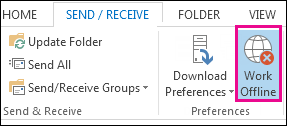Hello:
I have two computers, each running either Windows 10 2004 or 20H2. Each has MS Office 2016 installed and both use Outlook client for email. Everything was working fine until a few days ago when both (not at the same time) went into an “Offline” mode. They both say disconnected and the Offline clickable button is greyed out. It does nothing.
Here’s the other weird thing, one of these computers will receive and send emails but still shows “Offline”. The other computer will not send or receive emails.
Finally, I checked email directly using the website and I can verify that the email servers are working via the web.
Any ideas ?
Thanks, Mike