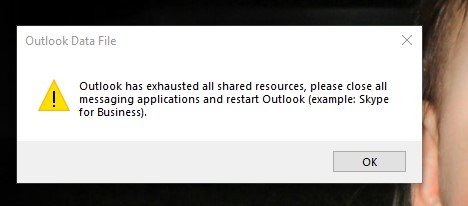I use Outlook from Office 365 and have multiple email accounts set up on it. I have an Outlook.com, gmail, yahoo and a couple work email accounts that uses GoDaddy email. I have used it for years and just started having a problem about 6 months ago. I will go most of a day and then either towards the end of the day or the next day (I don’t shut Outlook or my computer down at night) I have a message pop up. “Outlook has exhausted all shared recources, please close all messaging applications and restart Outlook (example: Skype for Business). I don’t use Skype but do use CompanionLink to sync my calendar with Gmail. I try to restart Outlook, and it still has the problem. I try to shutdown all outlook references to Outlook in Task Manager and still the same problem. The only way to get rid of the problem is to restart my computer.
It also mentions not being able to access folders with the shared resources error pops up.
Any idea what the problem is and how to keep Outlook from having this problem?
Thanks,
Steve