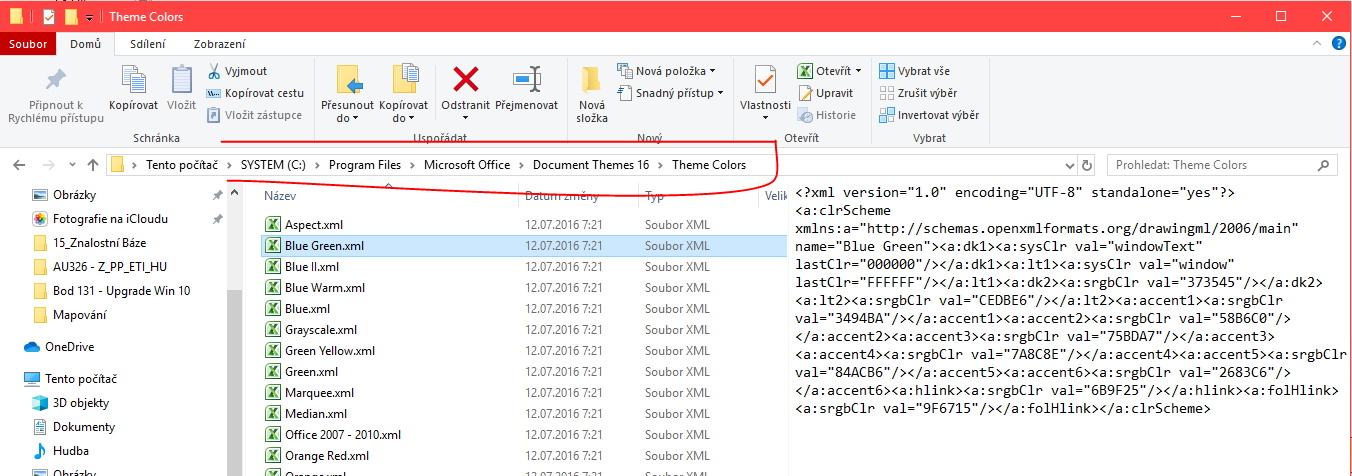Hi all,
A recent change has resulted in an Outlook (Office 365) calendar format that is simply awful. Using the Gray Scale results in dark black gridlines whereas they used to be a mid-grey on a light grey background. An example of the new ugly appearance can be seen in this post on an MS site. See here.
Does anyone know of a way to fix this, perhaps a registry hack?
It seems to me that MS is constantly making superficial UI changes to Office products which serve no useful purpose other than to pretend that its being developed.