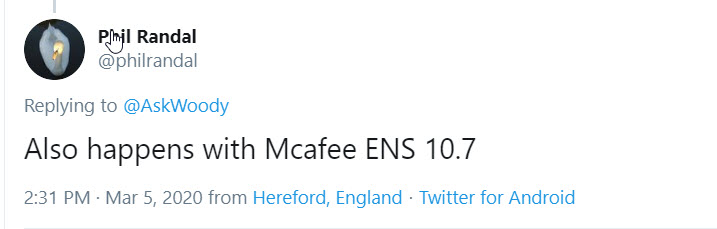In the last two weeks, 5 out of roughly 20 PCs in my office workgroup have started experiencing an error with Outlook 2016, where opening emails in the Inbox, switching to calendar view, or even starting a new email will pop up the older/common error
“The required file chart.dll cannot be found in your path. Install Microsoft Outlook again.”
We do not use Chart Controls for Microsoft .Net which is the typical source for chart.dll, we do use a .Net click-to-run application but it does not interact with Outlook, and we install VSTOR (Vis. Studio Tools for Office Runtime) to support that program.
It only occurs in Outlook and does not affect the rest of the office suite. Restarting Outlook or the PC will temporarily resolve the issue but it will eventually recur. Reinstalling Office did not resolve the issue, it re-occurred.
Our environment is Windows 10, we have both machines with 1903 and 1909 experiencing the issue. They are domain-joined and outlook connects to a local Exchange server but everything is locally installed and there are not special path variables set for the user accounts.
I had a machine that came out of an update pause Monday and started experiencing the issue today, so I am assuming it is being caused by a certain Windows Update but I cannot isolate which one and I haven’t seen other reports of the issue on the web either.
Anyone have any experience with this or can provide guidance about which update might have triggered this?