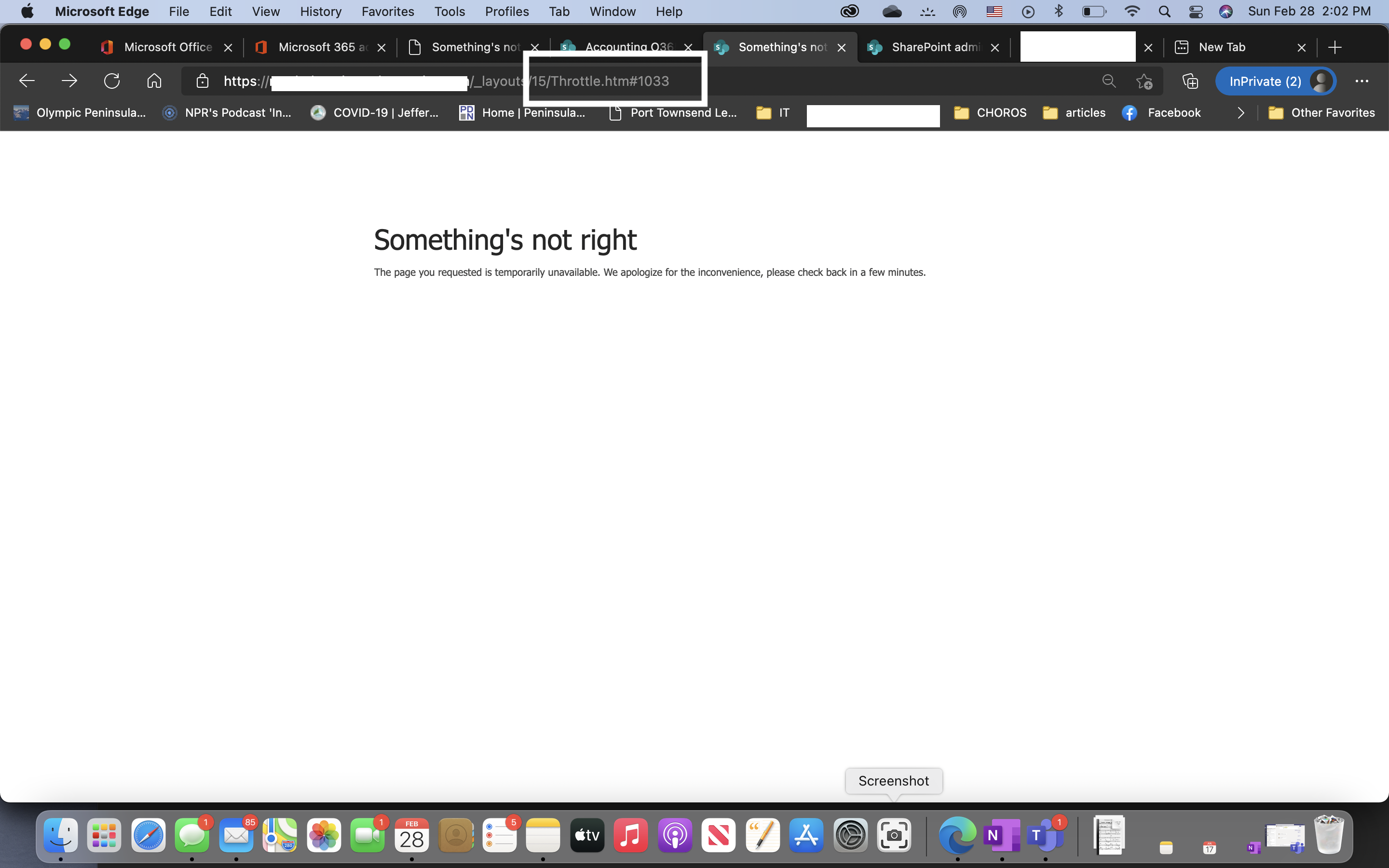Here is a new one for me, after five years of being admin for SharePoint and OneDrive environments. A small business I do admin duties for has decided to revamp their original SharePoint environment/design. We have been moving tens of thousand of files stored in Libraries to new SP sites within the Tenant. Yesterday, we encountered screens that told us in very real MSFT jargon, that they were experiencing “Problems” and to come back later. I called MSFT support and after logging into my machine, informed me that I was being “Throttled” by the servers, automatically.
I have never heard that this was possible in SP, though as a server admin, I know what it is.
The site was unavailable for many hours yesterday, much to our dismay at trying to finish this over the weekend. MSFT has a very good write up about this little known nightmare. https://docs.microsoft.com/en-us/sharepoint/dev/general-development/how-to-avoid-getting-throttled-or-blocked-in-sharepoint-online
So be aware, if you are planning to revamp large OneDrive or SP sites, you will need to plan ahead for this scenario and go slower than you think.