Hi to all
I have just learned, I know, almost all of you already knew this, that one can no longer purchase a DVD copy of MS Office. I have been using MS Office 2010 and as I as seriously looking at going to a Win 10 computer I was looking to upgrade my Office. Well dag blasted that [EDITED] Microsoft now FORCES ME TO HAVE A MICROSOFT ACCOUNT JUST TO USE OFFICE.
Woody or anyone else, is there something I have wrong here??? DAG BLASTED THIS IS JUST NOT RIGHT!!!!!!!!!!!!!! Is anyone upset about this as much as I am. Everyone just seems to say, well that is just the way it is.
EDITED – this might be the Rants section, but it still need to be appropriate and mind the Rules!



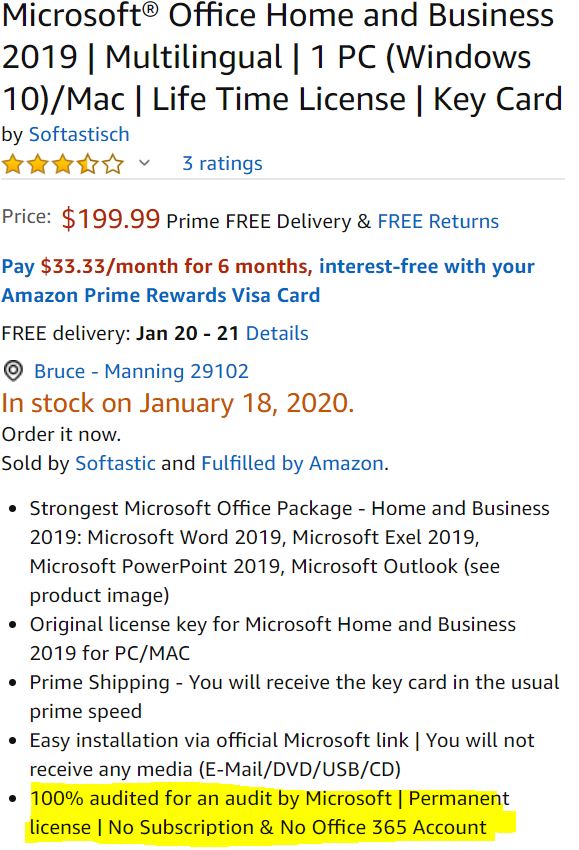


 I began on this path because of Win 7, no support etc… So I started with Woody’s book Window 10 all in one, I think it is the first edition. Well I read it cover to cover with many post it flags on pages and many, many, many sentences highlighted in yellow. And I and now rereading it! Woody really did a good job. But Woody pointed out to his credit how Win 10 can spy on you and even key log all your keystrokes. He also pointed out how to limit this in settings. I am using now a win10 laptop I borrowed from my sister. Yet, again to his credit, he pointed out although you can block a lot, there is a limit. So I have continued researching, asking questions, searching Google and yes Win 10 is very bad for privacy. I guess in a nut shell that would answer your question. But may I add, I really blame our Congress, they do not protect the American people at all. NEITHER PARTY! It is sad to say that in this area, the EU does a much better job of protecting their people than Congress by a long shot. And when it comes to privacy, I do believe its getting worse, ie.. MS, Facebook, Google, etc.. And you know, I know that we do not have to use MS, and I admit it is very tough not to, but that doesn’t mean that our elected leaders should let them do whatever they want because they are corrupt and these companies donate huge sums of money to them. Sorry, they have no integrity or honor in this area, and perhaps other areas.
I began on this path because of Win 7, no support etc… So I started with Woody’s book Window 10 all in one, I think it is the first edition. Well I read it cover to cover with many post it flags on pages and many, many, many sentences highlighted in yellow. And I and now rereading it! Woody really did a good job. But Woody pointed out to his credit how Win 10 can spy on you and even key log all your keystrokes. He also pointed out how to limit this in settings. I am using now a win10 laptop I borrowed from my sister. Yet, again to his credit, he pointed out although you can block a lot, there is a limit. So I have continued researching, asking questions, searching Google and yes Win 10 is very bad for privacy. I guess in a nut shell that would answer your question. But may I add, I really blame our Congress, they do not protect the American people at all. NEITHER PARTY! It is sad to say that in this area, the EU does a much better job of protecting their people than Congress by a long shot. And when it comes to privacy, I do believe its getting worse, ie.. MS, Facebook, Google, etc.. And you know, I know that we do not have to use MS, and I admit it is very tough not to, but that doesn’t mean that our elected leaders should let them do whatever they want because they are corrupt and these companies donate huge sums of money to them. Sorry, they have no integrity or honor in this area, and perhaps other areas. 

