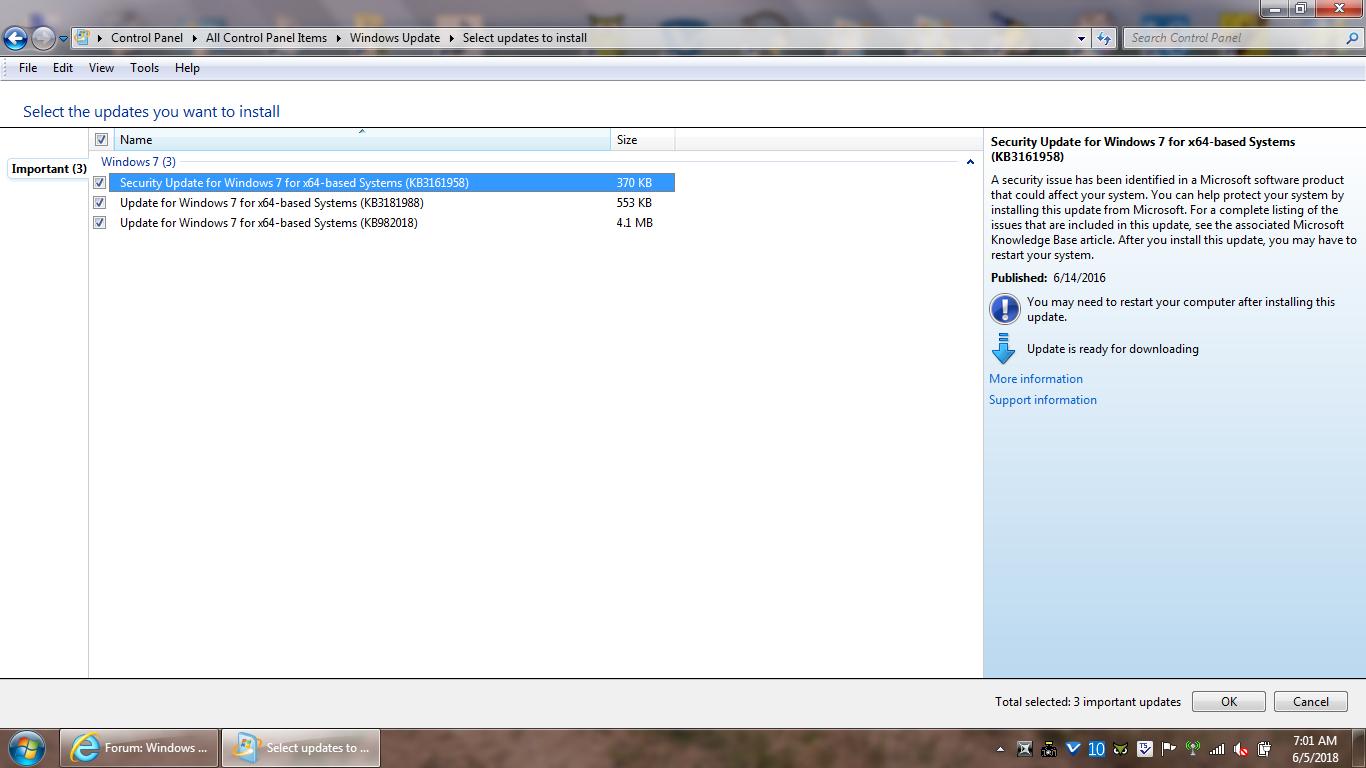I ran Windows Update this morning to check for new updates. WELL, I got these OLD updates.
KB3161958 Security Only Update 6-14-2016
KB3181198 Win7 Update 10-10-2016
KB982018 Win7 Update 7-11-2011
Just wondering WHY these have showed up 2 days AFTER doing the latest update installation? Are they safe to install, or should they be hidden and ignored?
Were these MAYBE removed by the latest update installation for some unknown reason?
Dave