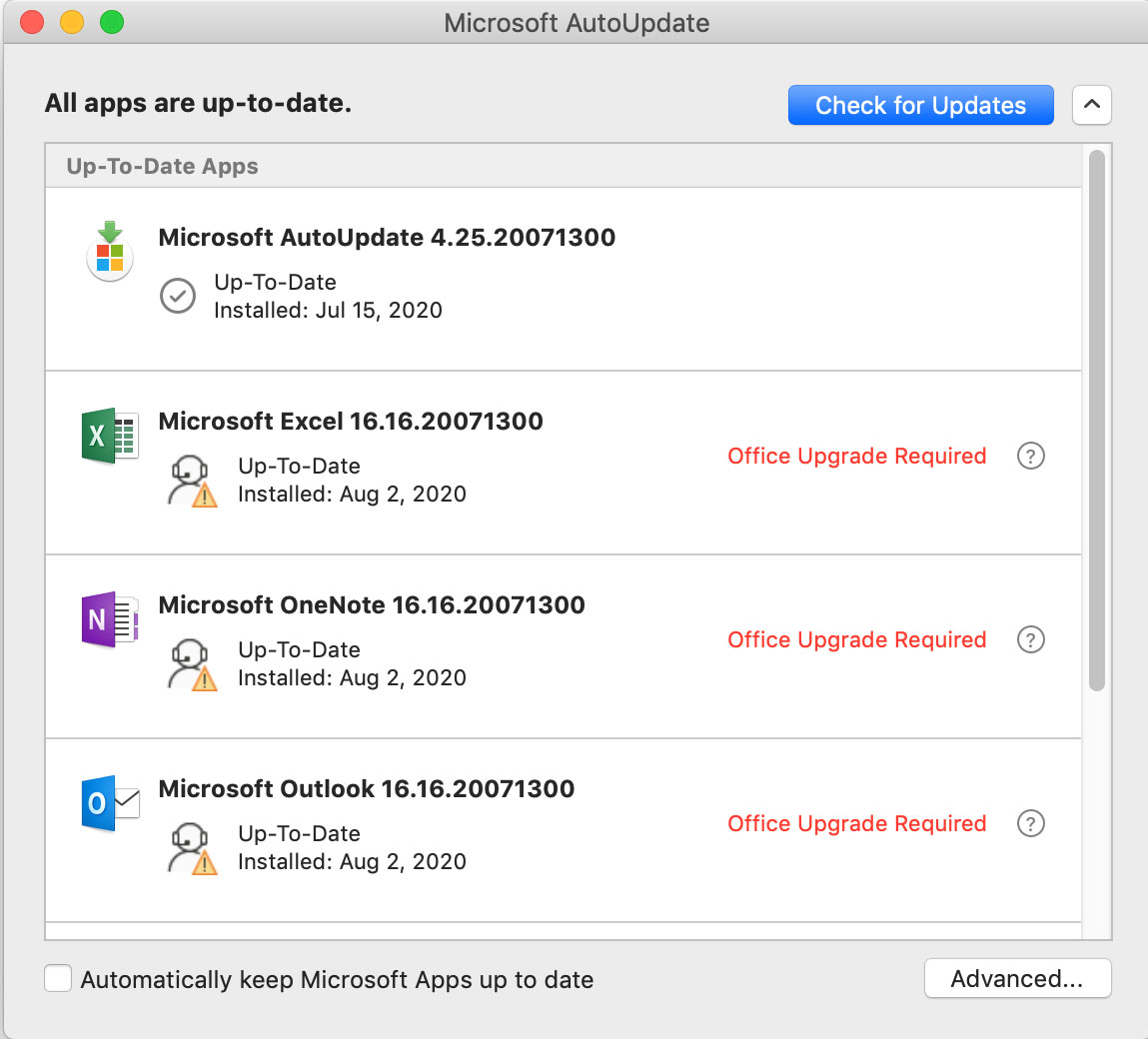I believe that Microsoft’s message is highly misleading. An upgrade might be required in order to receive support beyond an upcoming cut-off date, but I would be incensed if the software ceased to function in the absence of an update. If I had wanted a product whose license was limited to a given term, I would have chosen Office 365. Instead, I purchased Office 2016 for Mac because I wanted to use it indefinitely without paying an additional fee.

|
Patch reliability is unclear. Unless you have an immediate, pressing need to install a specific patch, don't do it. |
| SIGN IN | Not a member? | REGISTER | PLUS MEMBERSHIP |
-
Office 2016 for Mac Claims “Office Upgrade Required”
Home » Forums » AskWoody support » Apple » Apple operating systems » macOS » Office 2016 for Mac Claims “Office Upgrade Required”
- This topic has 9 replies, 5 voices, and was last updated 4 years, 10 months ago.
Tags: Office 2016 for Mac
Viewing 4 reply threadsAuthorReplies-
OscarCP
MemberAugust 2, 2020 at 5:54 pm #2285632Marty: What claim by MS about Office 2016 for Macs are you referring to? Where did you find it?
Could you elaborate further? Thanks.
Ex-Windows user (Win. 98, XP, 7); since mid-2017 using also macOS. Presently on Monterey 12.15 & sometimes running also Linux (Mint).
MacBook Pro circa mid-2015, 15" display, with 16GB 1600 GHz DDR3 RAM, 1 TB SSD, a Haswell architecture Intel CPU with 4 Cores and 8 Threads model i7-4870HQ @ 2.50GHz.
Intel Iris Pro GPU with Built-in Bus, VRAM 1.5 GB, Display 2880 x 1800 Retina, 24-Bit color.
macOS Monterey; browsers: Waterfox "Current", Vivaldi and (now and then) Chrome; security apps. Intego AV1 user thanked author for this post.
-
Marty
AskWoody PlusAugust 2, 2020 at 9:45 pm #2285664The message showed up after my most update to Office 2016 for Mac. Although it indicates that the apps are up to date, it insists that an Office “Upgrade” is required. I’m attaching a screenshot.
I believe that this is an unsavory attempt on Microsoft’s part to trick users into thinking that they need to buy a new product, when in fact the old one will presumably remain perfectly functional, even if security updates are eventually suspended.
-
This reply was modified 4 years, 10 months ago by
Marty.
-
This reply was modified 4 years, 10 months ago by
Marty.
-
This reply was modified 4 years, 10 months ago by
Marty.
-
This reply was modified 4 years, 10 months ago by
Marty.
2 users thanked author for this post.
-
This reply was modified 4 years, 10 months ago by
-
OscarCP
MemberAugust 2, 2020 at 11:40 pm #2285693Marty,
You probable knew this already, but it won’t hurt to write it here again for the benefit of those who don’t:
Office 2016 reaches End Of Life (EOL) and therefore runs out of support in mid-October this year. My interpretation of those red-letter warnings is that they are just reminders. If one does not care to upgrade to Office 2019 and does not mind not having more patches sent for Office 2016 after its EOL, I don’t really think that MS will stick a hand into one’s machine and rip out the Office 2016 executables, etc. installed there.
If anyone knows more about this, please, write it down here, because I would really want to know that, as may others.
Ex-Windows user (Win. 98, XP, 7); since mid-2017 using also macOS. Presently on Monterey 12.15 & sometimes running also Linux (Mint).
MacBook Pro circa mid-2015, 15" display, with 16GB 1600 GHz DDR3 RAM, 1 TB SSD, a Haswell architecture Intel CPU with 4 Cores and 8 Threads model i7-4870HQ @ 2.50GHz.
Intel Iris Pro GPU with Built-in Bus, VRAM 1.5 GB, Display 2880 x 1800 Retina, 24-Bit color.
macOS Monterey; browsers: Waterfox "Current", Vivaldi and (now and then) Chrome; security apps. Intego AV1 user thanked author for this post.
-
OscarCP
MemberAugust 3, 2020 at 12:05 am #2285694More about the EOL of Office 2016 for Mac here:
(Curiously, it is the same day as the EOL of Office 2010 for Windows.)
From the article (emphasis mine):
“Support for Office 2016 for Mac will end on October 13, 2020. Rest assured that all your Office 2016 apps will continue to function—they won’t disappear from your Mac, nor will you lose any data. But here’s what the end of support means for you:
-
<li style=”list-style-type: none;”>
- You’ll no longer receive Office 2016 for Mac software updates from Microsoft Update.
- You’ll no longer receive security updates. Security updates are what help protect your Mac from harmful viruses, spyware, and other malicious software.
- You’ll no longer receive phone or chat technical support.
- No further updates to support content will be provided. In fact, most online help content will be retired.“
Hmmm…
It goes on to add, among other things, that support for Office 2016 was meant to be for only five years and these are going to run out in less than two months and a half from now.
Ex-Windows user (Win. 98, XP, 7); since mid-2017 using also macOS. Presently on Monterey 12.15 & sometimes running also Linux (Mint).
MacBook Pro circa mid-2015, 15" display, with 16GB 1600 GHz DDR3 RAM, 1 TB SSD, a Haswell architecture Intel CPU with 4 Cores and 8 Threads model i7-4870HQ @ 2.50GHz.
Intel Iris Pro GPU with Built-in Bus, VRAM 1.5 GB, Display 2880 x 1800 Retina, 24-Bit color.
macOS Monterey; browsers: Waterfox "Current", Vivaldi and (now and then) Chrome; security apps. Intego AV-
This reply was modified 4 years, 10 months ago by
OscarCP.
1 user thanked author for this post.
-
-
-
-
Paul T
AskWoody MVPAugust 3, 2020 at 1:07 am #2285708Marty, can you click on the question mark next to the warning? What does it say?
cheers, Paul
1 user thanked author for this post.
-
OscarCP
MemberAugust 3, 2020 at 6:15 am #2285757It says: “Update Microsoft Office to get further security and feature updates” and then these two buttons: “Learn More” and “Upgrade Now”.
“Learn More” takes one pretty much to the Web page I gave the link to in my previous comment. Looking around I found MS “life cycle” information. It turns out that Office 2019 for Macs EOL is in October of 2025. I’ve also found that Office 2019 for Macs price is $149.95. According to MS (again in “Learn More” article), before installing it, one has to remove the Office 2016 license and, for that, one has to download from MS and run a “license removal tool”. It says there also that one will still have the 2016 applications, so I assume that means one should still be able to use them after removing their license and installing 2019. Apparently the Mac version available is only “Home and Office” (e.g., is there no “Professional” for Macs?)
Ex-Windows user (Win. 98, XP, 7); since mid-2017 using also macOS. Presently on Monterey 12.15 & sometimes running also Linux (Mint).
MacBook Pro circa mid-2015, 15" display, with 16GB 1600 GHz DDR3 RAM, 1 TB SSD, a Haswell architecture Intel CPU with 4 Cores and 8 Threads model i7-4870HQ @ 2.50GHz.
Intel Iris Pro GPU with Built-in Bus, VRAM 1.5 GB, Display 2880 x 1800 Retina, 24-Bit color.
macOS Monterey; browsers: Waterfox "Current", Vivaldi and (now and then) Chrome; security apps. Intego AV1 user thanked author for this post.
-
-
Philomene123
AskWoody LoungerAugust 4, 2020 at 1:52 am #2286101I am in the same boat with my imac , office suite 2016 wont be supported anymore, somewhere in october! But I won’t upgrade no way!
1 user thanked author for this post.
-
Nathan Parker
AskWoody_MVPAugust 9, 2020 at 12:36 am #2287299This is likely do to 2016 going EOL, so it’s enticing users to upgrade.
Microsoft could have worded it a little better (it should have said something like “Office 2016 is reaching EOL. To continue to receive software updates to Office 2016 after EOL, check out upgrading to the latest version of Office.”
In terms of those who choose not to upgrade, while you’ll lose the ability to receive updates, Office itself will continue functioning if you’re on a perpetual license. Office 2008 for Mac still runs on my PowerBook.
For those on Office 365, Microsoft may push those into downloading the latest version since the license is tied to a subscription. Not exactly sure there.
Nathan Parker
-
Nathan Parker
AskWoody_MVPAugust 9, 2020 at 12:47 am #2287304More details on Office 2016 for Mac EOL:
https://www.macrumors.com/2020/08/03/microsoft-stop-supporting-office-2016-october/
Nathan Parker
Viewing 4 reply threads -

Plus Membership
Donations from Plus members keep this site going. You can identify the people who support AskWoody by the Plus badge on their avatars.
AskWoody Plus members not only get access to all of the contents of this site -- including Susan Bradley's frequently updated Patch Watch listing -- they also receive weekly AskWoody Plus Newsletters (formerly Windows Secrets Newsletter) and AskWoody Plus Alerts, emails when there are important breaking developments.
Get Plus!
Welcome to our unique respite from the madness.
It's easy to post questions about Windows 11, Windows 10, Win8.1, Win7, Surface, Office, or browse through our Forums. Post anonymously or register for greater privileges. Keep it civil, please: Decorous Lounge rules strictly enforced. Questions? Contact Customer Support.
Search Newsletters
Search Forums
View the Forum
Search for Topics
Recent Topics
-
Microsoft : Edge is better than Chrome
by
Alex5723
4 hours, 59 minutes ago -
The EU launched DNS4EU
by
Alex5723
10 hours, 33 minutes ago -
Cell Phone vs. Traditional Touchtone Phone over POTS
by
280park
54 minutes ago -
Lost access to all my networked drives (shares) listed in My Computer
by
lwerman
15 hours, 59 minutes ago -
Set default size for pasted photo to word
by
Cyn
22 hours, 1 minute ago -
Dedoimedo tries 24H2…
by
Cybertooth
10 hours, 7 minutes ago -
Windows 11 Insider Preview build 27871 released to Canary
by
joep517
1 day, 20 hours ago -
Windows 11 ad from Campaign Manager in Windows 10
by
Jim McKenna
1 day, 18 hours ago -
Small desktops
by
Susan Bradley
11 hours, 40 minutes ago -
Totally disable Bitlocker
by
CWBillow
14 hours, 33 minutes ago -
Phishers extract Millions from HMRC accounts..
by
Microfix
1 day, 18 hours ago -
Windows 10 22H2 Update today (5 June) says up-to-date but last was 2025-04
by
Alan_uk
3 days ago -
Thoughts on Malwarebytes Scam Guard for Mobile?
by
opti1
19 hours, 42 minutes ago -
Mystical Desktop
by
CWBillow
3 days, 4 hours ago -
Meta and Yandex secretly tracked billions of Android users
by
Alex5723
2 days, 9 hours ago -
MS-DEFCON 2: Do you need that update?
by
Susan Bradley
1 day, 1 hour ago -
CD/DVD drive is no longer recognized
by
WSCape Sand
3 days, 19 hours ago -
Windows 11 24H2 Default Apps stuck on Edge and Adobe Photoshop
by
MikeBravo
3 days, 22 hours ago -
North Face and Cartier customer data stolen in cyber attacks
by
Alex5723
3 days, 20 hours ago -
What is wrong with simple approach?
by
WSSpoke36
1 day, 18 hours ago -
Microsoft-Backed Builder.ai Set for Bankruptcy After Cash Seized
by
Alex5723
4 days, 7 hours ago -
Location, location, location
by
Susan Bradley
2 days, 22 hours ago -
Cannot get a task to run a restore point
by
CWBillow
4 days, 9 hours ago -
Frustrating search behavior with Outlook
by
MrJimPhelps
3 days, 23 hours ago -
June 2025 Office non-Security Updates
by
PKCano
4 days, 19 hours ago -
Secure Boot Update Fails after KB5058405 Installed
by
SteveIT
8 hours, 48 minutes ago -
Firefox Red Panda Fun Stuff
by
Lars220
4 days, 19 hours ago -
How start headers and page numbers on page 3?
by
Davidhs
5 days, 6 hours ago -
Attack on LexisNexis Risk Solutions exposes data on 300k +
by
Nibbled To Death By Ducks
4 days, 9 hours ago -
Windows 11 Insider Preview build 26200.5622 released to DEV
by
joep517
5 days, 14 hours ago
Recent blog posts
Key Links
Want to Advertise in the free newsletter? How about a gift subscription in honor of a birthday? Send an email to sb@askwoody.com to ask how.
Mastodon profile for DefConPatch
Mastodon profile for AskWoody
Home • About • FAQ • Posts & Privacy • Forums • My Account
Register • Free Newsletter • Plus Membership • Gift Certificates • MS-DEFCON Alerts
Copyright ©2004-2025 by AskWoody Tech LLC. All Rights Reserved.