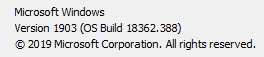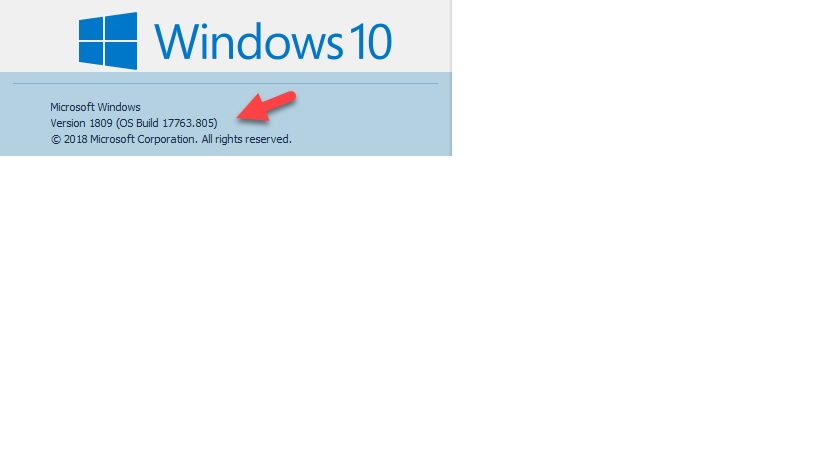The patches just hit. I count 132 new patches in the Update Catalog — added to the 50 that were released on Oct. 3rd (and updated on the 4th).
[See the full post at: October 2019 Patch Tuesday – watch out]

|
Patch reliability is unclear. Unless you have an immediate, pressing need to install a specific patch, don't do it. |
| SIGN IN | Not a member? | REGISTER | PLUS MEMBERSHIP |
-
October 2019 Patch Tuesday – watch out
Home » Forums » Newsletter and Homepage topics » October 2019 Patch Tuesday – watch out
- This topic has 56 replies, 21 voices, and was last updated 5 years, 5 months ago.
Viewing 23 reply threadsAuthorReplies-
PKCano
ManagerOctober 8, 2019 at 12:24 pm #1977069The 2019-10 Security-only Update and IE11 Cumulative Update have been added to AKB2000003 for Group B patchers (and anyone else who needs them).
NOTE: The links in AKB2000003 are direct download links to the MS Update Catalog.
See #1977137 for prerequsites for the October patches for Win7 and the SSU for Win8.1.
-
anonymous
Guest -
anonymous
GuestOctober 8, 2019 at 12:42 pm #1977080? says:
KB4520003 looks clean as far as telem;
https://www.catalog.update.microsoft.com/Search.aspx?q=4520003https://www.catalog.update.microsoft.com/ScopedViewInline.aspx?updateid=0d1c5f85-509f-4142-baa9-c9a7d22386f8
that is if i’m on the correct page?1 user thanked author for this post.
-
anonymous
GuestOctober 8, 2019 at 12:47 pm #1977089? says;
forgot this (usually takes a while to show up:
https://support.microsoft.com/en-us/help/4520003/windows-7-update-kb4520003
see you at defcon better than 1!…
-
-
bbearren
AskWoody MVPOctober 8, 2019 at 12:39 pm #1977077Seeker (cannon fodder) report:
Cumulative Update for Windows 10 Version 1903 for x64-based Systems (KB4517389)
plus signature update for Defender, and the Malicious Software Removal Tool.
HP Officejet Pro 8600 network printer printing same as always.
For me “watch out” is equivalent to “have a current drive image available”, which I always have.
Before –
After –
Always create a fresh drive image before making system changes/Windows updates; you may need to start over!We all have our own reasons for doing the things that we do with our systems; we don't need anyone's approval, and we don't all have to do the same things.We were all once "Average Users".EP
AskWoody_MVPOctober 8, 2019 at 12:55 pm #1977095woody & others: I’m gonna wait til at least October 15 (3rd Tuesday) to actually patch my computers and will not download nor install these new security updates
too much patch info on my brain (patch info overload) since MS has released a bunch of problematic patches the past few weeks 🙁
-
anonymous
Guest
anonymous
GuestOctober 8, 2019 at 1:53 pm #1977133For the IE 11 Oct 2019 update(KB4519974) or the Windows Security Only Update for Oct 2019 is there any latest SSU update version dependencies on any SSU KB that was maybe was reissued in September 2019? And ditto for any SHA-2 KBs that have the same KB number but are a newer version/reissue.
It’s really been hardest keeping track of what is the latest SSU/Other reissued KB updates if they keep using the exact same KB number without including the month or some version numbering so folks can make sure to have the latest.
That and all these issues with patches breaking things is sure not helping matters as far as KBs are concerned.
-
PKCano
ManagerOctober 8, 2019 at 1:53 pm #1977137For Win7 prerequsites:
- The March 12, 2019 servicing stack update (SSU) (KB4490628). If you are using Windows Update, this SSU will be offered to you automatically. To get the standalone package for this SSU, search for it in the Microsoft Update Catalog.
- The latest SHA-2 update (KB4474419) released October 8, 2019. If you are using Windows Update, the latest SHA-2 update will be offered to you automatically. For more information on SHA-2 updates, see 2019 SHA-2 Code Signing Support requirement for Windows and WSUS.
- The latest SSU (KB4516655). If you are using Windows Update, the latest SSU will be offered to you automatically. To get the standalone package for the latest SSU, search for it in the Microsoft Update Catalog.
For Win8.1:
If you are using Windows Update, the latest SSU (KB4521864) will be offered to you automatically. To get the standalone package for the latest SSU, search for it in the Microsoft Update Catalog.
-
Charlie
AskWoody PlusOctober 8, 2019 at 2:11 pm #1977148I already installed the KB4474419 that came to me on WU. No problems. I went to the MS Update Catalog and got the KB4516655 and have it saved and ready to install; is it okay to install it or are we still in the update lockdown for this too?
Being 20 something in the 70's was far more fun than being 70 something in the insane 20's -
PKCano
Manager
-
-
b
AskWoody_MVPOctober 8, 2019 at 2:28 pm #1977180Installed 2019-10 Cumulative Update for Windows 10 Version 1903 for x64-based Systems (KB4517389)
Key changes include:
Addresses an issue with applications and printer drivers that utilize the Windows JavaScript engine (jscript.dll) for processing print jobs.
This printer fix is also included with today’s updates for 1809, 1803, 1709, 1703, 1607, 8.1, 7.
-
cogx
AskWoody LoungerOctober 8, 2019 at 3:06 pm #1977200One data point here, but one particular Windows 8.1 system with a Type 4 Ricoh printer driver that was crashing when trying to print with the previous IE11/JScript patch installed, seems to be fine now with today’s 10/8/19 KB4520005 set installed. I was a bit hopeful when I read the “Addresses an issue with applications and printer drivers that utilize the Windows JavaScript engine (jscript.dll) for processing print jobs.”. Just really annoying they didn’t list this particular bug as a known issue last week.
1 user thanked author for this post.
Susan Bradley
ManagerOctober 8, 2019 at 3:07 pm #1977201Hello Susan,
Thank you for the information.
This patch KB4524147 update contains not only for IE, it as a update for other components.
We have received an update yesterday that the issue has been fix on the latest KB4517389.
https://docs.microsoft.com/en-us/windows/release-information/status-windows-10-1903#351msgdesc
We suggest you to install the Oct 8th patch and let us know the status.
Please let us know the if you have any concerns or queries.
From the support case I opened. Testing now and I think the October 8th patches have indeed fixed it up.
Susan Bradley Patch Lady/Prudent patcher
Susan Bradley
ManagerOctober 8, 2019 at 3:12 pm #1977202Intermittent issues when printing
Applications and printer drivers that leverage the Windows Javascript engine (jscript.dll) for processing print jobs might experience one or more of the following symptoms:- Applications interacting with the V4 printer driver might close or error when printing. Issues might only be encountered when printing but might also be encountered at any time the app is running, depending on when the app interacts with the print driver.
- The printer spooler service (spoolsv.exe) might close or error in jscript.dll with exception code 0xc0000005 causing the print jobs to stop processing. Only part of the print job might print and the rest might be canceled or error.
Affected platforms:- Client: Windows 10, version 1903; Windows 10, version 1809; Windows 10 Enterprise LTSC 2019; Windows 10, version 1803; Windows 10, version 1709; Windows 10, version 1703; Windows 10 Enterprise LTSC 2016; Windows 10, version 1607; Windows 10 Enterprise LTSC 2015; Windows 8.1; Windows 7 SP1
- Server: Windows Server, version 1903; Windows Server, version 1809; Windows Server 2019; Windows Server, version 1803; Windows Server, version 1709 ; Windows Server 2016; Windows Server 2012 R2; Windows Server 2012; Windows Server 2008 R2 SP1; Windows Server 2008 SP2
from https://docs.microsoft.com/en-us/windows/release-information/status-windows-10-1903#351msgdesc
Susan Bradley Patch Lady/Prudent patcher
-
b
AskWoody_MVP
anonymous
GuestOctober 8, 2019 at 4:10 pm #1977248So what exactly does changing permissions to jscript.dll break? I read through the MS fluff and it seemed to imply that IE11 uses a different jscript9.dll engine by default, therefore changing permissions should only break a few things.
Is this correct? Is there an easy way to check some sites to see which engine they use before I start modifying things? I’m asking as IT for a medium business, not as a single user.
abbodi86
AskWoody_MVP-
Seff
AskWoody PlusOctober 8, 2019 at 5:37 pm #1977288Yes for me on one Windows 7 machine, but not on the other as I always leave a day or two between updating the two machines during which time we were advised not to install any September updates as opposed merely to the out of band ones, and so the .net framework update never got to be installed on the second machine!
abbodi86
AskWoody_MVPSailor
AskWoody Lounger-
anonymous
GuestOctober 8, 2019 at 6:27 pm #1977306805 was the first build. 806 is an updated version released a few hours later with the following note:
Note This release also contains updates for Microsoft HoloLens (OS Build 17763.806) released October 8, 2019. Microsoft will release an update directly to the Windows Update Client to improve Windows Update reliability on Microsoft HoloLens that have not updated to this most recent OS Build.
Jon
AskWoody PlusOctober 8, 2019 at 5:38 pm #1977289Help. I cannot uninstall KB4517389 because it does not appear in my “Installed Updates” list after a reboot.
I just opened the box on a Dell Optiplex 7060 Micro, configured Windows 10 1903 (OS Build 18362.175 – June 11, 2019) and clicked “Check for Updates” (I wanted to install OS build 18362.388 – October 3, 2019). Windows Update just installed the following:
- 2019-10 Cumulative Update for Windows 10 Version 1903 for x64-based Systems (KB4517389)
- 2019-09 Security Update for Adobe Flash Player for Windows 10 Version 1903 for x64-based Systems (KB4516115)
- 2019-10 Cumulative Update for .NET Framework 3.5 and 4.8 for Windows 10 Version 1903 for x64 (KB4524100)
I have been reading Susan Bradley’s Master Patch List, where she recommends to “Never install an update to a newer version of .NET.” The latest patch list says OS build 18362.388 – October 3, 2019 is safe to install, but Woody says to “Defer” on today’s KB4517389. How can I uninstall it if it does not appear in my “Installed Updates” list? Windows also reports that I am still running OS Build 18362.175 – June 11, 2019. Please advise, thanks.
-
This reply was modified 5 years, 6 months ago by
Jon.
-
PKCano
ManagerOctober 8, 2019 at 5:45 pm #1977299This may sound silly, but try checking for updates again. There have been incidents where the CU (supposedly) installs twice at least as recorded in the History, but maybe just didn’t finish the first time. If it shows up again, install it again.
(It’s happened to me)
1 user thanked author for this post.
-
Susan Bradley
ManagerOctober 8, 2019 at 5:48 pm #1977300I owe everyone an apology. I didn’t see widespread issues with the out of band IE and said to install it… and yet there were still issues with printing. I’m going to change that “install” to defer and recommend waiting for the October updates to settle down.
Susan Bradley Patch Lady/Prudent patcher
-
Jon
AskWoody Plus
-
anonymous
GuestOctober 8, 2019 at 6:13 pm #1977303The version you see with the “winver” command is the version you are running.
Currently the bug with the cumulative updates showing twice is due to this: the cumulative updates are silently packaged with the Servicing Stack Updates. They’re supposed to install at the same time, but in certain circumstances, such as the system being too far behind on CU updates and missing certain Servicing Stack prerequisites, they do not. The servicing stack update will report that it’s installed as the CU, and then during the actual CU update, the same update will show as having installed twice, with a (2) listed in the Windows Update History.
To verify what actually made it into the system, go to the “C:\Windows\servicing\Sessions” directory, and read the numbered XML docs that have today’s timestamp. Near the top will be a line similar to the following:
<Phase seq=”1″>
<package id=”Package_for_KB4521863~31bf3856ad364e35~amd64~~18362.411.1.3″ name=”KB4521863″ targetState=”Installed” options=”17″/>
</Phase>That tells you what actually installed. My guess is that in one of those files, you’ll see the KB4521863 number I just pasted, because that’s the servicing stack update from today. Were you to reboot and check again, you’d indeed see KB4517389 available to install (“again”) and that is what you want to hold off on doing.
-
Jon
AskWoody PlusOctober 9, 2019 at 7:01 pm #1977974The version you see with the “winver” command is the version you are running.
Currently the bug with the cumulative updates showing twice is due to this: the cumulative updates are silently packaged with the Servicing Stack Updates. They’re supposed to install at the same time, but in certain circumstances, such as the system being too far behind on CU updates and missing certain Servicing Stack prerequisites, they do not. The servicing stack update will report that it’s installed as the CU, and then during the actual CU update, the same update will show as having installed twice, with a (2) listed in the Windows Update History.
To verify what actually made it into the system, go to the “C:\Windows\servicing\Sessions” directory, and read the numbered XML docs that have today’s timestamp. Near the top will be a line similar to the following:
<Phase seq=”1″>
<package id=”Package_for_KB4521863~31bf3856ad364e35~amd64~~18362.411.1.3″ name=”KB4521863″ targetState=”Installed” options=”17″/>
</Phase>That tells you what actually installed. My guess is that in one of those files, you’ll see the KB4521863 number I just pasted, because that’s the servicing stack update from today. Were you to reboot and check again, you’d indeed see KB4517389 available to install (“again”) and that is what you want to hold off on doing.
Hi Anonymous,
Good call. The KB4521863 SSU from October 8th was indeed installed. I opened the XML files, did a “Ctrl+F” search for keyword “Installed” and found the following packages installed:
Package~31bf3856ad364e35~amd64~~10.0.18362.1″ name=”Windows Foundation” targetState=”Installed”
<package id=”Microsoft-Windows-Foundation-Package~31bf3856ad364e35~amd64~~10.0.18362.1″ name=”Windows Foundation” targetState=”Installed” options=”5″/>
<package id=”Package_for_KB4521863~31bf3856ad364e35~amd64~~18362.411.1.3″ name=”KB4521863″ targetState=”Installed” options=”17″/>
<package id=”Package_for_KB4516115~31bf3856ad364e35~amd64~~10.0.1.0″ name=”KB4516115″ targetState=”Installed” options=”0″/>
<package id=”Package_for_DotNetRollup~31bf3856ad364e35~amd64~~10.0.1.3012″ name=”KB4515871″ targetState=”Installed” options=”0″/>
<package id=”Package_for_RollupFix~31bf3856ad364e35~amd64~~18362.418.1.9″ name=”KB4517389″ targetState=”Installed” options=”17″/>
This may sound silly, but try checking for updates again. There have been incidents where the CU (supposedly) installs twice at least as recorded in the History, but maybe just didn’t finish the first time. If it shows up again, install it again.
(It’s happened to me)
Thanks PKCano. I checked for updates a second time and KB4517389 began installing again. Now to roll back to September 10th – OS Build 18362.387 (KB4517211).
abbodi86
AskWoody_MVPanonymous
Guest-
anonymous
GuestOctober 8, 2019 at 8:19 pm #1977396I skipped the July 2019 Windows 7 Security Only patches because of Telemetry and the September patches as well for the same reason as July. And the way things are going I may just give up for longer if more telemetry and outright breakage by improperly vetted KBs continues.
There are only 3 more months of patches remaining for Windows 7 after Oct 2019 anyways but I sure hope that by the end of October 2019 that there will be at least a DEFCON3 for Oct without waiting for November to roll around before it’s safe to install the Oct KBs.
I’m beginning to suspect that there are not many humans directly involved in MS’s vetting process for KBs and that MS is just trying to train its AI more on the backs of the end users when more humans is really what is needed to be involved in vetting the KBs rather than less.
Who would have thought that skipping any telemetry related patches in Windows 7’s supposed Security Only KBs has saved me from so much other KB related QA/QC pain and suffering. So with only 3 months remaining after Oct 2019 it becomes very tempting to just give up doing any more Windows 7 updating! I may only be considering the IE related patching because of that zero day issue and as soon as that’s fixed, along with the other IE issues, just declare Windows 7’s EOL for me has already occurred.
-
Carl D
AskWoody LoungerOctober 8, 2019 at 9:51 pm #1977449Oh, I’m sure there will be a few more “zero day issues” for Windows (and, especially Windows 7) before the end of this year and continuing into next year.
In fact, I wouldn’t be surprised if MS and it’s ‘security mates’ are stockpiling a few right now as we speak.
So, after W7 patching “officially” ends in January I’m sure that from February forward, we’ll be seeing ongoing announcements like “Another major zero day security issue for Windows this month. As Windows 7 is no longer being provided with security updates, you must upgrade to Windows 10 immediately to stay safe”.
Would not surprise me at all.
As I said a week or so back – if you’re using Windows 7 you’d better hang on to your seats as I’m pretty certain MS is going to make it as bumpy a ride as possible until January – and, as I’ve stated above – probably continuing into February and beyond.
1 user thanked author for this post.
-
anonymous
GuestOctober 9, 2019 at 11:10 am #1977763Maybe so but MS in the past has issued updates for XP and that’s some years after that OS’s EOL(1). And MS will still be Supporting Windows 7 with paid for Security Updates for Enterprise, SMBs, and Volume licensing customers until 2023.
“Windows XP SP3 x86 | 4500331 | Security Update | Remote Code Execution | Critical
Windows XP Professional x64 Edition SP2 | 4500331 | Security Update | Remote Code Execution | Critical” (1)So that XP patch in May 2019 includes not just the Point OF Sale version of XP but included the other editions as well on 32/64 bit versions of XP.
(1)
“Customer guidance for CVE-2019-0708 Remote Desktop Services Remote Code Execution Vulnerability: May 14, 2019”
https://support.microsoft.com/en-us/help/4500705/customer-guidance-for-cve-2019-0708
-
Charlie
AskWoody Plus
-
-
-
Bill C.
AskWoody PlusOctober 9, 2019 at 1:48 pm #1977820Win7Pro-64, Group B since the GWX incident, WU for Office and .NET, running on i7-960 CPU, Intel DX58SO2 motherboard, 12GB RAM, nVidia GTX 660Ti GPU, WD Black HDD, ethernet and no wireless or bluetooth.
I have judiciously avoided the telemetry of the past and removed patches that had already been installed, as well as disabling any of the remaining telemetry tasks. I also check both the tasks and WU settings after any patch session to ensure that tasks are not re-enabled and my WU settings are still on the never check.
However after reading Abbodi86’s past posts and the posts of others on how to disable the telemetry, I have installed the recent Security-Only patches with the telemetry. After install and again after the reboot, I checked my disabled tasks and only one was enabled, and that was with the first July SO patch with the telemetry components. I again disabled the task and the triggers in Task Manager and subsequent SO patches with telemetry have NOT re-enabled it and have respected the settings. By disabling the trigger events also, the scans are not run at all. I have also checked the telemetry related folders with telemetry data have not been recreated or changed since the GWX period. In addition, many of the subsequent telemetry-related non-security patches have not presented themselves in WU, so I know the original is not acting as a pre-requisite.
Given the security holes the SO patches with telemetry address, I do not believe it is still prudent to skip them altogether just to avoid the telemetry, when that can be accomplished by task manager. This is especially true for Group B that does not receive cumulative patches, or any of those who might want to run Windows 7 past EOL. I based this decision on the reporting on this site and other sites and the extremely helpful posts by members who report monthly of their experiences with these issues. Many thanks to both the early patching canaries in a coal mine and the later postings of those who are more cautious.
As always, just my experiences and opinions, so YMMV.
PS: All the September Group B patches and the Office patches installed fine on the Lenovo E440 Thinkpad laptop and the DYI desktop. Just in time for the DefCon1 to be issued 2 days later.
anonymous
GuestSusan Bradley
Manager-
anonymous
Guest
nazzy
AskWoody LoungerOctober 8, 2019 at 7:45 pm #1977388Does installing the latest SSU require you to have already installed the SSU previous to it? Or is each SSU cumulative, like the normal windows updates are cumulative?
I have confirmed on two Win 7 virtual machines that the latest Win 7 SSU 4516655 does not install unless the previous SSU 4490628 is already installed.
Interestingly, I found out because these two Win 7 vm’s did not pick up 4490628 or 4516655 from Windows Update (these were test vm’s, not joined to a domain). I had to download both SSUs from MS catalog and perform manual installs for both. And as I mentioned, 4516655 would not install until I first installed 4490628.
Conversely, our domain Win 7 clients did not have this problem and found both SSUs through WSUS.
The SSU page for 4516655 says it “replaces” 4490628, which leads me to believe we shouldn’t need a previous SSU to install the latest SSU. But I could be wrong. Just looking for clarification.
anonymous
GuestOctober 9, 2019 at 1:50 am #1977536Still W7 here, and wondering: I had expected the 3 october patch for IE, KB4524157 (https://support.microsoft.com/en-us/help/4524157) to be replaced by the monthly rollup, but as far as I can see it is not incorporated in KB4519976 (https://support.microsoft.com/en-us/help/4519976). Last time I chekec (this weekend), the IE patch was unchecked. MS does not make things easy for the mainstream computer user!
~Annemarie
Alex5723
AskWoody PlusOctober 9, 2019 at 2:04 am #1977551Not patch related
https://support.microsoft.com/en-us/help/4522904/potential-disruption-to-microsoft-services-in-chrome-beta-version-79Chrome gets a handy third-party cookies clearing option
Google implemented a new experimental feature in Chrome Canary that gives users options to clear third-party cookies in the web browser…..
https://www.ghacks.net/2019/10/06/chrome-gets-a-handy-third-party-cookies-clearing-option/
gpmartens1
AskWoody PlusOctober 9, 2019 at 2:53 am #1977571My machines updated as follows:
A desktop & laptop on the Win 10 Fast Ring at 18995, no problems;
A desktop, two laptops at Win 10 1909, updated manually with all updates on the Master List except .Net 4.8, then October CU and SSU updates done manually on Oct 8<sup>th</sup>, no problems;
A desktop, Netbook, Surface Pro 3 and Laptop at Win 10 1903, updated manually with all updates on the Master List except .Net 4.8, then October CU and SSU updates done manually on Oct 8<sup>th</sup>, no problems; printers are Brother, Epson, Samsung. IE 11 uninstalled on all computers, as well as Flash player.
Alex5723
AskWoody Plusanonymous
GuestCraigS26
AskWoody PlusOctober 9, 2019 at 7:19 am #1977668KB 4517389, SSU, MSRT inst’d and HP Print, Start all OK…. Slow CU Install – Fast Re-start.
Ref PKC and CU dbl install and History entries…. I DID watch the CU go thru 2 install % cycles but Only 1 instance of install is in History. 18362.418
W10 Pro 22H2 / Hm-Stdnt Ofce '16 C2R / Macrium Pd vX / GP=2 + FtrU=Semi-Annual + Feature Defer = 1 + QU = 0
-
This reply was modified 5 years, 6 months ago by
CraigS26.
Geo
AskWoody PlusPaul T
AskWoody MVPViewing 23 reply threads -

Plus Membership
Donations from Plus members keep this site going. You can identify the people who support AskWoody by the Plus badge on their avatars.
AskWoody Plus members not only get access to all of the contents of this site -- including Susan Bradley's frequently updated Patch Watch listing -- they also receive weekly AskWoody Plus Newsletters (formerly Windows Secrets Newsletter) and AskWoody Plus Alerts, emails when there are important breaking developments.
Get Plus!
Welcome to our unique respite from the madness.
It's easy to post questions about Windows 11, Windows 10, Win8.1, Win7, Surface, Office, or browse through our Forums. Post anonymously or register for greater privileges. Keep it civil, please: Decorous Lounge rules strictly enforced. Questions? Contact Customer Support.
Search Newsletters
Search Forums
View the Forum
Search for Topics
Recent Topics
-
two pages side by side land scape
by
marc
12 hours, 22 minutes ago -
Deleting obsolete OneNote notebooks
by
afillat
14 hours, 28 minutes ago -
Word/Outlook 2024 vs Dragon Professional 16
by
Kathy Stevens
14 hours, 38 minutes ago -
Security Essentials or Defender?
by
MalcolmP
14 hours, 42 minutes ago -
April 2025 updates out
by
Susan Bradley
1 hour, 42 minutes ago -
Framework to stop selling some PCs in the US due to new tariffs
by
Alex5723
2 hours, 48 minutes ago -
WARNING about Nvidia driver version 572.83 and 4000/5000 series cards
by
Bob99
16 hours, 56 minutes ago -
Creating an Index in Word 365
by
CWBillow
6 hours, 1 minute ago -
Coming at Word 365 and Table of Contents
by
CWBillow
6 hours, 17 minutes ago -
Windows 11 Insider Preview Build 22635.5170 (23H2) released to BETA
by
joep517
1 day, 9 hours ago -
Has the Microsoft Account Sharing Problem Been Fixed?
by
jknauth
1 day, 12 hours ago -
W11 24H2 – Susan Bradley
by
G Pickerell
1 day, 14 hours ago -
7 tips to get the most out of Windows 11
by
Alex5723
1 day, 12 hours ago -
Using Office apps with non-Microsoft cloud services
by
Peter Deegan
1 day, 6 hours ago -
I installed Windows 11 24H2
by
Will Fastie
2 minutes ago -
NotifyIcons — Put that System tray to work!
by
Deanna McElveen
1 day, 18 hours ago -
Decisions to be made before moving to Windows 11
by
Susan Bradley
8 hours, 3 minutes ago -
Port of Seattle says ransomware breach impacts 90,000 people
by
Nibbled To Death By Ducks
2 days, 2 hours ago -
Looking for personal finance software with budgeting capabilities
by
cellsee6
1 day, 10 hours ago -
ATT/Yahoo Secure Mail Key
by
Lil88reb
1 day, 10 hours ago -
Devices with apps using sprotect.sys driver might stop responding
by
Alex5723
2 days, 19 hours ago -
Neowin – 20 times computers embarrassed themselves with public BSODs and goofups
by
EP
3 days, 4 hours ago -
Slow Down in Windows 10 performance after March 2025 updates ??
by
arbrich
2 days, 6 hours ago -
Mail from certain domains not delivered to my outlook.com address
by
pumphouse
2 days, 12 hours ago -
Is data that is in OneDrive also taking up space on my computer?
by
WShollis1818
2 days, 23 hours ago -
Nvidia just fixed an AMD Linux bug
by
Alex5723
4 days, 14 hours ago -
50 years and counting
by
Susan Bradley
1 day, 13 hours ago -
Fix Bluetooth Device Failed to Delete in Windows Settings
by
Drcard:))
1 day, 15 hours ago -
Licensing and pricing updates for on-premises server products coming July 2025
by
Alex5723
5 days, 1 hour ago -
Edge : Deprecating window.external.getHostEnvironmentValue()
by
Alex5723
5 days, 1 hour ago
Recent blog posts
Key Links
Want to Advertise in the free newsletter? How about a gift subscription in honor of a birthday? Send an email to sb@askwoody.com to ask how.
Mastodon profile for DefConPatch
Mastodon profile for AskWoody
Home • About • FAQ • Posts & Privacy • Forums • My Account
Register • Free Newsletter • Plus Membership • Gift Certificates • MS-DEFCON Alerts
Copyright ©2004-2025 by AskWoody Tech LLC. All Rights Reserved.