It’s DefCon Tuesday again. We are still waiting to hear how we are going to control the Windows 10/11 ‘moment’ releases – those incremental dribble up
[See the full post at: November updates are here]
Susan Bradley Patch Lady/Prudent patcher

|
Patch reliability is unclear. Unless you have an immediate, pressing need to install a specific patch, don't do it. |
| SIGN IN | Not a member? | REGISTER | PLUS MEMBERSHIP |
Home » Forums » Newsletter and Homepage topics » November updates are here
It’s DefCon Tuesday again. We are still waiting to hear how we are going to control the Windows 10/11 ‘moment’ releases – those incremental dribble up
[See the full post at: November updates are here]
Susan Bradley Patch Lady/Prudent patcher
AKB 2000003 has been updated for Group B Win7 (ESU) and Win8.1 on Nov 8, 2022.
There is a Security-only Update for those with Win7 ESU subscriptions.
There is a November IE11 CU KB5019958 for Win7 ESU subscriptions.
November Rollup KB5020000 Download 32-bit or 64-bit for those with Win7 ESU subscriptions.
********** UPDATE – Note changes:
You must have at least the September 2022 Servicing Stack KB5017397 previously installed to receive these updates – Download 32-bit or 64-bit for those with Win7 ESU subscriptions.
There are .NET Framework updates listed for Win7. See #2496434.
****** NOTE: ********
Microsoft has released a new ESU Licensing Preparation Package KB5016892 for the extension of Win7/Windows Server 2008 R2 SP1 ESU on Aug 25, 2022. Requires SHA-2 KB4474419 (9/23/2019 or later) and SSU KB4490628 (3/12/2019).
Susan Bradley Patch Lady/Prudent patcher
FYI
1) .NET November 2022 Updates – .NET 6.0.11 and .NET Core 3.1.31
“These updates contain non-security improvements.”
2).NET Framework November 2022 Security and Quality Rollup Updates
“Today, we are releasing the November 2022 Security and Quality Rollup Updates for .NET Framework.
Security
CVE-2022-41064– .NET Framework Information Disclosure Vulnerability
This security update addresses a vulnerability which exists in System.Data.SqlClient and Microsoft.Data.SqlClient libraries where a timeout occurring under high load can cause incorrect data to be returned as the result of an asynchronously executed query or command.”
HTH.
Win10 Pro 22H2 (x86 and x64)
kb5019959 – Cumulative Update
kb5020694 – NET 3.5, 4.8 and 4.8.1
No problems to report post installation on either device.
Current OS Build 19045.2251
DISM reports no component store corruption detected
SFC /Scannow reports no violations
Local USB Canon Pixma printer works fine.
Usual O&OShutup++ changes post CU installation on restart
Edge launch in background (don’t use it)
Cortana disable cloud search
Disable application telemetry
Part Two of November Updates:
Win8.1 Pro x64 (three devices)
kb5020023 Cumulative Update (SMQR)
kb5020620 .NET 4.8 Update
No issues:or sfc violations encountered with dism reporting no corruption.
So far, stable, more-secure and zipping along nicely on SSD’s.
Canon Pixma printer attached to one device works as intended with no user intervention required.
I’ll miss the reliable Win8.1 come EoS post Jan 2023
Guinea Pig Update
Version and build after update: Win11Pro 22H2.22621.819 x64
Downloaded, installed via WUMgr without error; rebooted without error.
No issues to report on two Windows 8.1 Pro systems.
After taking a Macrium image of the system, installed the Monthly Rollup (KB5020023) and Security and Quality Rollup for .NET Framework 3.5, 4.6.2, 4.7, 4.7.1, 4.7.2, 4.8 for Windows 8.1 for x64 (KB5020690) via Windows Update.
Win11Pro 22H2.22621.819 x64
2022-11 Cumulative Update for Windows 11 Version 22H2 for x64-based Systems (KB5019980)
2022-11 Cumulative Update for .NET Framework 3.5 and 4.8.1 for Windows 11, version 22H2 for x64 (KB5020622)
2022-11 .NET 6.0.11 Update for x64 Client (KB5020743)
2022-11 .NET Core 3.1.31 Update for x64 Client (KB5020930)
Windows Malicious Software Removal Tool x64 – v5.107 (KB890830)
All were installed without problems.
--Joe
It’s DefCon Tuesday again. We are still waiting to hear how we are going to control the Windows 10/11 ‘moment’ releases – those incremental dribble up
[See the full post at: November updates are here]
Susan also quoted:
Windows 11 22H2 (2022 whatever you want to call it) still has the file copy bug: “… local file copy might also be affected. …”
I can (and dare) recommend Teracopy for copying and moving GB-large files within Windows.
I can (and dare) recommend Teracopy for copying and moving GB-large files within Windows.
I use TeraCopy Pro for years and with the new Windows 10 21H2 and 22H2 I have a sever 1Gb network copy problems. Copy speed drops after ~30-40% from 100MB/s to 5MB/s.
I left a post over at TeraCopy forum months ago. No response from developers.
a severe 1Gb network copy problems. Copy speed drops after ~30-40% from 100MB/s to 5MB/s.
That would be funny if it weren’t so annoying.
As for me, I just copied, from one SSD to another, a 4,3 GB videofile at more than 550 MB per second by dragging and dropping in two instances of TreeSize Free. See the screenshots of copy begin, middle and end. (I had to really actually hurry to get the screenshots and the last one was pure luck!)
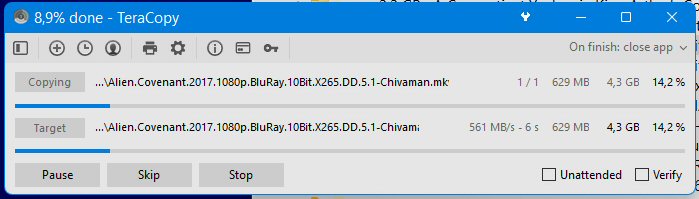
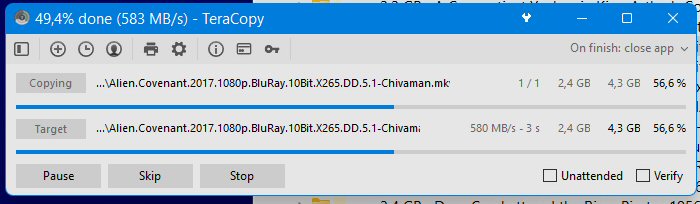

I suggest your copy problem might reside somewhere else than in Teracopy.
As for me, I just copied, from one SSD to another, a 4,3 GB videofile at more than 550 MB per second
When I copy big files from external USB-C SSD to internal HDD speed is 120MB/1Gb/s.
The copy problem is with copying to a networked HDD.
I’ve been trying to read the KB articles on the Kerberos protocol changes in the Nov updates, and I’ll admit I’m confused. We have a pretty straight forward domain setup. Trying to understand whether we are/aren’t impacted by the potential changes. Susan mentioned that “There is an update that may impact older Server 2003 servers connected to a domain.” We only have 1 server in our domain that is Server 2012 R2. All the others are Server 2016/2019, and all workstations are Win 10 21H2. Both DC’s are Srvr 2016. Does anyone know enough from those details to know whether I’d be impacted by the changes or not? I apologize ahead of time if my question is too vague.
I was about to report no problems with the three updates KB5019959 (Win10 21H2 x64), KB5020687 (.NET) and KB890830 (malware scanner) for Windows 10 Pro 21H2. I have 5 “guinea pig” machines, and none experienced any obvious issues. However, on the 6th machine, KB5019959 did not show up and still has not after repeated “unpause” actions in the past 12 hours. Now, reports from our other machines at multiple different locations seem identical – the KB5019959 update is being held back from the WUA service for some reason.
Anyone know why this update is not showing up?
I’m not seeing an issue being reported here – https://support.microsoft.com/en-us/topic/november-8-2022-kb5019959-os-builds-19042-2251-19043-2251-19044-2251-and-19045-2251-f65e0600-2135-4efd-a979-08d1df34dce8
Nor at other sites like ghacks, zdi, bleeping, etc.
Basic research is what I am doing when I don't know what I am doing - Werner Von Braun
Along with the November updates reported by Windows Update for my PC, I found an update called “Security Update for Windows 8.1 for x64-based Systems (KB2920189)” that is 10.1 MB and is dated 11/11/2014. I haven’t made any changes to my Windows 8.1 Pro system since long before the last monthly updates, so why would this 8-year old update be popping up now?
I searched around and it is described as a rollup of revoked noncompliant UEFI modules and it applies to systems that do not have KB2919355 installed, which is also not installed on my system. There was some concern back in 2014 that KB2920189 interfered in some way with secure boot. Apparently some people had to turn off secure boot to install the update and then turn it back on again to avoid getting locked out of their system, but it sounds like most people had no problems with KB2920189.
But why would this update be popping up after 8 years? I have gotten along all this time without it, so when it comes time to install the November updates, should I ignore it or install it? Thanks.
Well, I see I’m not alone.
I’m getting KB2920189 in my Win 8.1 Update.
I tried to run this down from the MS Doc on KB2920189. It referred to sec advisory 2962824 (the link didn’t work).
It also referred to KB2919355, which was already installed.
I did not install KB5012170, the secureboot/UEFI patch which was in the Aug 2022 Patch Tuesday lot (still not blessed on the Master Patch List)
So I’m still in the dark on this one also. Holding off on Nov updates till I find more info.
I installed KB5012170 back on September 5, though I don’t remember doing it. I don’t think I’ve experienced any problems, but I wonder if KB2920189 popping up in Windows Update might be related to that. Both have to do with secure boot/UEFI. I don’t know if I should just leave everything as it is for now, or if I should attempt to uninstall KB5012170. Maybe KB2920189 will disappear from WU if I uninstall KB5012170? But I kind of think I will leave everything alone until there is more to go on.
Thanks.
If it’s working for your system, don’t try and fix it.
I have that secureboot/ UEFI patch on two Win8.1 devices with mbr and they are both behaving (haswell/ ivybridge) however, my old test laptop didn’t like the patch (also on mbr) so is hidden in WU and behaving also.
All updated with November 2022 CU and .NET4.8 patches.
Did an image backup. Did a data backup.
I am in the process of doing Nov updates on that Win8.1 now. I am including KB2920189 and KB5012170 which (was hidden and which Susan still has not blessed).
Check back tomorrow and see if I had to do a restore, or if everything looks hunky-dory. That Win8.1 is one of my daily drivers, so I can’t abide any foolishness from it.
My situation is the same as @PKCano’s. I’m being offered KB2920189. I have KB2991355 installed but not KB5012170. Went down a rabbit hole when I went to the support page for 2920189. I’m sitting tight for a while. I might just stop updating my 8.1 machine and take it offline, or maybe try installing Win 10 22H2 when the all clear is sounded.
Well, this is really weird.
WU showed KB5020023 (SQMR), KB5020690 (.NET Rollup), KB2920189 (??), KB5012170 (Aug secureboot/UEFI that I unhid) and KB890830 (MSRT).
What actually installed:
KB890830 (MSRT)
KB5012170 (Aug secureboot/UEFI that I unhid)
KB5020620 (.NET 4.8, version installed, from the bundled .NET 3.5/4.8/4.8.1 Rollup KB5020690)
KB5020023 (SQMR)
KB2975061 – the May 2014 Servicing Sack.What???? You can’t search it in the Catalog, but the MS Doc is linked on the MS Download page. According to that Doc,
About servicing stack
The servicing stack includes the files and resources that are required to service a Windows image. This includes the Package Manager executable, the required servicing libraries, and other resources. The servicing stack is included in all Windows installations.
Note We recommend that you install update 3021910 as it contains additional improvements that more comprehensively fixes the problem than this update.
The KB3021910 mentioned is the April 2015 Servicing Stack, which was installed on 2/22/18 when this OS was originally installed on the machine.
The Win8.1 has been restarted several times. The A/V is working. The printer works. I have opened several app without problems. So I guess things are OK. No image restore today.
I’m going to miss my stable, solid version of Windows come January.
Because they did not add supersedence (replacing) metadata for the newest secureboot update KB5012170, last month Windows Update was still offering older updates KB3172729 or KB4535680
to fix that issue, this month they expired (removed) both KB3172729 and KB4535680 for all Windows OSs, but they forgot the oldest KB2920189 which now have the same situation
if you used the latest refresh installation media for Windows 8.1 (December 2015), KB2920189 comes preinstalled, therefor, you won’t get it via WU
KB2975061 is just the companion SSU with KB2920189
to handle this, you can safely just hide KB2920189
MS strikes AGAIN.
Windows 11 version 22H2 causes problems with some apps and games. (Google translation from Dutch)
Hi Susan:
Windows Update successfully installed the following Nov 2022 Patch Tuesday updates on my Win 10 Pro v21H2 laptop and I haven’t noticed any negative effects so far:
There was one minor glitch during the installation. As soon as KB5020687 (2022-11 Cumulative Update for .NET Framework 3.5, 4.8 and 4.8.1) finished installing Windows Update prompted me “Restart Now“, even though KB5019959 (2022-11 Cumulative Update for Win 10 Version 21H2 / OS Build 19044.2251) had not finished installing. However, I see this every time a MS .NET Framework update is delivered during a Patch Tuesday update (see my post # 2478258 in your September Updates Get Released for one example) so I know enough to wait until Windows Update has finished installing all updates before I restart to finish the installation process.
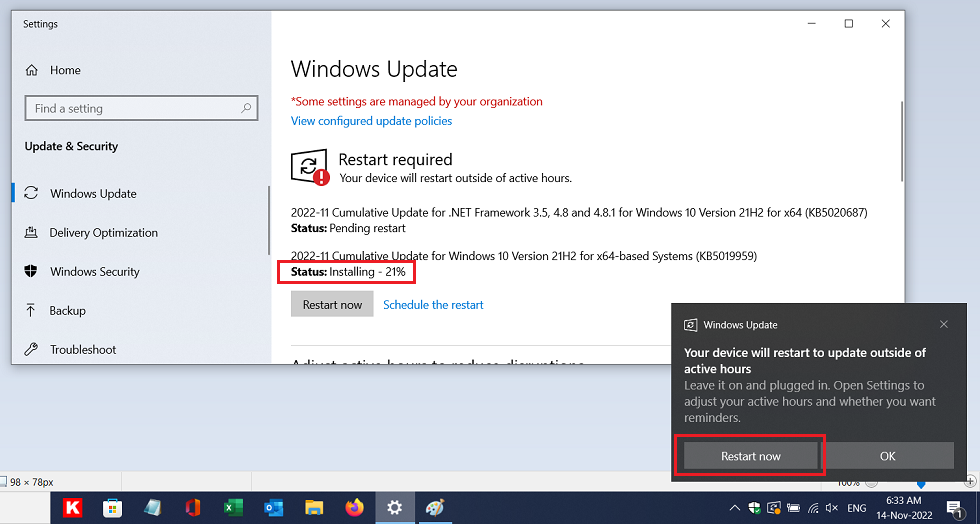
————-
Dell Inspiron 5584 * 64-bit Win 10 Pro v21H2 build 19044.2251 * Firefox v106.0.5 * Microsoft Defender v4.18.2210.6-1.1.19800.4 * Malwarebytes Premium v4.5.17.221-1.0.1806 * Macrium Reflect Free v8.0.7090
If you are closely watching the updates play out in Windows Update, here is something else I have observed. After the CU downloads (you never see the SSU in the list), you may get two (2) 100%s during the install, one fairly quickly and another following for longer time running. Seems the CU is installing twice. But it is my guess that is due to the SSU installing first and then the CU.
… it is my guess that is due to the SSU installing first and then the CU.
Hi PKCano:
This early “Restart Now” prompt never appears when the monthly cumulative Quality Update is the only update being installed that requires a restart to finish the installation, so I don’t think the installation of the bundled SSU is the trigger. For example, see my post # 2488267 for a full list of updates that were installed on my system during the October 2022 Patch Tuesday updates; in a month like October 2022 there is no early “Restart Now” prompt.
This glitch only happens on a Patch Tuesday when a MS .NET Framework update is available, which also requires a system restart to finish the installation. As soon as the status of the MS .NET Framework update changes from “Installing – 100%” to “Restart Pending” Windows Update will “jump the gun” and I immediately see the early prompt in my system tray to restart my system, even though my monthly cumulative Quality Update (which is always the last available update to finish installing) is still installing.
I’m not overly concerned about this glitch since I know now that I should always check the progress of my Patch Tuesday updates at Settings | Updates & Security | Windows Update before I go ahead and choose “Restart Now”. I just mentioned it as a warning to other users who allow Windows Update to manage their updates.
—————-
Dell Inspiron 5584 * 64-bit Win 10 Pro v21H2 build 19044.2251 * Firefox v106.0.5 * Microsoft Defender v4.18.2210.6-1.1.19800.4 * Malwarebytes Premium v4.5.17.221-1.0.1806 * Macrium Reflect Free v8.0.7090
As soon as KB5020687 (2022-11 Cumulative Update for .NET Framework 3.5, 4.8 and 4.8.1) finished installing Windows Update prompted me “Restart Now“, eve
Using WUmgr instead of Windows update you won’t get any ‘restart now’ in middle of updates.
regarding KB5012170, that update is also available for Win11 22H2 as well and it seems MS is recently “pushing” the KB5012170 update, according to Neowin:
https://www.neowin.net/news/microsoft-pushes-windows-11-22h2-secure-boot-dbx-update-thats-known-to-be-bug-ridden/
Is it safe to uninstall kb5012170?
I get 2-3 dozen entries for this error every 24 hours:
Autopilot.dll WIL error was reported.
HRESULT: 0x80070491
File: onecoreuap\admin\moderndeployment\autopilot\dll\dllmain.cpp, line 191
Message: NULL
I can stop the error by disabling Microsoft Account Sign in Assistant in services, but then I can’t sign in to my Microsoft Account or the Microsoft Store.
https://www.thewindowsclub.com/autopilot-dll-wil-error-was-reported-in-windows
I almost never do either and I have a note stuck on my monitor base reminding to enable it if I ever want to sign in to either.
Some places say it has to do with an enterprise account. I have Windows 10 Home 22H2. It is a desk top computer and lives at my house. I have never been connected to a school or office or any other remote connection. In fact, Windows 10 HOME does not support remote connections.
This error appears to have started August 23, 2022. This coincides with the date that 2022-08 Security Update for Windows 10 Version 21H2 for x64-based Systems (5012170) was installed.
The error has continued the same after I recently updated to 22H2.
This update, kb5012170, still shows on my list of updates. Is it safe to just uninstall it?
Thanks.
HP Pavilion Desktop TP01-0050 – 64 bit
Windows 10 Home Version 22H2
OS build 19045.5608
Windows Defender and Windows Firewall
Microsoft Office Home and Business 2019
-Version 2502(Build 18526.20168 C2R)
Well I uninstalled kb5012170 and nothing happened. I mean literally nothing. The error is still populating my event viewer.
Autopilot.dll WIL error was reported.
HRESULT: 0x80070491
File: onecoreuap\admin\moderndeployment\autopilot\dll\dllmain.cpp, line 191
Message: NULL
As far as I can find the only thing that shuts down the error is disabling Microsoft Account Sign in Assistant. I’m not the only one who has had this error pop up, no one knows any other solution.
I think this is one of those nonsense errors in the event viewer and am considering just disabling the log. As you can see from the attachment there are four sub logs. The Admin, Autopilot and Diagnostics logs are blank, empty. Only the Management Service is recording errors. No one knows why. Maybe I could just disable that one?
What do you think?
HP Pavilion Desktop TP01-0050 – 64 bit
Windows 10 Home Version 22H2
OS build 19045.5608
Windows Defender and Windows Firewall
Microsoft Office Home and Business 2019
-Version 2502(Build 18526.20168 C2R)
…I get 2-3 dozen entries for this error every 24 hours: Autopilot.dll WIL error was reported. HRESULT: 0x80070491 File: onecoreuap\admin\moderndeployment\autopilot\dll\dllmain.cpp, line 191 Message: NULL I can stop the error by disabling Microsoft Account Sign in Assistant in services, but then I can’t sign in to my Microsoft Account or the Microsoft Store….This coincides with the date that 2022-08 Security Update for Windows 10 Version 21H2 for x64-based Systems (5012170) was installed.
Hi mpw:
To date I’ve had 389 of these ModernDeployment-Diagnostics-Provider errors logged in my Event Veiwer starting 06-Dec-2022 (see attached image), which happens to be the same day I updated my Win 10 Pro OS from v21H2 (Build 19044.2251) to v22H2 (Build 19045.2251). I don’t know if that’s a coincidence or if my Event Viewer has already purged older events ModernDeployment-Diagnostics-Provider logs, but I noticed that Douglas reported in post # 2492000 of Susan Bradley’s 25-Oct-2022 topic MS-DEFCON 4: Install or Defer Updates? Your Choice that these same errors started on their Win 10 Home OS after they updated from v21H1 to v22H2.
KB5012170 (Security Update for Secure Boot DBX: August 9, 2022) was installed on my Win 10 Pro system on 12-Aug-2022 during my August 2022 Patch Tuesday updates without incident, but that might be because I have BitLocker encryption (Control Panel | System and Security | BitLocker Drive Encryption) and Secure Boot disabled. See my 03-Sep-2022 post # 2474548 in SteveTree’s Danger for Dell? for comments I posted about KB5012170 and BitLocker.
Shortly after the v22H2 Feature Update was applied on my system on 06-Dec-2022 Windows Update pushed out KB4023057 (2022-10 Update for Windows Update Service Components for Windows 10 v22H2) that looks like it was released back in October 2022. However, I don’t think that is what triggered the ModernDeployment-Diagnostics-Provider logs since KB4023057 was installed by Windows Update on 07-Dec-2022, the day after these errors first appeared.
These ModernDeployment-Diagnostics-Provider errors don’t appear to be causing any problems on my system, they aren’t being logged in my Win 10 Reliability Monitor, and when I run System File Checker (sfc /scannow) and DISM (e.g., DISM /Online /Cleanup-Image /CheckHealth) commands from an elevated command prompt these scans don’t find any problems with my system files (see attached image I captured today). As you noted, there have been widespread reports about these ModernDeployment-Diagnostics-Provider errors since ~ Oct 2022, so for now I’m going to ignore them until I can find a bit more information about the root cause. The suggestion in TheWindowsClub article Autopilot.dll WIL Error Was Reported in Windows 11/10 you referenced to disable the Microsoft Account Sign-in Assistant service might stop these errors but it doesn’t sound like a viable solution for me since I log in to Windows with my Microsoft Account and use MS Office 2019.
I should note that I have been seeing some odd errors related to FirmwareTPM.exe logged in my Reliability Monitor since 19-Nov-2022. I assume this error is unrelated and has something to do with a diagnostic for my Trusted Platform Module (TPM), so I’ll start a new topic about FirmwareTPM.exe later today to see if anyone can provide insight about this executable.
—————
Dell Inspiron 5584 * 64-bit Win 10 Pro v22H2 build 19045.2251 * Firefox v107.0.1 * Microsoft Defender v4.18.2211.5-1.1.19900.2 * Malwarebytes Premium v4.5.18.226-1.0.1838 * Macrium Reflect Free v8.0.7175 * Microsoft Office Home and Business 2019 Version 2211 Build 15831.20190 Click-to-Run
Thank you for your response. My sfc and DISM scans are also clean. And the errors are not being logged in my Reliability Monitor, which is clean and shows no errors.
My Windows Home version does not have Bitlocker, so I got KB5012170 when offered on 8/23/2022 (I missed the warning, thought it was all about Bitlocker which I don’t have) The only other thing downloaded 8/23/2022 was Servicing Stack 10.0.19041.1852.
These errors began in my event viewer the same day, 8/23/2022. At that time, I was on Windows10 Home 21H2. The errors continued after 12/7/2022 when I downloaded the enablement package and I now have 22H2.
I don’t think KB4023057 is the problem either. That has been on and off my computer several times over the years. I got it again 12/7/2022 and went to aps and uninstalled it. These errors continue whether the ap is installed or not.
I can get along without Microsoft Account Sign-in Assistant. I use a local account on my Windows 10 and my Microsoft Office Home and Business 2019 works without signing in. It just does not sync with my Microsoft Account which I don’t want or need. And I don’t go to the Microsoft Store. Mostly I just need to remember to turn the sign-in assistant back on if I do need my Microsoft Account.
Well, it might be better to just let the errors roll along rather than disable the log or disable the account sign-in assistant. I don’t know.
I actually found some discussions about this from last Spring. It’s been around for a while.
Thanks again for your reply.
HP Pavilion Desktop TP01-0050 – 64 bit
Windows 10 Home Version 22H2
OS build 19045.5608
Windows Defender and Windows Firewall
Microsoft Office Home and Business 2019
-Version 2502(Build 18526.20168 C2R)
So I have not gotten the Autopilot.dll error reported in Event log under Modern Deployment Diagnostic Provider log since January 25, 2023.
I think Microsoft must have fixed it because I didn’t do anything and it just suddenly stopped.
Microsoft Account Sign-in Assistant in Services is now set at Manual (Trigger Start) and is working.
HP Pavilion Desktop TP01-0050 – 64 bit
Windows 10 Home Version 22H2
OS build 19045.5608
Windows Defender and Windows Firewall
Microsoft Office Home and Business 2019
-Version 2502(Build 18526.20168 C2R)
So I have not gotten the Autopilot.dll error reported in Event log under Modern Deployment Diagnostic Provider log since January 25, 2023…
Hi mpw:
Thanks for the update. Unfortunately, I’m still seeing these ModernDeployment-Diagnostics-Provider errors on my Win 10 Pro v22H2 laptop. I’ve already had more than 50 logged today (30-Jan-2023) in Event Viewer at Applications and Services Logs | Microsoft | Windows | ModernDeployment-Diagnostics-Provider | ManagementService.
My Microsoft Account Sign-in Assistant service still has a Start Type of “Manual (Trigger Start)” and is Running.
————-
Dell Inspiron 15 5584 * 64-bit Win 10 Pro v22H2 build 19045.2486 * Firefox v109.0.0 * Microsoft Defender v4.18.2211.5-1.1.19900.2 * Malwarebytes Premium v4.5.20.230-1.0.1868 * Macrium Reflect Free v8.0.7279 * Microsoft Office Home and Business 2019 (Version 2122 / Build 15928.20216)
…Have you tried Disabling Microsoft Account Sign-In Assistant Service ?
Hi Alex5723:
No, I have not tried disabling this service. As I noted in my 12-Dec-2022 post # 2507399 in this thread, these ModernDeployment-Diagnostics-Provider errors aren’t logged in my Reliability Monitor and don’t seem to be causing any noticeable problems on my system. I’m hesitant to disable the Microsoft Account Sign-in Assistant service since I log in to Windows with a Microsoft Account (note that user mpw logs in with a Local account) and I allow my UWP apps to automatically update via the Microsoft Store, and I don’t know what unexpected consequences disabling that service might have on my system. I wouldn’t have even known these errors were being logged on my system if I hadn’t read mpw’s posts in this thread, so it’s not something I’m overly concerned about.
Just FYI, the intermittent FirmwareTPM.exe errors being logged in my Reliability Monitor that I mentioned in post # 2507399 have been traced back to a bug in Dell software update utilities like SupportAssist v3.x and Dell Update v4.x. See RoHe’s 11-Jan-2023 post in my thread Reliability Monitor Logging FirmwareTPM.exe APPCRASHs Since 19-Nov-2022 in the Dell SupportAssist for PCs forum confirming that Dell is aware of the issue.
—————
Dell Inspiron 15 5584 * 64-bit Win 10 Pro v22H2 build 19045.2486 * Firefox v109.0.0 * Microsoft Defender v4.18.2211.5-1.1.19900.2 * Malwarebytes Premium v4.5.20.230-1.0.1868 * Macrium Reflect Free v8.0.7279 * Microsoft Office Home and Business 2019 (Version 2122 / Build 15928.20216)
Here is a screen shot of Reliability Monitor and it turns out Microsoft installed some desktop something or other at 1/25/2023 at 5:54 am and the last Autopilot.dll error was 1/25/2023 at 7:27 am.
Don’t know if that is it or not.
HP Pavilion Desktop TP01-0050 – 64 bit
Windows 10 Home Version 22H2
OS build 19045.5608
Windows Defender and Windows Firewall
Microsoft Office Home and Business 2019
-Version 2502(Build 18526.20168 C2R)
… it turns out Microsoft installed some desktop something or other at 1/25/2023 at 5:54 am and the last Autopilot.dll error was 1/25/2023 at 7:27 am….
Hi mpw:
I had that same Microsoft Desktop App Installer update delivered on 24-Jan-2023 and it hasn’t stopped my ModernDeployment-Diagnostics-Provider errors.
Do you have any idea what HP software update was delivered to your machine on 25-Jan-2023? It might not be a coincidence that both Dell and HP use similar software updaters (e.g., Dell SupportAssist and HP Support Assistant) that are just branded versions of a PC-Doctor utility called PC-Doctor Toolbox.
———
Dell Inspiron 15 5584 * 64-bit Win 10 Pro v22H2 build 19045.2486 * Firefox v109.0.0 * Microsoft Defender v4.18.2211.5-1.1.19900.2 * Malwarebytes Premium v4.5.20.230-1.0.1868 * Macrium Reflect Free v8.0.7279 * Microsoft Office Home and Business 2019 (Version 2122 / Build 15928.20216) * Dell SupportAssist v3.13.0.126 * Dell Update for Windows Universal v4.7.1
See attached screen shots from Device Manager. They both appear to be drives. That’s all I know.
They’re old, been keeping them on hold as they are optional. Don’t know why, but decided to download them. The error stopped hours before they were installed. So don’t know if they could have had anything to do with it.
HP Pavilion Desktop TP01-0050 – 64 bit
Windows 10 Home Version 22H2
OS build 19045.5608
Windows Defender and Windows Firewall
Microsoft Office Home and Business 2019
-Version 2502(Build 18526.20168 C2R)
I’m making an image back up now as I do every Sunday morning. I will try uninstalling kb5012170.
If it causes problems I may be back for help restoring image. Not sure how to do that.
Thank you.
HP Pavilion Desktop TP01-0050 – 64 bit
Windows 10 Home Version 22H2
OS build 19045.5608
Windows Defender and Windows Firewall
Microsoft Office Home and Business 2019
-Version 2502(Build 18526.20168 C2R)
I get 2-3 dozen entries for this error every 24 hours: Autopilot.dll WIL error was reported. HRESULT: 0x80070491 File: onecoreuap\admin\moderndeployment\autopilot\dll\dllmain.cpp, line 191 Message: NULL I can stop the error by disabling Microsoft Account Sign in Assistant in services, but then I can’t sign in to my Microsoft Account or the Microsoft Store.
Hi wmp:
Just posting back to let you know that I was able to stop my ModernDeployment-Diagnostics-Provider / Autopilot.dll WIL errors by clearing my TPM as instructed in the MS support article Troubleshoot the TPM (i.e., Windows Defender Security Center | Device Security | Security Processor Details | Security Processor Troubleshooting | Clear TPM).
If you want to try clearing your TPM please read the warnings in the MS support article Troubleshoot the TPM first. I do not have BitLocker disk encryption enabled on my Win 10 Pro v22H2 laptop so I did not need a 48-digit BitLocker encryption key to re-boot my machine, but I did have to reset my Windows Hello PIN to sign into my device, which turned out to be a bit more complicated than I expected. That was partly my fault because I use two-factor authorization (2FA) to protect my Microsoft Account from unauthorized changes and have 2FA set up so that the 6-digit verification code is sent to a secondary e-mail address instead of my phone number (it’s hard to read your emails when you’re stuck on your Windows login screen :-)). I was eventually able to retrieve my verification code and reset my Windows Hello PIN and all is well now.
See my 03-Mar-2023 post on page 2 of in SageGhost’s thread AutoPilot.dll WIL error was reported Event 1010 – Causes Crashing/Issues Any fix? in the MS Answers forum (where I post as user Great White North) for further details.
———–
Dell Inspiron 15 5584 * 64-bit Win 10 Pro v22H2 build 19045.2604 * Firefox v110.0.1 * Microsoft Defender v4.18.2301.6-1.1.200000.2 * Malwarebytes Premium v4.5.23.241-1.0.1927 * Macrium Reflect Free v8.0.7279 * Microsoft Office Home and Business 2019 (Version 2301 / Build 16026.20200) Click-to-Run

Donations from Plus members keep this site going. You can identify the people who support AskWoody by the Plus badge on their avatars.
AskWoody Plus members not only get access to all of the contents of this site -- including Susan Bradley's frequently updated Patch Watch listing -- they also receive weekly AskWoody Plus Newsletters (formerly Windows Secrets Newsletter) and AskWoody Plus Alerts, emails when there are important breaking developments.
Welcome to our unique respite from the madness.
It's easy to post questions about Windows 11, Windows 10, Win8.1, Win7, Surface, Office, or browse through our Forums. Post anonymously or register for greater privileges. Keep it civil, please: Decorous Lounge rules strictly enforced. Questions? Contact Customer Support.
Want to Advertise in the free newsletter? How about a gift subscription in honor of a birthday? Send an email to sb@askwoody.com to ask how.
Mastodon profile for DefConPatch
Mastodon profile for AskWoody
Home • About • FAQ • Posts & Privacy • Forums • My Account
Register • Free Newsletter • Plus Membership • Gift Certificates • MS-DEFCON Alerts
Copyright ©2004-2025 by AskWoody Tech LLC. All Rights Reserved.
Notifications