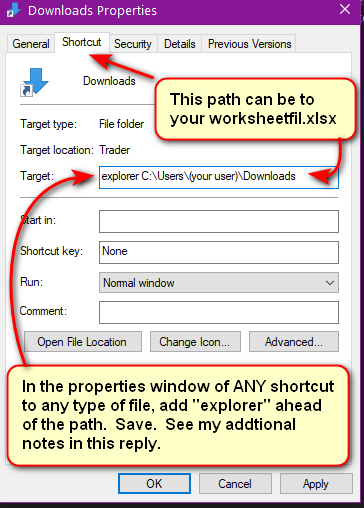In Windows 10, I used to have shortcuts to a few files <span style=”text-decoration: underline;”>on my taskbar</span>. I could even stack several Excel files on one Excel icon on the taskbar. So, I could have those files accessible when other app(s), like a browser, are filling the screen. That was really handy! Windows 11 doesn’t allow that, or I haven’t figured out how. I used to just hold down the right mouse button and drag the file to the taskbar. Is this a lost feature? Or is there another way?

|
Patch reliability is unclear. Unless you have an immediate, pressing need to install a specific patch, don't do it. |
| SIGN IN | Not a member? | REGISTER | PLUS MEMBERSHIP |
-
No shortcuts to files on Taskbar in Win11
Home » Forums » AskWoody support » Windows » Windows 11 » Windows 11 version 22H2 » No shortcuts to files on Taskbar in Win11
- This topic has 15 replies, 5 voices, and was last updated 7 months, 4 weeks ago by
Allan.
Tags: Excel Office Windows 11 Word
AuthorTopicKingGeorgeN
AskWoody PlusSeptember 21, 2023 at 7:42 pm #2588823Viewing 7 reply threadsAuthorReplies-
Susan Bradley
ManagerSeptember 21, 2023 at 8:02 pm #2588826You ready for this? Take your file. Rename it to exe. Pin the fake .exe to the taskbar. Now go to the taskbar and rename it back to .xls or .xlsx
Of course you can install a third party menu software. But faking it out is the “native” way to do it.
Susan Bradley Patch Lady/Prudent patcher
-
KingGeorgeN
AskWoody PlusSeptember 21, 2023 at 8:17 pm #2588830OK, maybe I did this wrong, but:
I renamed the file worksheetfile.xlsx to worksheetfile.exe.
Pinned that to the taskbar = OK.
Renamed worksheetfile.exe back to .xlsx.
Attempted to modify the Properties of the shortcut on the taskbar to link to the .xlsx but there was no way to modify the shortcut – & since it’s trying to find a .exe, it can’t find the file cause I renamed it back to.xlsx. So = didn’t work. What did I do wrong?
Many thanks for the quick response, though.
-
TechTango
AskWoody PlusSeptember 22, 2023 at 12:52 am #2588859I renamed the file worksheetfile.xlsx to worksheetfile.exe
This works in Windows 10. I do not know if also works in Windows 11, but it’s worth try.
I use this alternate way to pin any shortcut to the task bar or start menu. In this case it’s a shortcut to the Downloads folder, but it can also be directly you your xlsx file
- The icon image will change to the common explorer icon, so you’ll want to change the icon.
- Right click on your shortcut and the options for “pin to taskbar” or “pin to start menu” will be visible. Click one or both.
Desktop mobo Asus TUF X299 Mark 1, CPU: Intel Core i7-7820X Skylake-X 8-Core 3.6 GHz, RAM: 32GB, GPU: Nvidia GTX 1050 Ti 4GB. Display: Four 27" 1080p screens 2 over 2 quad.1 user thanked author for this post.
-
Paul
AskWoody PlusSeptember 22, 2023 at 10:02 am #2588943Win11 Home 22H2
I couldn’t get Susan’s tip (rename .xlsx to .exe, pin, rename back) to work for me. But this tip worked just fine. Very useful. Many thanks.
I found that if I had already pinned the shortcut to the task bar and then changed the icon (right click on shortcut.lnk, then properties, change icon, select icon, then apply), the task bar icon didn’t change. But if I then unpinned it from the task bar followed by repin to task bar, the icon changed. (Icon might have changed on the next reboot without the repinning step – didn’t test.)
Dell XPS17, 11th Gen Intel I7, 64gb RAM, Windows 11 Home 24H2
1 user thanked author for this post.
-
KingGeorgeN
AskWoody PlusSeptember 22, 2023 at 11:03 am #2588948I tried all these suggestions – none worked. Biggest problem is that once I’ve pinned the “.exe” to the taskbar, “Properties” is no longer available on the right-click menu. So, I can’t change the link back to .xlsx and I can’t change the icon. (The icon is not a big deal to me, but the link has to be changed back to .xlsx)
This is a new computer, running Windows 11 Pro, 22H2, never had Windows 10 (no left-over remnants of Win 10).
-
Paul
AskWoody PlusSeptember 22, 2023 at 11:16 am #2588950TechTango’s suggestion (which worked for me on Win11 Home 22H2) would not change the .xlsx extension to exe. What he did was right-click on the .xlsx file, then Create Shortcut. The new shortcut file has the original .xlsx filename with an .xlsx – Shortcut.lnk extension. Then right click on the .xlsx – Shortcut.lnk file and put “explorer” (or “C:\Windows\explorer.exe”) in front of the Target. (No quote marks.)
Dell XPS17, 11th Gen Intel I7, 64gb RAM, Windows 11 Home 24H2
-
Allan
Guest
-
-
-
-
Douglas
GuestSeptember 22, 2023 at 6:32 am #2588898It would be so much simpler, and logical as well, if Microsoft would simply make the desktop toolbar on the taskbar available in Windows 11, as it is in Windows 7, 8, 8.1, and 10. The desktop toolbar on the right hand side of the taskbar, with its popup and flyout menus, is essentially a menu of shortcuts to any file, folder, or executable located anywhere on the C: drive. It makes no sense for Microsoft to delete this option from Windows 11; but then Microsoft simply isn’t in the business of customer service any longer. They simply don’t care.
1 user thanked author for this post.
-
George King
Guest
Mark
GuestDrcard:))
AskWoody_MVPApril 13, 2024 at 9:53 am #2659354To add a shortcut to any file on the taskbar in Windows 10 (and I suspect is the same for Windows 11):
Open File Explorer to the file.
Place the pointer over the file, left click and hold as you drag the pointer to the taskbar and release. It will say “pin to XXX” where XXX is the default app for that file extension. For .xlsx it would be the Excel app. If that app’s icon is not already on the taskbar, Windows will add that app to the taskbar.
Right click that app’s icon and click the file which is pinned to the top of the app’s context menu. You can pin and unpin different files for that app.tried all these suggestions – none worked. Biggest problem is that once I’ve pinned the “.exe” to the taskbar, “Properties” is no longer available on the right-click menu.
FYI: There are two context menus (right click menus) for apps on the taskbar. The plain right click yields the recent and pinned files for that app. Hold the Shift key down while right clicking to show the context menu for that shortcut which will have the Properties to select.
HTH, Dana:))
Trevor
GuestAugust 2, 2024 at 7:30 pm #2692723Here’s what worked for me:
- Create a shortcut.
- Change its icon.
- Right click the shortcut, choose properties, and explorer (with a space) in front of the Target. For example Target: explorer “C:\Users\<yourname>\Documents\<yourfile.xlsx>”.
- Click OK.
- Now simply drag the shortcut to the taskbar. It should say “link” as you drop it onto the taskbar. Now you can reorder your pinned taskbar icons as you see fit.
The options to drag and drop the shortcut for some reason is not available until “explorer” is added in front of the target path…
-
TechTango
AskWoody PlusAugust 3, 2024 at 2:51 am #2692831See this as well. It’s in this same thread earlier:
https://www.askwoody.com/forums/topic/no-shortcuts-to-files-on-taskbar-in-win11/#post-2588859Desktop mobo Asus TUF X299 Mark 1, CPU: Intel Core i7-7820X Skylake-X 8-Core 3.6 GHz, RAM: 32GB, GPU: Nvidia GTX 1050 Ti 4GB. Display: Four 27" 1080p screens 2 over 2 quad. -
DimsimAussie
Guest
Drcard:))
AskWoody_MVPSeptember 25, 2024 at 8:48 am #2706055This is another way to create a shortcut to a file that will pin to the Taskbar without other icon or file extension changes. Use the start switches for the app that will open the document.
Example: Since the original poster is using an Excel document, I will use that as an example. Here are the steps.
1. Locate the Path to your Excel.exe app installed on your PC. The properties of the shortcut to open Excel will show that Path in the Target box. In my case its:
“C:\Program Files (x86)\Microsoft Office\root\Office16\EXCEL.EXE”
2. Locate the Path to the Excel file you wish to open such as: “D:\Documents\workfile.xlsx”
3. Create a shortcut on the Desktop and enter for the location the Path address to Excel.exe, a space, then the Path address to the workfile.xlsx like my example below:"C:\Program Files (x86)\Microsoft Office\root\Office16\EXCEL.EXE" "D:\Documents\workfile.xlsx"
4. You can name the shortcut anything you want.
5. Once the shortcut is on the Desktop, you can right click and select Pin to Taskbar.
This works because you are pinning an app to the Taskbar, but that shortcut tells that app to open that specific document.These startup switches differ for different apps so you need to know the switch for your app connected with the document. For Excel above it is a space and then the Path to the file. For Word it is a space, followed by /t, another space, followed by the Path address to the document.
BTW: You can delete the shortcut from the Desktop after you pinned it to the Taskbar and it will still stay on the Taskbar with the Desktop one deleted (at least on my setup).
HTH, Dana:))
Viewing 7 reply threads - This topic has 15 replies, 5 voices, and was last updated 7 months, 4 weeks ago by
-

Plus Membership
Donations from Plus members keep this site going. You can identify the people who support AskWoody by the Plus badge on their avatars.
AskWoody Plus members not only get access to all of the contents of this site -- including Susan Bradley's frequently updated Patch Watch listing -- they also receive weekly AskWoody Plus Newsletters (formerly Windows Secrets Newsletter) and AskWoody Plus Alerts, emails when there are important breaking developments.
Get Plus!
Welcome to our unique respite from the madness.
It's easy to post questions about Windows 11, Windows 10, Win8.1, Win7, Surface, Office, or browse through our Forums. Post anonymously or register for greater privileges. Keep it civil, please: Decorous Lounge rules strictly enforced. Questions? Contact Customer Support.
Search Newsletters
Search Forums
View the Forum
Search for Topics
Recent Topics
-
EchoLeak : Zero Click M365 Copilot leak sensitive information
by
Alex5723
2 hours, 18 minutes ago -
24H2 may not be offered June updates
by
Susan Bradley
2 hours, 28 minutes ago -
Acronis : Tracking Chaos RAT’s evolution (Windows, Linux)
by
Alex5723
14 hours, 52 minutes ago -
Turning off OneDrive
by
CWBillow
19 hours, 21 minutes ago -
June 2025 updates are out
by
Susan Bradley
2 hours, 2 minutes ago -
Mozilla shutting Deep Fake Detector
by
Alex5723
1 day, 5 hours ago -
Windows-Maintenance-Tool (.bat)
by
Alex5723
15 hours, 1 minute ago -
Windows 11 Insider Preview build 26200.5641 released to DEV
by
joep517
1 day, 8 hours ago -
Windows 11 Insider Preview build 26120.4250 (24H2) released to BETA
by
joep517
1 day, 8 hours ago -
Install Office 365 Outlook classic on new Win11 machine
by
WSrcull999
1 day, 8 hours ago -
win 10 to win 11 with cpu/mb replacement
by
aquatarkus
1 day ago -
re-install Windows Security
by
CWBillow
1 day, 11 hours ago -
WWDC 2025 Recap: All of Apple’s NEW Features in 10 Minutes!
by
Alex5723
1 day, 15 hours ago -
macOS Tahoe 26
by
Alex5723
1 day, 9 hours ago -
Migrating from win10 to win11, instructions coming?
by
astro46
2 hours, 25 minutes ago -
Device Eligibility for Apple 2026 Operating Systems due this Fall
by
PKCano
23 hours, 54 minutes ago -
Recommended watching : Mountainhead movie
by
Alex5723
1 day ago -
End of support for Windows 10
by
Old enough to know better
8 hours, 9 minutes ago -
What goes on inside an LLM
by
Michael Covington
18 hours, 47 minutes ago -
The risk of remote access
by
Susan Bradley
2 hours ago -
The cruelest month for many Office users
by
Peter Deegan
2 hours, 38 minutes ago -
Tracking protection and trade-offs in Edge
by
Mary Branscombe
1 day, 4 hours ago -
Supreme Court grants DOGE access to confidential Social Security records
by
Alex5723
2 days, 13 hours ago -
EaseUS Partition Master free 19.6
by
Alex5723
1 day, 14 hours ago -
Microsoft : Edge is better than Chrome
by
Alex5723
3 days, 2 hours ago -
The EU launched DNS4EU
by
Alex5723
3 days, 15 hours ago -
Cell Phone vs. Traditional Touchtone Phone over POTS
by
280park
3 days, 5 hours ago -
Lost access to all my networked drives (shares) listed in My Computer
by
lwerman
3 days, 20 hours ago -
Set default size for pasted photo to word
by
Cyn
4 days, 2 hours ago -
Dedoimedo tries 24H2…
by
Cybertooth
3 days, 15 hours ago
Recent blog posts
Key Links
Want to Advertise in the free newsletter? How about a gift subscription in honor of a birthday? Send an email to sb@askwoody.com to ask how.
Mastodon profile for DefConPatch
Mastodon profile for AskWoody
Home • About • FAQ • Posts & Privacy • Forums • My Account
Register • Free Newsletter • Plus Membership • Gift Certificates • MS-DEFCON Alerts
Copyright ©2004-2025 by AskWoody Tech LLC. All Rights Reserved.