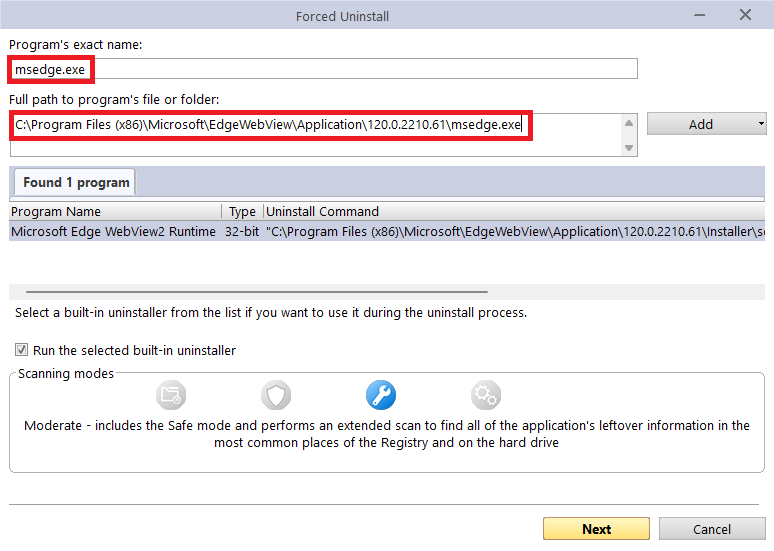“Those living in the European Economic Area (EEA)—which includes the EU and adds Iceland, Liechtenstein, and Norway—will soon get the volume turned down on their Windows 11 systems. To meet the demands of the European Commission’s Digital Markets Act—slated to be enforced in March 2024—Microsoft must make its apps easier to uninstall, its default settings easier to change, and its attempts at steering people toward its services easier to avoid.”
I have that now; no Bing, no Edge, no ads.