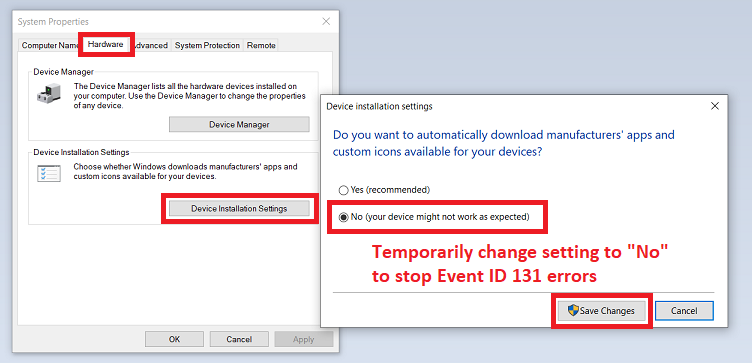Built a brand new Windows 11 and was getting a ton of event 131 in the log file
Found that adding this registry key made them go away.
Windows Registry Editor Version 5.00
[HKEY_LOCAL_MACHINE\SOFTWARE\Policies\Microsoft\Windows\Device Metadata]
“PreventDeviceMetadataFromNetwork”=dword:00000001
https://www.askwoody.com/wp-content/uploads/2024/09/exportkey.reg
You can also download it from the above link.
Found a ton of people impacted by the same issue.
Susan Bradley Patch Lady/Prudent patcher