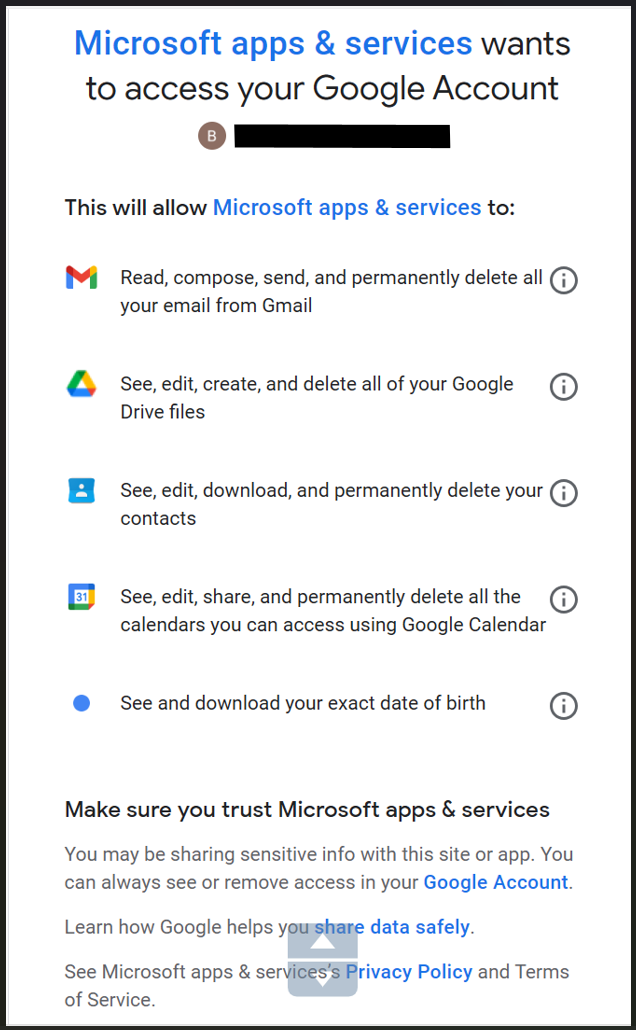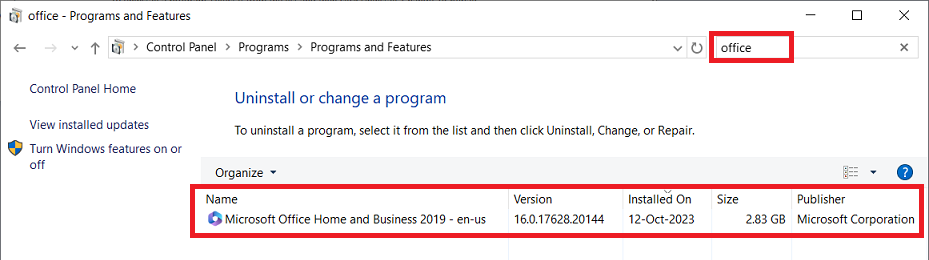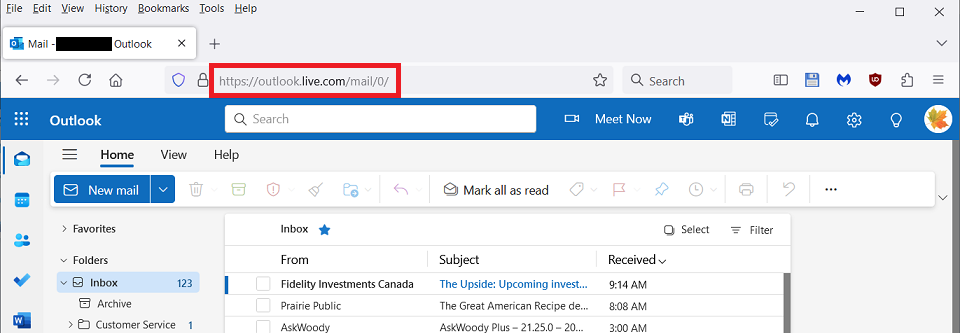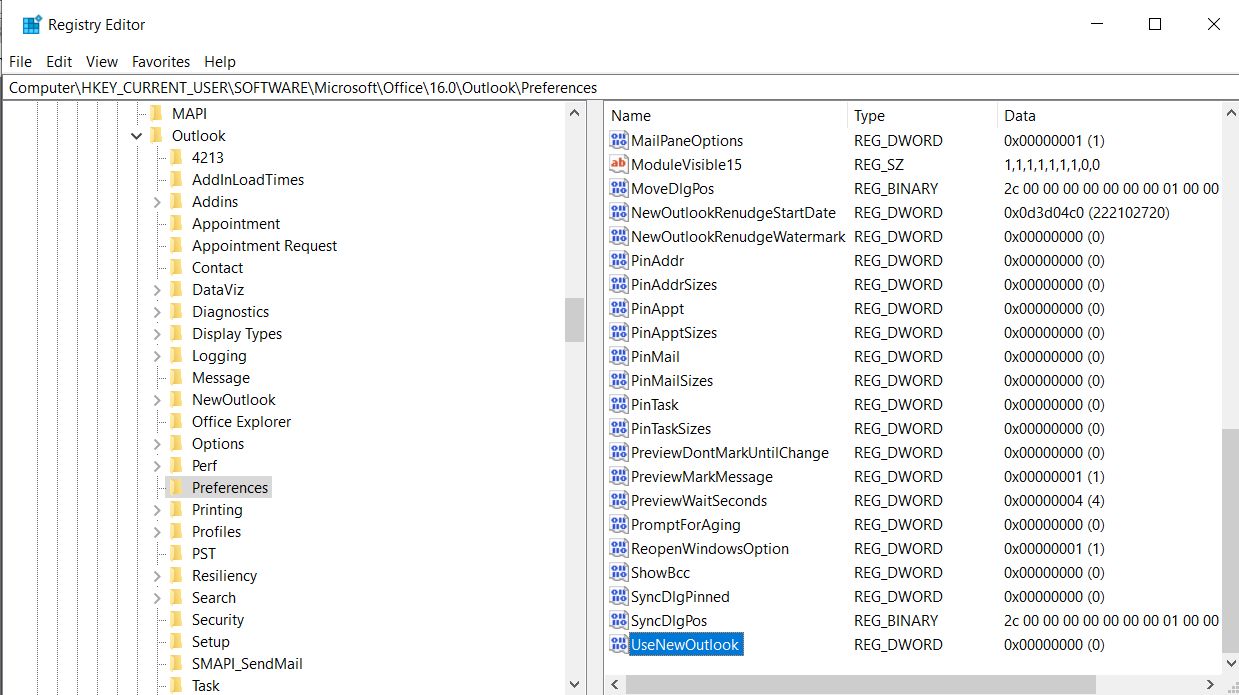From Paul Thurrott’s website: https://www.thurrott.com/forums/microsoft/windows/thread/new-outlook-all-you-email-are-belong-to-us
“An interesting article in c’t magazine this week. They looked at the new Microsoft Outlook version that is now shipping with Windows 11.”
If you use a Windows 11 local account, without a linked Microsoft Account, when you add mail accounts (E.g. IMAP or POP3 to other mail services), it seems that Microsoft creates a “shadow” Microsoft Account to hold your emails online in their cloud.
[…]
The information that Microsoft is creating shadow Microsoft Accounts isn’t explicitly made, when you add accounts to New Outlook. Likewise, they are using the emails stored in the cloud for analysis, but nothing in the T&Cs on how they will use the data, whether it stays in your “MA” space or whether it can/will be used for wider co-pilot or marketing purposes.
And down in the comments section: