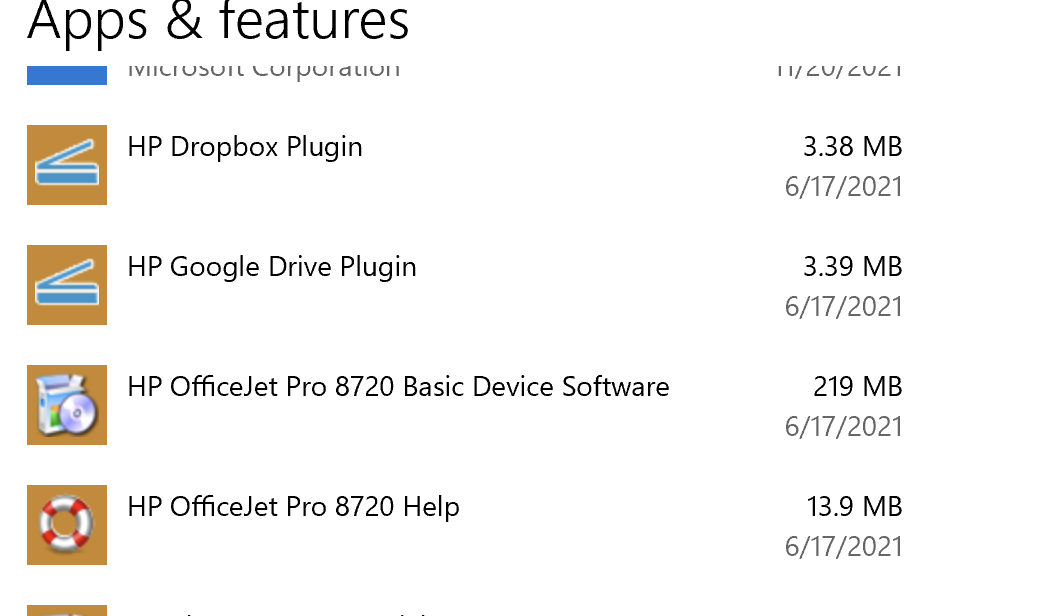I had an HP DeskJet 882C printer for 22 years and it was great…used it through Windows 98SE, XP Pro, Vista Ultimate, Windows 8 Pro and Windows 10 Pro. It finally died several months ago and I wanted an HP DeskJet 3755 as a replacement. HP had none of the turquoise ones in stock until about a week ago. I ordered one and it came yesterday and it is REALLY GOOD LOOKING.
I’ve spent hours and hours trying to set it up. I didn’t realize HP would be so cheap as to not include a USB cable as I don’t want it set up wireless. But since I will have to go buy a cable, I decided to set it up temporarily via wireless connection. I can’t get it set up. Plus, as attractive as it is, the connector on the back won’t stay on so that if it is moved slightly or even touched the connector falls off. Geez. Plus, the electrical cord on it is extremely short (on my old HP Printer the electrical cord was extremely long) and I had to add an extension cord!
There are no instructions included. I expected a nice long booklet and CD also like I have for the 882C. There is one page of illustrations with nothing but crude drawings and no written explanation of the crude drawings! So, I went to HP online and got some of their software that won’t install on Windows 10 but some did install. It asks for the serial number on the printer which I type in only to be told that is an invalid serial number. Geez. It is correct…I have checked it and typed it in correctly. Plus, it wants me to use Google Chrome browser (over my dead body!) or IE…huh? IE? What about Edge…why IE?
Here I have a brand new printer and NO phone number to call HP Support. That borders on criminal. I am soooo angry!