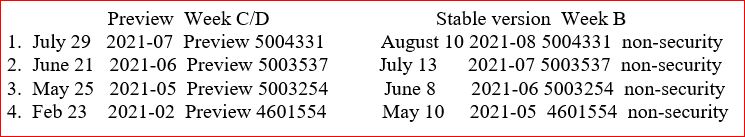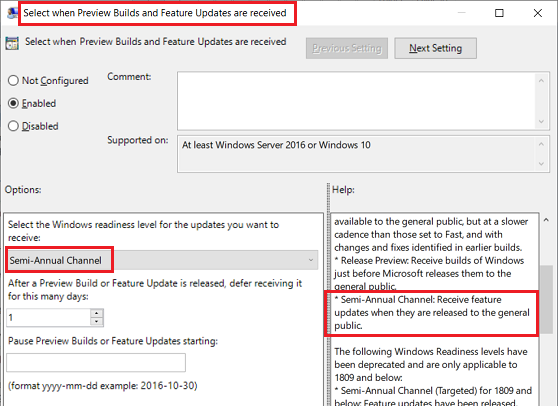I’m confused again about what’s going on with .NET updates. The 5/27/21 Master Patch List advised to defer 4601554, 2021-01 Cumulative Update. I hid it using wushowhide. No subsequent “go” signal noted. The 6/8/21 Master Patch List advises to defer 5003254, 2021-06 CU. I hid that as well. What, if anything, should I do about 4601554? The last .NET update on my PC is 4601050, which was installed when I was still running 2004 prior to moving to 2oH2.
Thanks!