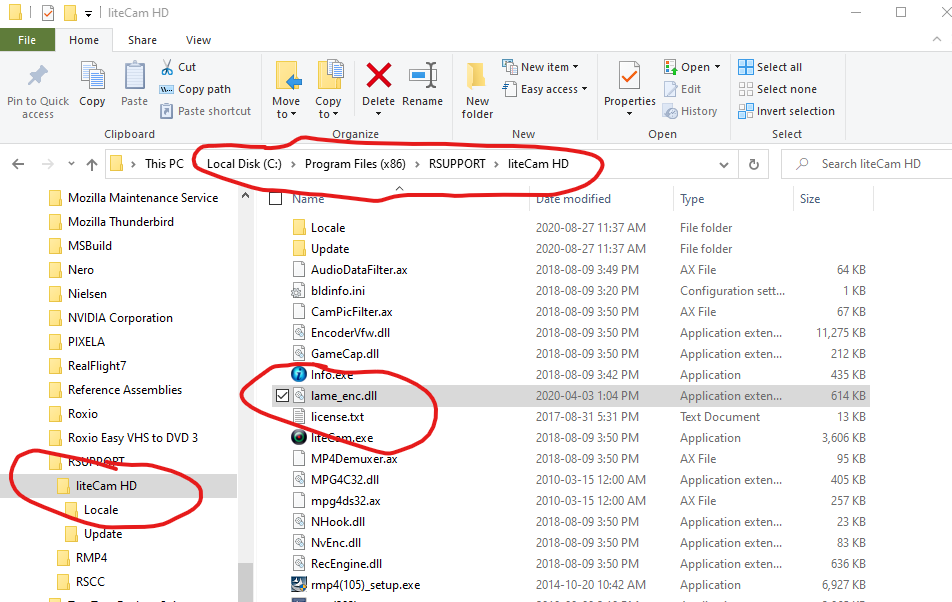Not sure what forum this goes to, so my apologies if I messed up.
Need advice. I purchased a Program called “LiteCam” some time ago. It’s a program that allows you to save videos you download (such as from UTUBE). Its a good program that worked well until a couple months ago it went “wonky”. To correct the problem I decide to reinstall the program. To do this I require a “License Key”. I have sent 4 emails to their Support address and have gotten NO RESPONSE!
Is there a Website that I can “voice my concern” or is there some way I can “pressure” this company to help me?
As I said earlier, its a good program but Support is very poor.
Thank you for your time and understanding.