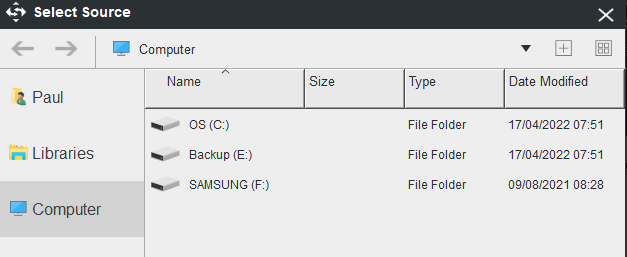I need info on backup programs. I have always used Win built in backup. Mine is broken right now and people are trying to help me get it going. (https://www.askwoody.com/forums/topic/i-cant-backup-windows-10-with-built-in-system/)
Meanwhile I tried MiniTool ShadowMaker but that only saw my C drive (SSD) with the operating system. All my stuff is on a second HDD drive D that came with computer. I brought over My Documents, My Pictures and My Music from Win7 and put it on D drive just kept putting new stuff there too.
Win built in back up got it all, C and D and an image, but MiniTool only backed up files and folders on C and that is not where my stuff is. It did not offer D as a choice. I need a back up program that can work with both C and D drives the way Win backup did.
Any suggestions appreciated. Must be simple to use. Thank you.
HP Pavilion Desktop TP01-0050 – 64 bit
Windows 10 Home Version 22H2
OS build 19045.5608
Windows Defender and Windows Firewall
Microsoft Office Home and Business 2019
-Version 2502(Build 18526.20168 C2R)