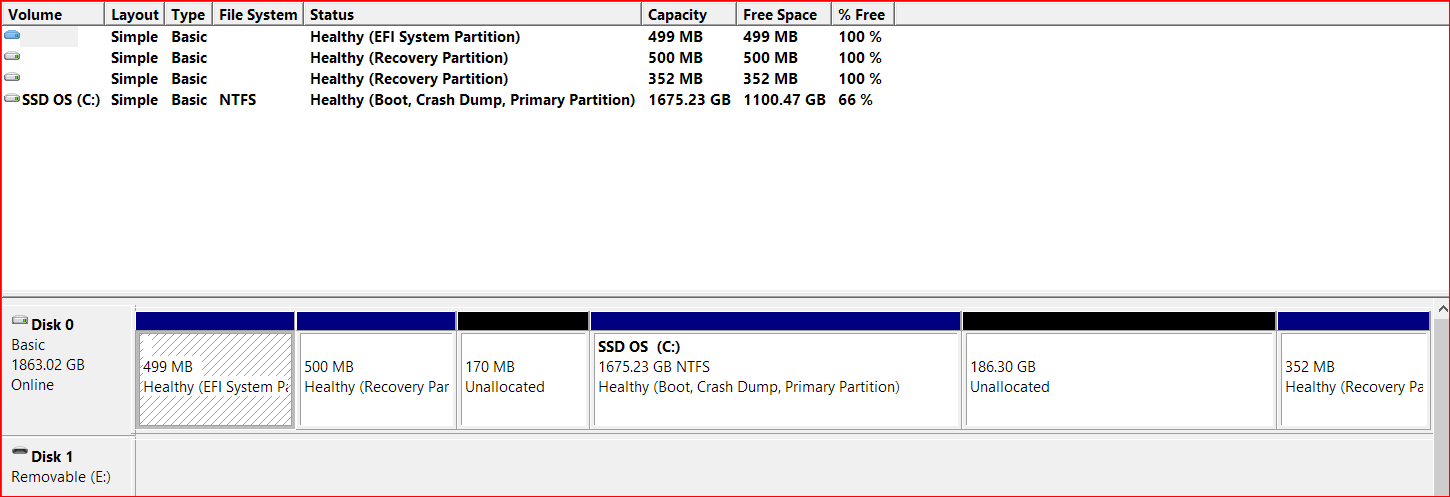I have an older Dell desktop PC XPS8500 that has, what appears to me, several unused partitions. I would like to “recover” this space if I can. What I found was a partition called “EFI System Partition” with 100% space free, a “Recovery Partition” with 100% space free, and a second “Recovery Partition” with 100% space free.
Since all three of these partitions show to be empty, 100% space free, it would seem it would be safe to remove these partitions to regain that space for another use. Would like to make space for a second operating system, like a Linux distro if safe to do so.
So, can I safely remove these three partitions? With the unallocated space now on the drive, and the three 100% empty partitions, I stand to gain approximately 356GB, enough for a lite Linux distro or two.
Professional advice would be sincerely appreciated. Thank you.
Dell XPS8500, Win8.1, 3rd generation i7, 16GB memory, Nvidia GT640/1GB, 2TB SSD.