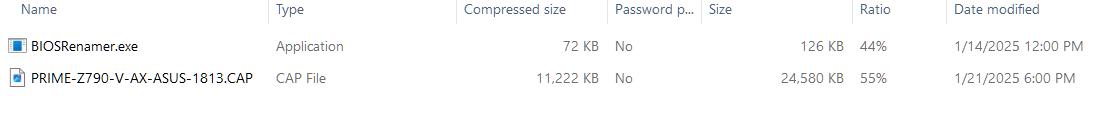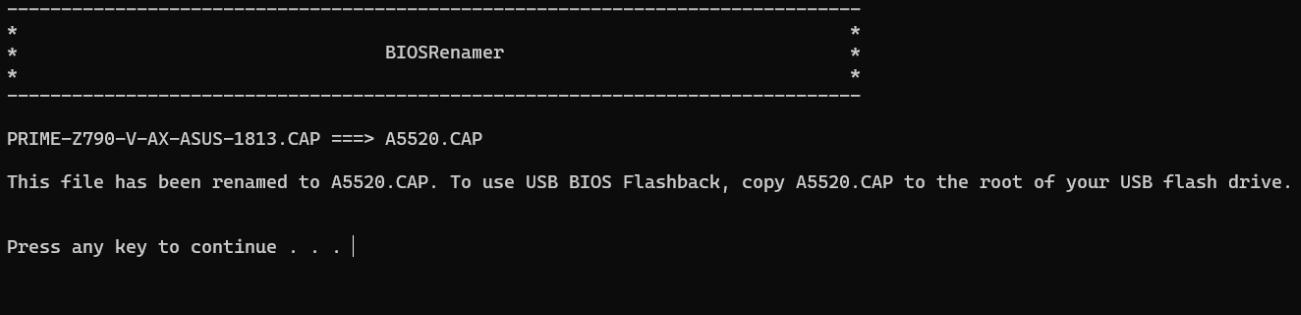Greetings All
My PC has an MSI Z390-A motherboard running WIN 10. Today I successfully applied the WIN 10 22H2 Feb update. Afterward I went to the MSI website to see if they had any new drivers. I noticed a security update available for the BIOS. According to the instructions, I downloaded and extracted the file to a flash drive and booted into the setup. From there I selected the Flash option. The drive appeared but no file. Hitting enter or moving the arrow keys or clicking on different things didn’t reveal the needed file on the flash drive. It’s there in Explorer along with a text file that doesn’t provide any help. I thought maybe it was because of secure boot, so I disabled it. No difference. I thought the file may have been bad, so I downloaded it again. No difference. There doesn’t appear to be a way to run this from Windows, but only from within the BIOS itself. Any ideas would be greatly appreciated.
Casey H,