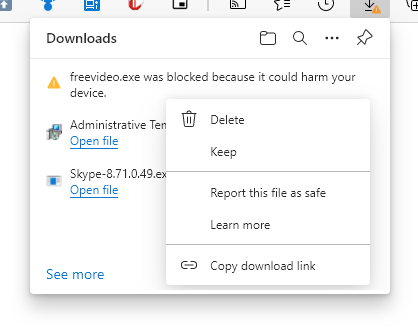And the campaign heats up from the MSFT corner in the internet browser options, that Edge 90.0.818.56 stable (at time of posting) reportedly blocks the firefox browser installer (dev/beta/stable) from being downloaded.
Venkat over on Techdows has published an interesting article which entails lowering MSFT security measures via Defender smartscreen to download the firefox installer, when using the most current Edge Chromium, otherwise users have been faced with the following warning:
Firefox installer.exe was blocked because it could harm your device.
Venkat concludes that using another browser is the safest method to download the firefox installer. Wonder if the browser installer will download if you don’t use another browser..potential catch22?
To quote a MSFT slogan ‘where do you want to go today?‘
not to Mozilla Firefox it seems