This morning I noticed that the MSE icon in the tray was orange instead of the normal green.
OPENed it.
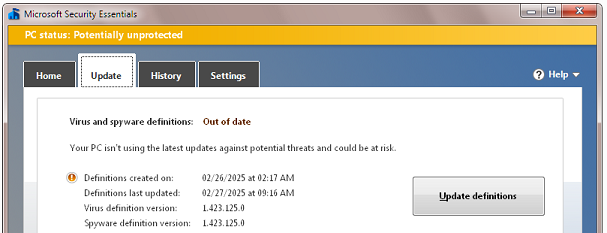
Hmmm; a week old
Clicked on Update. It came back to the same condition. Repeat – same.
Internet Search.
Ended up at Techspot.
Downloaded the file, mpam-fe.exe, to where I keep some Microsoft downloads.
Tried normal Update again. Same status as previous.
Executed the downloaded update.
Now, back to expected green.
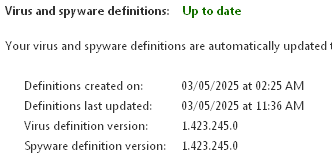

|
Patch reliability is unclear. Unless you have an immediate, pressing need to install a specific patch, don't do it. |
| SIGN IN | Not a member? | REGISTER | PLUS MEMBERSHIP |
-
MS Security Essentials – Win7 – Updates
Home » Forums » AskWoody support » Windows » Windows 7 » Windows 7 – other » MS Security Essentials – Win7 – Updates
- This topic has 16 replies, 9 voices, and was last updated 2 months ago.
AuthorTopicPaulK
AskWoody LoungerMarch 5, 2025 at 2:00 pm #2753277Viewing 6 reply threadsAuthorReplies-
Bob99
AskWoody MVPMarch 5, 2025 at 2:12 pm #2753286If this happens again, there’s no need to go to Techspot to get a definition update, you can get the definition updates directly from Microsoft on the following page:
https://www.microsoft.com/en-us/wdsi/defenderupdates
The link will open in a new tab.
On that page, about half way to two thirds of the way down, there’s a list of all the current definition update offerings for Microsoft anti-malware suites:
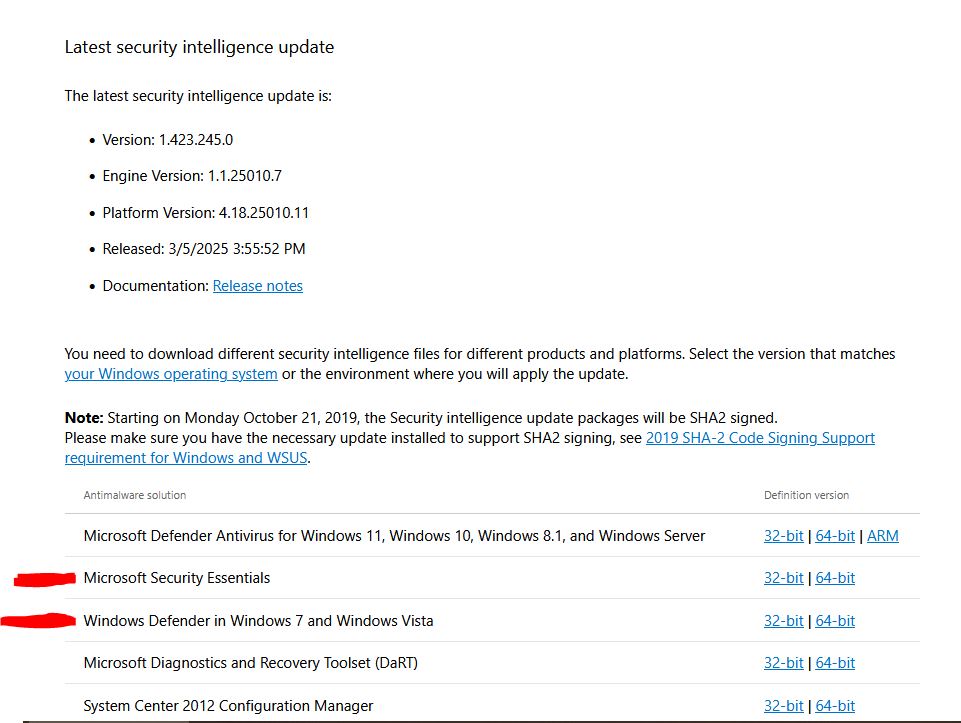
The actual list is a bit longer than what shows up in the screenshot. The two offerings used with Windows 7 have the red marks next to them in the screenshot.I hope this helps for next time, but hopefully you won’t have a next time.
-
PaulK
AskWoody Lounger -
Harry Ward
GuestMarch 6, 2025 at 12:45 am #2753344Bob:
I have Windows 7 Pro, 64 bit. I got the same Security Essentials message today (3/5/2025) that PaulK got. It says my Definitions were both created on and last updated on Feb. 26, 2025, with that ominous message saying I was potentially unprotected. Clicking on the Update definitions box did nothing,
So I followed your recommendation and opened the …defenderupdates page in a new tab. I then found the Security Essentials entry, and clicked on the 64 bit version. But where do I save it to?
Harry Ward
-
Harry Ward
Guest -
Paul T
AskWoody MVP
-
-
DrBonzo
AskWoody PlusMarch 6, 2025 at 12:57 am #2753377I’m not Bob99 but download it to wherever you want. When I was running W7 I typically downloaded and saved it to my desktop. After it’s downloaded double click on the downloaded file icon. The file will execute and install the new definition updates. You’ll likely see a spinning circle, but you probably won’t see any indication of when the definition update is finished. Wait until you no longer see the spinning circle for maybe 10 or so seconds. Then check MSE and see if it tells you the definitions have been updated – it should give a date and time consistent with your double click.
-
PaulK
AskWoody LoungerMarch 6, 2025 at 11:16 am #2753455Harry: To answer your question “But where do I save it to?”.
As DrBonzo hints – there is no specific/sacred location. The Desktop is a fine location if one just wants a temporary cache: Save … execute … delete.
I prefer a structured hierarchy for my Downloads, and Documents, and etc’s.
Specifically in this instance, within
C:\Users\Public\Downloads\Microsoft\SecurityEssentials.
I use \Public\… for general stuff. And \Paul\… for personal. -
PKCano
ManagerMarch 6, 2025 at 11:34 am #2753457I usually put updates in a temporary place – a place I don’t intend to leave them. Once you install the update, you no longer need the file(s). If you need to update again at a later date, you will probably need a later version and need to download it instead of reusing the earlier one.
So your desktop is a place you can easily find it, and delete it after the install.1 user thanked author for this post.
-
-
ECWS
AskWoody PlusMarch 11, 2025 at 8:12 pm #2755135Would it be better to remove Security Essentials from Windows 7 and install Windows Defender?
Also have the same issue – however – in my case I have 3 Windows 7 Computer – one has been updating MSE normally – the other two have not. One that updates is a Dell E6540 laptop, the one that does not is identical. Also – the other one that does not update is a Dell Optiplex 7100.
Any suggestions (other than the daily manual update)?
-
-
EricB
AskWoody PlusMarch 5, 2025 at 4:07 pm #2753309I have a Win 7 32-bit VM. It’s been my observation that Microsoft Security Essentials will update automatically if it’s been a while since it last updated. I haven’t analyzed it in detail but it takes several days without updates before the automatic updating kicks in. Certainly more than one or two. Updates initiated through the user interface produce an error although it appears that the updates do download and install. Repeating the process usually clears the error and the updated signatures are properly reflected in the user interface.
-
opti1
AskWoody Plus -
PaulK
AskWoody LoungerMarch 5, 2025 at 5:34 pm #2753327Microsoft initially said No. But then reconsidered.
See this article. See the inserted EDIT section. Interestingly, this is dated yesterday, March 4, so perhaps the automatic update was caught in a procedural gyration. We shall see.Eric – Yes, I too have noticed that manually-initiated Updates result in a false-failed notice. A re-try always complete instantly with an Up-to-date response.
-
-
longtimelurkersincebkk
Guest -
Jeff
GuestMarch 8, 2025 at 1:20 pm #2754077I had the same problem other than there was no error message when I tried to manually update MSE. The progress bar got to about 20-25% of the way across, then it went back to the tab I started at to manually update it. I went to Major Geeks and found a link to the latest update, downloaded it, and it worked fine. That was several days ago and neither automatic nor manual updates have worked since then, so I got the latest from MG again and it updated MSE as before. IIRC, Microsoft won’t be providing any updates for Security Essentials for Win7 after October 2025, but until then, this workaround is doing just that.
-
WYT
AskWoody LoungerMarch 9, 2025 at 5:07 pm #2754298This EasyFix for TLS fixed it for me.
https://www.reddit.com/r/windows7/comments/1j4t2er/end_of_support/
-
Bob99
AskWoody MVPMarch 9, 2025 at 8:05 pm #2754340@Microfix has created a sticky post that describes just how to manually update Microsoft Security Essentials (MSE) on Windows 7 these days with updates that are directly from Microsoft. Here’s the link to his post (it will open in a new tab):
https://www.askwoody.com/forums/topic/windows-7-mse-manual-updating/
Viewing 6 reply threads -

Plus Membership
Donations from Plus members keep this site going. You can identify the people who support AskWoody by the Plus badge on their avatars.
AskWoody Plus members not only get access to all of the contents of this site -- including Susan Bradley's frequently updated Patch Watch listing -- they also receive weekly AskWoody Plus Newsletters (formerly Windows Secrets Newsletter) and AskWoody Plus Alerts, emails when there are important breaking developments.
Get Plus!
Welcome to our unique respite from the madness.
It's easy to post questions about Windows 11, Windows 10, Win8.1, Win7, Surface, Office, or browse through our Forums. Post anonymously or register for greater privileges. Keep it civil, please: Decorous Lounge rules strictly enforced. Questions? Contact Customer Support.
Search Newsletters
Search Forums
View the Forum
Search for Topics
Recent Topics
-
DBOS Advanced Network Analysis
by
Kathy Stevens
2 hours, 53 minutes ago -
Microsoft Edge Launching Automatically?
by
healeyinpa
3 hours, 36 minutes ago -
Google Chrome to block admin-level browser launches for better security
by
Alex5723
5 hours, 33 minutes ago -
iPhone SE2 Stolen Device Protection
by
Rick Corbett
6 hours, 15 minutes ago -
Some advice for managing my wireless internet gateway
by
LHiggins
2 hours, 45 minutes ago -
NO POWER IN KEYBOARD OR MOUSE
by
HE48AEEXX77WEN4Edbtm
7 hours, 10 minutes ago -
A CVE-MITRE-CISA-CNA Extravaganza
by
Nibbled To Death By Ducks
15 hours, 2 minutes ago -
Sometimes I wonder about these bots
by
Susan Bradley
11 hours, 20 minutes ago -
Does windows update component store “self heal”?
by
Mike Cross
1 hour, 22 minutes ago -
Windows 11 Insider Preview build 27858 released to Canary
by
joep517
1 day, 4 hours ago -
Pwn2Own Berlin 2025: Day One Results
by
Alex5723
1 day, 4 hours ago -
Windows 10 might repeatedly display the BitLocker recovery screen at startup
by
Susan Bradley
1 hour, 38 minutes ago -
Windows 11 Insider Preview Build 22631.5409 (23H2) released to Release Preview
by
joep517
1 day, 7 hours ago -
Windows 10 Build 19045.5912 (22H2) to Release Preview Channel
by
joep517
1 day, 7 hours ago -
Kevin Beaumont on Microsoft Recall
by
Susan Bradley
20 hours, 17 minutes ago -
The Surface Laptop Studio 2 is no longer being manufactured
by
Alex5723
1 day, 15 hours ago -
0Patch, where to begin
by
cassel23
1 day, 9 hours ago -
CFPB Quietly Kills Rule to Shield Americans From Data Brokers
by
Alex5723
2 days, 5 hours ago -
89 million Steam account details just got leaked,
by
Alex5723
1 day, 17 hours ago -
KB5058405: Linux – Windows dual boot SBAT bug, resolved with May 2025 update
by
Alex5723
2 days, 14 hours ago -
A Validation (were one needed) of Prudent Patching
by
Nibbled To Death By Ducks
2 days, 5 hours ago -
Master Patch Listing for May 13, 2025
by
Susan Bradley
1 day, 16 hours ago -
Installer program can’t read my registry
by
Peobody
8 hours, 55 minutes ago -
How to keep Outlook (new) in off position for Windows 11
by
EspressoWillie
2 days, 2 hours ago -
Intel : CVE-2024-45332, CVE-2024-43420, CVE-2025-20623
by
Alex5723
2 days, 10 hours ago -
False error message from eMClient
by
WSSebastian42
3 days, 1 hour ago -
Awoke to a rebooted Mac (crashed?)
by
rebop2020
3 days, 10 hours ago -
Office 2021 Perpetual for Mac
by
rebop2020
3 days, 11 hours ago -
AutoSave is for Microsoft, not for you
by
Will Fastie
9 hours ago -
Difface : Reconstruction of 3D Human Facial Images from DNA Sequence
by
Alex5723
3 days, 14 hours ago
Recent blog posts
Key Links
Want to Advertise in the free newsletter? How about a gift subscription in honor of a birthday? Send an email to sb@askwoody.com to ask how.
Mastodon profile for DefConPatch
Mastodon profile for AskWoody
Home • About • FAQ • Posts & Privacy • Forums • My Account
Register • Free Newsletter • Plus Membership • Gift Certificates • MS-DEFCON Alerts
Copyright ©2004-2025 by AskWoody Tech LLC. All Rights Reserved.

