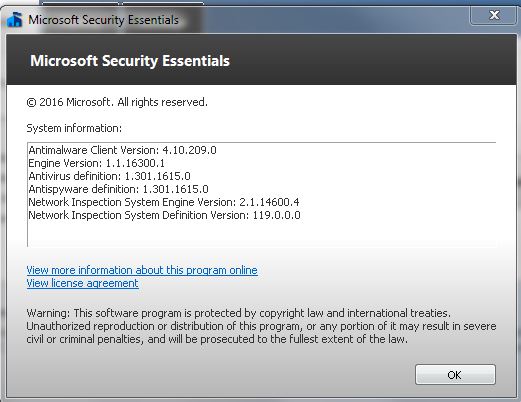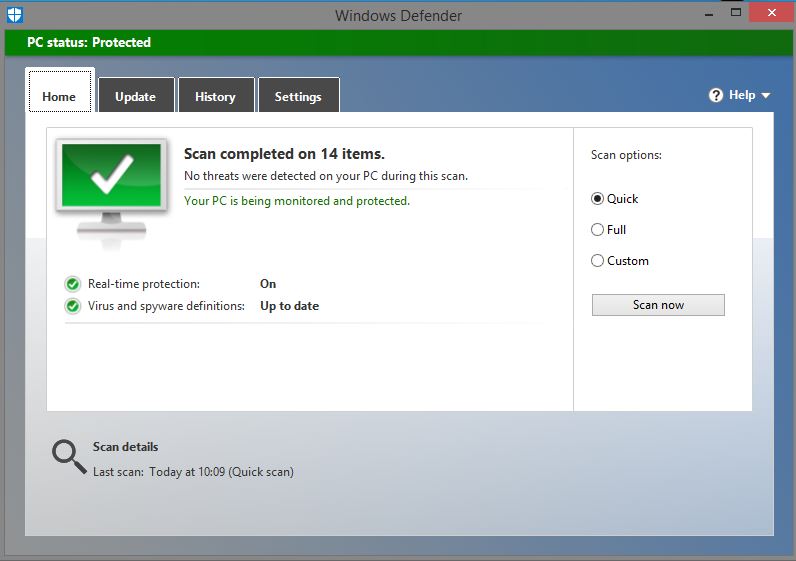I’m running Win 7 Pro, SP1, x64. I just updated (actually about an hour ago by now) the definitions in MS Security Essentials to 1.301.1608.0. I tried a Full Scan and it quit scanning after 29 files. Tried a Quick Scan and it also stopped after 29 files. It’s not throwing any error codes and says that no threats were found after scanning 29 files. Gives me the big green checkmark. So, it looks just like a normal Full Scan except it only scans 29 files.
I shut down the computer, restarted and attempted another definition update but was told I was already up to date. Tried another Full Scan with the same results as above.
Anyone else seeing this sort of behavior? Just a glitch – temporary or otherwise – or did I get hit with some sort of malware?
Thanks.