My advice: If you have a zoom call coming up this week for a Thanksgiving get together – ensure that you do that Zoom call FIRST – then update your co
[See the full post at: MS-DEFCON 4 – It’s time to Patch for Nov]
Susan Bradley Patch Lady/Prudent patcher






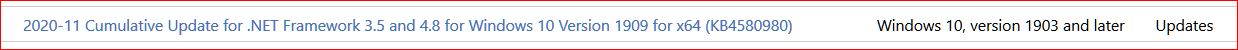
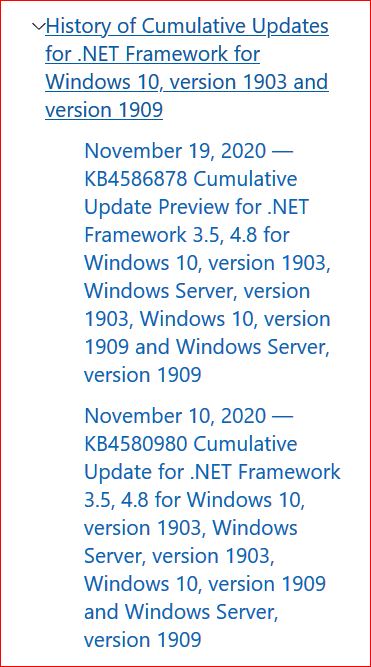

 ) after June of this year, Intel hasn’t released any more microcode updates for your processor’s entire family.
) after June of this year, Intel hasn’t released any more microcode updates for your processor’s entire family.
