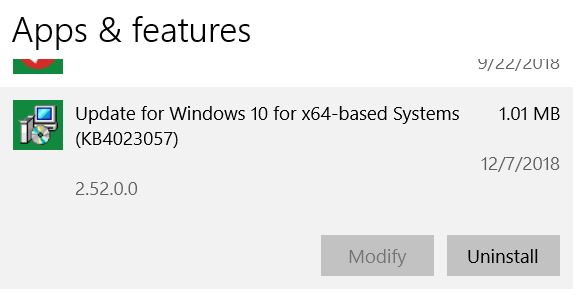Get your patches installed. There’s a new Flash update, KB 4471331, that you need (if it appears in your Windows Update list) and a new KB 4023057 tha
[See the full post at: MS-DEFCON 4: A perfect calm before the next patching storm]

|
Patch reliability is unclear. Unless you have an immediate, pressing need to install a specific patch, don't do it. |
| SIGN IN | Not a member? | REGISTER | PLUS MEMBERSHIP |
-
MS-DEFCON 4: A perfect calm before the next patching storm
Home » Forums » Newsletter and Homepage topics » MS-DEFCON 4: A perfect calm before the next patching storm
- This topic has 73 replies, 30 voices, and was last updated 6 years, 3 months ago.
AuthorTopicViewing 36 reply threadsAuthorReplies-
anonymous
Guest -
Microfix
AskWoody MVPDecember 7, 2018 at 12:33 pm #238991Please refer to the Master Patch list for November updates or wait for Woody’s computerworld article. As for december-2018-non-security-office-updates click the link.
Windows - commercial by definition and now function...
-
-
Mr. Natural
AskWoody LoungerDecember 7, 2018 at 1:00 pm #239000I started pushing the November updates last week and have not had any issues reported. I installed the new flash update yesterday on my work pc running 1803 and was prompted for a reboot after it installed. I don’t ever recall a flash update requiring a reboot before so I thought I’d mention.
Red Ruffnsore
-
honx
AskWoody LoungerDecember 7, 2018 at 1:10 pm #239002installed group b updates on both windows 7 and windows 8.1, after reboot i installed msrt and office 2010 updates (november only, excluding kb4227172 and kb4461579 which were unchecked on windows 7 anyway. on 8.1 these two office updates were checked, so i unchecked them). and on 8.1 i also installed defender and flash updates. this time there was no .net as it seems…
as i’m using 32bit version of office 2010 i don’t expect any issues related to outlook 2010 64 bit.
kb4461585 didn’t show in update list, maybe it’s only available for 64bit version as it fixes crash with 64bit version?
PC: Windows 7 Ultimate, 64bit, Group B
Notebook: Windows 8.1, 64bit, Group B1 user thanked author for this post.
-
Microfix
AskWoody MVPDecember 7, 2018 at 1:10 pm #239003Installed SQMR update 24th November on two different W8.1 devices, no problems encountered but, didn’t install the non-security dotNet update (as per Woody’s article).
OoB Flash updates for November and December installed, again, no problems.
Edit: Our W7 x64 still to do over the weekend..Windows - commercial by definition and now function... -
RetiredGeek
AskWoody_MVPDecember 7, 2018 at 1:27 pm #239009Hey Y’all,
This one installed when I went after updates.
However, it doesn’t show up on the uninstall list!
-
PKCano
Manager -
RetiredGeek
AskWoody_MVPDecember 7, 2018 at 3:19 pm #239048No such luck.
-
PKCano
Manager
-
-
RetiredGeek
AskWoody_MVPDecember 7, 2018 at 9:47 pm #239088
-
-
-
MrJimPhelps
AskWoody MVP -
fernlady
AskWoody LoungerDecember 7, 2018 at 1:45 pm #239025 -
PKCano
Manager
-
-
Microfix
AskWoody MVP -
ch100
AskWoody_MVPDecember 7, 2018 at 2:09 pm #239030The big question for this round of patches is how do we deal with 1809 recently released updates:
KB4470788 – 2018-11 SSU
KB4469342 – 2018-11 CU
KB4471331 – 2018-12 Security Update for FlashThere is another one which I would ignore for now and that is the .NET Framework Preview.
I would say install first 3 patches, even if KB4469342 is only a preview for what is to come next week.
1809 is still in the early stages and receives a lot of useful fixes on a faster schedule than older releases. -
WildBill
AskWoody PlusDecember 7, 2018 at 2:21 pm #2390352 quotes from Woody regarding .NET:
I’m seeing more and more reports about problems with this month’s .Net patches.
What platforms are these appearing on? Just Win10 whatever, or are they affecting Win8.1 and/or Win7?!
Fuhgeddaboutit. This month’s .Net patches are all non-security patches, and aren’t worth your time, or the headaches.
If Windows 8.1 is being affected & they are non-security patches, I can probably skip applying the November .NET Rollup & wait to see if they are fixed for December. If not by then, keep skipping until a good .NET Rollup comes out.
Right?
Bought a refurbished Windows 10 64-bit, currently updated to 22H2. Have broke the AC adapter cord going to the 8.1 machine, but before that, coaxed it into charging. Need to buy new adapter if wish to continue using it.
Wild Bill Rides Again...1 user thanked author for this post.
-
anonymous
GuestDecember 7, 2018 at 2:23 pm #239031Woody,
I’m a little confused by the paragraph in your CW article about the December 2018 SSU. It appears you’re suggesting this needs to be installed before moving to 1809. In fact, you need to be on 1809 to install the particular SSU you reference. Either that or I’m misunderstanding the point in your article. By the way, there is a typo where you reference the KB article for the SSU. It should be KB4470788 not KB4070788. Your hyperlink is good though!
-
PKCano
Manager
-
-
anonymous
Guest -
Nibbled To Death By Ducks
AskWoody PlusDecember 7, 2018 at 5:08 pm #239063Reporting in..installed Win 7 KB4467107 with no ill effects.
So far. (Knock on, er, Oak-with Mistletoe.)
As usual, to all the MVP’s and other loungers souls who help keep us safe, “Ave Atque Vale!”
Win7 Pro SP1 64-bit, Dell Latitude E6330 ("The Tank"), Intel CORE i5 "Ivy Bridge", 12GB RAM, Group "0Patch", Multiple Air-Gapped backup drives in different locations. Linux Mint Newbie
--
"The more kinks you put in the plumbing, the easier it is to stop up the pipes." -Scotty -
anonymous
GuestDecember 7, 2018 at 5:51 pm #239066I installed Nov. update on Windows 8.1 and now have BSOD.
I have used my Windows 10 computer that has been used only offline for 6 months to go online to find solution to get my Windows 8.1 computer online. Hopefully can get it offline before updates try to install on Windows 10 and have not computer to go online with.
-
KarenS
AskWoody LoungerDecember 7, 2018 at 7:17 pm #239073I am a bit confused (as are some others) but have yet to see a definitive answer on the Security & Quality Rollup for NET (KB4467240). In Woody’s Computer World article he says
“Fuhgeddaboutit. This month’s .Net patches are all non-security patches, and aren’t worth your time, or the headaches.”
Well according to what I see it says it IS a security update, so does that mean I SHOULD install the update????
I also don’t see any info (not even on the Master Patch list) on KB3150513 (Update for Win7 for 64 systems)…..Is this safe to install?
(Windows 7 64bit home Premium Group A)
4 users thanked author for this post.
-
PKCano
ManagerDecember 7, 2018 at 7:28 pm #239076Take Woody’s word for it. There are only non-security patches in the .NET Rollup for Nov. There is no urgency to install it.
7 users thanked author for this post.
-
KarenS
AskWoody Lounger -
PKCano
ManagerDecember 7, 2018 at 7:42 pm #239081KB3150513 will only show up on your computer if the telemetry patch KB2952664 (or its functionality) is installed. Since Microsoft incorporated KB2952664 functionality in the Monthly Rollups in October, now its updater KB3150513 shows up in Windows Update.
HIDE IT!!!!
If you search for those two patches on this site, you will find the discussion(s) that occurred when KB2952664 was incorporated in the Rollups.
-
KarenS
AskWoody Lounger
-
-
-
-
-
OscarCP
MemberDecember 7, 2018 at 9:43 pm #239087Last month there were two successive updates for Outlook: first came out KB4461529, that caused problems, then KB4461524, that fixed that.
Question: Should I install both, in the order they came out, or just the latest one?
Also, in the Master Patch List there is no advice given as to what to do with the .NET patch kb4459942. Any suggestions?
Thanks.
Group B, Windows 7 Pro, SP1, x64 I-7 “sandy bridge”.
Ex-Windows user (Win. 98, XP, 7); since mid-2017 using also macOS. Presently on Monterey 12.15 & sometimes running also Linux (Mint).
MacBook Pro circa mid-2015, 15" display, with 16GB 1600 GHz DDR3 RAM, 1 TB SSD, a Haswell architecture Intel CPU with 4 Cores and 8 Threads model i7-4870HQ @ 2.50GHz.
Intel Iris Pro GPU with Built-in Bus, VRAM 1.5 GB, Display 2880 x 1800 Retina, 24-Bit color.
macOS Monterey; browsers: Waterfox "Current", Vivaldi and (now and then) Chrome; security apps. Intego AV -
Kirsty
ManagerDecember 7, 2018 at 10:17 pm #239094KB 4461524 only covers CVE-2018-8573, and supercedes KB 4092437.
KB 4461529 covers 4 CVE-2018-85** vulnerabilities, and supercedes KB 4227170.
They were both issued on Nov. 13th.
-
OscarCP
MemberDecember 7, 2018 at 10:41 pm #239097Thanks, but sorry: do I understand correctly that both patches have to be installed? If, so, in which order?
And perhaps someone could also explain what to do about .NET kb4459942?
Group B, Windows 7 Pro, SP1, x64 I-7 “sandy bridge”.
Ex-Windows user (Win. 98, XP, 7); since mid-2017 using also macOS. Presently on Monterey 12.15 & sometimes running also Linux (Mint).
MacBook Pro circa mid-2015, 15" display, with 16GB 1600 GHz DDR3 RAM, 1 TB SSD, a Haswell architecture Intel CPU with 4 Cores and 8 Threads model i7-4870HQ @ 2.50GHz.
Intel Iris Pro GPU with Built-in Bus, VRAM 1.5 GB, Display 2880 x 1800 Retina, 24-Bit color.
macOS Monterey; browsers: Waterfox "Current", Vivaldi and (now and then) Chrome; security apps. Intego AV -
Kirsty
ManagerDecember 7, 2018 at 11:10 pm #239105There was nothing I saw to say that one security update needed the other before it could be installed, looking at the links I provided you.
The .NET update does not include any security updates, and unless you have a compelling need for it, it probably does not need to be installed immediately.

1 user thanked author for this post.
-
OscarCP
MemberDecember 7, 2018 at 11:24 pm #239107Terribly sorry, I missed seeing those links! Now I have seen and used them and in this way discovered that, according to the MS page for kB4461529, I also need to install kb4461585 to fix the problem with KB4461529. So, before there were two patches to be installed and now there are three? Oh Dear! And… should I install first the trouble maker and then the fixer, or their order is irrelevant?
Ex-Windows user (Win. 98, XP, 7); since mid-2017 using also macOS. Presently on Monterey 12.15 & sometimes running also Linux (Mint).
MacBook Pro circa mid-2015, 15" display, with 16GB 1600 GHz DDR3 RAM, 1 TB SSD, a Haswell architecture Intel CPU with 4 Cores and 8 Threads model i7-4870HQ @ 2.50GHz.
Intel Iris Pro GPU with Built-in Bus, VRAM 1.5 GB, Display 2880 x 1800 Retina, 24-Bit color.
macOS Monterey; browsers: Waterfox "Current", Vivaldi and (now and then) Chrome; security apps. Intego AV -
Kirsty
ManagerDecember 8, 2018 at 1:07 am #239113Installing KB 4461585 would apparently only be necessary IF you suffered the known issue, which MAY affect your system after installing KB 4461529:
Known issues in this security update
After you install the 64-bit version of this security update, Outlook may crash on start-up.
To resolve this issue, install update 4461585.I would not be installing any fix prior to the patch that may cause an issue, unless this was noted as a prerequisite.

1 user thanked author for this post.
-
-
-
-
bassmanzam
AskWoody Plus -
Kirsty
ManagerDecember 7, 2018 at 11:20 pm #239106 -
bassmanzam
AskWoody PlusDecember 8, 2018 at 10:34 am #239173
-
-
-
-
anonymous
Guest -
anonymous
Guest -
PKCano
Manager -
anonymous
Guest
-
-
-
dgreen
AskWoody LoungerDecember 8, 2018 at 8:15 am #239152Reporting in:
at 3 am (sigh)Important Updates
Installed KB4467107 (roll up)
no issuesKB4467240 .net rollup (it was checked) unchecked and HID
KB890830 MSRT (it was checked) unchecked and HID (have not been installing these for a few months)Optional (did not install obviously because they are previews)
2 Roll up Previews
December Preview Roll up
.Net Preview Roll upUpdated MSE definitions.
The only thing I notice when it restarted was MSE notification icon was red.
It did eventually turned green. Computer shut down for remaining of night.
It did it again when I restarted computer a little while ago.
This has happened before a few times. ????______________
Dell Inspiron 660 (new hard drive installed and Windows 7 reloaded Nov. 2017)
Windows 7 Home Premium 64 bit SP 1 GROUP A
Processor: Intel i3-3240 (ivy bridge 3rd generation)
chipset Intel (R) 7 series/C216
chipset family SATA AHCI Controller -1 E02
NIC Realtek PCLE GBE Family Controller
MSE antivirus
Chrome browser
-
The Surfing Pensioner
AskWoody PlusDecember 8, 2018 at 7:14 pm #239264My MSE does this from time to time at boot-up. Sometimes I even have to turn it on manually. Nothing to do with updates; I have figured out that it’s triggered by the program not being able to phone home at a crucial point during the process of loading. If my router takes a few seconds longer than usual to sort itself out and provide a connection, MSE sulks.
-
-
Arvy
AskWoody LoungerDecember 8, 2018 at 9:07 am #239165It may be a “perfect calm”, but it may not last long. My most recent look at my W10.1809 registry’s entries under [HKLM\SOFTWARE\Microsoft\Windows\CurrentVersion\WaaSAssessment] tells me that an upcoming build 17763.194 is on the near horizon for deployment.
Asus ROG Maximus XI Code board; Intel i9-9900K CPU; 32 GB DDR4-3600 RAM; Nvidia GTX1080 GPU; 2x512 GB Samsung 970 Pro M.2 NVMe; 2x2 TB Samsung 860 Pro SSDs; Windows 10.1809; Linux Mint 19.1; Terabyte Backup & Recovery1 user thanked author for this post.
-
anonymous
Guest -
Arvy
AskWoody LoungerDecember 8, 2018 at 12:11 pm #239186Who know? Certainly not I. I can only tell you that the last “CURRENT=Build#” entry under that WaaSAssessment registry key got delivered within the next 24 hours. On the other hand, expecting any consistency in the current practices of the entity still commonly known as Microsoft is folly verging on madness.
Asus ROG Maximus XI Code board; Intel i9-9900K CPU; 32 GB DDR4-3600 RAM; Nvidia GTX1080 GPU; 2x512 GB Samsung 970 Pro M.2 NVMe; 2x2 TB Samsung 860 Pro SSDs; Windows 10.1809; Linux Mint 19.1; Terabyte Backup & Recovery1 user thanked author for this post.
-
-
-
Terring
AskWoody LoungerDecember 8, 2018 at 11:13 am #239176Since November 13th I’ve had to had my Internet connection marked as metered and keep netsvcs (wuauserv) service disabled. Sorry for my naive question, but how would you suggest me to start patching again? I was thinking about making my connection unmetered, enable netsvcs as manual and keep clicking the “Check for updates” button. What do you think?
I miss Windows XP...
-
PKCano
ManagerDecember 8, 2018 at 11:33 am #239177You should download wushowhide.diagcab from Microsoft so you can hide updates you don’t want to install. Put the Windows Update Service on Manual.
Leave your connections on Metered. Wushowhide will work if the Update Service is on Manual, but does no work if the Update Service is Disabled. Run wushowhide and hide the Updates you do not want to install. Then you need to clear the Windows Update queue before you update so you don’t install what hidden updates are currently in queue.
1 user thanked author for this post.
-
-
jack48009
AskWoody LoungerDecember 8, 2018 at 12:08 pm #239183Since my W7 system install of Microsoft’s patch to update/fix the Service Stack in October (KB3177467) – my attempts to apply security related patches (KB4467107 being the latest) have all failed. Geekdom, Microfix, DrBonzo have all attempted to assist with suggestions to no avail. Anyone have a similar problem applying monthly security rollups to W7?
Please help. and THANK YOU in advance.
Jack 48009
1 user thanked author for this post.
-
DrBonzo
AskWoody PlusDecember 8, 2018 at 7:44 pm #239268@jack48009 – I’m afraid your troubles might be over my pay grade, but I’ll toss a few things out that hopefully will help.
Over the last 4 years I’ve managed to keep 6 Win 7 machines patched and running well. On 4 of those machines Windows Update became totally useless. I’m guessing from what you’ve said that you do your updating through Windows Update and that you’re what we call Group A since you’re trying to install a Rollup, KB 4467107. If you update manually skip to the next paragraph. All of the Microsoft diagnostic tools or ‘fixit’ tools for WU have been equally useless for me. So, I’ve disabled it completely on the 4 machines and patch manually on all 6 of them. I’ve had WU tell me a patch installation has failed when it in fact didn’t and that an installation was successful when in fact it wasn’t. So, I would carefully check ‘installed updates’ from the control panel – not from the installation history link in WU – to see if you might actually have 4467107 installed. You just never know with MS.
But, I would encourage you to patch manually. Just google (or whatever search tool you want) KB4467107 and the first 2 hits are likely to be the MS support page and the Update Catalog page. Get to the Update Catalog either directly or from the provided link on the support page and download the patch, then install it. Make sure to read the fine print on the Catalog page; you need to make sure you get the x64 version and the Windows 7 version (not Windows 7 Embedded, and not anything else). That might sound pretty obvious but I once wasted a couple hours trying to install a 64 bit patch on a 32 bit machine; I had just finished patching a couple 64 bit machines and my brain was stuck in 64 bit mode.
If you have been patching manually, try a fresh download, instead of trying to install the exact same file over and over. That’s happened to me before also; a downloaded patch just wouldn’t go in but the a fresh download did – file sometimes get corrupted during a download.
Anyway, maybe something I’ve said will help or trigger an idea with you or someone else. It’s frustrating stuff sometimes. Good luck!
1 user thanked author for this post.
-
-
anonymous
GuestDecember 8, 2018 at 12:09 pm #239179Win7 64 SP1
just curious… i went ahead and did the servicing stack update KB3177467 as per the master patch list. however, when i looked at the installed updates afterwards, the servicing stack update was listed, but there was no option to uninstall it at the top of the list.
is this normal?
also, i had a problem installing the actual Win7 security only update — which i thought was caused by the servicing stack update, but was something else — and even system restore to a point BEFORE the servicing stack update was installed did not remove it from the installed updates.
is there no way to undo these servicing stack updates once installed, short of restoring from a disk image backup? seems a bit odd to me.
thanks
-
PKCano
Manager
-
-
jack48009
AskWoody Lounger -
anonymous
GuestDecember 8, 2018 at 1:13 pm #239194? says:
well, where there’s a will there is (always, sometimes, never) a way:
https://borncity.com/win/2016/10/21/windows-updates-fehlende-deinstallation-erzwingen/thank you, again G. Born
-
Myst
AskWoody PlusDecember 8, 2018 at 6:57 pm #239259Rollup, KB4467107 installed without a problem. As did the MSRT
Unchecked KB4461529 for Office 2010 and installed the 4 left that were checked, no issues. KB3150513 didn’t pop up so I’m happy. After all the juggling around I did with telementry issues last month maybe all is ok. Thanks for all the posts and expert advice!MacOS iPadOS and sometimes SOS
-
SueW
AskWoody PlusDecember 8, 2018 at 8:14 pm #239271Checking in after updating:
1 – imaged my disk with Macrium Reflect
2 – downloaded Updates KB4467106 (Nov. SO) and KB4466536 (IE11 Nov. Cumulative)
3 – installed each Update and then rebooted; waited 15 minutes
4 – checked “Windows Update” => 9 Important: 7 Office 2010 (5 checked) and 2 Win 7 (both checked); 3 Optional: all unchecked
5 – hid the 2 unchecked Important Office non-Security updates KB4227172 and KB4461579
6 – unchecked and hid “Important” update KB4467107 (Nov. Rollup)
7 – hid the 3 unchecked “Optional” updates (KB4467108 – Nov. Preview Rollup, KB4467224 – Nov. Preview .NET, and KB4467240 – Nov. S&Q Rollup .NET)
8 – checked “Windows Update” again => 6 Important: 5 Office 2010 and 1 Win 7: all checked; 0 Optional
9 – unhid 0 hidden updates to install
10 – installed 6 Updates: 5 Office 2010 (KB4461530, KB3114565, KB4032218, KB4461529 and KB4461526) and MSRT (KB890830)
11 – rebooted; waited 45 minutes (until the hard drive light stopped flashing)
Many thanks to PKCano, Woody, and all the other usual suspects.
Win 7 SP1 Home Premium 64-bit; Office 2010; Group B (SaS); Former 'Tech Weenie'4 users thanked author for this post.
-
glnz
AskWoody PlusDecember 9, 2018 at 10:36 am #239304Group A, Win 7 Pro 64-bit with O365 Home —
What about
- 2018-11 Security and Quality Rollup for .NET Framework 3.5.1, 4.5.2, 4.6, 4.6.1, 4.6.2, 4.7, 4.7.1, 4.7.2 for Windows 7 and Server 2008 R2 for x64 (KB4467240) ?
It’s not green-lighted in the Master Patch List.
Should I or shouldn’t I?
Thanks,
-
PKCano
Manager -
glnz
AskWoody PlusDecember 9, 2018 at 12:46 pm #239330PKCano – Once again, I am ignoring your wisdom. Just ran .NET update KB4467240 on my less important Win 7 Pro 64-bit machine, and so far no issues, although I haven’t done much yet.
If that machine continues OK for a few days, then I’ll run it also on my wife’s SOHO Win 7 Pro 64-bit machine. Would prefer to catch up on both before this month’s new patches.
Both are Group A.
But thanks.
-
anonymous
GuestDecember 9, 2018 at 3:47 pm #239366@glnz , during my Group A update routine this KBKB4467240 was presented as optional, recommended, unchecked. I would have to diverge from both Woody’s Computerworld advice and AKB2000004 to install this item.
It may be a picked nit, but the end result is different than following Group A directions. It is a valid decision that has given you no trouble. But it is closer to Microsoft’s recommendations (delayed) than standard Group A.
-
glnz
AskWoody Plus
-
-
-
-
-
anonymous
GuestDecember 9, 2018 at 11:20 am #239307 -
PKCano
ManagerDecember 9, 2018 at 11:24 am #239309I know you said you unchecked some updates at one time. But, on the main Windows Update page, did you happen to notice how many updates it said were going to be installed before you clicked the “Install” button?
If you uncheck the updates, and don’t click “OK,” then go look at something else, the default checks are still there when you come back to “Important Updates.”
1 user thanked author for this post.
-
-
TJ
AskWoody Plus -
anonymous
GuestDecember 9, 2018 at 3:10 pm #239361Windows 7 SP1 64bit, with Broadcom network card. Group B.
Installed November’s updates; IE KB4466536, SO KB4467106.
From the catalog; Installed IE KB4466536, SO KB4467106 2nd, MSRT 3rd.
Installed one at a time. Rebooted in between each update letting it sit 1 minute after update was installed.
No network issues. No oddities (actually worked very well).
Rebooted 3 times and let it sit for several minutes.
I would recommend people on the last reboot to go to the desktop and let it sit 45 to 60 minutes to Process Idle Tasks and let the trusted installer (as per PKCano) do its thing.
No Problems.
Thanks to all here.
1 user thanked author for this post.
-
anonymous
GuestDecember 9, 2018 at 6:07 pm #239383Re: post 239307 & 239309. Retired but I have a huge IT background [analyst/programmer/technician/administrator]. It’s never been harder to manage windows PC than it is now. Anyway, I always apply updates to windows first. so on pass 1 of Windows Update, I applied the cumulative update and MSRT, unchecked everything else. reboot. BTW: the SSU had not been offered nor did it appear in my list. Those 2 updates applied, on restart, I applied 4 Office updates [only, SSU still not offered] then rebooted again. It was only today when the SSU update appeared that I went looking and noted that all the undesired updates had applied. I uninstalled all the undesired updates [which kept trying to reinstall on their own until I hid them and cleared the C:\Windows\SoftwareDistribution\Download folder]. Once I had the undesireables at bay, I installed the SSU update. Will check installed updates, etc again in the morning to see where things stand.
-
TonyC
AskWoody LoungerDecember 10, 2018 at 4:36 am #239468W7x64, Group B
Yesterday, I installed the security only updates, KB4467106 (W7) and KB4466536 (IE11). On each of the three user IDs on my system, when IE11 was activated for the first time after the updates, it took a very long time (certainly greater than 10 seconds) for the home page to appear. Subsequent activations have been as normal.
Did anyone else experience this? I am just presuming that some special initialisation processing was required for each user ID following the installation of the cumulative security update for IE11.
-
PKCano
ManagerDecember 10, 2018 at 6:13 am #239476For those of you with Win10 fighting NOT to install KB4023057.
Using Metered connections and wushowhide, there is a way to avoid KB4023057. I have been fighting it myself, and made some revisions on how to hide it (as well as any other updates you don’t want to install). See if this works for you.
-
jburk07
AskWoody PlusDecember 10, 2018 at 2:19 pm #239571Group A, Windows 7 Home Premium SP1 64-bit
I hid the .NET KB4467240 update (which was Important and checked on my Windows Update) and the MSRT, since I haven’t been installing it for the past few months.
Installed the monthly rollup KB4467107 and rebooted. No problems so far.
Installed the 5 Office 2010 security updates (including Outlook KB4461529, since it was checked and indicated it was the 32-bit edition). Didn’t need to reboot but did so anyway and let things run for several minutes as recommended. So far, so good.
Checked all the manual telemetry settings after the updates (thanks to @abbodi86), and this month everything was still in place – nothing had been re-enabled. Nice!
Thanks as usual to everyone here.
Linux Mint Cinnamon 21.1
Group A:
Win 10 Pro x64 v22H2 Ivy Bridge, dual boot with Linux
Win l0 Pro x64 v22H2 Haswell, dual boot with Linux
Win7 Pro x64 SP1 Haswell, 0patch Pro, dual boot with Linux,offline
Win7 Home Premium x64 SP1 Ivy Bridge, 0patch Pro,offline -
anonymous
GuestDecember 11, 2018 at 9:50 pm #239810Re: post 239307, 239309 & 239383. I finally found the issue. When the cumulative update was applied, it changed my windows update setting from “check but let me choose” to “automatically download & install”. We’ll see if MS is honoring that setting correction. I’m getting tired of checking/clearing the download cache!
-
PKCano
ManagerDecember 12, 2018 at 5:15 am #239841When IE11 is updates (Windows Update), the first time it is opened a box pops up asking to “Use recommended setting” or “do not use recommended settings.”
“Use recommended setting” is checked by default (a radio button). If you do nothing, one of the recommended settings it uses is “automatically download & install” in Windows Update. You have to watch what you agree to. Microsoft is SNEAKY. Read what the rest ot the “recommended” settings are before you agree (OR NOT).
1 user thanked author for this post.
-
-
yuzr
AskWoody Lounger
Viewing 36 reply threads -

Plus Membership
Donations from Plus members keep this site going. You can identify the people who support AskWoody by the Plus badge on their avatars.
AskWoody Plus members not only get access to all of the contents of this site -- including Susan Bradley's frequently updated Patch Watch listing -- they also receive weekly AskWoody Plus Newsletters (formerly Windows Secrets Newsletter) and AskWoody Plus Alerts, emails when there are important breaking developments.
Get Plus!
Welcome to our unique respite from the madness.
It's easy to post questions about Windows 11, Windows 10, Win8.1, Win7, Surface, Office, or browse through our Forums. Post anonymously or register for greater privileges. Keep it civil, please: Decorous Lounge rules strictly enforced. Questions? Contact Customer Support.
Search Newsletters
Search Forums
View the Forum
Search for Topics
Recent Topics
-
Uninstalr Updates
by
jv16
2 minutes ago -
Apple zero days for April
by
Susan Bradley
4 hours, 29 minutes ago -
CVE program gets last-minute funding from CISA – and maybe a new home
by
Nibbled To Death By Ducks
9 hours, 59 minutes ago -
Whistleblower describes DOGE IT dept rumpus at America’s labor watchdog
by
Nibbled To Death By Ducks
21 hours, 49 minutes ago -
Seeing BSOD’s on 24H2?
by
Susan Bradley
4 hours, 43 minutes ago -
TUT For Private Llama LLM, Local Installation and Isolated from the Internet.
by
bbearren
12 hours, 12 minutes ago -
Upgrade from Windows 10 to 11
by
Holdsworth8
1 day, 6 hours ago -
Microsoft : AI-powered deception: Emerging fraud threats and countermeasures
by
Alex5723
1 day, 9 hours ago -
0patch
by
WSjcgc50
10 hours, 17 minutes ago -
Devices might encounter blue screen exception with the recent Windows updates
by
Susan Bradley
1 day, 2 hours ago -
Windows 11 Insider Preview Build 22631.5261 (23H2) released to Release Preview
by
joep517
1 day, 12 hours ago -
Problem opening image attachments
by
RobertG
1 day, 13 hours ago -
advice for setting up a new windows computer
by
routtco1001
2 days, 4 hours ago -
It’s Identity Theft Day!
by
Susan Bradley
1 day, 8 hours ago -
Android 15 require minimum 32GB of storage
by
Alex5723
2 days, 9 hours ago -
Mac Mini 2018, iPhone 6s 2015 Are Now Vintage
by
Alex5723
2 days, 9 hours ago -
Hertz says hackers stole customer credit card and driver’s license data
by
Alex5723
2 days, 10 hours ago -
Firefox became sluggish
by
Rick Corbett
2 hours, 25 minutes ago -
Windows 10 Build 19045.5794 (22H2) to Release Preview Channel
by
joep517
2 days, 14 hours ago -
Windows 11 Insider Preview Build 22635.5235 (23H2) released to BETA
by
joep517
2 days, 14 hours ago -
A Funny Thing Happened on the Way to the Forum
by
bbearren
1 day, 11 hours ago -
Download speeds only 0.3Mbps after 24H2 upgrade on WiFi and Ethernet
by
John
8 hours, 44 minutes ago -
T-Mobile 5G Wireless Internet
by
WSmmi16
1 day, 12 hours ago -
Clock missing above calendar in Windows 10
by
WSCape Sand
1 day, 13 hours ago -
Formula to Calculate Q1, Q2, Q3, or Q4 of the Year?
by
WSJon5
3 days, 5 hours ago -
The time has come for AI-generated art
by
Catherine Barrett
2 days, 9 hours ago -
Hackers are using two-factor authentication to infect you
by
B. Livingston
2 days, 19 hours ago -
23 and you
by
Max Stul Oppenheimer
3 days, 2 hours ago -
April’s deluge of patches
by
Susan Bradley
1 day, 6 hours ago -
Windows 11 Windows Updater question
by
Tex265
20 hours, 7 minutes ago
Recent blog posts
Key Links
Want to Advertise in the free newsletter? How about a gift subscription in honor of a birthday? Send an email to sb@askwoody.com to ask how.
Mastodon profile for DefConPatch
Mastodon profile for AskWoody
Home • About • FAQ • Posts & Privacy • Forums • My Account
Register • Free Newsletter • Plus Membership • Gift Certificates • MS-DEFCON Alerts
Copyright ©2004-2025 by AskWoody Tech LLC. All Rights Reserved.