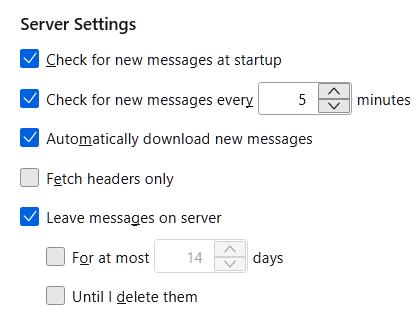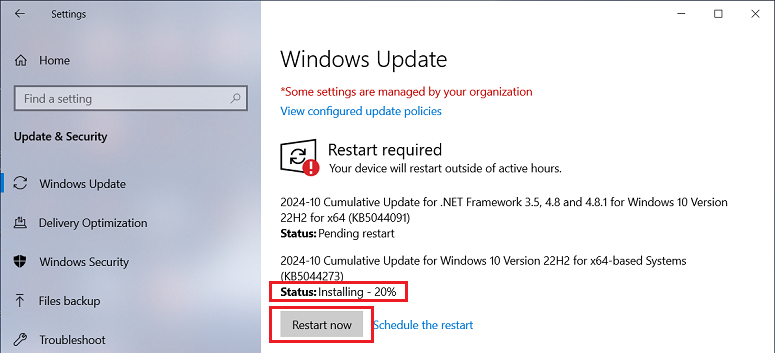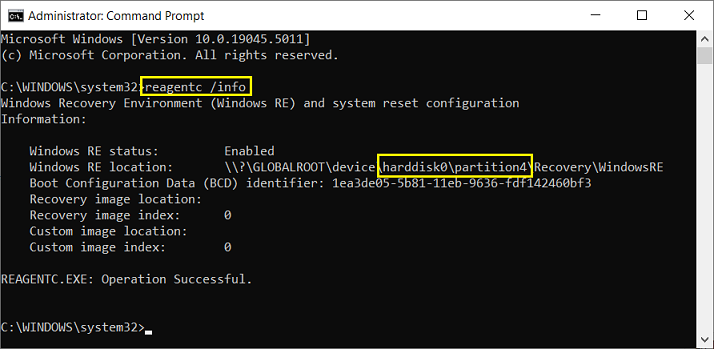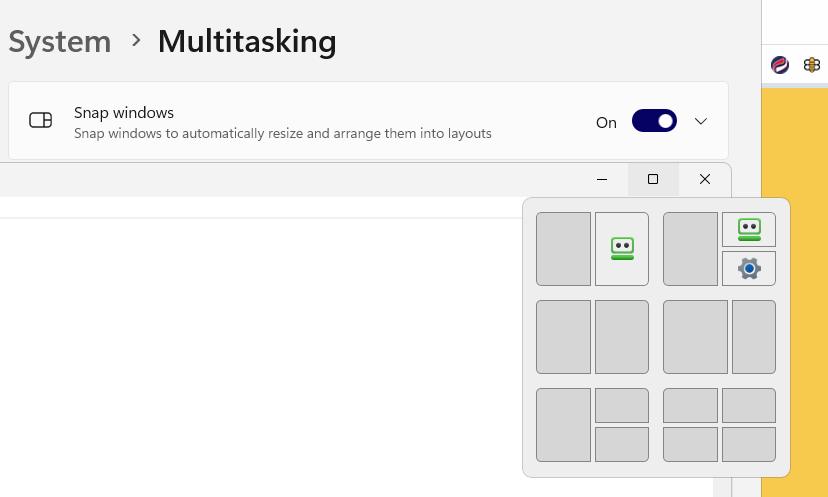ISSUE 21.43.1 • 2024-10-22 By Susan Bradley Every month, I look back at the issues and oddities I’ve been tracking to see whether they are merely corn
[See the full post at: MS-DEFCON 4: 24H2 is a work in progress]
Susan Bradley Patch Lady/Prudent patcher