For those of you new to this particular piece of AskWoody arcana… Every month, I recommend that people pause Windows updating long enough to make su
[See the full post at: MS-DEFCON 3: Time to get Windows and Office patches up-to-date]

|
Patch reliability is unclear. Unless you have an immediate, pressing need to install a specific patch, don't do it. |
| SIGN IN | Not a member? | REGISTER | PLUS MEMBERSHIP |
-
MS-DEFCON 3: Time to get Windows and Office patches up-to-date
Home » Forums » Newsletter and Homepage topics » MS-DEFCON 3: Time to get Windows and Office patches up-to-date
- This topic has 82 replies, 34 voices, and was last updated 4 years, 11 months ago.
AuthorTopicViewing 25 reply threadsAuthorReplies-
anonymous
Guest -
PKCano
Manager -
Matthew
AskWoody PlusMay 7, 2020 at 9:53 am #2260519I think it’s there at https://www.computerworld.com/article/3542709/.
1 user thanked author for this post.
-
-
woody
Manager -
bluefish14
AskWoody PlusMay 7, 2020 at 8:46 pm #2260674Running Windows 10 Pro 64 on HP Z1 Entry Tower G5 workstation
Encountered a serious issue with KB4537572, a .NET update. Caused sudden crashes and considerable difficulty restarting (wish I couldda jump started it from another computer or shift it into second gear while rolling downhill). Finally got it started and rolled back that update immediately. It appears that this update was installed a few weeks ago but was rolled back by an automatic recovery from a startup failure. This update seemed to be safe, so I installed it last night. Of course, I shouldda known better to uninstall it after the first crash.
I’ve had difficulty with .NET updates in the past, but don’t recall if it was old Windows 7 or XP computers. I understand that .NET updates are unrelated to security, so what do they do?
I’m sure that this has been addressed here ad nauseum (I’m a new subscriber), but I sure wish we users had more control over Windows updates.
-
anonymous
GuestMay 8, 2020 at 10:21 am #2260759I just updated my 10/1809 home system and had no issues but I’d really like MS to not push out laptop firmware updates as I’d rather that be done from the laptop’s OEM!
So any firmware updates are a few minutes of terror as always with any Laptop that does not support BIOS flashback or Dual BIOS fail-safes if a firmware update does not go as planned.
But no issues with 4/2020’s KBs/Other updates on 10/1809 home on the laptop so now onto May 2020.
-
-
CADesertRat
AskWoody PlusMay 7, 2020 at 10:04 am #2260520Just updated the 1st of 4 computers to the April 14 cum. update KB 4549951 (which included SSU KB 4552152), taking it to 18363.778. So far, all seems ok on the 1st machine. Evidently it’s not downloading the April 21st Cum update.
Don't take yourself so seriously, no one else does
All W10 Pro at 22H2,(2 Desktops, 1 Laptop).1 user thanked author for this post.
-
CADesertRat
AskWoody Plus -
CADesertRat
AskWoody Plus
-
-
kiwisolutionz
AskWoody LoungerMay 9, 2020 at 8:39 pm #2261103
-
-
honx
AskWoody LoungerMay 7, 2020 at 10:17 am #2260524on both win7 and win 8.1 machines i have good old office 2010 installed. i DO NOT have visio installed, i don’t even own visio. but i’m offered a visio 2010 patch kb4462225! at least on my win7 machine, on win8.1 notebook i’m not that far yet. so what’s the point of that? can i skip and hide that visio patch? i don’t any reason see why i should need a patch for software i don’t have installed…
and ar there really that many security updates for office 2010 in april? 1 access 2010, 1 excel 2010, 4 office 2010, 1 outlook 2010, 1 powerpoint 2010, 1 publisher 2010, 1 word 2010… and as i said one for visio 2010 which i don’t own…
PC: Windows 7 Ultimate, 64bit, Group B
Notebook: Windows 8.1, 64bit, Group B1 user thanked author for this post.
-
EP
AskWoody_MVPMay 7, 2020 at 10:41 am #2260541oh yes, honx
Microsoft released a bunch of April 2020 security updates for almost all Office 2010 apps – that includes Visio 2010 which you can skip or hide if offered.read here
https://portal.msrc.microsoft.com/en-us/security-guidance/releasenotedetail/2020-Apr -
Charlie
AskWoody PlusMay 7, 2020 at 2:39 pm #2260614 -
honx
AskWoody LoungerMay 7, 2020 at 2:56 pm #2260618okay, i install also that visio 2010 update.
another thing, after i searched for updates again, i now was also offered the OLD kb3182203 update for russian time zone. i hid that one already back in 2016 as i’m not in russia, but today it was offered and it was “important” so i had to hide it again. so does windows update in win7 forget hidden updates nowadays?
PC: Windows 7 Ultimate, 64bit, Group B
Notebook: Windows 8.1, 64bit, Group B -
PKCano
ManagerMay 7, 2020 at 3:26 pm #2260625If the file is changed or the metadata is changed, it becomes another (newer/different) version and can be unhidden and offered again.
Some examples: KB2952664 kept being revised, unhidden, and reoffered in WU with the same KB number, and MSRT is reoffered each month with the same KB number.So it is possible that KB3182203 is being offered now because its metadata was changed (optional to important maybe?) or the supersedence chain was somehow changed and affected it.
-
-
-
-
matjazp72
AskWoody PlusMay 7, 2020 at 10:59 am #2260550On HP laptop ProBook 650 G4 with Windows 10 1909 no issues so far. Installed april updates and this month Office 2016 updates, everything is working.
Excel works with our custom add-on, printing works – we don’t have any v4 printer except Microsoft XPS printer (not in use), so far no BSOD. Still testing on test machine.
-
This reply was modified 4 years, 11 months ago by
matjazp72.
1 user thanked author for this post.
-
This reply was modified 4 years, 11 months ago by
-
anonymous
GuestMay 7, 2020 at 12:06 pm #2260573 -
Purg2
AskWoody LoungerMay 7, 2020 at 12:41 pm #2260591For the March group I skipped the security only update 4541505 because of the telemetry issue.
Not sure if it’s mentioned before, but March Security Only Update for Win 7 and 8.1 contain the DiagTrack service component (AKA Unified Telemetry Client)
How many are skipping install KB 4541505 since it contains DiagTrack service component (AKA Unified Telemetry Client)?
I will be skipping it and will hope that next month update does not have telemetry.
Is this still happening with the April SO 4550970? What if any work arounds are there?
Win 8.1 (home & pro) Group B, W10/11 Avoider, Linux Dabbler
-
abbodi86
AskWoody_MVP
-
-
Alex5723
AskWoody PlusMay 7, 2020 at 2:52 pm #2260617why does ms offer updates for software which is not installed? i don’t get it!
Because Telemetry doesn’t work and has no value. Microsoft is even sending Intel Microcode Firmware updates to AMD CPUs.
-
bobcat5536
AskWoody Lounger -
redknight
AskWoody Plus -
Mele20
AskWoody LoungerMay 7, 2020 at 6:34 pm #2260650Were there any issues with 1809 this month? I waited even though it wasn’t mentioned as having issues.
Nope. Just did it. It was the easiest and fastest update I have done since I got this Windows 10 Pro machine in December 2017. I made sure I had the latest Servicing Stack update and then I downloaded this cumulative patch update from Microsoft catalog and installed it. It took only a couple of extra seconds on reboot to finish the installation.
-
Bundaburra
AskWoody LoungerMay 7, 2020 at 6:40 pm #2260651On the subject of receiving updates for products which are not installed – I liked the photo viewer originally in Office XP and up to Office 10, but subsequently discontinued. So when I moved on from XP I installed Office 10, for the sole purpose of getting its photo viewer. During the install I was very careful to only select the photo viewer, and did not select the other components (Word, Excel etc.) Yet nowadays I am offered updates for all the other components, even though they are not installed. (Office 10 will be out of support soon, which suits me fine as I am now on 365.) I also have a hidden update for Silverlight, which was deleted years ago.
The photo viewer works well, by the way.
Windows 10 Pro 64 bit 20H2
-
James Bond 007
AskWoody LoungerMay 7, 2020 at 11:50 pm #2260689I just updated one of my Windows 8.1 machines (using an old P67 motherboard and Xeon 1240 CPU) from January 2020 to April 2020 patch level, Group B style using the following updates in order :
KB4537803 (February 2020 Security-only Update)
KB4540725 (March 2020 Servicing Stack Update)
KB4541505 (March 2020 Security-only Update)
KB4550905 (April 2020 IE11 Cumulative Security Update)
KB4550970 (April 2020 Security-only Update)The system seemed to work properly afterwards. I shall update other systems running Windows 8.1 x64 in due course.
Edit : Have just noticed that the “Diagnostic Tracking Service” has been installed after the patches. According to others this is a part of the Telemetry Client included in the March 2020 Security-only update KB4541505. I immediately stopped and disabled the service.
Microsoft still has not given up and is determined to get that Telemetry everywhere. I really hate it when it does that.
Hope for the best. Prepare for the worst.
-
This reply was modified 4 years, 11 months ago by
James Bond 007. Reason: Telemetry
-
This reply was modified 4 years, 11 months ago by
-
T
AskWoody LoungerMay 8, 2020 at 1:38 pm #2260836Microsoft still has not given up and is determined to get that Telemetry everywhere. I really hate it when it does that.
Yup, they are absolutely determined to force it down our throats despite, as susan has pointed out, it being pretty useless for tracking down problems.
After 3 months i’ve dipped back into installing updates using abbodi’s extremely useful ESU bypass script but now i’m not sure whether to skip march or install it and just disable the useless telemetry. I would be extremely wary of the telemetry reporting back to microsoft those who don’t have an ESU licence and revoking the windows activation but maybe i’m being paranoid.
-
-
Berserker79
AskWoody LoungerMay 8, 2020 at 1:47 am #2260692Updated my Win10 1809 Home system with the 2020-04 CU (KB4549949) with no detectable issues.
Installed also that load of security patches that were released in April for Office 2013 and its various components: these appear to have caused no issues either.
-
Seff
AskWoody PlusMay 8, 2020 at 5:15 am #2260717Thanks Woody and the team.
I’ve just installed the cumulative update KB4549951 on my Win10 Home desktop without issue, done inside 15 minutes including a restart. I’ve ignored the optional update KB4450945 and paused updates for 35 days.
My Win7 Home desktop has 11 Office 2010 updates to install, which I’ll do in a day or two if there are no issues with the Win10 machine. I will eventually upgrade that machine to Win10 but probably not until the end of lockdown in case of problems arising, and in any event I wanted to give myself say 3 months with Win10 on one machine before committing to it on the other one.
1 user thanked author for this post.
-
blueboy714
AskWoody PlusMay 8, 2020 at 8:58 am #2260733The latest install messed up my background. It changed from the background I had my desktop set to (Northern lights) to a grainy picture/color. I noticed it changed the frequency of how often it would change pictures. I used to have 1, 3, 5, 10 minutes, but now it is 1, 10, 30, 60 minutes.
I know this was previously a problem for some people/PCs with Windows 10 Home, but I thought MS fixed this bug.
blueboy714
Custom Build - Intel i5 9400 5 Core CPU & ASUS TUF Z390 Plus Motherboard
Edition Windows 10 Home
Version 22H2Dell Laptop - Inspiron 15 11th Generation Intel(R) Core(TM) i5-1135G7 Processor
Edition Windows 11 Home
Version 23H2-
This reply was modified 4 years, 11 months ago by
blueboy714.
1 user thanked author for this post.
-
This reply was modified 4 years, 11 months ago by
-
blueboy714
AskWoody PlusMay 8, 2020 at 10:02 pm #2260920blueboy
it also turned on the Night Mode – I hate Night Mode. Darn MS.
Custom Build - Intel i5 9400 5 Core CPU & ASUS TUF Z390 Plus Motherboard
Edition Windows 10 Home
Version 22H2Dell Laptop - Inspiron 15 11th Generation Intel(R) Core(TM) i5-1135G7 Processor
Edition Windows 11 Home
Version 23H2
-
-
woody
ManagerMay 8, 2020 at 4:00 pm #2260868More on the printer problem… Jesse Cook @squimjay on Twitter, pointed me to this Reddit thread:
W10 1809 April Update breaks Printer (KB4549949)
After installing the April update I’m unable to print, it immediately throws an error. Tried removing and adding the printer, as well as different driver versions, but same problem. Only thing that worked was uninstalling KB4549949.
Microsoft still hasn’t acknowledged the problem.
1 user thanked author for this post.
-
WCHS
AskWoody PlusMay 8, 2020 at 6:28 pm #2260888Windows 10/Pro version 1909
Something strange has appeared on my Windows Update screen.
BACKGROUND
In early February, I made the setting in Group Policy for Configure Automatic Updates=enabled, value = 2 (notify download/install). Features Update was set to 365 days and Quality Updates was set to 0. I have never selected any date for Pausing.

For the April Patch Tuesday CU, I hid 2004-04 KB4549951 on April 14. It has remained hidden. However, today Windows Update displays the following.

I checked wushowhide and I see that KB4549951 is no longer hidden. I also see that there is only the Windows Defender update in the queue:
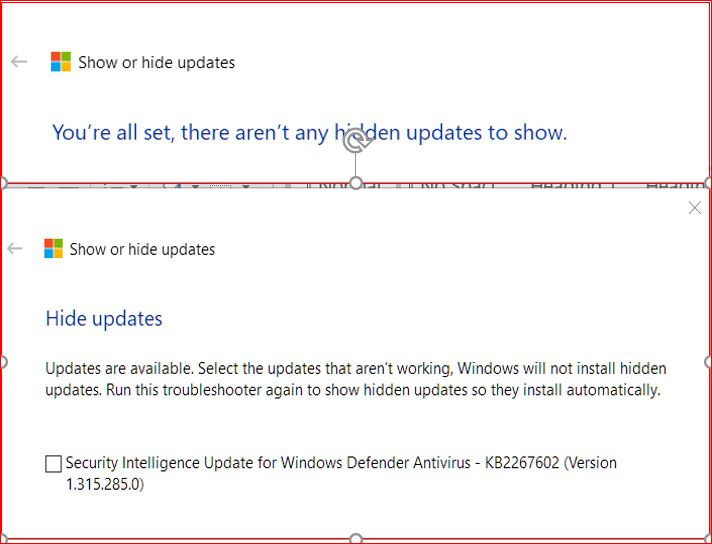
This is what Advanced options says with regard to Pausing. How did it happen that updates are paused?

With a date of May 15, that means that the Pause was set today May 8, right? But, I did not set it. The only two things I did when I turned on my laptop this morning was to checked my e-mail and install the latest version of Windows Defender version 1.315.250 by clicking on the download button. Then, I shut down.
Now, I’ve turned my laptop on again late this afternoon and I see the Windows Update screen is telling me that Updates are Paused until May 15. What update is being Paused? KB4549951? Or Windows Defender 1.315.250? How could anything have been Paused, since I did not set any Pause date – I didn’t click Pause at all?
-
Tex265
AskWoody PlusMay 9, 2020 at 7:20 am #2260975Does Windows Update>View Update History show KB4549951 as installed?
Can you re-set your previous settings in Advanced Options?
Was anything changed in Group Policy > Windows Update sections?
Are you double sure that the KB4549951 was not showing when you hit the Download button to install Windows Defender (some times I forget to “scroll down” and miss additional items if pending).
Windows 10 Pro x64 v22H2 and Windows 7 Pro SP1 x64 (RIP) -
WCHS
AskWoody PlusMay 9, 2020 at 9:04 am #2260993Does Windows Update>View Update History show KB4549951 as installed?
No. The last CU installed was 2020-03 KB4551762 installed 4/05/2020.Can you re-set your previous settings in Advanced Options?
The settings say what the originally said (Feature updates=365 and Quality updates=0), but yes, I can reset them to the same values. Are you suggesting that I do that?Was anything changed in Group Policy > Windows Update sections?
I checked that right away; Group Policy for Configure Automatic Updates is still =Enabled, value=2 (notify download/install) and the image for “View configured update policies” says the same thing.Are you double sure that the KB4549951 was not showing when you hit the Download button to install Windows Defender (some times I forget to “scroll down” and miss additional items if pending).
Only the Windows Defender definition update was showing on the WU screen and it installed.Moderator note: Please refrain from posting in all Caps.
-
b
AskWoody_MVPMay 9, 2020 at 9:59 am #2260995With a date of May 15, that means that the Pause was set today May 8, right?
No. Pause can be set for 1-35 days (as mentioned in your Pause Updates screenshot), not just 7 days. So it could have been set at any time during the last 28 days.
Does Windows Update>View Update History show KB4549951 as installed?
No. The last CU installed was 2020-03 KB4551762 installed 4/05/2020.Check under Other Updates as well as Quality Updates in View update history. (I currently have four Cumulative Updates incorrectly recorded as installed under Other instead of Quality.)
Or do a double-check at Control Panel, Programs and Features, View installed updates (via the Uninstall updates link at the top of View Update history.)
-
WCHS
AskWoody PlusMay 9, 2020 at 2:33 pm #2261041KYKaren wrote:
With a date of May 15, that means that the Pause was set today May 8, right?
No. Pause can be set for 1-35 days (as mentioned in your Pause Updates screenshot), not just 7 days. So it could have been set at any time during the last 28 days.
There was no pause set yesterday (May 7). Today (May 8) is the absolute first time the WU screen makes any mention of a Pause being set.
Check under Other Updates as well as Quality Updates in View update history.
Only MSRTs are listed in Other Updates
Or do a double-check at Control Panel, Programs and Features, View installed updates
No listing for KB4549951 or the SSU that is associated with it.
-
-
Tex265
AskWoody PlusMay 9, 2020 at 10:05 am #2260996Check Control Panel>View by:Small Icons>Programs and Features>View Installed Updates
Does KB4549951 the CU show?
Does KB4552152 the SSU show? (Servicing Stack Update)
If not, my guess is the May Update is not installed and is what is being Paused. And you show the Defender update as installed.
I don’t think you can Pause a Defender update (even Group Policy will let them through after a short hold).
In Advanced Options Can you set Pause Updates back to “Select date”? Set it back if you can.
If not, I suspect you will have to allow Windows Update to run on the May 15th date. Pause should then re-set back to “Select date”. Ensure your Feature Update is set back to 365 and Quality Update to 0.
Hopefully what happened was a MS error which will not re-occur.
Others may have other ideas to offer.
Windows 10 Pro x64 v22H2 and Windows 7 Pro SP1 x64 (RIP) -
b
AskWoody_MVPMay 9, 2020 at 11:07 am #2261008In Advanced Options Can you set Pause Updates back to “Select date”? Set it back if you can.
No one can ever do that. You can only change the date or Resume updates.
-
Tex265
AskWoody PlusMay 9, 2020 at 12:49 pm #2261027No one can ever do that. You can only change the date or Resume updates.
b, thanks for the info. I thought so normally, but since op says she never set it, thought maybe in this instance it could be worth a try to re-set.
Also looks like we were both posting similar responses at the same time – didn’t mean to repeat your info ….
Windows 10 Pro x64 v22H2 and Windows 7 Pro SP1 x64 (RIP)1 user thanked author for this post.
-
WCHS
AskWoody PlusMay 9, 2020 at 2:42 pm #2261043If not, my guess is the May Update is not installed and is what is being Paused. And you show the Defender update as installed.
It wasn’t the May CU that I was asking about (it doesn’t come out until May 12). It was the April CU, which came out on April 14 and which I had hidden on account of MS-DEFCON being 2 (until yesterday or the day before).
And you show the Defender update as installed.
I didn’t show Windows Defender as being installed. I showed it as waiting in the queue to be installed (indicated by wushowhide).
To review, my question was “Is it the April CU (KB4549951) that will be installed, if I press “Resume”? Or is it the Windows Defender update that will be installed, if I “Resume”.
-
WCHS
AskWoody PlusMay 9, 2020 at 3:32 pm #2261051Well, it’s getting even stranger.
Not being sure as to whether it would be the Windows Defender update (1.315.285) or the April 14 Patch Tuesday CU KB4549951 or both that would be installed if I clicked on the Resume button, I prepared for the April 14 patch by doing backups, images, etc. etc., in case it were to have hiccups.
Then, I bit the bullet and clicked on Resume.
The Windows Defender 1.315.338 installed!! (In my first note, I should have said 1.315.285 at the end, instead of saying 1.315.250, but it wasn’t even .285 that installed … it was .338) See below for that:

Then after the installation of Windows Defender by pressing Resume, the Windows Update screen changed as follows:
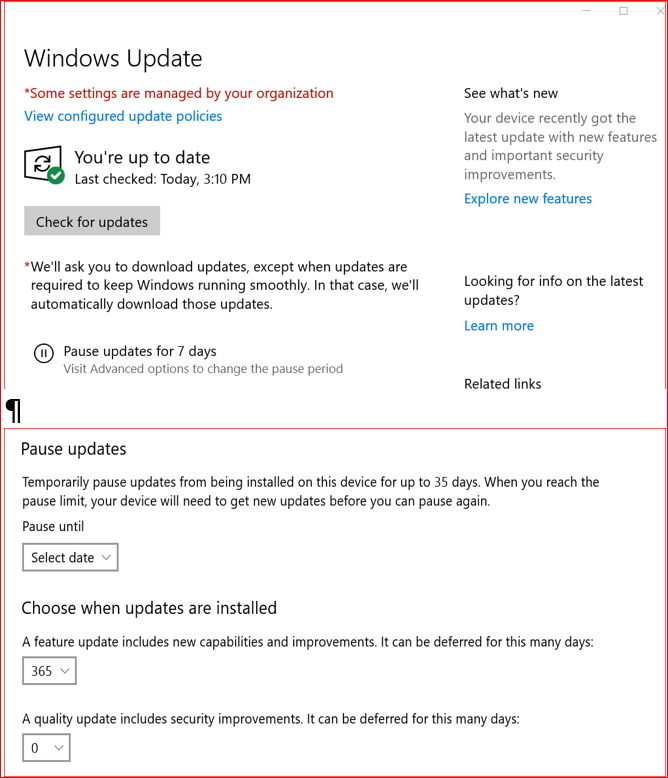
After that I checked wushowhide and this is what it NOW says: (Remember, earlier wushowhide did not list KB4549951 at all – neither an update to hide or an update was that was hidden).

Very strange indeed. It looks like the presence of the Windows Defender 1.315.285 in the queue precipitated the PAUSE for 7 days!! And something (maybe the presence of the Windows Defender update in the queue) momentarily knocked KB4549951 out of existence altogether, as far as wushowhide was concerned. And it seems that once Windows Defender 1.315.338 was installed by pressing Resume, then the Pause for 7 days disappeared, and KB4549951 was back in wushowhide as a hidden update!!
1 user thanked author for this post.
-
ctRanger
AskWoody PlusMay 10, 2020 at 9:11 am #2261162Exactly what happened to me this morning.
Windows update was waiting on KB4549951 and Defender update.
While I’m right in the middle of hiding KB4549951, WU decides I’m paused. Hid KB4549951, rebooted, and resume only installed defender.
Will now flip coin to decide what to do with the update. I don’t think I have the insanity level to do this stuff anymore.
Win 10 Pro 1909 18363.720
1 user thanked author for this post.
-
PKCano
ManagerMay 10, 2020 at 9:24 am #2261163Read through AKB2000016 Guide for Windows Update Settings in Win10. There is an example at the bottom and some of my experiences.
Pretty much, I use the settings mentioned and otherwise leave Windows Update alone. I do not hide the Monthly CUs and they do not download if I do not click on the “Download” button. Windows Defender seems to update by itself and I do not fool with it either, unless it is in the queue when I decide to update. So far, I have not had a Oops installation (fist to side of head, knock on wood).
1 user thanked author for this post.
-
WCHS
AskWoody PlusMay 10, 2020 at 10:06 am #2261168That’s interesting.
Same settings as you (group editor enabled, 2=notify download/install, Feature Updates=365, Quality Updates=0). I hide the monthly CUs and as a consequence, when a Windows Defender update is available (sometimes as frequently as three times a day), its presence is always announced with a download button and a notification in the Action Center that an update is available. I’ve had these settings since Sat Feb 8 (three days before the Feb 11 Patch Tuesday). This Sat May 9 (three days before the May 12 Patch Tuesday) is the 1st time that the 7-day Pause and a Resume button cropped up on its own because of the presence of a Defender update, at which time, seemingly simultaneously the hidden CU disappears altogether from wushowhide. After the pressing the Resume button to install the Defender update, the 7-day Pause disappears and simultaneously, the disappeared hidden CU re-appears in its hidden status in wushowhide!
So, if I understand, you do not hide monthly CUs and so the monthly CU announces its presence with a download button, which just sits there on the WU screen until you are ready to click on it? And Windows Defender just updates on its own? Do you keep getting a notification in the Action Center that the monthly CU is waiting to be downloaded and installed?
-
PKCano
Manager -
ctRanger
AskWoody Plus
-
-
-
-
-
rexr
AskWoody PlusMay 9, 2020 at 1:05 pm #2261029Success updating to the latest Win 10 v1909 18363.815 yesterday with no problems on two machines.
A desktop with an Asus Z370 mobo and Brother printer, and a MSI laptop with an Intel Z170 mobo and old HP printer.
Thankyou to the brave Win10 updaters who posted their successes earlier.
Win10 Pro 20H2,backups with Macrium Reflect home edition1 user thanked author for this post.
-
CADesertRat
AskWoody PlusMay 9, 2020 at 1:32 pm #2261032Success updating to the latest Win 10 v1909 18363.815
Looks like you chose to install the “Optional” update from April 21st that Woody warned about in his Computer World article. Glad it went well for you because Woody said that it was causing a number of problems.
Don't take yourself so seriously, no one else does
All W10 Pro at 22H2,(2 Desktops, 1 Laptop). -
rexr
AskWoody PlusMay 10, 2020 at 11:26 am #2261183I saw that warning, then Defcon 3, and thought “I haven’t been hit by the numerous bugs in Win10 updates the past few years (except the desktop profile bug that corrects itself two minutes after signing in), so what the heck.
And running sfc /scannow after a Win10 update is habit now, unfortunately it nearly always has to repair files.
Cheers to successful updates :tipsamug:
Win10 Pro 20H2,backups with Macrium Reflect home edition-
This reply was modified 4 years, 11 months ago by
rexr.
-
This reply was modified 4 years, 11 months ago by
-
-
-
cyberSAR
AskWoody Plus -
CADesertRat
AskWoody PlusMay 9, 2020 at 3:43 pm #2261057I noticed that after updating approx 20 Win 10 1909 machines with KB4549951 every one of them had issues with sfc afterwards. All were fixed after running sfc /scannow
After I saw this, I decided to run SFC on the 2 computers that are up and running (both are updated to KB 4549951). Both of them came up with this.
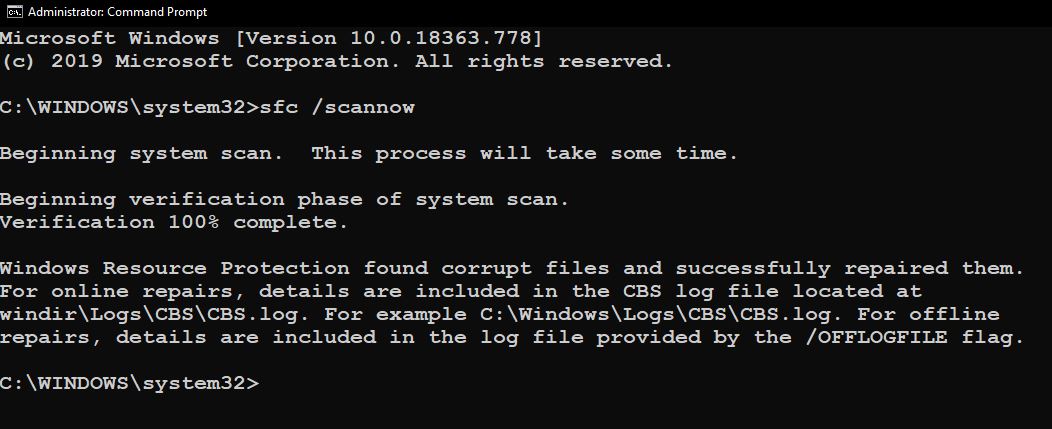
So I guess I need to run SFC on my other 2 computers when I boot them.Don't take yourself so seriously, no one else does
All W10 Pro at 22H2,(2 Desktops, 1 Laptop). -
cyberSAR
AskWoody Plus
-
-
cyberSAR
AskWoody PlusMay 9, 2020 at 5:14 pm #2261081Just finished another 15. All had the same issue. Haven’t had time to dig through the logs to see what it is and really don’t much care as a few machines we did earlier this week exhibited no issues but came up the same today. And Karen SFC is different than chkdsk Just run sfc /scannow in powershell or command prompt as admin. Easy-Peasy
1 user thanked author for this post.
-
WCHS
AskWoody PlusMay 9, 2020 at 9:34 pm #2261106I noticed that after updating approx 20 Win 10 1909 machines with KB4549951 every one of them had issues with sfc afterwards. All were fixed after running sfc /scannow
Same here on two Dell Inspirons, Windows 10/Pro. The log file said that 13 folders were owned twice or had their security set twice. Same 13 folders on both machines.
1 user thanked author for this post.
-
-
JD
AskWoody Plus -
DrBonzo
AskWoody Plus
-
-
noblame no gain
AskWoody LoungerMay 10, 2020 at 3:14 pm #2261211update on windows/services/LCU/ old installer garbage 70,000 files!
EZ to delete once in the directory, and had 700Mb today after 1909 update
be well, breathe and honor wabi sabi
-
This reply was modified 4 years, 11 months ago by
noblame no gain.
-
This reply was modified 4 years, 11 months ago by
-
Jonathan Handler
AskWoody LoungerMay 10, 2020 at 4:59 pm #2261226Woody, I have been using a new HP Envy x360 that has an AMD Ryzen 5 2500U processor and an AMD Radeon Vega Mobile graphics chip since shortly after Christmas. It is running glitch free now. There was a problem with the display going black infrequently but that problem hopefully is going away today because I downloaded my “April Update” this afternoon. The only updates were a driver update:
Advanced Micro Devices, Inc. – Display – 26.20.11008.6001
Successfully installed on 5/10/2020
and two (security) Definition Updates also dated today.
The last Microsoft Quality Update received was
2020-02 Cumulative Update for .NET Framework 3.5 and 4.8 for Windows 10 Version 1909 for x64 (KB4537572)
Successfully installed on 4/5/2020
If this is a new normal, I really like it. Is Intel doing this well?
If not, it may be a long time before I buy another PC with an Intel CPU chip.
This is not something that I ever expected to be able to write.
-
dwelge
AskWoody Lounger -
b
AskWoody_MVPMay 11, 2020 at 9:04 am #2261379It’s listed and discussed under February, when it was withdrawn.
See also The mess behind Microsoft’s yanked UEFI patch KB 4524244
1 user thanked author for this post.
-
-
Tex265
AskWoody PlusMay 11, 2020 at 9:38 am #2261395HELP!
Downloaded KB4549951 and while installing cat jumped up and must have hit a key because Windows Updater then showed Paused. I clicked un Pause button and system checked and started downloading what I think was some other KB. In a panic, I pulled the LAN connection and the WU showed downloading but doing nothing.
Not knowing what happened to KB4549951, I re-started computer. Worked for a while said not to shut down, then showed 30%, re-started took awhile then produced lock screen for log in. Back on Home screen I checked setting that shows KR4549951 Failed to install 0x80242016.
I have Group Policy > WU set to 2, Windows Update currently shows KB4549951 Status: Pending Download, Updates are ready to download, and the Download button as if nothing actually happened.
Can I just hit the Download button and try install again or is there something I need to check on or clear before trying again?
Windows 10 Pro x64 v22H2 and Windows 7 Pro SP1 x64 (RIP) -
PKCano
Manager -
Tex265
AskWoody PlusMay 11, 2020 at 10:13 am #2261400Clicked Download button, immediately showed You’re up to date.
Checked Build in WU – shows 18363.778 (correct)
Checked Control Panel for installs – shows KB4549951 and KB4552152 (both correct)
Restarted computer and checked WU Update History – now shows “Last Failed install attempt 0xc1900401”
What to do?
Windows 10 Pro x64 v22H2 and Windows 7 Pro SP1 x64 (RIP) -
PKCano
ManagerMay 11, 2020 at 10:22 am #2261407Look in WU – does it still say up to date after the reboot?
Look in Installed Updates – are the April CU and SSU installed?
If they are installed, you are good to go.If the CU and SSU are not installed, run wushowhide and see if they are offered.
Hide whatever you don’t want, then “Check for Updates.”
-
-
-
WCHS
AskWoody PlusMay 11, 2020 at 10:55 am #2261421 -
Tex265
AskWoody PlusMay 11, 2020 at 12:14 pm #2261439This suddden appearance of PAUSE having been set sounds like the same thing that I reported and ctRanger, too.
Except my Pause Button appeared on the main WU screen where it normally would show the Download progress once the Download button was pressed.
I think your Pause was on the WU > Advanced Options > Pause Updates page was it not?
Windows 10 Pro x64 v22H2 and Windows 7 Pro SP1 x64 (RIP) -
WCHS
AskWoody Plus
-
-
-
-
Tex265
AskWoody PlusMay 11, 2020 at 10:44 am #2261417Look in WU – does it still say up to date after the reboot?
Yes
Look in Installed Updates – are the April CU and SSU installed? If they are installed, you are good to go
Yes to both
run wushowhide and see if they are offered.
Nothing is showing
Is there anything else I can check to ensure I have a good update install?
Any lingering effects with the next Windows Update since WU “thinks” there was a failure with this one?
If I click on Check for Updates what would come down? KB4550945 (4/21/20 update)?
Windows 10 Pro x64 v22H2 and Windows 7 Pro SP1 x64 (RIP) -
PKCano
Manager -
Tex265
AskWoody PlusMay 11, 2020 at 2:43 pm #2261480Look in WU – does it still say up to date after the reboot?
OK, so it did. I just checked it again, and even though the WU hasn’t run since 8:57am this morning, it again showed that KB4549951 was pending download and again with the Download button.
I pressed the Download button and after 10 seconds the display changed to You’re up to date with the Check for Updates button. (However the History Update entry now shows a (3) by the KB and failed to install attempt)
Rechecked everything per above last time and all references confirm the April KB is installed.
Something is not telling Windows Updater that the KB is installed.
Any ideas? Should I click the Check for Updates button thus install the cumulative interim update KB4550945 (4/21/20) in hopes to satisfy WU? Should I try to Uninstall KB4549951 and reinstall? Put up with the nag until May update is ready?
If I wait until the WU runs again on its own – tomorrow, 2 of the above options will be gone as May update is released!
Windows 10 Pro x64 v22H2 and Windows 7 Pro SP1 x64 (RIP)-
This reply was modified 4 years, 11 months ago by
Tex265.
-
This reply was modified 4 years, 11 months ago by
-
CADesertRat
AskWoody PlusMay 11, 2020 at 2:52 pm #2261484Should I install the interim update KB4550945 (4/21/20) in hopes to satisfy WU?
Keep in mind that KB 4550945 is the Optional update that Woody said had a lot of problems in his ComputerWorld article. rexr stated in a post above that he installed it and was fine but you never know.
Don't take yourself so seriously, no one else does
All W10 Pro at 22H2,(2 Desktops, 1 Laptop). -
PKCano
Manager -
Tex265
AskWoody PlusMay 11, 2020 at 3:23 pm #2261490It is 18363.778 (assume you did not mean 183363.778)
But if WU doesn’t recognize the install, will I have problems down the road with the next update, etc?
Event Viewer also shows April did not install.
Control Panel > Security and Maintenance also show as failed install.
Windows 10 Pro x64 v22H2 and Windows 7 Pro SP1 x64 (RIP) -
CADesertRat
AskWoody Plus -
Tex265
AskWoody PlusMay 11, 2020 at 4:14 pm #2261516Type Reliability Monitor into your search box and see if it installed successfully.
That’s what I meant when I said “Control Panel > Security and Maintenance also show as failed install”. It shows Failed Windows Update.
If you have 18363.778 in Winver, it is installed (as PKCano said).
This as well as other areas I referenced show build 18363.778
That’s my dilemma, many areas show it is installed but WU, Reliability Monitor, and Event Viewer show it as failed.
My concern (with WU popping up again) is will these failed pointers forget about it and give way or will they cause problems with the next Update? Of do I have a failed April update?
Windows 10 Pro x64 v22H2 and Windows 7 Pro SP1 x64 (RIP) -
CADesertRat
AskWoody PlusMay 11, 2020 at 5:44 pm #2261536If Winver and Settings>System>About say’s that you have build 18363.778, then Windows is saying that your up to date because that’s the build you should be on.
Have you run sfc /scannow as Administrator lately? If not, then now would be a good time to run it. You can also run DISM /Online /Cleanup-Image /RestoreHealth
Don't take yourself so seriously, no one else does
All W10 Pro at 22H2,(2 Desktops, 1 Laptop). -
Tex265
AskWoody PlusMay 11, 2020 at 5:59 pm #2261538Ran sfc before starting the update – all OK
Ran sfc /scannow after the update – located some issues as pointed out by others on their systems higher up in this thread but fixed all
Ran sfc /verifyonly – all OK
This further makes me think the update was successful, but again – will those parts of windows that say it was unsuccessful cause conflict problems down the line?
Windows 10 Pro x64 v22H2 and Windows 7 Pro SP1 x64 (RIP) -
CADesertRat
AskWoody Plus
-
-
-
-
-
Jonathan Handler
AskWoody LoungerMay 11, 2020 at 3:30 pm #2261494PK,
The two anonymous guest messages just now are from me, Jonathan Handler. I forgot to check and see if I was stilled logged in here. I wasn’t and I just fixed that.
I am running Windows 10 Business v1909 Build 18363.720. This is on an AMD system that has Microsoft 365 Business Premium installed. Do you know any reason that I should be back on the .720 version?
-
PKCano
Manager
-
Viewing 25 reply threads -

Plus Membership
Donations from Plus members keep this site going. You can identify the people who support AskWoody by the Plus badge on their avatars.
AskWoody Plus members not only get access to all of the contents of this site -- including Susan Bradley's frequently updated Patch Watch listing -- they also receive weekly AskWoody Plus Newsletters (formerly Windows Secrets Newsletter) and AskWoody Plus Alerts, emails when there are important breaking developments.
Get Plus!
Welcome to our unique respite from the madness.
It's easy to post questions about Windows 11, Windows 10, Win8.1, Win7, Surface, Office, or browse through our Forums. Post anonymously or register for greater privileges. Keep it civil, please: Decorous Lounge rules strictly enforced. Questions? Contact Customer Support.
Search Newsletters
Search Forums
View the Forum
Search for Topics
Recent Topics
-
24H2 fixed??
by
CWBillow
7 minutes ago -
Uninstalr Updates
by
jv16
13 minutes ago -
Apple zero days for April
by
Susan Bradley
5 hours, 37 minutes ago -
CVE program gets last-minute funding from CISA – and maybe a new home
by
Nibbled To Death By Ducks
11 hours, 8 minutes ago -
Whistleblower describes DOGE IT dept rumpus at America’s labor watchdog
by
Nibbled To Death By Ducks
22 hours, 58 minutes ago -
Seeing BSOD’s on 24H2?
by
Susan Bradley
5 hours, 52 minutes ago -
TUT For Private Llama LLM, Local Installation and Isolated from the Internet.
by
bbearren
13 hours, 21 minutes ago -
Upgrade from Windows 10 to 11
by
Holdsworth8
1 day, 7 hours ago -
Microsoft : AI-powered deception: Emerging fraud threats and countermeasures
by
Alex5723
1 day, 10 hours ago -
0patch
by
WSjcgc50
11 hours, 26 minutes ago -
Devices might encounter blue screen exception with the recent Windows updates
by
Susan Bradley
1 day, 3 hours ago -
Windows 11 Insider Preview Build 22631.5261 (23H2) released to Release Preview
by
joep517
1 day, 13 hours ago -
Problem opening image attachments
by
RobertG
1 day, 15 hours ago -
advice for setting up a new windows computer
by
routtco1001
2 days, 5 hours ago -
It’s Identity Theft Day!
by
Susan Bradley
1 day, 10 hours ago -
Android 15 require minimum 32GB of storage
by
Alex5723
2 days, 10 hours ago -
Mac Mini 2018, iPhone 6s 2015 Are Now Vintage
by
Alex5723
2 days, 10 hours ago -
Hertz says hackers stole customer credit card and driver’s license data
by
Alex5723
2 days, 11 hours ago -
Firefox became sluggish
by
Rick Corbett
3 hours, 34 minutes ago -
Windows 10 Build 19045.5794 (22H2) to Release Preview Channel
by
joep517
2 days, 15 hours ago -
Windows 11 Insider Preview Build 22635.5235 (23H2) released to BETA
by
joep517
2 days, 15 hours ago -
A Funny Thing Happened on the Way to the Forum
by
bbearren
1 day, 12 hours ago -
Download speeds only 0.3Mbps after 24H2 upgrade on WiFi and Ethernet
by
John
9 hours, 53 minutes ago -
T-Mobile 5G Wireless Internet
by
WSmmi16
1 day, 13 hours ago -
Clock missing above calendar in Windows 10
by
WSCape Sand
1 day, 14 hours ago -
Formula to Calculate Q1, Q2, Q3, or Q4 of the Year?
by
WSJon5
3 days, 6 hours ago -
The time has come for AI-generated art
by
Catherine Barrett
2 days, 10 hours ago -
Hackers are using two-factor authentication to infect you
by
B. Livingston
2 days, 20 hours ago -
23 and you
by
Max Stul Oppenheimer
3 days, 3 hours ago -
April’s deluge of patches
by
Susan Bradley
1 day, 7 hours ago
Recent blog posts
Key Links
Want to Advertise in the free newsletter? How about a gift subscription in honor of a birthday? Send an email to sb@askwoody.com to ask how.
Mastodon profile for DefConPatch
Mastodon profile for AskWoody
Home • About • FAQ • Posts & Privacy • Forums • My Account
Register • Free Newsletter • Plus Membership • Gift Certificates • MS-DEFCON Alerts
Copyright ©2004-2025 by AskWoody Tech LLC. All Rights Reserved.

