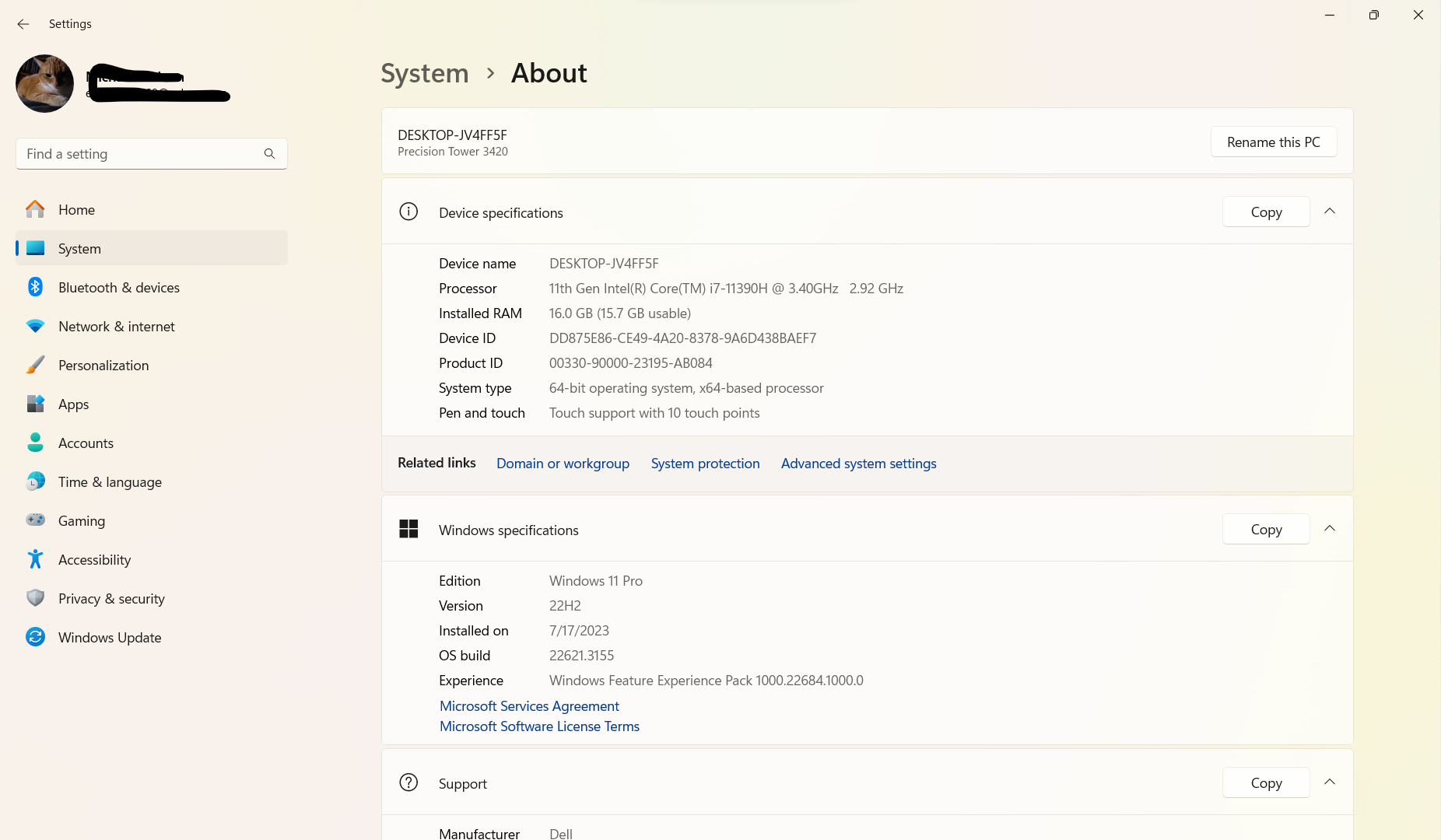ISSUE 21.13.1 • 2024-03-27 By Susan Bradley Business patchers take heed. Usually, monthly updates have the same impact on both business and consumer P
[See the full post at: MS-DEFCON 3: Consumers get a break]
Susan Bradley Patch Lady/Prudent patcher