It’s been a difficult month for Windows patches. If you’ve been following along here you know about: Odd Windows driver updates, distributed through Windows Update.
jmwoods has a great tip about renaming the Softwaredistribution folder:
Open an elevated Command prompt (Run as Administrator)…
1. Type: “cd %windir%” (no quotes for everything) and press enter.
2. Type: “net stop wuauserv” and press enter.
3. Type: “ren softwaredistribution softwaredistribution.old” and press enter.
4. Type: “net start wuauserv” and press enter.
Close the Command prompt window and try updating again.
Note: If you are trying to update logged in as a Standard user, and all users don’t have permissions to update, then you will need to be logged in as an Administrator.
[See the full post at: MS-DEFCON 3: Cautiously update Windows and Office]

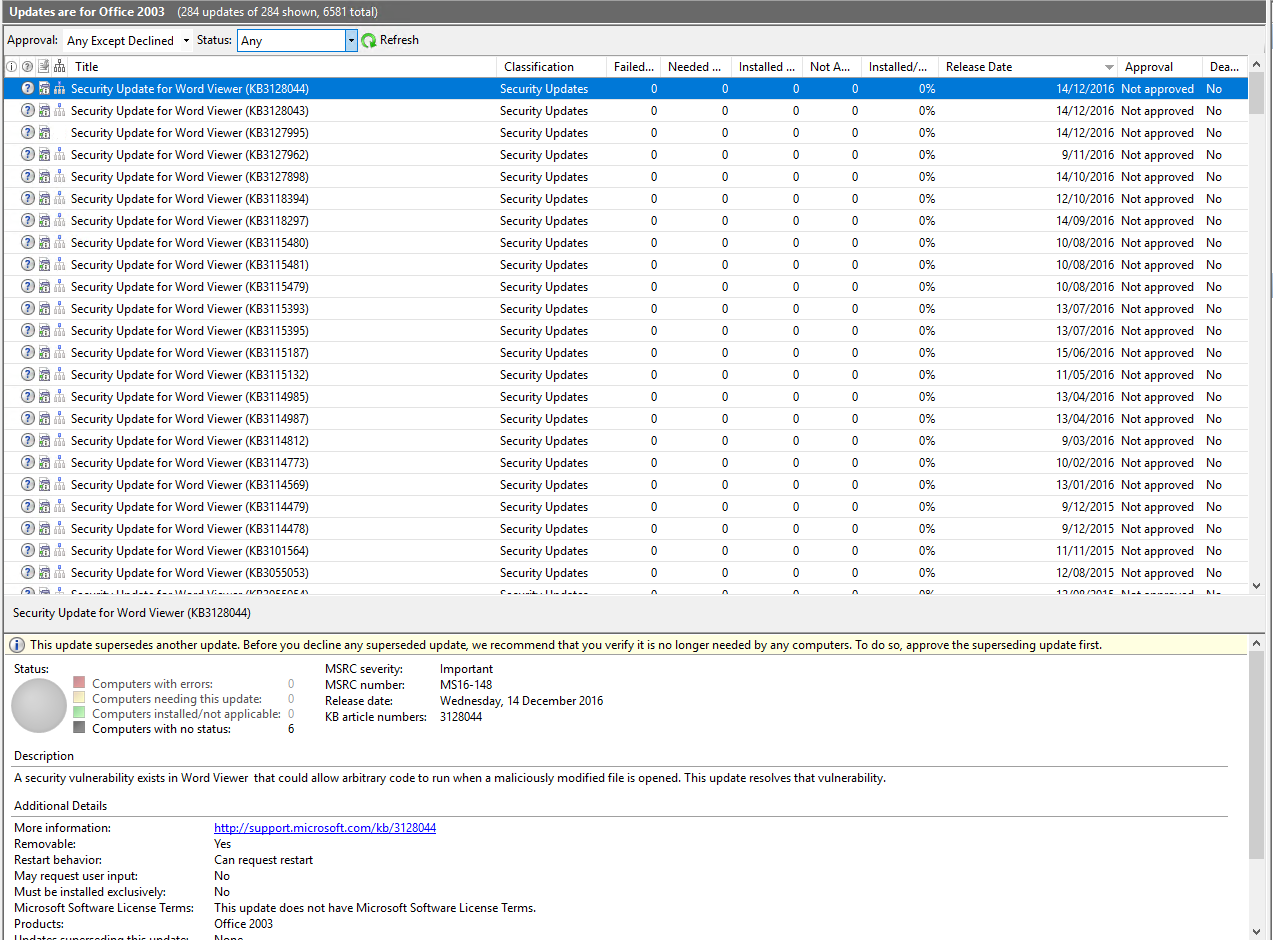 .
.
