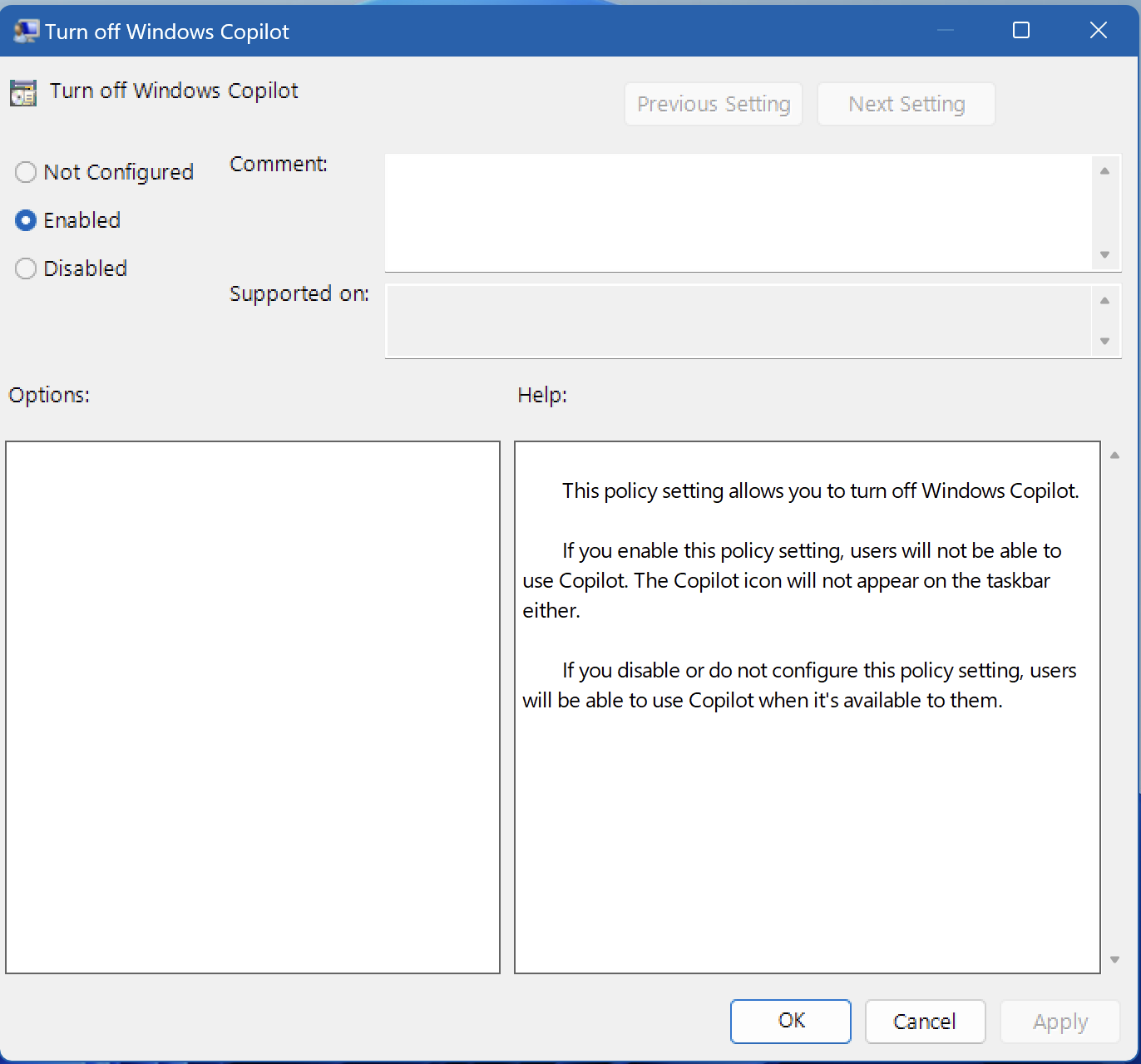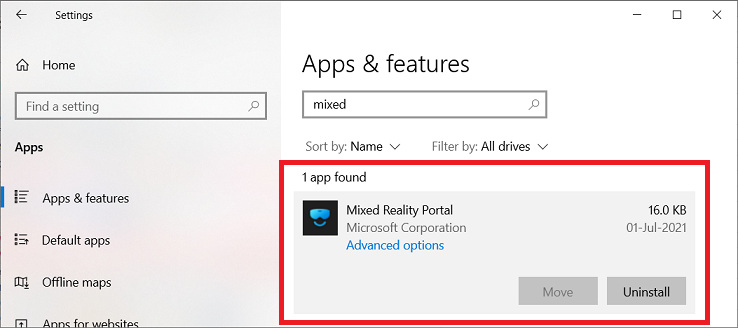ISSUE 20.48.1 • 2023-11-28 By Susan Bradley For most Windows 10 and 11 users, including me, there have been no side effects as a result of November’s
[See the full post at: MS-DEFCON 3: A slightly bumpy November]
Susan Bradley Patch Lady/Prudent patcher

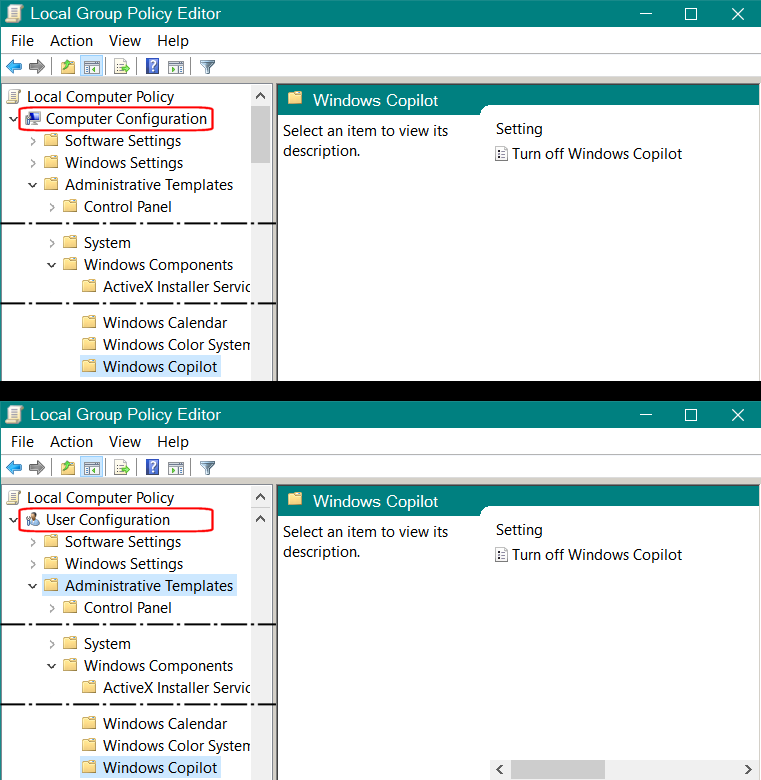


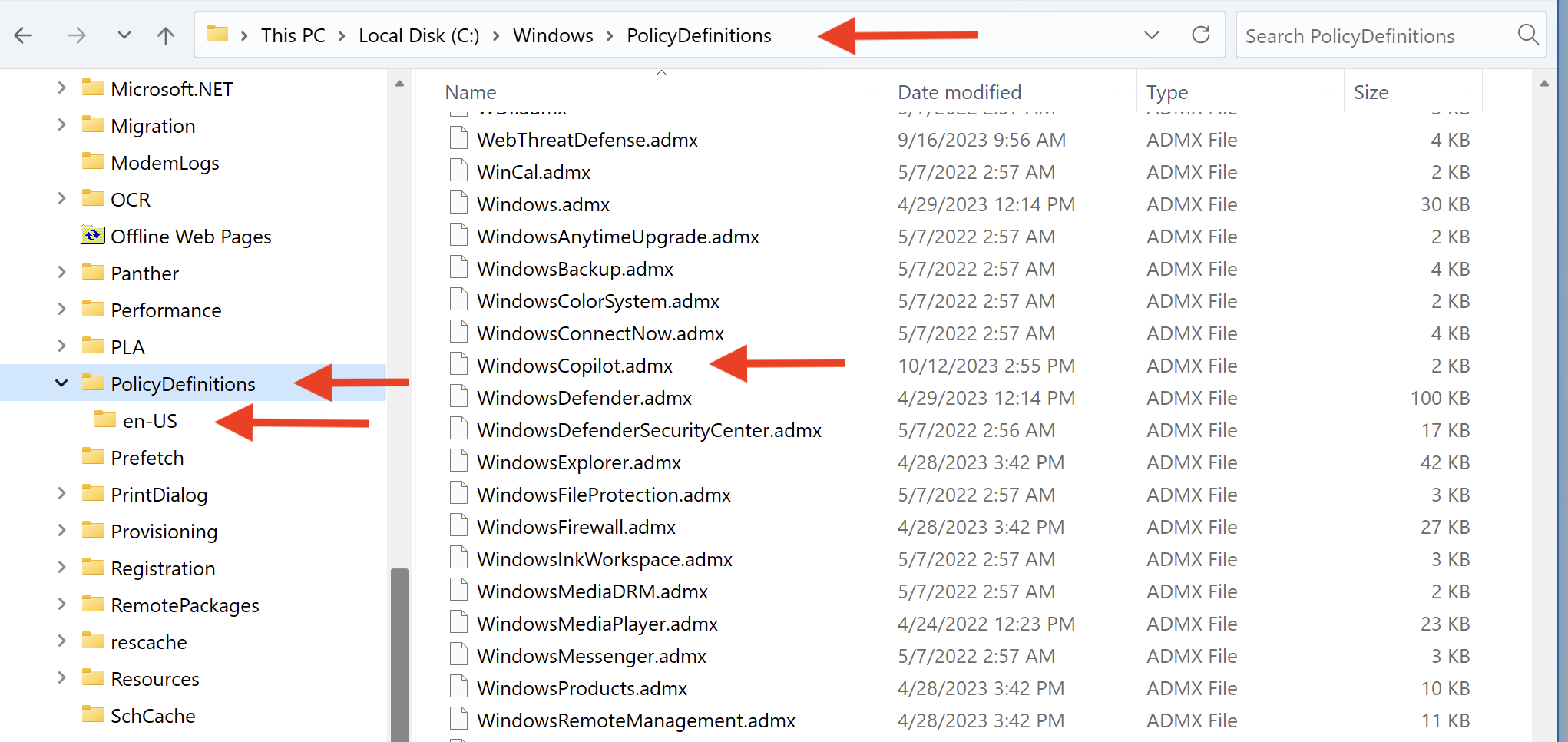
 But I was sure Susan said it did in the newsletter. Hence I want a definitive. If I have to find her quote I will. If I misinterpreted it, my bad. But if I am right you two do not agree.
But I was sure Susan said it did in the newsletter. Hence I want a definitive. If I have to find her quote I will. If I misinterpreted it, my bad. But if I am right you two do not agree.