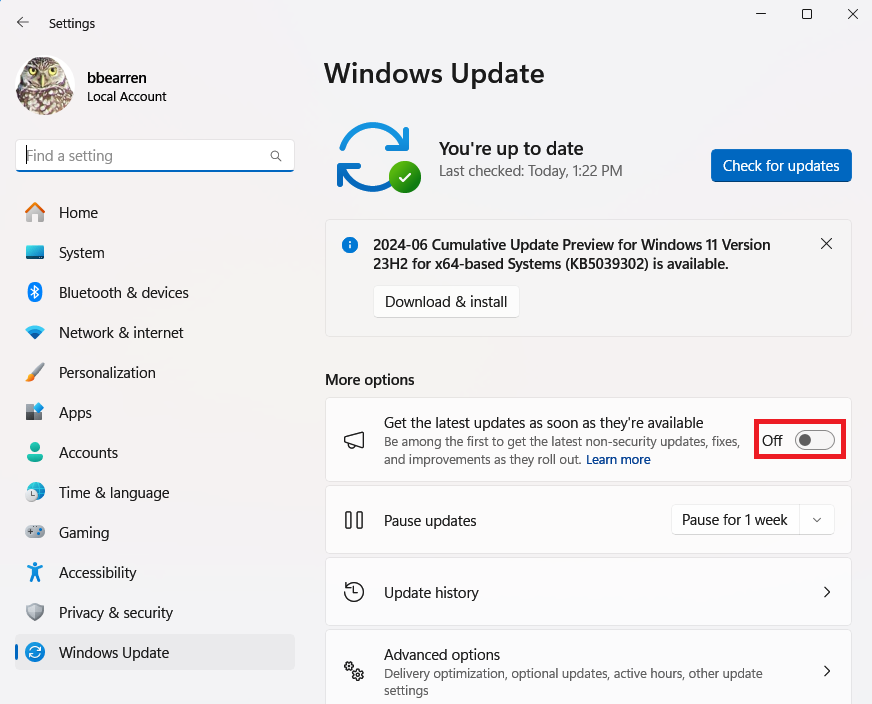ISSUE 21.27.1 • 2024-07-03 By Susan Bradley Microsoft regularly releases updates. Previews are betas. In the first week of each month, Microsoft issue
[See the full post at: MS-DEFCON 2: Never install previews]
Susan Bradley Patch Lady/Prudent patcher