Tomorrow’s the second Tuesday of the month (it comes late this month) and that means the usual, uh, challenges with Windows and Office patches are jus
[See the full post at: MS-DEFCON 2: April 2020 Patch Tuesday arrives tomorrow. Get automatic update locked down.]

|
There are isolated problems with current patches, but they are well-known and documented on this site. |
| SIGN IN | Not a member? | REGISTER | PLUS MEMBERSHIP |
-
MS-DEFCON 2: April 2020 Patch Tuesday arrives tomorrow. Get automatic update locked down.
Home » Forums » Newsletter and Homepage topics » MS-DEFCON 2: April 2020 Patch Tuesday arrives tomorrow. Get automatic update locked down.
- This topic has 17 replies, 11 voices, and was last updated 5 years, 1 month ago.
AuthorTopicwoody
ManagerApril 13, 2020 at 7:47 am #2240559Viewing 8 reply threadsAuthorReplies-
rwolfor
AskWoody PlusApril 13, 2020 at 10:06 am #2240609Windows 10 Update – Temporary Profile Issue
Since 2/29/2020, the Windows 10 cumulative updates have failed to install correctly. They create a temporary account that boots to a new temporary desktop. There are 4 specific updates that did not install correctly. KB4532693, KB4535996, KB4551762, KB4541335 (optional). I have 3 computers that are running Windows 10 Pro x64 Build Release 1909. They are all Dell computers. Two of the computers install updates without issue. My primary computer is a Dell OptiPlex 9010 SFF and it’s the one that has the update problem.
This problem first surfaced with the mid-February (11th) cumulative update (KB4532693). Hmmmm. A different virus was raising its ugly head around that time.
I have tried all the “quick-fix” solutions I could find to get the updates to install correctly. Rebooting many times, booting to safe boot mode repeatedly, modifying the registry settings and renaming or deleting the temporary (.bak) profile keys under the ProfileList* all do not work. I spent about 6 hours one day trying all the various proposed quick-fix solutions which ultimately resulted in needing to restore Windows 10 from a full system image backup in order for the system to boot to the correct user profile. Note: Prior to the image restore I tried restoring the system using the restore point that did not work (ie failed with error 0x80070780).
* ComputerHKEY_LOCAL_MACHINESOFTWAREMicrosoftWindows NTCurrentVersionProfileList
The only resolution that works, at this point, to restore the correct user profile is to uninstall the offending cumulative update(s).
The concern at this point is unless Microsoft fixes the temporary profile issue(s), time needs to be spent every month arm wrestling the updates (via block, uninstall, and pause updates). This leaves a system that lacks the security and system features being released by Microsoft.
I do hope Microsoft is able to resolve soon the Window 10 cumulative-corona-update problem.
Below are the Windows updates that installed correctly since 1/23/2020.
See attachment for list of updates
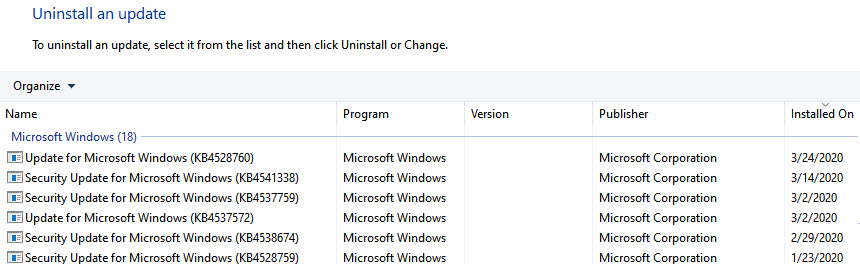
-
This reply was modified 5 years, 1 month ago by
rwolfor.
-
This reply was modified 5 years, 1 month ago by
rwolfor.
1 user thanked author for this post.
-
This reply was modified 5 years, 1 month ago by
-
anonymous
GuestApril 14, 2020 at 12:16 am #2240857I had that problem. Repeatedly. I tried some very involved fixes from the Internet, and they did not work, or not fully. I did find a fix but I afraid I cannot give full details because I did not take full notes. I will sketch the fix and then speculate about the cause of the problem (and indeed in doing the first I will somewhat slide into the second; also, I may rant a little on the way).
I deleted all but my main user profile, and checked just about all the file permissions for files do to with those troublesome – and often unwanted – ‘metro’/’modern’/’universal’/not-Windows-but-single-window apps. On many of those files and folders, the ALL_APPLICATION_PACKAGES group lacked read access. Providing that access – in conjunction with the other step I mentioned – eventually allowed updates to install without locking me out of my account. I gave that access partly via the Windows Repair program by Tweaking.com but also – for that program did not suffice on its own – manually. And the latter involves manually taking control of many files, and the re-assigning their original owner. It took ages.
So: before the update locked me out of my profile, my file permissions were messed up. This did have own symptom: Edge – which is deeply, problematically knotted up with the OS – would not open. Now it does. (Not that I use it. I wish Microsoft have learnt from IE – or the EU – that it is non only uncompetitive to do that with a browser, but makes it hell to fix when it goes wrong. One cannot even run Edge in the normal way – it hasn’t got a normal path!)
I suspect that the cause of the temporary account problem is software that removes or disables those ‘modern’ apps. That is: in an attempt to remove spyware and bloatware, we’ve inadvertently – with Microsoft’s help – borked our machines.
I suppose it is possible that eventually Microsoft will release a version of the offending update(s) that restores all the relevant file permissions.
-
-
616c
AskWoody Lounger -
anonymous
GuestApril 13, 2020 at 8:20 pm #2240823 -
woody
ManagerApril 13, 2020 at 9:23 pm #2240842No, Microsoft didn’t say anything of the sort.
Here’s what they said:
1 user thanked author for this post.
-
anonymous
GuestApril 14, 2020 at 12:28 am #2240861Thanks. I think Microsoft did say something of the sort. For, according to the article you yourself were good enough to link, Microsoft said this:
Yesterday, a post on the official Windows Release Information site said that Microsoft will, at least temporarily and starting in May, stop sending out the pesky “optional, non-security, C/D Week” patches we’ve come to expect.
-
anonymous
GuestApril 14, 2020 at 12:29 am #2240862
-
-
-
-
anonymous
Guest -
Bluetrix
AskWoody MVPApril 13, 2020 at 8:43 pm #2240827Both my PC and my laptop have maxxed out on the number of pauses allowed and the field is grayed out. I can’t pause it again, so I’m really hoping to hear some good news from you on this update!
Have you tried the suggestion offered in AskWoody Post referencing how to possibly extend update delays?
-
woody
Manager
-
-
WinSoftHelpMore
AskWoody LoungerApril 13, 2020 at 9:00 pm #2240832I have new PC delivered 3/30. I was setting up and after a couple OK updates, I paused.
Help, I just read your post to let Windows 10 update today and then pause.
I just okay to update and then was going to pause per instructions.
It is installing 2020-03 Cumulative Update for Windows 10 Version 1909 for x64-based Systems (KB4541335) and is ready for restart, I just read that this should not be installed. Also I didn’t get my PC until 3/30 and started it up 4/3
It also is ready to restart to install 2020-02 Cumulative Update for .NET Framework 3.5 and 4.8 for Windows 10 Version 1909 for x64 (KB4537572), but I read that this one was OK.
Do I let them restart to install and then uninstall the KB4541335 since what I read says it changes.
I want to be able to Pause tonight so new ones coming tomorrow are paused.
Hope someone can help me tonight before it’s too late. Thank you.
-
woody
ManagerApril 13, 2020 at 9:26 pm #2240844As mentioned in the article, you shouldn’t have installed KB4541335.
But if you’re awaiting restart, go ahead and let it in. Install the outstanding updates, reboot, and pause — sometime before 10 am tomorrow morning, Redmond time.
1 user thanked author for this post.
-
-
Alex5723
AskWoody PlusApril 14, 2020 at 3:13 am #2240874it seems Microsoft is being misleading
Microsoft isn’t misleading. Optional C/D updates are opt-in.
-
HappyElderNerd
AskWoody LoungerApril 14, 2020 at 12:07 pm #2241023 -
EP
AskWoody_MVPApril 14, 2020 at 12:11 pm #2241038well woody, it looks like the newly released Win7 monthly rollup (KB4550964) & security-only updates (KB4550965) released this Tue April 14 require an ESU license. they’re not issuing these updates for free
edit
BUT for those using Win10 v1809 Home and Pro editions, you get a 6 month support extension until November 2020 – KB4549949 update for 1809 has been released.
IMPORTANT We have been evaluating the public health situation and understand the impact this is having on many of our customers. To help ease some of the burdens customers are facing, we are going to delay the scheduled end of service date for the Home, Pro, Pro Education, Pro for Workstations, and IoT Core editions of Windows 10, version 1809 to November 10, 2020. This means devices will receive monthly security updates only from May to November. The final security update for these editions of Windows 10, version 1809 will be released on November 10, 2020 instead of May 12, 2020.
-
This reply was modified 5 years, 1 month ago by
EP.
1 user thanked author for this post.
-
This reply was modified 5 years, 1 month ago by
-
Danster
AskWoody LoungerApril 16, 2020 at 4:42 pm #2242553I wanted to mention make sure you all hold off on Office Updates as well. I noticed “Known Issues” from Microsoft for Office 2010 Updates.
https://support.microsoft.com/en-us/help/4484235/security-update-for-powerpoint-2010-april-14-2020
Known issuesSome types of Visual Basic for Applications (VBA) references might be affected by this update. For more information, see FAQ for VBA solutions affected by April 2020 Office security updates.
Viewing 8 reply threads -

Plus Membership
Donations from Plus members keep this site going. You can identify the people who support AskWoody by the Plus badge on their avatars.
AskWoody Plus members not only get access to all of the contents of this site -- including Susan Bradley's frequently updated Patch Watch listing -- they also receive weekly AskWoody Plus Newsletters (formerly Windows Secrets Newsletter) and AskWoody Plus Alerts, emails when there are important breaking developments.
Get Plus!
Welcome to our unique respite from the madness.
It's easy to post questions about Windows 11, Windows 10, Win8.1, Win7, Surface, Office, or browse through our Forums. Post anonymously or register for greater privileges. Keep it civil, please: Decorous Lounge rules strictly enforced. Questions? Contact Customer Support.
Search Newsletters
Search Forums
View the Forum
Search for Topics
Recent Topics
-
Stop the OneDrive defaults
by
CWBillow
16 minutes ago -
Windows 11 Insider Preview build 27868 released to Canary
by
joep517
2 hours, 41 minutes ago -
X Suspends Encrypted DMs
by
Alex5723
4 hours, 53 minutes ago -
WSJ : My Robot and Me AI generated movie
by
Alex5723
5 hours, 11 minutes ago -
Botnet hacks 9,000+ ASUS routers to add persistent SSH backdoor
by
Alex5723
5 hours, 48 minutes ago -
OpenAI model sabotages shutdown code
by
Cybertooth
6 hours, 25 minutes ago -
Backup and access old e-mails after company e-mail address is terminated
by
M W Leijendekker
1 hour, 43 minutes ago -
Enabling Secureboot
by
ITguy
1 hour, 35 minutes ago -
Windows hosting exposes additional bugs
by
Susan Bradley
14 hours, 20 minutes ago -
No more rounded corners??
by
CWBillow
10 hours, 8 minutes ago -
Android 15 and IPV6
by
Win7and10
2 hours ago -
KB5058405 might fail to install with recovery error 0xc0000098 in ACPI.sys
by
Susan Bradley
1 day, 2 hours ago -
T-Mobile’s T-Life App has a “Screen Recording Tool” Turned on
by
Alex5723
1 day, 5 hours ago -
Windows 11 Insider Preview Build 26100.4202 (24H2) released to Release Preview
by
joep517
23 hours, 57 minutes ago -
Windows Update orchestration platform to update all software
by
Alex5723
1 day, 12 hours ago -
May preview updates
by
Susan Bradley
1 day ago -
Microsoft releases KB5061977 Windows 11 24H2, Server 2025 emergency out of band
by
Alex5723
15 hours, 40 minutes ago -
Just got this pop-up page while browsing
by
Alex5723
1 day, 4 hours ago -
KB5058379 / KB 5061768 Failures
by
crown
1 day, 1 hour ago -
Windows 10 23H2 Good to Update to ?
by
jkitc
4 hours, 8 minutes ago -
At last – installation of 24H2
by
Botswana12
2 days, 4 hours ago -
MS-DEFCON 4: As good as it gets
by
Susan Bradley
55 minutes ago -
RyTuneX optimize Windows 10/11 tool
by
Alex5723
2 days, 16 hours ago -
Can I just update from Win11 22H2 to 23H2?
by
Dave Easley
14 hours, 51 minutes ago -
Limited account permission error related to Windows Update
by
gtd12345
3 days, 5 hours ago -
Another test post
by
gtd12345
3 days, 6 hours ago -
Connect to someone else computer
by
wadeer
3 days ago -
Limit on User names?
by
CWBillow
3 days, 3 hours ago -
Choose the right apps for traveling
by
Peter Deegan
2 days, 17 hours ago -
BitLocker rears its head
by
Susan Bradley
2 days, 1 hour ago
Recent blog posts
Key Links
Want to Advertise in the free newsletter? How about a gift subscription in honor of a birthday? Send an email to sb@askwoody.com to ask how.
Mastodon profile for DefConPatch
Mastodon profile for AskWoody
Home • About • FAQ • Posts & Privacy • Forums • My Account
Register • Free Newsletter • Plus Membership • Gift Certificates • MS-DEFCON Alerts
Copyright ©2004-2025 by AskWoody Tech LLC. All Rights Reserved.
