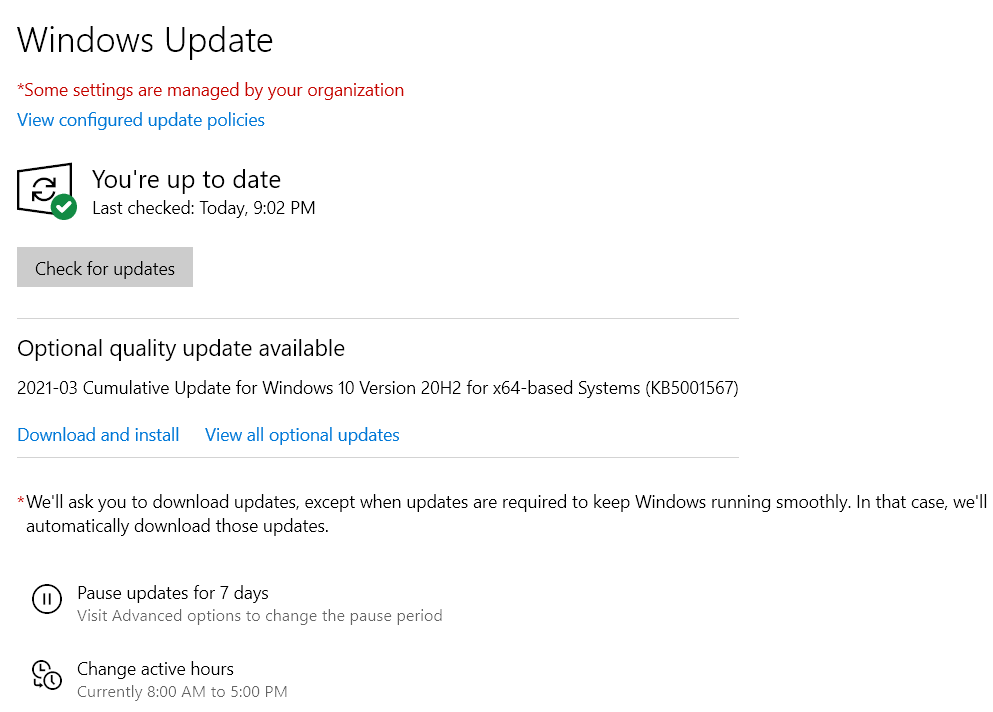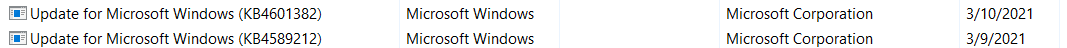PATCH WATCH By Susan Bradley Don’t patch! I’ve moved the patching alert status to DEFCON 1. I don’t do this lightly but we are seeing issues with prin
[See the full post at: MS-DEFCON 1 – Blue screens of death triggered by patches]
Susan Bradley Patch Lady/Prudent patcher