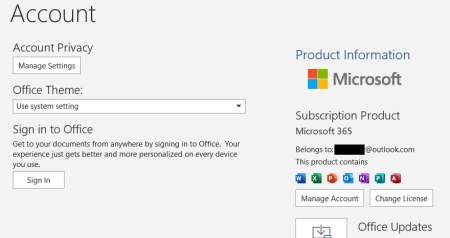Wow. First time I have been first to post a message in a brand new forum topic . . .
I am trying to determine if it is possible to install, activate, and use MS Office 2021 (Home and Student) without having a MS account. And whether it’s possible to disable Office’s telemetry and automatic connection to OneDrive in a way that they don’t both just get turned back on again.
I have found conflicting information on all of that after reading Microsoft’s documentation (of course they want everyone to have a MS account), tons of reviews on Amazon, articles on Office-Watch, Google, etc..
Some sources I read said one has to be signed in to their MS account in order to do any\all of that. Some sources said there are ways to bypass some of it but that some functionality is lost or broken and eventually MS reverses settings back to their preferred default anyway.
I would like to be able to install Office 2021, activate it, use it, disable OneDrive and telemetry, and have it stick without having to use a MS account (which I don’t have and don’t want).
Is it possible to do that?
Input from anyone who is using Office 2021 would be welcome.
Thanks!