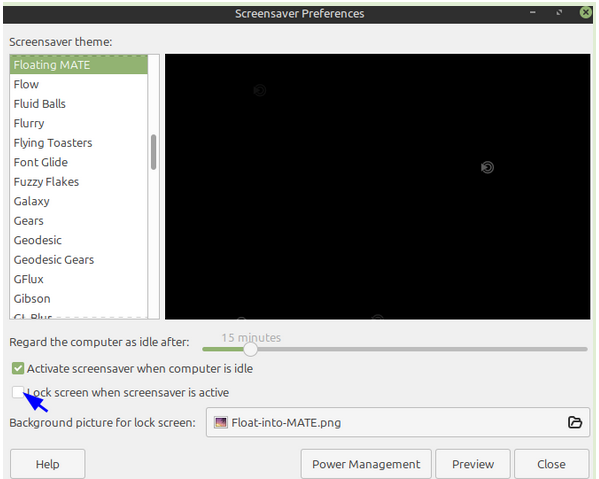Recently updated one of our machines, a Dell Precision 7740, to Mint Mate 22. Matched BIOS security settings to those in our Dell Optiplex 5060, and the same as in previous Mate versions. But the new installation requires a password on warm boot- i.e. awakening from the suspend mode- a new and unneeded precaution in this secure residential environment.
Turns out that requirement is by the OS and not the BIOS- a Mint Forum user in Portugal had the answer. On this screenshot from main menu> screensaver, note the blue arrow near the bottom- this box is checked by default, triggering the p/w requirement. Unchecking the box as in the s/shot removes it.