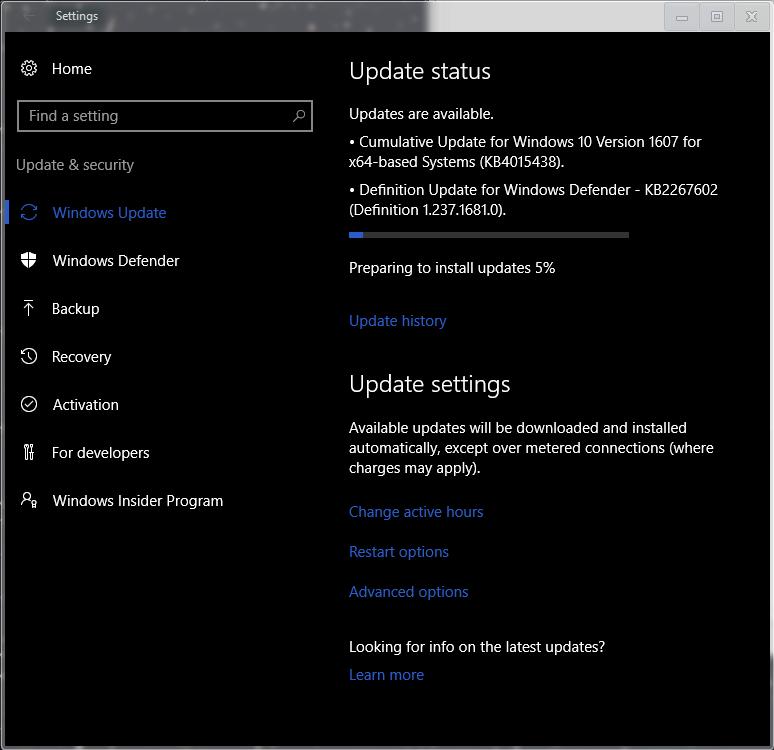Latest build number is 14393.969 Details coming on InfoWorld.[See the full post at: Microsoft releases out-of-band cumulative update KB 4015438 for Win10 1607]

|
Patch reliability is unclear. Unless you have an immediate, pressing need to install a specific patch, don't do it. |
| SIGN IN | Not a member? | REGISTER | PLUS MEMBERSHIP |
-
Microsoft releases out-of-band cumulative update KB 4015348 for Win10 1607
Home » Forums » Newsletter and Homepage topics » Microsoft releases out-of-band cumulative update KB 4015348 for Win10 1607
- This topic has 23 replies, 9 voices, and was last updated 8 years, 2 months ago.
Tags: 14393.969 KB 4015348
Viewing 11 reply threadsAuthorReplies-
dononline
AskWoody Lounger -
anonymous
Guest -
PhotM
AskWoody LoungerMarch 20, 2017 at 4:52 pm #102904We will see if John Wink responds to my indirect question on Twitter for CRM>
--------------------------------------
1. Tower Totals: 2xSSD ~512GB, 2xHHD 20 TB, Memory 32GB
SSDs: 6xOS Partitions, 2xW8.1 Main & Test, 2x10.0 Test, Pro, x64
CPU i7 2600 K, SandyBridge/CougarPoint, 4 cores, 8 Threads, 3.4 GHz
Graphics Radeon RX 580, RX 580 ONLY Over Clocked
More perishable2xMonitors Asus DVI, Sony 55" UHD TV HDMI
1. NUC 5i7 2cores, 4 Thread, Memory 8GB, 3.1 GHz, M2SSD 140GB
1xOS W8.1 Pro, NAS Dependent, Same Sony above.-----------------
-
Noel Carboni
AskWoody_MVPMarch 20, 2017 at 5:06 pm #102911Microsoft no doubt considers this a success story.
Send out the update to the unpaid testers, have them report immediately what’s wrong, and fix it. Then send THAT out and see what gets reported back. Their OS upgrade was free, so why should they complain?
Hopefully the fixes to the patches each time around are less risky than the entire patches themselves – i.e., it’s a converging process and ultimately the code will be right.
But can we really presume that?
At some point someone has to do rigorous work, not just throw code against the wall of users and see what sticks. For decades the software engineering discipline struggled to find ways to make software right before it’s ever distributed and mistakes become real problems. Now… That all seems washed away.
What if, in this brave new world of constant delivery of new software, every patch to one problem causes two more? What then?
A certain amount of money has to be spent on engineering!
We can only hope some remaining conscientious engineers are trying to improve their processes internally by learning from these mishaps. Hello? Hello? Anyone there at Microsoft?
-Noel
1 user thanked author for this post.
-
PhotM
AskWoody LoungerMarch 20, 2017 at 5:13 pm #102916Avoiding your sarcazim, Noel,
My only concern is the Release Ring has yet to kick in, yet this year????
--------------------------------------
1. Tower Totals: 2xSSD ~512GB, 2xHHD 20 TB, Memory 32GB
SSDs: 6xOS Partitions, 2xW8.1 Main & Test, 2x10.0 Test, Pro, x64
CPU i7 2600 K, SandyBridge/CougarPoint, 4 cores, 8 Threads, 3.4 GHz
Graphics Radeon RX 580, RX 580 ONLY Over Clocked
More perishable2xMonitors Asus DVI, Sony 55" UHD TV HDMI
1. NUC 5i7 2cores, 4 Thread, Memory 8GB, 3.1 GHz, M2SSD 140GB
1xOS W8.1 Pro, NAS Dependent, Same Sony above.-----------------
-
Noel Carboni
AskWoody_MVP
-
-
-
AlexN
AskWoody LoungerMarch 20, 2017 at 5:08 pm #102912Microsoft’s secret methods for testing code leaked: https://www.youtube.com/watch?v=yMdP1k3Qmd4
On a serious note, it’s good that at least Windows released fixes. I don’t think it warrants an out-of-band cumulative, but it should at least get a quick patch.
Fortran, C++, R, Python, Java, Matlab, HTML, CSS, etc.... coding is fun!
A weatherman that can code -
ch100
AskWoody_MVPMarch 20, 2017 at 5:08 pm #102913This is not only out of band, but also later in the day release as it appears.
Probably normal for an emergency patch which is released when it is ready.Interesting that Microsoft didn’t use the hotfix method it deployed twice in January. Instead, it’s rolled out yet another cumulative update to the forced-update masses.
It is interesting because from the description of the bugs which are fixed, it does not appear that they are so urgent, except for a minority of users. Anyone else can safely wait other few weeks until the regular release of the next CU.
I am wondering if there is something else which Microsoft knows but did not make it into the documentation.2 users thanked author for this post.
-
Noel Carboni
AskWoody_MVP -
ch100
AskWoody_MVP -
Noel Carboni
AskWoody_MVPMarch 20, 2017 at 6:14 pm #102932For what it’s worth my test VM seems more stuck than usual at “Getting Windows ready” after installing this update.
Of these two available…
These two installed…
And… It finally finished. Seemed to take a little longer than usual.
And now I see what appears to be an anomalous readout from the Reliability Monitor(note: two copies of the same Defender update, and no indication the latest cumulative update went in).
You’ve just gotta love this level of accuracy from the software.
-Noel
1 user thanked author for this post.
-
ch100
AskWoody_MVPMarch 20, 2017 at 7:22 pm #102944Noel, thank you for the additional information and screens.
Although I normally install early all patches, I think this one can be put on hold being out of band. By the end of this month or early in April we may see the release of the CB of the 1703 version and as such, the patch released last week for 1607 might be the last installed for that version.1 user thanked author for this post.
-
Noel Carboni
AskWoody_MVP
-
-
-
-
-
PhotM
AskWoody LoungerMarch 20, 2017 at 5:51 pm #102925I have Installed the CU with no issues.
SFC and DISM /RestoreHealth both clean
--------------------------------------
1. Tower Totals: 2xSSD ~512GB, 2xHHD 20 TB, Memory 32GB
SSDs: 6xOS Partitions, 2xW8.1 Main & Test, 2x10.0 Test, Pro, x64
CPU i7 2600 K, SandyBridge/CougarPoint, 4 cores, 8 Threads, 3.4 GHz
Graphics Radeon RX 580, RX 580 ONLY Over Clocked
More perishable2xMonitors Asus DVI, Sony 55" UHD TV HDMI
1. NUC 5i7 2cores, 4 Thread, Memory 8GB, 3.1 GHz, M2SSD 140GB
1xOS W8.1 Pro, NAS Dependent, Same Sony above.-----------------
1 user thanked author for this post.
-
PKCano
Manager -
PhotM
AskWoody LoungerMarch 21, 2017 at 8:44 am #103033I have seen ESD on Root but never have seen it used.
However this a CU, ie Update, not and Upgrade. It is Upgrades the make a directory “$Windows.~BT” but not Updates. Are you confused yet????….
--------------------------------------
1. Tower Totals: 2xSSD ~512GB, 2xHHD 20 TB, Memory 32GB
SSDs: 6xOS Partitions, 2xW8.1 Main & Test, 2x10.0 Test, Pro, x64
CPU i7 2600 K, SandyBridge/CougarPoint, 4 cores, 8 Threads, 3.4 GHz
Graphics Radeon RX 580, RX 580 ONLY Over Clocked
More perishable2xMonitors Asus DVI, Sony 55" UHD TV HDMI
1. NUC 5i7 2cores, 4 Thread, Memory 8GB, 3.1 GHz, M2SSD 140GB
1xOS W8.1 Pro, NAS Dependent, Same Sony above.-----------------
-
-
anonymous
Guest -
PhotM
AskWoody LoungerMarch 21, 2017 at 12:19 pm #103061I’m not sure what this means, but I tried to install update KB4015438 WIN10 1607 this morning and it failed. I clicked RETRY and got a message the update had been cancelled.
Gene E
Could you tell us your steps of installation. Screen capture would help too, if you post them here.
I have not seen this in CU Update process, only in the Upgrade process…..
--------------------------------------
1. Tower Totals: 2xSSD ~512GB, 2xHHD 20 TB, Memory 32GB
SSDs: 6xOS Partitions, 2xW8.1 Main & Test, 2x10.0 Test, Pro, x64
CPU i7 2600 K, SandyBridge/CougarPoint, 4 cores, 8 Threads, 3.4 GHz
Graphics Radeon RX 580, RX 580 ONLY Over Clocked
More perishable2xMonitors Asus DVI, Sony 55" UHD TV HDMI
1. NUC 5i7 2cores, 4 Thread, Memory 8GB, 3.1 GHz, M2SSD 140GB
1xOS W8.1 Pro, NAS Dependent, Same Sony above.-----------------
-
-
anonymous
GuestMarch 21, 2017 at 12:59 pm #103067PhotM, Thanks for the reply.
I’m not a WIN 10 fan (I’m using Win 7) but I bought an new computer and it came with Win 10 so I try to keep it up to date.
I turned on the Win 10 computer this morning and it automatically checked for updates and found KB4015438. It downloaded and tried to install with no input from me. The update failed to install (I didn’t record the error message, sorry) and a RETRY button appeared. I clicked the RETRY button and the update download again (this time it only took a few minutes whereas it had taken hours before). When the download completed, I got a message saying it was preparing to install. A few minutes later, the ‘installing’ message was replace by one saying “Some updates were cancelled. We’ll keep trying in case new updates become available.” Since KB4015438 was the only update in play, I assume that’s the one that was cancelled.
I’m not too concerned about it since I don’t use the Win 10 computer, I just thought it might be of interest. If not, please don’t spend a lot of time on it just for my sake.
Thanks again, Gene E
-
PhotM
AskWoody LoungerMarch 21, 2017 at 1:40 pm #103090OKAY, Can you Click Update in the WU GUI again and see what it does? Have you ever used Powershell?
Would you be interested in trying this:Powershell ISE Module: Installing PSWindowsUpdate, Script: Provisioning Get-PendingReboot
https://www.askwoody.com/forums/topic/powershell-ise-module-installing-pswindowsupdate-script-provisioning-get-pend/For reference:
PowerShell- Learning Virtually on MV Academy & MSDN Channel 9 from Videos, eBooks and Blogs
https://www.askwoody.com/forums/topic/powershell-learning-virtually-on-mv-academy-msdn-channel-9-from-videos-ebook/The reason is PSWindowsUpdate will give you more control to evaluate what is going on. On W 10 RTM, I stay away from WU GUI because MS has striped out so much interaction and control from it. Even on W 8.1 Pro partition I have the WU GUI shut off and I never use it, I use PSWindowsUpdate there too.
Maybe others can help you sort things out with the the WU GUI but I not sure how to, on your current problem.
--------------------------------------
1. Tower Totals: 2xSSD ~512GB, 2xHHD 20 TB, Memory 32GB
SSDs: 6xOS Partitions, 2xW8.1 Main & Test, 2x10.0 Test, Pro, x64
CPU i7 2600 K, SandyBridge/CougarPoint, 4 cores, 8 Threads, 3.4 GHz
Graphics Radeon RX 580, RX 580 ONLY Over Clocked
More perishable2xMonitors Asus DVI, Sony 55" UHD TV HDMI
1. NUC 5i7 2cores, 4 Thread, Memory 8GB, 3.1 GHz, M2SSD 140GB
1xOS W8.1 Pro, NAS Dependent, Same Sony above.-----------------
1 user thanked author for this post.
-
-
anonymous
Guest -
Microfix
AskWoody MVPMarch 21, 2017 at 1:32 pm #103089Microsoft’s March Windows 10 Update has claimed a new victim: Windows dialogue boxes built using Telerik objects.
Microsoft’s IE update breaking RadWindow and RadListBox
This followed the release by Microsoft of its March update last week, which contained Internet Explorer 11 security Update KB4012204.
Taken from here
Windows - commercial by definition and now function...
Viewing 11 reply threads -

Plus Membership
Donations from Plus members keep this site going. You can identify the people who support AskWoody by the Plus badge on their avatars.
AskWoody Plus members not only get access to all of the contents of this site -- including Susan Bradley's frequently updated Patch Watch listing -- they also receive weekly AskWoody Plus Newsletters (formerly Windows Secrets Newsletter) and AskWoody Plus Alerts, emails when there are important breaking developments.
Get Plus!
Welcome to our unique respite from the madness.
It's easy to post questions about Windows 11, Windows 10, Win8.1, Win7, Surface, Office, or browse through our Forums. Post anonymously or register for greater privileges. Keep it civil, please: Decorous Lounge rules strictly enforced. Questions? Contact Customer Support.
Search Newsletters
Search Forums
View the Forum
Search for Topics
Recent Topics
-
Totally remove or disable BitLocker
by
CWBillow
9 minutes ago -
Windows 10 gets 6 years of ESU?
by
n0ads
2 hours, 1 minute ago -
Apple, Google stores still offer China-based VPNs, report says
by
Nibbled To Death By Ducks
9 hours, 56 minutes ago -
Search Forums only bring up my posts?
by
Deo
10 hours, 9 minutes ago -
Windows Spotlight broken on Enterprise and Pro for Workstations?
by
steeviebops
21 hours, 38 minutes ago -
Denmark wants to dump Microsoft for Linux + LibreOffice
by
Alex5723
14 hours, 14 minutes ago -
How to get Microsoft Defender to honor Group Policy Setting
by
Ralph
22 hours, 14 minutes ago -
Apple : Paragon’s iOS Mercenary Spyware Finds Journalists Target
by
Alex5723
1 day, 8 hours ago -
Music : The Rose Room – It’s Been A Long, Long Time album
by
Alex5723
1 day, 9 hours ago -
Disengage Bitlocker
by
CWBillow
23 hours, 26 minutes ago -
Mac Mini M2 Service Program for No Power Issue
by
Alex5723
1 day, 11 hours ago -
New Win 11 Pro Geekom Setup questions
by
Deo
10 hours, 4 minutes ago -
Windows 11 Insider Preview build 26200.5651 released to DEV
by
joep517
1 day, 18 hours ago -
Windows 11 Insider Preview build 26120.4441 (24H2) released to BETA
by
joep517
1 day, 18 hours ago -
iOS 26,, MacOS 26 : Create your own AI chatbot
by
Alex5723
1 day, 22 hours ago -
New PC transfer program recommendations?
by
DaveBoston
3 hours, 35 minutes ago -
Windows 11 Insider Preview Build 22631.5545 (23H2) released to Release Preview
by
joep517
2 days, 2 hours ago -
Windows 10 Build 19045.6029 (22H2) to Release Preview Channel
by
joep517
2 days, 2 hours ago -
Best tools for upgrading a Windows 10 to an 11
by
Susan Bradley
1 day, 15 hours ago -
The end of Windows 10 is approaching, consider Linux and LibreOffice
by
Alex5723
19 hours, 8 minutes ago -
Extended Windows Built-in Disk Cleanup Utility
by
bbearren
1 day, 4 hours ago -
Win 11 24H2 June 2025 Update breaks WIFI
by
dportenlanger
2 days, 21 hours ago -
Update from WinPro 10 v. 1511 on T460p?
by
CatoRenasci
1 day, 19 hours ago -
System Restore and Updates Paused
by
veteran
3 days ago -
Windows 10/11 clock app
by
Kathy Stevens
2 days, 11 hours ago -
Turn off right-click draw
by
Charles Billow
3 days, 3 hours ago -
Introducing ChromeOS M137 to The Stable Channel
by
Alex5723
3 days, 7 hours ago -
Brian Wilson (The Beach Boys) R.I.P
by
Alex5723
13 hours, 40 minutes ago -
Master patch listing for June 10, 2025
by
Susan Bradley
3 days, 8 hours ago -
Suggestions for New All in One Printer and a Photo Printer Windows 10
by
Win7and10
6 hours, 44 minutes ago
Recent blog posts
Key Links
Want to Advertise in the free newsletter? How about a gift subscription in honor of a birthday? Send an email to sb@askwoody.com to ask how.
Mastodon profile for DefConPatch
Mastodon profile for AskWoody
Home • About • FAQ • Posts & Privacy • Forums • My Account
Register • Free Newsletter • Plus Membership • Gift Certificates • MS-DEFCON Alerts
Copyright ©2004-2025 by AskWoody Tech LLC. All Rights Reserved.