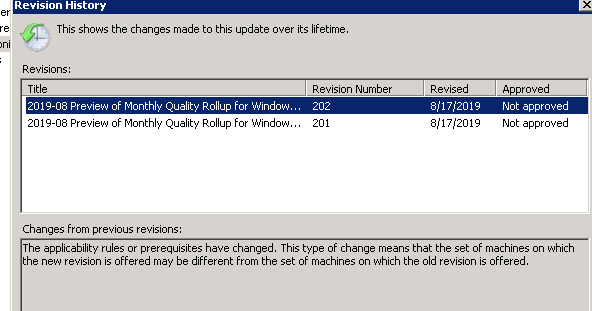Bear with me here…. Microsoft screwed up all of the Windows patches this month, clobbering VisualBasic, VBA and VBScript. You know that. It has slow
[See the full post at: Microsoft re-issues the Win7 VB/VBA/VBScript fixing patch KB 4517297]

|
Patch reliability is unclear, but widespread attacks make patching prudent. Go ahead and patch, but watch out for potential problems. |
| SIGN IN | Not a member? | REGISTER | PLUS MEMBERSHIP |
-
Microsoft re-issues the Win7 VB/VBA/VBScript fixing patch KB 4517297
Home » Forums » Newsletter and Homepage topics » Microsoft re-issues the Win7 VB/VBA/VBScript fixing patch KB 4517297
- This topic has 19 replies, 12 voices, and was last updated 5 years, 8 months ago.
Tags: KB 4517297
AuthorTopicViewing 10 reply threadsAuthorReplies-
Susan Bradley
Manager -
Mr. Natural
AskWoody LoungerAugust 22, 2019 at 10:51 am #1914994I wonder if this has anything to do with the release I just read a few days ago about Microsoft now using Dynamics 365 to push Windows Updates.
https://www.zdnet.com/article/microsoft-is-using-dynamics-365-to-manage-windows-update-releases/
Have they abandoned human testing again?
Red Ruffnsore
-
woody
Manager -
pmcjr6142
AskWoody PlusAugust 22, 2019 at 12:51 pm #1915038This is not one of the two August security updates I’m waiting for the OK to install and it apparently wasn’t an Optional update that I’ve hidden and I don’t see where I’ve installed it in July or earlier. Who was supposed to get this via Windows Update? I don’t have it yet.
iPhone 13, 2019 iMac(SSD)
-
PKCano
Manager
-
-
abbodi86
AskWoody_MVP -
GoneToPlaid
AskWoody LoungerAugust 22, 2019 at 1:22 pm #1915095The CRCs for the 2019-08-16 windows6.1-kb4517297-x64.msu and for the 2019-08-21 windows6.1-kb4517297-x64.msu are the same. It appears that MS has now made kb4517297 searchable in the Windows Update Catalog? I recall that the link for kb4517297 was different back on August 16 when the kb article was originally published.
1 user thanked author for this post.
-
PerthMike
AskWoody Plus -
rc primak
AskWoody_MVP
-
-
plodr
AskWoody PlusAugust 23, 2019 at 10:20 am #1916766Source: https://support.microsoft.com/en-us/help/4517297/windows-7-update-kb4517297
scroll down to notes. Since this “fix” contains all the quality and security changes in KB4512486 (released August 16, 2019), those of us installing only security updates might not want this patch. Or did I miss something?
I did not do the July security patch so perhaps I’ll skip the August security patch. End result: no telemetry and no broken VB6, VBA, and VBscript.
Got coffee?
-
This reply was modified 5 years, 8 months ago by
plodr. Reason: spelling
-
This reply was modified 5 years, 8 months ago by
-
PKCano
Manager
-
-
plodr
AskWoody PlusAugust 23, 2019 at 3:38 pm #1916980I’m aware that the August Security only patch, 4512486 doesn’t contain telemetry. I followed that thread closely and was prepared to ask just that question if I didn’t find an answer. Thankfully, someone asked it and it was answered.
My question is, why does the fix say it contains all quality and security changes for a Security only patch? What sort of quality items are in a patch that is purported to be only security?
4512486 for x64 is 42.2MB It is a Security only patch.
4517297 for x64 is 42.2MB It is listed as a non-security patch.
Then to add to the confusion, MS says on the same link that I posted above (#1916766)
While it does not replace KB4512486 on Windows Update, if you install this update you do not need to install KB4512486.
So we have a non-security patch replacing a Security only patch. I think I’ll wait for further clarification.
Got coffee?
-
This reply was modified 5 years, 8 months ago by
plodr.
-
This reply was modified 5 years, 8 months ago by
-
PKCano
ManagerAugust 23, 2019 at 3:57 pm #1916997I think I’ll wait for further clarification.
And who or what is going to give you the clarification that you will believe?
1 user thanked author for this post.
-
abbodi86
AskWoody_MVP -
GoneToPlaid
AskWoody LoungerAugust 23, 2019 at 5:30 pm #1917068Hi plodr,
Sometimes Microsoft’s knowledge base articles can be really confusing to read. KB4512486 is the August Security Only update for Windows 7. This Security Only update broke Visual Basic and VBscript programs which used simple methods to create arrays which were completely empty.
KB451297 does only one thing. It simply fixes what Microsoft broke in the KB451486 SO with regards the empty array issue in Visual Basic and VBscript programs. Microsoft didn’t choose to call KB451297 a Security Only update since it does not offer any new security features. Instead, KB451297 simply fixes the Visual Basic and VBscript issue which Microsoft created in the KB451486 Security Only update.
I am on Group B. I have already installed KB451297 to fix the botched Security Only update KB451486.
Below, I have marked with ** the updates which are replaced when the KB4512486 Security Only update is installed, and similarly marked with ** the same updates which are once again replaced when KB451297 is installed to fix the Visual Basic and VBscript issues.
2019-08 Security Only Quality Update for Windows 7 for x64-based Systems (KB4512486)
Last Modified: 8/10/2019
Size: 42.2 MB
This update replaces the following updates:
2017-11 Update for Windows 7 for x64-based Systems (KB4055038) **
Security Update for Windows 7 for x64-based Systems (KB2676562)
Security Update for Windows 7 for x64-based Systems (KB2957189)
Security Update for Windows 7 for x64-based Systems (KB2993651)
Security Update for Windows 7 for x64-based Systems (KB3033889)
Security Update for Windows 7 for x64-based Systems (KB3069762)
Security Update for Windows 7 for x64-based Systems (KB3075222)
Security Update for Windows 7 for x64-based Systems (KB3087039)
Security Update for Windows 7 for x64-based Systems (KB3126446)
Security Update for Windows 7 for x64-based Systems (KB3145739)
Security Update for Windows 7 for x64-based Systems (KB3146706)
Security Update for Windows 7 for x64-based Systems (KB3153171)
Security Update for Windows 7 for x64-based Systems (KB3153199)
Security Update for Windows 7 for x64-based Systems (KB3156013)
Security Update for Windows 7 for x64-based Systems (KB3161561)
Security Update for Windows 7 for x64-based Systems (KB3161664)
Security Update for Windows 7 for x64-based Systems (KB3164033)
Security Update for Windows 7 for x64-based Systems (KB3164035)
Security Update for Windows 7 for x64-based Systems (KB3167679)
Security Update for Windows 7 for x64-based Systems (KB3175024)
Security Update for Windows 7 for x64-based Systems (KB3177186)
Security Update for Windows 7 for x64-based Systems (KB3177725)
Security Update for Windows 7 for x64-based Systems (KB3178034)
Security Update for Windows 7 for x64-based Systems (KB3184122)
Update for Windows 7 for x64-based Systems (KB2563227) **
Update for Windows 7 for x64-based Systems (KB2732487) **
Update for Windows 7 for x64-based Systems (KB2763523) **
Update for Windows 7 for x64-based Systems (KB3138901) **
Update for Windows 7 for x64-based Systems (KB3156417) **
Update for Windows 7 for x64-based Systems (KB3187022) **2019-08 Update for Windows 7 for x64-based Systems (KB4517297)
Last Modified: 8/21/2019
Size: 42.2 MB
This update replaces the following updates:
2017-11 Update for Windows 7 for x64-based Systems (KB4055038) **
Update for Windows 7 for x64-based Systems (KB2563227) **
Update for Windows 7 for x64-based Systems (KB2732487) **
Update for Windows 7 for x64-based Systems (KB2763523) **
Update for Windows 7 for x64-based Systems (KB3138901) **
Update for Windows 7 for x64-based Systems (KB3156417) **
Update for Windows 7 for x64-based Systems (KB3187022) **Best regards,
–GTP
1 user thanked author for this post.
-
-
anonymous
GuestAugust 24, 2019 at 3:46 pm #1918364Not sure if this question belongs here, but I’ve tried downloading/install the KB4517297 patch roughly 5 times (both from the Group B post and from the catalog), and each time it gives me a failed to install error message “80092004”. Is there any other way that it can be uploaded or to fix the issue so that it can be uploaded?
-
PKCano
ManagerAugust 24, 2019 at 4:00 pm #1918402Please check your system and be sure KB4490628 (March Servicing Stack) and KB4474419 (SHA-2 update dated 8/12/19) are installed on your system before installing KB4517297.
For reference see this article on ghacks.net
2 users thanked author for this post.
-
M. Patterson
AskWoody LoungerAugust 25, 2019 at 5:13 pm #1919661Please check your system and be sure KB4490628 (March Servicing Stack) and KB4474419 (SHA-2 update dated 8/12/19) are installed on your system before installing KB4517297.
For reference see this article on ghacks.net
Thanks for that advice. Both of my computers failed updates at the download stage for the last two weeks. I followed your link to the service stack update, and all is well.
-
-
-
plodr
AskWoody PlusAugust 27, 2019 at 9:13 am #1922050I just wanted to report back that despite still being at 2 for patching, I installed KB4512486 and KB4511872 on our four Windows 7 computers with no ill effects as far as I can determine.
I made an image of all on 14 August so I could always restore that if things went weird.
The computers are 32 bit Pro and 32 bit and two-64 bit Home.
4512486 paused a long time, I’d guess more than 5 minutes before anything happened with installing update. I thought perhaps it would refuse to install. In fact, it did on the 32 bit Pro. I tried it a 2nd time and it installed. I checked history and it is there. So, be patient when installing 4512486. It will look like nothing is happening but eventually it installs.
Got coffee?
Viewing 10 reply threads -

Plus Membership
Donations from Plus members keep this site going. You can identify the people who support AskWoody by the Plus badge on their avatars.
AskWoody Plus members not only get access to all of the contents of this site -- including Susan Bradley's frequently updated Patch Watch listing -- they also receive weekly AskWoody Plus Newsletters (formerly Windows Secrets Newsletter) and AskWoody Plus Alerts, emails when there are important breaking developments.
Get Plus!
Welcome to our unique respite from the madness.
It's easy to post questions about Windows 11, Windows 10, Win8.1, Win7, Surface, Office, or browse through our Forums. Post anonymously or register for greater privileges. Keep it civil, please: Decorous Lounge rules strictly enforced. Questions? Contact Customer Support.
Search Newsletters
Search Forums
View the Forum
Search for Topics
Recent Topics
-
Add serial device in Windows 11
by
Theodore Dawson
35 minutes ago -
Windows 11 users reportedly losing data due forced BitLocker encryption
by
Alex5723
48 minutes ago -
Cached credentials is not a new bug
by
Susan Bradley
4 hours, 22 minutes ago -
Win11 24H4 Slow!
by
Bob Bible
4 hours, 33 minutes ago -
Microsoft hiking XBox prices starting today due to Trump’s tariffs
by
Alex5723
1 hour, 44 minutes ago -
Asus adds “movement sensor” to their Graphics cards
by
n0ads
6 hours, 43 minutes ago -
‘Minority Report’ coming to NYC
by
Alex5723
2 hours, 52 minutes ago -
Apple notifies new victims of spyware attacks across the world
by
Alex5723
15 hours, 25 minutes ago -
Tracking content block list GONE in Firefox 138
by
Bob99
14 hours, 49 minutes ago -
How do I migrate Password Managers
by
Rush2112
39 minutes ago -
Orb : how fast is my Internet connection
by
Alex5723
28 minutes ago -
Solid color background slows Windows 7 login
by
Alex5723
1 day, 3 hours ago -
Windows 11, version 24H2 might not download via Windows Server Updates Services
by
Alex5723
1 day, 1 hour ago -
Security fixes for Firefox
by
Susan Bradley
2 hours, 3 minutes ago -
Notice on termination of services of LG Mobile Phone Software Updates
by
Alex5723
1 day, 13 hours ago -
Update your Apple Devices Wormable Zero-Click Remote Code Execution in AirPlay..
by
Alex5723
1 day, 22 hours ago -
Amazon denies it had plans to be clear about consumer tariff costs
by
Alex5723
1 day, 13 hours ago -
Return of the brain dead FF sidebar
by
EricB
1 day, 1 hour ago -
Windows Settings Managed by your Organization
by
WSDavidO61
4 hours, 7 minutes ago -
Securing Laptop for Trustee Administrattor
by
PeachesP
32 minutes ago -
The local account tax
by
Susan Bradley
1 day, 2 hours ago -
Recall is back with KB5055627(OS Build 26100.3915) Preview
by
Alex5723
2 days, 11 hours ago -
Digital TV Antenna Recommendation
by
Win7and10
2 days, 4 hours ago -
Server 2019 Domain Controllers broken by updates
by
MP Support
2 days, 23 hours ago -
Google won’t remove 3rd party cookies in Chrome as promised
by
Alex5723
3 days, 1 hour ago -
Microsoft Manager Says macOS Is Better Than Windows 11
by
Alex5723
3 days, 4 hours ago -
Outlook (NEW) Getting really Pushy
by
RetiredGeek
2 days, 7 hours ago -
Steps to take before updating to 24H2
by
Susan Bradley
4 hours, 59 minutes ago -
Which Web browser is the most secure for 2025?
by
B. Livingston
2 days, 11 hours ago -
Replacing Skype
by
Peter Deegan
2 days ago
Recent blog posts
Key Links
| S | M | T | W | T | F | S |
|---|---|---|---|---|---|---|
| 1 | 2 | 3 | ||||
| 4 | 5 | 6 | 7 | 8 | 9 | 10 |
| 11 | 12 | 13 | 14 | 15 | 16 | 17 |
| 18 | 19 | 20 | 21 | 22 | 23 | 24 |
| 25 | 26 | 27 | 28 | 29 | 30 | 31 |
Want to Advertise in the free newsletter? How about a gift subscription in honor of a birthday? Send an email to sb@askwoody.com to ask how.
Mastodon profile for DefConPatch
Mastodon profile for AskWoody
Home • About • FAQ • Posts & Privacy • Forums • My Account
Register • Free Newsletter • Plus Membership • Gift Certificates • MS-DEFCON Alerts
Copyright ©2004-2025 by AskWoody Tech LLC. All Rights Reserved.