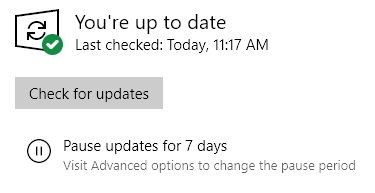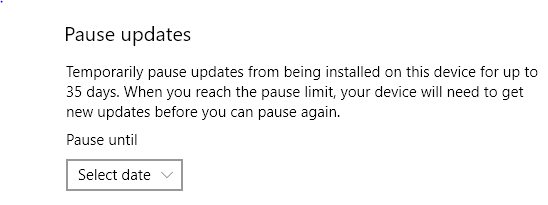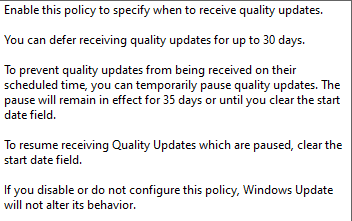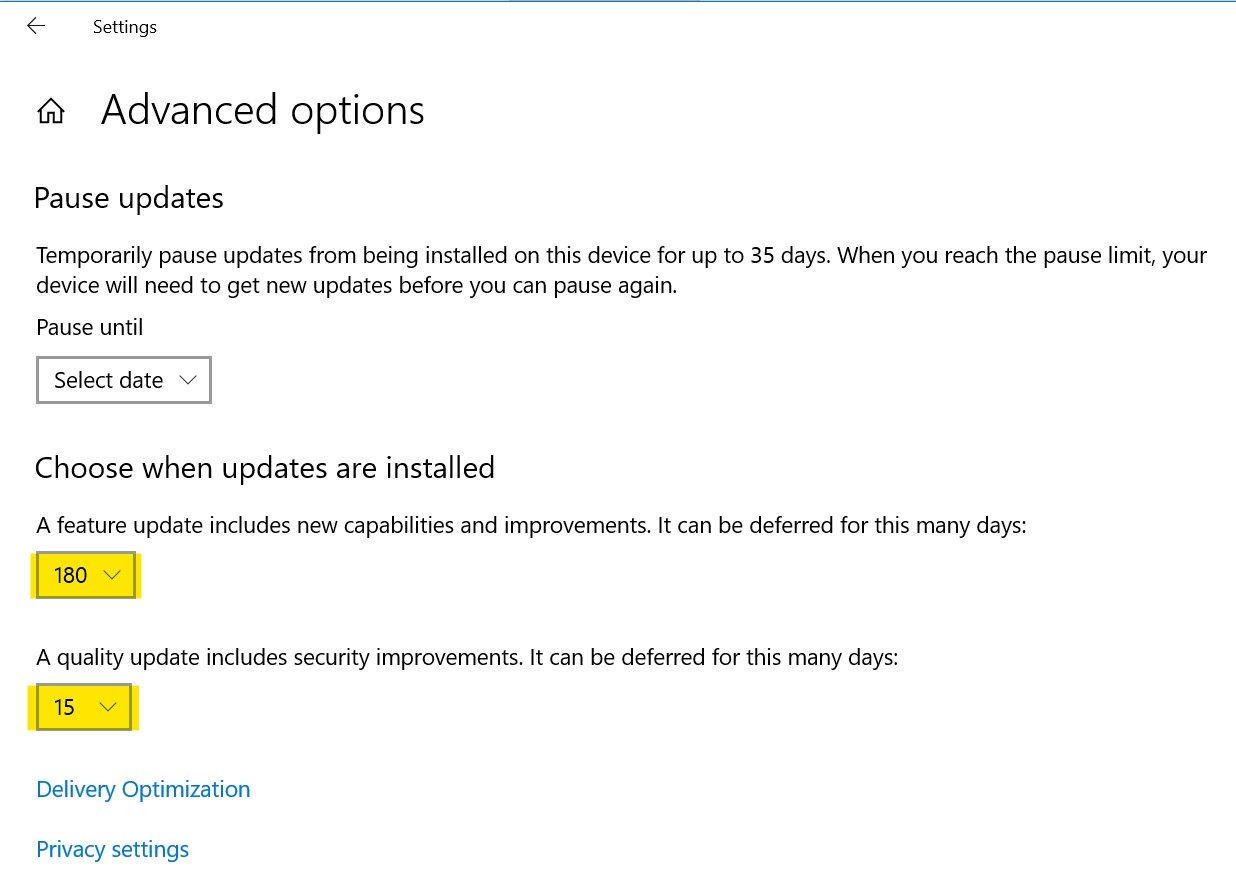Microsoft just released its second October cumulative update for Win10 version 1903. It’s KB 4522355, , “optional, non-security” patch. You only get i
[See the full post at: Microsoft posts its second October cumulative update for Win10 version 1903]

|
Patch reliability is unclear, but widespread attacks make patching prudent. Go ahead and patch, but watch out for potential problems. |
| SIGN IN | Not a member? | REGISTER | PLUS MEMBERSHIP |
-
Microsoft posts its second October cumulative update for Win10 version 1903
Home » Forums » Newsletter and Homepage topics » Microsoft posts its second October cumulative update for Win10 version 1903
- This topic has 41 replies, 17 voices, and was last updated 5 years, 6 months ago.
AuthorTopicViewing 19 reply threadsAuthorReplies-
bbearren
AskWoody MVPOctober 24, 2019 at 2:34 pm #1990806I only have these two:
KB4522741 Cumulative Update for .NET Framework 3.5 and 4.8 for Windows 10 Version 1903 x64
KB4523786 Windows Autopilot update for Windows 10 Version 1903 x64pending restart outside of active hours. I’m gonna go ahead and restart now.
Always create a fresh drive image before making system changes/Windows updates; you may need to start over!We all have our own reasons for doing the things that we do with our systems; we don't need anyone's approval, and we don't all have to do the same things.We were all once "Average Users".-
This reply was modified 5 years, 6 months ago by
bbearren.
1 user thanked author for this post.
-
This reply was modified 5 years, 6 months ago by
-
woody
ManagerOctober 24, 2019 at 3:23 pm #1990915The Autopilot patch is only for folks who have Autopilot.
-
Sailor
AskWoody LoungerOctober 24, 2019 at 3:23 pm #1990916KB4523786 Windows Autopilot update for Windows 10 Version 1903 x64
Win 1903 Home or Pro?
-
woody
ManagerOctober 24, 2019 at 3:46 pm #1990939The article doesn’t say, but apparently Autopilot is not common on Home. Not sure if it’s even possible to run Autopilot on Home.
See, e.g., https://docs.microsoft.com/en-us/windows/deployment/windows-autopilot/
-
mn–
AskWoody LoungerOctober 25, 2019 at 3:08 am #1991493Hm, I thought there at least used to be plans to enable Autopilot-driven autoupgrade from W10 Home to Education on user sign-in?
But yeah, apparently if people want to get a Microsoft 365 subscription that includes W10 Enterprise, to get Autopilot they’ll need to start with something that’s already licensed to W10 Pro.
And without Autopilot, just the Enterprise-enabled subscription would suffice?Sort of same thing as how you can go from Home to Education by entering a license key but going from Home or Pro to Enterprise requires reinstalling. But, apparently, Home -> Education -> Enterprise is possible without reinstalling…?
-
doriel
AskWoody LoungerOctober 25, 2019 at 7:52 am #1991606going from Home or Pro to Enterprise requires reinstalling
I disagree. Going from Windows 10 Pro to Windows 10 Enterprise requires just entering the Enterprise key and activation via licensing server. It takes abou 1 minute to upgrade.
Dell Latitude 3420, Intel Core i7 @ 2.8 GHz, 16GB RAM, W10 22H2 Enterprise
HAL3000, AMD Athlon 200GE @ 3,4 GHz, 8GB RAM, Fedora 29
PRUSA i3 MK3S+
-
mn–
AskWoody Lounger
-
-
-
-
anonymous
GuestOctober 24, 2019 at 2:44 pm #1990755Looks like there are some pretty big fixes here. Would be nice if the notes were more detailed though.
Updates an issue that causes screen flickering or is slow to display the screen when you show application thumbnails on a monitor that has high dots per inch (DPI).
Confusing grammar aside, anything that improves Windows’ high DPI support is nice.
Addresses an issue that causes the Microsoft Windows Search Indexer (searchindexer.exe) to add or repair required access control lists (ACLs) without checking if ACLs exist.
That sounds like a huge issue, not sure why it didn’t make the highlights. Not as bad as deleting a user’s files, but pretty terrible.
Addresses an issue in which installing many fonts in the system causes applications to stop responding.
I wonder what precisely “many” means, and whether this was a regression or not. For as long as I remember, Windows’ support for having lots of fonts installed was pretty poor and there were third party font manager applications for temporarily exposing fonts to applications without needing to have them installed all the time. It would be nice if that’s changed.
Addresses an issue that causes all Transmission Control Protocol (TCP) dynamic ports to be consumed. As a result, network communications will fail for any protocol or operation using dynamic ports.
What on earth!!?
KevinG3
AskWoody PlusOctober 24, 2019 at 2:50 pm #1990862From support(dot)microsoft(dot)com
Cumulative update for Autopilot in Windows 10 version 1903: October 22, 2019
Windows Autopilot update is never offered to Windows 10 Home.
That being the case I have to wonder why Autopilot was just updated into both my Win 10 Home machines.
Is there something I’m missing here?
Thanks,Kevin G
-
This reply was modified 5 years, 6 months ago by
KevinG3.
1 user thanked author for this post.
bbearren
AskWoody MVPOctober 24, 2019 at 3:03 pm #1990890On a re-check after the first two, I got a “Download and install” offer of
KB4522355 Cumulative Update for Windows 10 Version 1903 x64
which is now in progress.
Always create a fresh drive image before making system changes/Windows updates; you may need to start over!We all have our own reasons for doing the things that we do with our systems; we don't need anyone's approval, and we don't all have to do the same things.We were all once "Average Users".-
This reply was modified 5 years, 6 months ago by
bbearren.
1 user thanked author for this post.
Fred
AskWoody Lounger-
Fred
AskWoody LoungerOctober 26, 2019 at 6:00 am #1992509Have tested the updates…. couldn’t find out what exactly was supposed to be fixed (or get broken ‘-( ) … No bad reports from here, and some seems to work more smooth.
In the future any changelog will be appreciated very much.* _ ... _ *-
This reply was modified 5 years, 6 months ago by
Fred.
-
This reply was modified 5 years, 6 months ago by
-
b
AskWoody_MVP -
Fred
AskWoody Lounger -
Alex5723
AskWoody PlusOctober 27, 2019 at 12:26 pm #1993738Click the link in Update History and details of 42 fixes will be revealed.
Didnt clarify anything for me. It’s still a mystery what else has been fixed or has dependantcies….
Here is the list for what has been fixed :
https://www.ghacks.net/2019/10/24/microsoft-releases-kb4522355-for-windows-10-version-1903/
-
-
-
anonymous
GuestSailor
AskWoody LoungerBarry
AskWoody LoungerBarry
AskWoody LoungerOctober 24, 2019 at 4:26 pm #1990996Per a poster on Susan’s question about autopilot it is for the chip not the program and that is why home users are receiving it.
Also i installed all three updates (.net,autopilot and CU) with no obvious problems.
Barry
Windows 11 v23H2EP
AskWoody_MVPOctober 24, 2019 at 5:29 pm #1991062Per MS support article 4522355:
https://support.microsoft.com/en-us/help/4522355/windows-10-update-kb4522355Microsoft claims to have fixed the Start Menu and Cortana Search bar problems with the KB4522355 update for 1903.
Addresses an issue that causes the Start menu, the Cortana Search bar, Tray icons, or Microsoft Edge to stop responding in certain scenarios after installing a monthly update.
-
This reply was modified 5 years, 6 months ago by
EP.
bbearren
AskWoody MVPOctober 24, 2019 at 8:32 pm #1991225Everything is still quite normal and working just as I expected.
Always create a fresh drive image before making system changes/Windows updates; you may need to start over!We all have our own reasons for doing the things that we do with our systems; we don't need anyone's approval, and we don't all have to do the same things.We were all once "Average Users".gpmartens1
AskWoody PlusOctober 24, 2019 at 9:11 pm #1991240I updated three 1903 computers with the KB4522355 cumulative update with the following experience: on a netbook and desktop, the updating was straightforward, the installation was fairly rapid, the machines restarted, and went through the final process to 100% fairly rapidly. On the third machine, the updating was straightforward and rapid. Then the machine restarted and went to 65 to 75%, and after reaching that level of completion, restarted several times. After the third restart, the process went to 81% and sat at that level of completion for 15-20 minutes. I thought oh s***. Then finally the process continued and went to 100% rapidly and finished. I do have daily image backups for that machine.
1 user thanked author for this post.
JensDoe
AskWoody LoungerOctober 25, 2019 at 2:41 am #1991481Per MS support article 4522355:
https://support.microsoft.com/en-us/help/4522355/windows-10-update-kb4522355Microsoft claims to have fixed the Start Menu and Cortana Search bar problems with the KB4522355 update for 1903.
Addresses an issue that causes the Start menu, the Cortana Search bar, Tray icons, or Microsoft Edge to stop responding in certain scenarios after installing a monthly update.
-
This reply was modified 5 years, 6 months ago by
EP.
At least not my computer. Start menu was working but search is broken. Uninstalling the patch fixed it.
anonymous
GuestOctober 25, 2019 at 9:27 am #1991664Hi,
Just to record that the Error 10 issues with the Realtek GB LAN Adapter on my motherboard have returned with KB4522355.
No obvious fix so far and I now have a Realtek USB WiFi Adapter installed so I am not disconnected from my LAN with every Cumulative Update 😒🤷♂️
Kind Regards
Simon Zerafa
1 user thanked author for this post.
-
EP
AskWoody_MVP
b
AskWoody_MVPOctober 25, 2019 at 11:25 am #1991787bbearren
AskWoody MVPOctober 25, 2019 at 12:27 pm #1991881I’m not seeing any change.
Windows Version 1903 (Build 18362.449)
Under Advanced:
In Group Policy Windows Update for Business there is a “defer” of Quality updates for 30 days.
YMMV
Always create a fresh drive image before making system changes/Windows updates; you may need to start over!We all have our own reasons for doing the things that we do with our systems; we don't need anyone's approval, and we don't all have to do the same things.We were all once "Average Users".-
b
AskWoody_MVPOctober 25, 2019 at 1:58 pm #1991940I’m not seeing any change.
Windows Version 1903 (Build 18362.449)
Defer, not Pause. In Settings, not Group Policy.
If you set Defer feature updates and/or Defer quality updates to non-zero values in Settings, then click Check for updates; are the defer options still available in settings to be set back to zero (or whatever you want them to be)?
-
PKCano
Manager -
b
AskWoody_MVPOctober 25, 2019 at 4:24 pm #1992064I found I had to “Check for updates” and then Restart. But now I have the Defer Feature/Quality Updates settings back and I haven’t been able to make them disappear again with various checks and changes. So I think this update (KB4522355) has restored the expected (pre-1903) behavior for Win 10 Pro:
-
-
bbearren
AskWoody MVPOctober 25, 2019 at 2:55 pm #1991985Defer, not Pause. In Settings, not Group Policy. If you set Defer feature updates and/or Defer quality updates to non-zero values in Settings, then click Check for updates; are the defer options still available in settings to be set back to zero (or whatever you want them to be)?
I included the graphics for a reason. Do you see “Defer” in the two graphics from Settings, “Pause updates.png” or “Pause updates Advanced.png”? I only see “Pause”.
The only place the word “defer” is mentioned, is in Group Policy, and that period is up to 30 days. If I click “Pause” one time I pause updates for 7 days, and the button says “Resume updates”. If I click on “Resume” Windows update immediately starts checking for updates.
Those are the same options available before I installed KB4522355, hence I said, “I’m not seeing any change.”
Always create a fresh drive image before making system changes/Windows updates; you may need to start over!We all have our own reasons for doing the things that we do with our systems; we don't need anyone's approval, and we don't all have to do the same things.We were all once "Average Users".-
This reply was modified 5 years, 6 months ago by
bbearren.
-
b
AskWoody_MVP
bbearren
AskWoody MVPOctober 25, 2019 at 4:54 pm #1992083Try “Check for updates” then Restart and your Defer options should reappear in Advanced Settings.
Nothing changed. The same graphics from my previous post are still applicable.
Always create a fresh drive image before making system changes/Windows updates; you may need to start over!We all have our own reasons for doing the things that we do with our systems; we don't need anyone's approval, and we don't all have to do the same things.We were all once "Average Users".willie.nilley
AskWoody LoungerOctober 26, 2019 at 9:32 am #1992628Saturday 26 October 2019 (approx. 01:00am GMT+1)
Just applied the latest patch after un-pausing Windows Update.
WU applied KB4517389
After this manually download and install:this brings windows 1903 build 18362.449
Jump lists working, Notification area working, start menu working,
Search NOT working
winkey+typing search does not work, clicking the windows search icon on taskbar does nothing.
search from explorer (as expected ) does work.
Uninstalling …….The uninstall worked successfully, back to version build 18362.418 which is odd, because the last time I looked it was 18362.239 and updates were paused (but see below)
Things seem to be working as they should after a quick test.
The way in which I performed the update was as follows:Allow windows update to install KB4517389, as expected this broke search, and notification area, I must admit I didn’t test the jump lists this time, but last time it broke them too.
I then manually installed KB4522355 from the update catalogue. this fixed the jump lists, and notification area but not search (as indicated above)
There was no opportunity to uninstall KB4517389 in the Windows Update dialogue in settings, as this had disappeared from the list of software that could be uninstalled, so only KB4522355 could be removed. This was confirmed as being successful by looking at the event log.
bit of a shambles really.
So just for fun, I ran an update from Settings>Windows update and got:“You’re up to date!”
Not very good really.But, just to clarify, for whatever reason, things at this stage (as far as I have tested), appear to be working, i.e. search, jumplists, notification area.
I suspect though in the morning the gas cooker will fail to function in some obscure way, or the horizon will be at some unexpected angle when I look out of the window.
It’s late and I’m bored, I’ve had a month of this 🙂
Goodnight.Epilogue:
The next morning, I rebuilt the Search Index
The horizon had not as far as I could see been affected. I didn’t have a cooked breakfast, so the day may have more surprises in store.
After completion of the re-index I re-applied KB4522355. This proceeded without incident.
After a reboot, everything after a brief test, i.e. search, jumplists, notification area appeared to be working.
Now at version 1903 (OS build 19362.449) Windows 10 Pro 64bit.
Nothing of note in Event log (well, not that I think pertinent)
In summary, it didn’t work the first time, but did the second.I relate the events of my experience for what it is worth. I suspect that others may have dissimilar experiences dependent on the state of their machine’s OS and the aspect of the moon prior to attempting any of this.
Following this manual install of KB4522355 and a brief test, for completeness, I ran windows update (Settings>Windows Update>Check for Updates) and KB2267602 (Security Intelligence update for Windows Devender Antivirus) was installed (this being at about 14:50pm GMT+1 Saturday, 26 October 2019)
This seemed to have no effect on the pertinent issues.Interesting that the fix to fix the Search issues doesn’t, it seems, in isolation fix the search problem.
If at first you don’t succeed …
Good Luck!Tex265
AskWoody PlusOctober 26, 2019 at 11:14 am #1992698So Woody, are you warm enough with 1903 now to recommend when 1803 EOL arrives in 17 days? Will there even be a final 1803 update on 11/12?
Woody wrote:
I’m gradually warming up to 1903.
To me, the big benefit is the ability to defer patches. Everything else is just fluff. Yes, I’m saying the “feature updates” in 1809 are really, really lame. (The Win+V multiple clip clipboard being the only really useful feature – and there are a zillion free programs that’ll do the same thing, but better.) The only thing 1809 brings to the game at this point is relative stability, and an automatic “Get out of Jail free” card to keep the pushed upgrade to 1903 at bay.
Let’s see if this month’s second cumulative update to 1903 breaks anything important.
Windows 10 Pro x64 v22H2 and Windows 7 Pro SP1 x64 (RIP)Viewing 19 reply threads -

Plus Membership
Donations from Plus members keep this site going. You can identify the people who support AskWoody by the Plus badge on their avatars.
AskWoody Plus members not only get access to all of the contents of this site -- including Susan Bradley's frequently updated Patch Watch listing -- they also receive weekly AskWoody Plus Newsletters (formerly Windows Secrets Newsletter) and AskWoody Plus Alerts, emails when there are important breaking developments.
Get Plus!
Welcome to our unique respite from the madness.
It's easy to post questions about Windows 11, Windows 10, Win8.1, Win7, Surface, Office, or browse through our Forums. Post anonymously or register for greater privileges. Keep it civil, please: Decorous Lounge rules strictly enforced. Questions? Contact Customer Support.
Search Newsletters
Search Forums
View the Forum
Search for Topics
Recent Topics
-
Return of the brain dead FF sidebar
by
EricB
1 minute ago -
windows settings managed by your organization
by
WSDavidO61
57 minutes ago -
Securing Laptop for Trustee Administrattor
by
PeachesP
3 hours, 46 minutes ago -
The local account tax
by
Susan Bradley
2 hours, 57 minutes ago -
Recall is back with KB5055627(OS Build 26100.3915) Preview
by
Alex5723
6 hours, 18 minutes ago -
Digital TV Antenna Recommendation
by
Win7and10
5 hours, 54 minutes ago -
Server 2019 Domain Controllers broken by updates
by
MP Support
18 hours, 11 minutes ago -
Google won’t remove 3rd party cookies in Chrome as promised
by
Alex5723
19 hours, 50 minutes ago -
Microsoft Manager Says macOS Is Better Than Windows 11
by
Alex5723
23 hours, 2 minutes ago -
Outlook (NEW) Getting really Pushy
by
RetiredGeek
1 hour, 27 minutes ago -
Steps to take before updating to 24H2
by
Susan Bradley
57 minutes ago -
Which Web browser is the most secure for 2025?
by
B. Livingston
5 hours, 54 minutes ago -
Replacing Skype
by
Peter Deegan
13 hours, 24 minutes ago -
FileOptimizer — Over 90 tools working together to squish your files
by
Deanna McElveen
16 hours, 53 minutes ago -
Excel Macro — ask for filename to be saved
by
nhsj
1 day, 1 hour ago -
Trying to backup Win 10 computer to iCloud
by
SheltieMom
4 hours, 18 minutes ago -
Windows 11 Insider Preview build 26200.5570 released to DEV
by
joep517
2 days, 22 hours ago -
Windows 11 Insider Preview build 26120.3941 (24H2) released to BETA
by
joep517
3 days ago -
Windows 11 Insider Preview Build 22635.5305 (23H2) released to BETA
by
joep517
3 days ago -
No April cumulative update for Win 11 23H2?
by
Peobody
1 day, 12 hours ago -
AugLoop.All (TEST Augmentation Loop MSIT)
by
LarryK
3 days, 1 hour ago -
Boot Sequence for Dell Optiplex 7070 Tower
by
Serge Carniol
3 days, 16 hours ago -
OTT Upgrade Windows 11 to 24H2 on Unsupported Hardware
by
bbearren
3 days, 19 hours ago -
Inetpub can be tricked
by
Susan Bradley
2 days, 3 hours ago -
How merge Outlook 2016 .pst file w/into newly created Outlook 2024 install .pst?
by
Tex265
2 days, 13 hours ago -
FBI 2024 Internet Crime Report
by
Alex5723
3 days, 23 hours ago -
Perplexity CEO says its browser will track everything users do online
by
Alex5723
1 day, 8 hours ago -
Login issues with Windows Hello
by
CWBillow
4 days, 10 hours ago -
How to get into a manual setup screen in 2024 Outlook classic?
by
Tex265
3 days, 22 hours ago -
Linux : ARMO rootkit “Curing”
by
Alex5723
4 days, 22 hours ago
Recent blog posts
Key Links
Want to Advertise in the free newsletter? How about a gift subscription in honor of a birthday? Send an email to sb@askwoody.com to ask how.
Mastodon profile for DefConPatch
Mastodon profile for AskWoody
Home • About • FAQ • Posts & Privacy • Forums • My Account
Register • Free Newsletter • Plus Membership • Gift Certificates • MS-DEFCON Alerts
Copyright ©2004-2025 by AskWoody Tech LLC. All Rights Reserved.