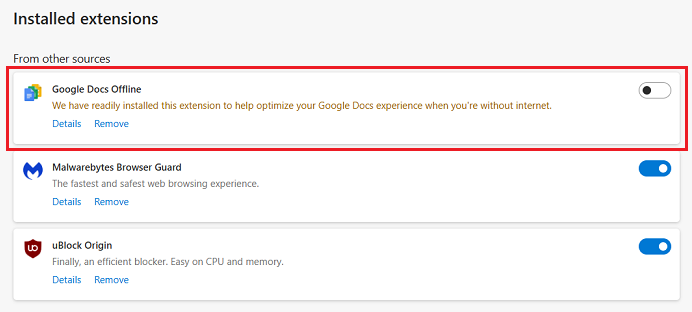Microsoft Edge users are reporting a somewhat head-scratching situation. The browser installs the Google Docs Offline extension (which allows creating and editing Google Docs without the internet) from the Chrome Web Store without permission or notifications.
According to several observations, the extension appears in different channels, not only Canary or Dev. I got it on my primary PC running stable Windows 11 and Edge and on a virtual machine with the latest Windows 11 Dev build and Edge Canary. Although the extension is turned off by default, Deskmodder reports Microsoft Edge on their machines prompted to “repair” Google Docs Offline and enabled it without permission…
*My Edge version 114.0.1823.67 doesn’t have the extension installed.