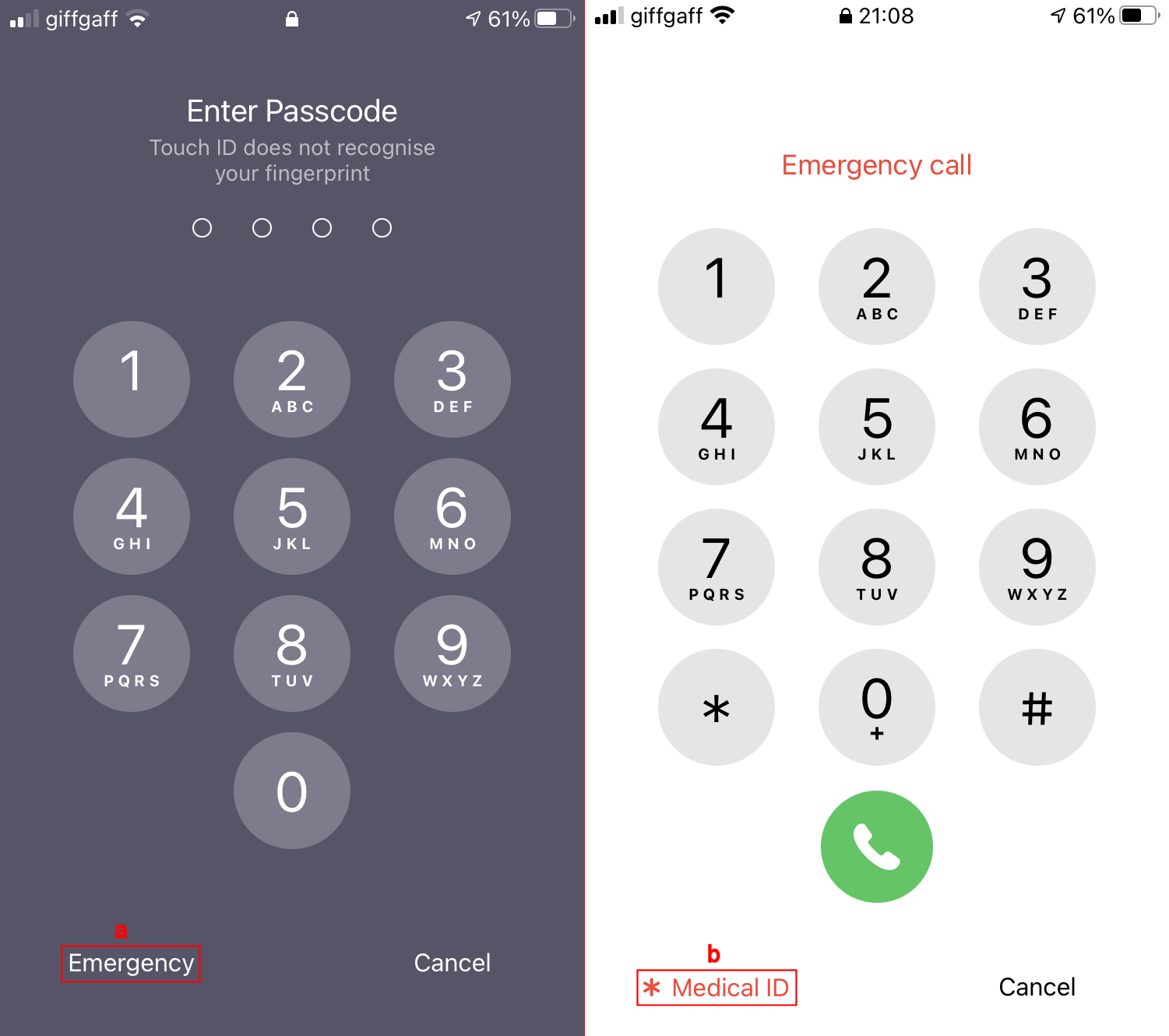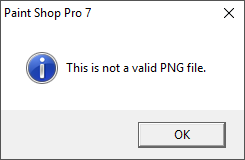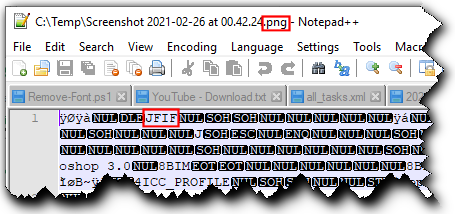I’ve waited until I calmed down…
So, I had a funny turn a fortnight ago and ended up being ‘blues and twos’ into hospital. (A UK term for 999 paramedic attendance and subsequent emergency ambulance… hence the ‘blue’ [strobe lights] and ‘two’ [-tone horns and sirens]) Whatever…
I was a bit out of it at the time and when it came to listing my medication and allergies I turned to the built-in Health app on my trusty iPhone where I had all the relevant medication and allergy information recorded… as you do.
NADA… Just a message to set the app up.
I tried and failed to recover the list of my medication (with dosages) and details of my very severe (party trick – ‘gimme a prawn, watch me collapse) shellfish allergy. Nope… all gone!
What.The.Heck, Apple! This is potentially life-saving information that you just zapped and re-initialised to null, I assume during the latest update to iOS 14.4.
So… before you have the same fun and games that I experienced… please double-check that the Health app on your iPhone has not zapped your own life-saving information due to an update!
(Oh, and another thing… when you save a screenshot and forward it via email and it’s labelled as a .PNG file? It’s not. You need to change the file extension to .JPG.)