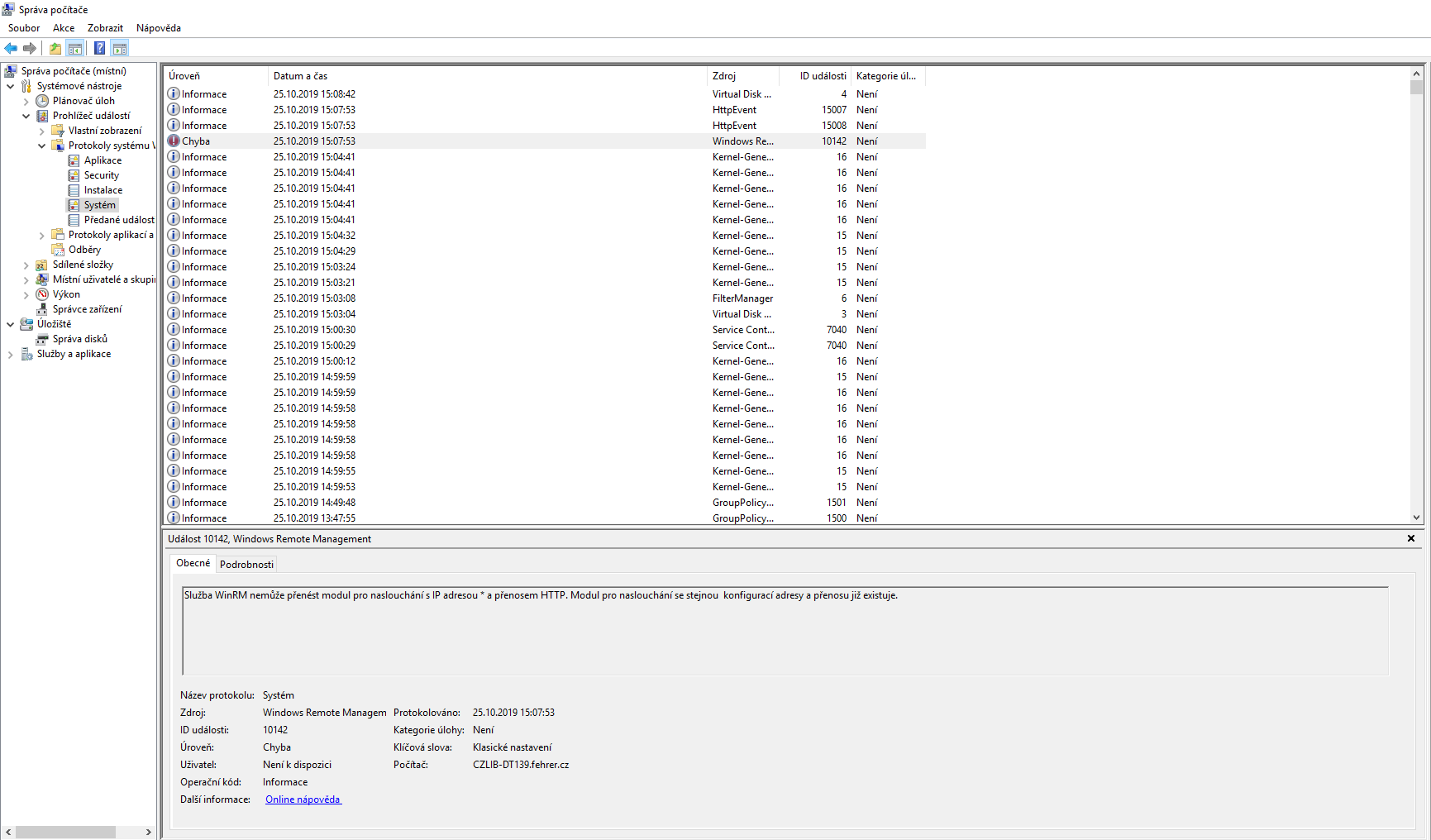Hello. We use Windows 10 Enterprise, build 1809 (which has extended support until 11.5.2021).
I want to upgrade one machine from 1703 to 1809 and it crashes on 90% or smth like that. Error says: sorry, we were unable to install Windows 10.
I use Media Creation tool flash disk, I run this from Windows itself as administrator. It worked on approx 40 computers before, but this is big issue for me.
In windows logs, i see this cause of failing:
“Service WinRM cant transfer module for listening with IP address * and HTTP transfer. Module for listening with same configuration address already exists.”
- sorry, maybe my translation is not so good, hope you get my point
Should I stop some service, or what do you recommend to try?
Thank a lot, Doriel.
Dell Latitude 3420, Intel Core i7 @ 2.8 GHz, 16GB RAM, W10 22H2 Enterprise
HAL3000, AMD Athlon 200GE @ 3,4 GHz, 8GB RAM, Fedora 29
PRUSA i3 MK3S+