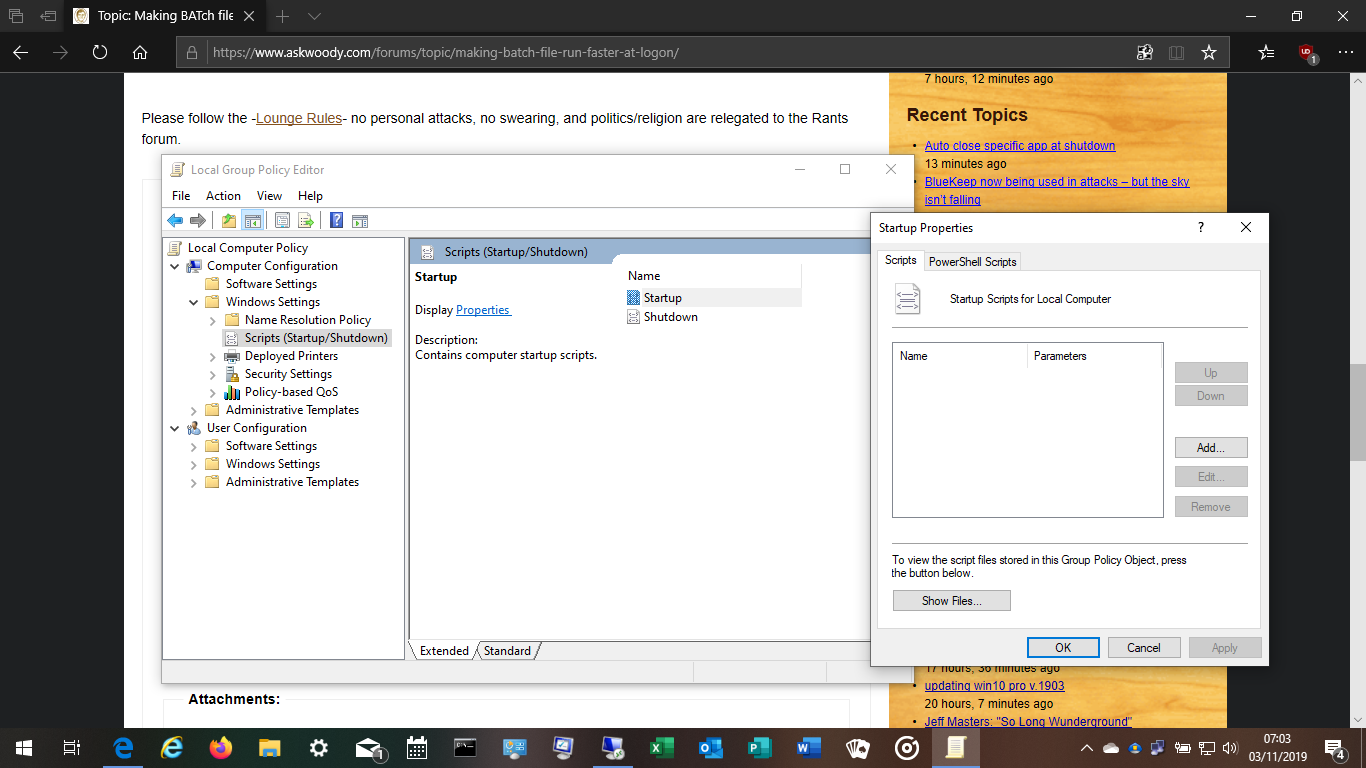I have a BATch file which runs from
C:\ProgramData\Microsoft\Windows\Start Menu\Programs\Startup
to map network drives for the just-logged-on user, and this is starting more slowly on Windows 10 than it does in Windows 7. This is causing problems for the impatient user who is trying to Do Things before the network drives are mapped!
Does anyone have any suggestions about how to make the BATch file start more rapidly? (V1903, not that it matters….) Thanks!
BATcher
Plethora means a lot to me.