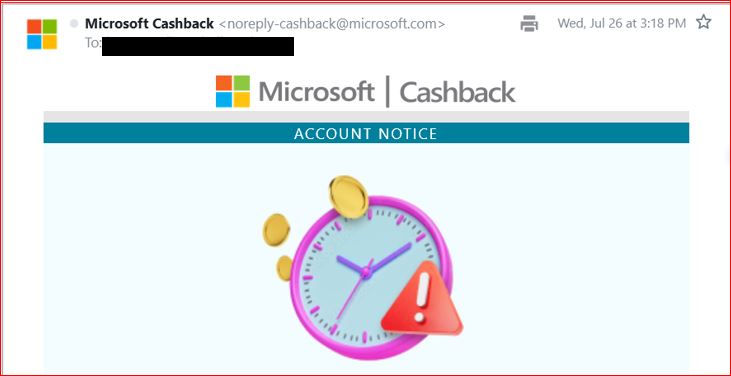ISSUE 20.32 • 2023-08-07 MICROSOFT By Mary Branscombe Microsoft will give you points for using Bing, and more! Welcome to this first of a two-part ser[See the full post at: Make the most of Microsoft Rewards]
UPDATE: since the expansion of Microsoft Rewards to some new geographies, the points on offer have dropped and it’s harder to earn points for searches – since I found this frustrating myself, I wanted to mention that the trick is to leave 6 seconds between searches. You can’t do anything about lower points for the same kinds of tasks, but it does make it more important to check the Rewards dashboard as well as the dropdown on the page – I found two 30 point tasks lurking on the dashboard today.