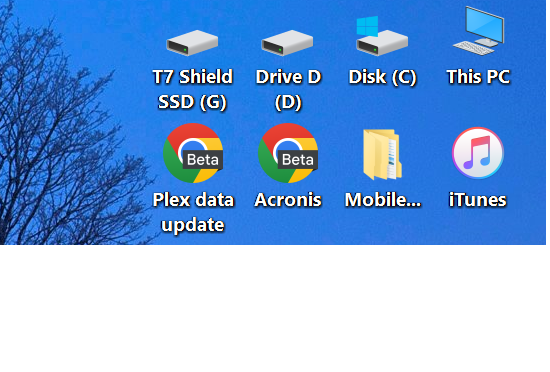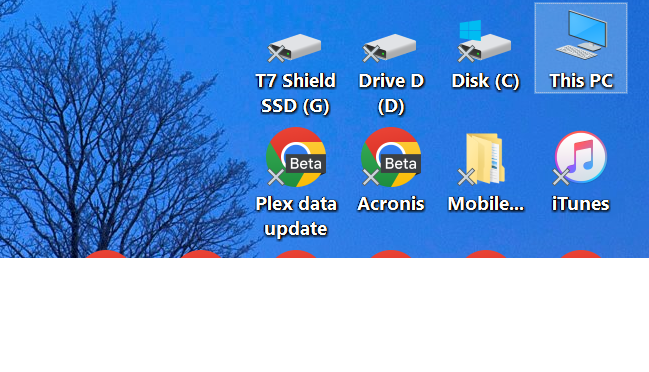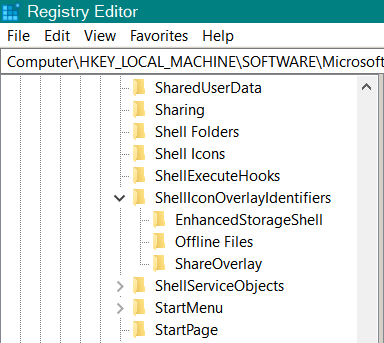The subject was brought up in another thread, so I’m posting the instructions of how to make a Desktop shortcut icon totally invisible on the Desktop. The process is a two step process of removing the shortcut arrow Windows adds to every shortcut icon and then making the remaining icon invisible. There are separate instructions for each step in the attached PDFs.
HTH, Dana:))