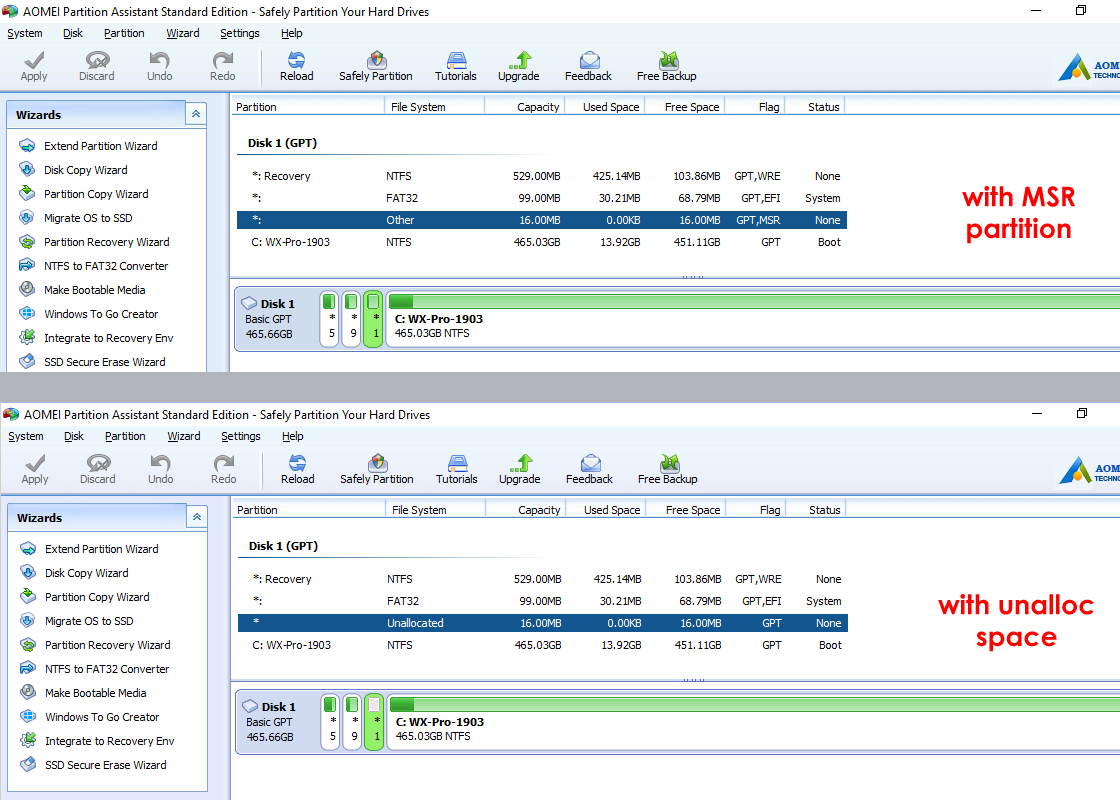|
Patch reliability is unclear, but widespread attacks make patching prudent. Go ahead and patch, but watch out for potential problems. |
| SIGN IN | Not a member? | REGISTER | PLUS MEMBERSHIP |
-
Macrium Unformatted Partition-What is this?
Home » Forums » AskWoody support » Backup » Backup software – Macrium Reflect » Macrium Unformatted Partition-What is this?
- This topic has 10 replies, 4 voices, and was last updated 5 years, 1 month ago.
Viewing 6 reply threadsAuthorReplies-
dg1261
AskWoody_MVPMarch 21, 2020 at 2:41 am #2209433It’s the MSR partition, which isn’t strictly required but is, by default, standard on GPT-style disks.
-
Paul T
AskWoody MVP -
wavy
AskWoody Plus
-
-
Paul T
AskWoody MVP -
wavy
AskWoody PlusMarch 22, 2020 at 10:38 am #2209899 -
Paul T
AskWoody MVPMarch 22, 2020 at 10:59 am #2209908Alignment is on 4k boundaries so you wouldn’t see the loss of space (less than 4k).
It seems more likely the manufacturer is being lazy and doesn’t care about wasting a little bit of space – it could just be down to the person who wrote the installation routine.cheers, Paul
1 user thanked author for this post.
-
-
-
Mike
AskWoody Plus -
dg1261
AskWoody_MVPMarch 22, 2020 at 6:00 pm #2210005Mike, let me reiterate this has nothing to do with alignment, OEM choices, or SSD vs HDD. As I said earlier, it’s a normal MSR partition. If you let Microsoft initialize a new disk with GPT-style partition table, it will always include a MSR partition, whether it’s needed or not. IME, most (if not all?) non-Microsoft partition managers will not add a MSR partition.
If you were to check your partitions with a real partition manager, you’ll see it’s an actual partition. Macrium Reflect is not a partition manager, and Windows’ Disk Management only pretends to be one.
Here’s how your partitions would look in Aomei Partition Assistant with that space as an MSR partition vs. as unallocated space:
Here’s how Macrium Reflect displays the MSR partition vs. unallocated space:
And if you were to look at the bytes of the actual partition table, you’d also see the table entry for an actual partition:
As I said, this is the result of letting Microsoft do your partitioning. If you don’t like it, use a real partition manager to delete the partition, and next time use a real partition manager to begin with.
OTOH, the space used is inconsequential, and it will be easier to enable Bitlocker if you decide to do so in the future.
-
Mike
AskWoody PlusMarch 24, 2020 at 1:29 pm #2210564 -
dg1261
AskWoody_MVPMarch 24, 2020 at 5:08 pm #2210642I was under the impression that the MSR was only on OS disks.
The Wikipedia link I posted earlier says: “Microsoft expects an MSR to be present on every GPT disk, and recommends it to be created as the disk is initially partitioned.”
I wonder if using diskpart would make the MSR as well.
I just tried a test in a VM, and yes it does. If you use diskpart to initialize a new disk as GPT, it will automatically add a MSR partition.
It’s only the initialization step that adds the MSR. If the disk is already initialized without an MSR by other means, diskpart or Disk Management will create or delete partitions without regard to whether there is any MSR partition.
I don’t use an MSR, but my understanding is it is for use with Bitlocker or dynamic disks. Thus, in most systems it is superfluous and can be eliminated if desired. I presume it is put there by Microsoft just to make things easier if the user should decide to enable dynamic disks or Bitlocker later on.
1 user thanked author for this post.
Viewing 6 reply threads -

Plus Membership
Donations from Plus members keep this site going. You can identify the people who support AskWoody by the Plus badge on their avatars.
AskWoody Plus members not only get access to all of the contents of this site -- including Susan Bradley's frequently updated Patch Watch listing -- they also receive weekly AskWoody Plus Newsletters (formerly Windows Secrets Newsletter) and AskWoody Plus Alerts, emails when there are important breaking developments.
Get Plus!
Welcome to our unique respite from the madness.
It's easy to post questions about Windows 11, Windows 10, Win8.1, Win7, Surface, Office, or browse through our Forums. Post anonymously or register for greater privileges. Keep it civil, please: Decorous Lounge rules strictly enforced. Questions? Contact Customer Support.
Search Newsletters
Search Forums
View the Forum
Search for Topics
Recent Topics
-
Trying to backup Win 10 computer to iCloud
by
SheltieMom
1 hour, 12 minutes ago -
Windows 11 Insider Preview build 26200.5570 released to DEV
by
joep517
10 hours, 57 minutes ago -
Windows 11 Insider Preview build 26120.3941 (24H2) released to BETA
by
joep517
12 hours, 45 minutes ago -
Windows 11 Insider Preview Build 22635.5305 (23H2) released to BETA
by
joep517
12 hours, 47 minutes ago -
No April cumulative update for Win 11 23H2?
by
Peobody
15 hours, 4 minutes ago -
AugLoop.All (TEST Augmentation Loop MSIT)
by
LarryK
13 hours, 18 minutes ago -
Boot Sequence for Dell Optiplex 7070 Tower
by
Serge Carniol
1 day, 4 hours ago -
OTT Upgrade Windows 11 to 24H2 on Unsupported Hardware
by
bbearren
1 day, 7 hours ago -
Inetpub can be tricked
by
Susan Bradley
1 day, 9 hours ago -
How merge Outlook 2016 .pst file w/into newly created Outlook 2024 install .pst?
by
Tex265
1 hour, 49 minutes ago -
FBI 2024 Internet Crime Report
by
Alex5723
1 day, 11 hours ago -
Perplexity CEO says its browser will track everything users do online
by
Alex5723
23 hours, 30 minutes ago -
Login issues with Windows Hello
by
CWBillow
1 day, 22 hours ago -
How to get into a manual setup screen in 2024 Outlook classic?
by
Tex265
1 day, 10 hours ago -
Linux : ARMO rootkit “Curing”
by
Alex5723
2 days, 10 hours ago -
Employee monitoring app leaks 21 million screenshots in real time
by
Alex5723
2 days, 10 hours ago -
Google AI is now hallucinating idioms
by
Alex5723
2 days, 10 hours ago -
april update
by
69800
15 hours, 18 minutes ago -
Windows 11 Insider Preview build 27842 released to Canary
by
joep517
2 days, 11 hours ago -
Quick Fix for Slowing File Explorer
by
Drcard:))
2 days, 12 hours ago -
WuMgr not loading?
by
LHiggins
1 day, 7 hours ago -
Word crashes when accessing Help
by
CWBillow
1 day, 16 hours ago -
New Microsoft Nag — Danger! Danger! sign-in to your Microsoft Account
by
EricB
2 days, 11 hours ago -
Blank Inetpub folder
by
Susan Bradley
2 days, 9 hours ago -
Google : Extended Repair Program for Pixel 7a
by
Alex5723
2 days, 22 hours ago -
Updates seem to have broken Microsoft Edge
by
rebop2020
2 days, 8 hours ago -
Wait command?
by
CWBillow
2 days, 15 hours ago -
Malwarebytes 5 Free version manual platform updates
by
Bob99
3 days, 4 hours ago -
inetpub : Microsoft’s patch for CVE-2025–21204 introduces vulnerability
by
Alex5723
3 days, 11 hours ago -
Windows 10 finally gets fix
by
Susan Bradley
3 days, 20 hours ago
Recent blog posts
Key Links
Want to Advertise in the free newsletter? How about a gift subscription in honor of a birthday? Send an email to sb@askwoody.com to ask how.
Mastodon profile for DefConPatch
Mastodon profile for AskWoody
Home • About • FAQ • Posts & Privacy • Forums • My Account
Register • Free Newsletter • Plus Membership • Gift Certificates • MS-DEFCON Alerts
Copyright ©2004-2025 by AskWoody Tech LLC. All Rights Reserved.